Diablo 4, Blizzard Entertainment’s highly anticipated action role-playing game (ARPG), has gained a vast fan base eager to explore the dark and gritty realm of Sanctuary. However, as with any complicated online game, players may receive error codes that hinder their gameplay. In this article, you will get to know Diablo 4 error codes and possible fixes, which help you get back into the gaming world.
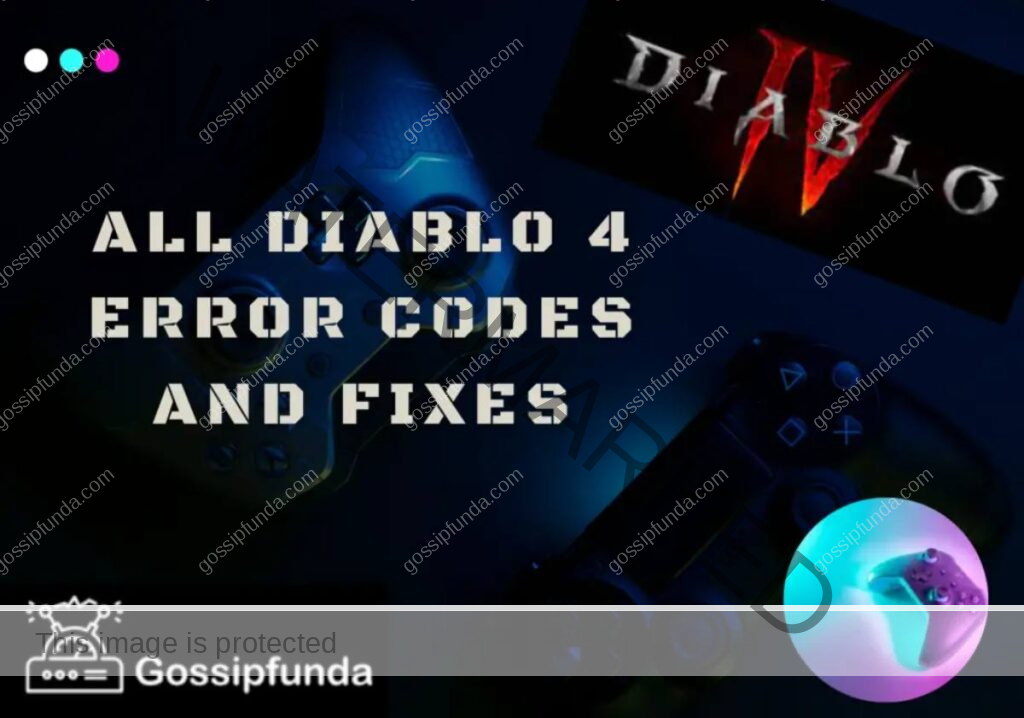
The newest in the Diablo series, Diablo 4, promises gamers an exciting and immersive gaming experience. Every game will have its technical glitches like loading, and crashing in the middle of the game which makes you lose your interest in the game. A grasp of these issues and the capacity to address them are necessary for a satisfactory gaming experience.
Common Diablo 4 Error Codes with fixes
Here are some of the most common error codes that players have reported encountering in Diablo 4:
Error Code 75: Problem authenticating your account
Error Code 75 can easily become a roadblock in your way, keeping you from entering the Sanctuary and joining the fight against the forces of darkness. This error can be seen when servers are having trouble or any problem with your login credentials. A flawless gaming experience depends on being able to recognize and fix Error Code 101.
To fix this issue:
Make sure your login credentials are accurate by first checking them.
Install if any recent updates were made by Diablo.
Error Code 3005: Server time-out
Error 3005 generally happens when there’s a problem with creating a new character. Or you may get disconnected from the Battle.net service when you are creating the character. You can follow the below steps to resolve it.
To resolve it:
Ensure your character’s name is unique and not already in use.
Check your internet connection to confirm if it is stable.
Restart the game client and try creating your character again.
Don’t miss: Diablo 4 This Season has Ended
Error Code 3006: Disconnected from Server
This error signifies a disconnect from the game server, which could be due to various factors. One of the prominent reasons is server time out as you tried to establish the connection.
To resolve Error 3006:
Check your internet connection for stability.
Restart the game client to re-establish the connection.
If the issue persists, verify the server status on Blizzard’s official channels.
Error Code 34200: The game servers are not available.
When the servers are not available either establishing connections or in the middle of the game. Error 34200 may appear.
To address this issue:
Log out of the game and login if the previous step didn’t work.
If the issue is not resolved even after logging back then the servers may be down. Check Diablo’s websites or forums to confirm and wait until the servers are up.
Error Code 395002: Account locked
Diablo Error Code 395002 signifies that your game account has been locked, preventing you from accessing the game. A number of factors, such as repeated unsuccessful login attempts, suspicious actions, or a breach of Blizzard’s terms of service, could result in this lock.
How to Resolve:
– If the account lock is temporary, waiting for some time might automatically resolve the issue. This could be due to multiple failed login attempts, and the lock might be lifted after a specific duration.
– If you believe your account was locked unfairly or due to a misunderstanding, reach out to Blizzard’s customer support. You can submit a ticket or use their live chat support to explain the situation and request assistance in unlocking your account.
– Resetting your password is a smart idea if security concerns result in the locking of your account. Use the “Forgot Password” option on the official Blizzard website to reset your password. Create a strong, unique password to enhance your account’s security.
Error Code 40002: Server Maintenance
Blizzard occasionally performs maintenance on their servers, which can result in Error Code 40002.
To resolve this:
Check Blizzard’s official channels for maintenance schedules.
Wait for the maintenance to conclude, and try logging in afterwards.
Error Code 315306: Unable to find a valid license for Diablo IV.
Diablo Error Code 315306 indicates that the game client cannot locate a valid license for Diablo IV. This issue can occur due to various reasons, such as problems with your account’s game license or technical issues.
How to Resolve:
– Verify Your Game License:
Ensure that you have purchased a valid license for Diablo IV. To confirm your ownership of the game, please review your Blizzard account. If you encounter any issues related to your license, feel free to contact Blizzard’s customer service for assistance.
– Relogin or Restart the Game:
Sometimes, a simple logout and login to your Blizzard account or restarting the game client can help resolve license-related issues.
– Check for Updates:
Ensure that your game client is up to date. Outdated software can sometimes result in license-related problems. Update your game client to the latest version available
Less Common Diablo 4 Error Codes with fixes
While the aforementioned errors are some of the most common, Diablo 4 may produce less frequent or rarer error codes, which can be more challenging to address. Here are some of these less common error codes and potential fixes:
Error Code 396022: Server ping issue
Diablo 4 Error Code 396022 is associated with server ping issues, indicating that there are connectivity problems between your game client and the game servers. High ping or server connection instability can lead to this error, causing lag and disruptions during gameplay.
To resolve this:
– Use a wired Ethernet connection
Whenever possible, use a wired Ethernet connection instead of Wi-Fi. Wired connections tend to offer more stability and lower ping.
– Server Region Selection:
Ensure that you are connected to a game server in your region. Connecting to a server in a distant region can increase ping times. Choose the server that corresponds to your location.
– Background Applications:
Close any background applications or processes that might be using your network bandwidth. This can free up resources for a smoother gaming experience.
Error Code 20012: Missing Game Data
When you encounter this error, it implies that necessary game data is missing.
To address Error 20012:
Verify that your game installation is complete and up to date.
If you’re missing game files, reinstall the game.
Error Code 316005: No available character slots
Diablo 4 Error Code 316005 signifies that you’ve reached the maximum number of character slots allowed for your account. This issue prevents you from creating additional characters in the game.
To address this issue:
– Character Deletion:
Review your existing characters and consider if there are any you no longer wish to keep. If so, you can delete or archive characters to free up character slots for new ones.
– Account Upgrade:
If you find that your character slots are insufficient, you might need to upgrade your account, depending on the edition you have. Certain editions of Diablo 4 offer additional character slots, so consider upgrading if needed.
– Game Edition:
Check if you have the correct edition of the game. Some special editions may provide extra character slots as a bonus. Upgrading to a higher edition or purchasing additional character slots may be necessary.
Error Code 40037: Character Deleted
This error is alarming as it indicates that your character has been deleted. To handle Error Code 40037, Immediately contact Blizzard’s customer support for assistance if you need the old character.
Error Code 40072: Unauthorized Third-Party Software
If you encounter Error Code 40072, it means that Blizzard has detected unauthorized third-party software on your system.
To deal with this issue:
Remove any unauthorized third-party software.
Contact Blizzard’s customer support for further instructions on how to resolve the issue.
Error Code 397000: Lobby Server is currently not available
Diablo 4 Error Code 397000 indicates that the lobby server, which manages the game’s online matchmaking and party systems, is temporarily unavailable. This error can prevent you from accessing certain online features and joining games.
To Resolve this:
– Refresh the Game:
Sometimes, simply refreshing your game client can help resolve lobby server issues. Close Diablo 4 and reopen it to check if the problem persists.
– Connection Stability:
Ensure that your internet connection is stable. An unstable connection may prevent you from connecting to the lobby server. Consider troubleshooting your internet connection or using a wired connection for increased stability.
– Firewall and Security Software:
Review your firewall and security software settings to ensure that they are not blocking the game’s access to the lobby server. Make sure that Diablo 4 is allowed through your firewall.
Fixing Common Diablo 4 Errors
Now, let’s explore some general solutions that can help with a wide range of error codes:
1. Update Your Game and Drivers
Outdated game files or graphics drivers can cause errors. To keep things running smoothly:
Ensure Diablo 4 is updated to the latest version.
Update your graphics drivers to the most recent version compatible with your hardware.
2. Check Your Internet Connection
A stable internet connection is crucial for an online game. You can check the connection by following ways.
Restart your router or modem.
Use a wired connection for a more stable experience.
Make sure no one else on your network is hogging bandwidth.
3. Disable or Adjust Firewalls and Antivirus
Firewalls and antivirus software can sometimes block Diablo 4’s connectivity. Try the following:
Temporarily disable or adjust the settings of your firewall and antivirus software to allow the game through.
4. Verify Server Status
Before troubleshooting further, ensure the issue isn’t related to server problems. You can do this by:
Checking official Blizzard support channels or websites for server status updates.
Keeping an eye on the game’s official forums for player-reported issues.
5. Clear Cache and Temporary Files
Cached data can occasionally cause problems. To clear your cache:
Exit the game.
Delete or clear the cache for your game client or launcher.
Restart the game.
6. Speak with customer service
Please contact Blizzard’s customer care if you have attempted all of the suggested fixes and the issue still exists. They are available to assist you with more specialized problems.
Generally speaking, it’s a good idea to keep up with game updates and fixes from official sources.
General Tips for Resolving Diablo 4 Errors
There are broad troubleshooting techniques you may use to address many Diablo 4 issues, even though specific error codes could require special solutions. Here are a few general tips to check on the first go.
Verify the Connection to the Internet:
For online gaming, a dependable and fast internet connection is essential. Make sure your connection is dependable in order to avoid several typical mistakes.
Check the game files:
Verifying the game files can frequently fix installation-related issues if you run into them. For this, a lot of game launchers feature built-in tools, such as Battle.net from Blizzard.
Update your graphics drivers since out-of-date drivers can cause crashes and poor performance.
Modify Graphics Settings:
If your graphics settings are overly demanding for your system, it might occasionally be the cause of problems. Crashing and other performance-related issues can be resolved by lowering the graphics settings. Try out several configurations to determine what strikes the ideal combination of functionality and visual appeal.
Reinstall the Game:
If you’re consistently experiencing errors that don’t seem to have a clear fix, consider reinstalling Diablo. This can help address any corrupted game files or installation issues that may be causing problems.
Check Server Region:
Diablo 4 has multiple server regions. Ensure that you are connected to the region that matches your physical location. If you have connected a server that is located in a different region, then it may result in connection problems and increased latency.
Clear Cache and Temporary Files:
Temporary files and cache data can accumulate and potentially cause errors. Clearing these files can improve performance and resolve some issues. You can often do this from within the game client or through your operating system.
Opt for a Wired Connection:
When gaming on a desktop computer or if your gaming laptop permits, think about using a wired Ethernet connection instead of relying on Wi-Fi. Wired connections tend to be more stable and provide a more consistent gaming experience.
Test on Another Computer:
If possible, test the game on a different computer. If it works on another system, the issue may be specific to your primary gaming rig, such as hardware or software conflicts.
Run as Administrator:
Running Diablo 4 as an administrator can sometimes resolve certain issues related to permissions. To do so right-click on the game executable file which will show a few options, in that, select ‘Run as administrator’.
Check for Software Conflicts:
Some software can conflict with Diablo 4 and lead to errors. These conflicts might include overlay programs, recording software, or other applications that hook into the game. Try disabling or exiting such software to see if it resolves the issue.
Keep an Eye on the Official Forums:
The official Diablo 4 forums can be a valuable resource for information on common issues and solutions. You might find other players who have encountered and resolved the same errors you’re facing.
Hardware Monitoring:
Overheating or hardware malfunctions can cause instability and errors in games. To check the temperature of your CPU and GPU use hardware monitoring software, and ensure that hardware is running within safe limits.
Community Support:
Don’t hesitate to seek help from the gaming community. Online forums and communities dedicated to Diablo 4 can provide insights and solutions for specific problems. Sharing your experience with fellow players can often lead to helpful advice.
Stay Informed:
Stay updated on the latest patches, updates, and announcements from Blizzard. Game developers regularly release patches to address known issues and improve game stability. Keep following those updates.
Submit Bug Reports:
If you encounter an error that appears to be unique or widespread, consider submitting a bug report to Blizzard. This can help the developers identify and resolve the issue in future updates.
Most of the Diablo 4 error codes and possible fixes are mentioned in this article, if those fixes don’t work for you, contact Diablo support team to resolve the issue.
Conclusion
In summary, getting error codes while playing Diablo 4 can be annoying, but you can get back to slaying demons and having a great time with some patience and these simple fixes. Enjoy your gaming! For individualized solutions, it is advised that you contact Diablo customer care if you continue to have this problem. If you have any questions or suggestions feel free to comment on them.
FAQs
Diablo 4 error codes are alerts that point out bugs or other difficulties in the game. Numerous factors can lead to them, such as glitches in the game, software conflicts, server problems, and connectivity problems.
Error codes usually include a related error message that gives some details about the issue. To learn more about what the error means, search for the error code and message in official Diablo 4 publications, forums, or help channels.
Taking note of the particular error code and message is the first step. This will assist you in determining the issue and locating appropriate fixes. Next, look for possible fixes in the article or official resources.
You should get in touch with Diablo customer service if you’ve tried every troubleshooting step and the error still interferes with your gameplay. They can look into the matter more thoroughly and offer individualized assistance.
Players in Diablo 4 may experience varying effects from error codes. While certain failures may be more particular to individual configurations, including device compatibility or network-related issues, others may be more common and related to server problems.
Ragini P. Anvekar is a distinguished professional with a Bachelor’s degree in Computer Science Engineering. With a profound expertise in her field, Ragini has made significant strides in the tech industry. Her passion for technology and its applications is evident in her technical writing. Through her articles, she simplifies complex technical concepts, making them accessible to a broader audience. Her work reflects a deep understanding of current trends and technologies in computer science. Ragini is recognized for her ability to convey intricate details with clarity and precision, making her a valuable asset in the tech community. Her contributions extend beyond writing, as she actively participates in various tech forums, sharing her knowledge and insights.


