The Preliminary SAT, commonly known as the PSAT, is a pivotal step in a student’s academic journey, serving as a precursor to the SAT. It not only offers a glimpse into the SAT format but also paves the way for scholarship opportunities, such as the National Merit Scholarship. This test holds significant value for students planning their college future, making it essential to access and understand your PSAT scores.
Why Your PSAT Score May Not Be Appearing?
Understanding why your PSAT score is not showing up is crucial for resolving the issue promptly. Here are the key reasons behind this common problem:
- Technical Glitches on the College Board Website: High traffic volumes, especially on score release days, can lead to technical issues, making it challenging to access scores.
- Delayed Score Release: Sometimes, there are administrative or regional delays in score release. This can result from various internal processing issues within the College Board or external factors.
- Discrepancies in Personal Information: A mismatch between the details provided during PSAT registration and those on your College Board account can prevent score access. This could be due to errors in name, date of birth, or registration number.
- Account Access Issues: Issues with your College Board account, such as forgotten login credentials or account restrictions, can also hinder your ability to view scores.
- School-Specific Delays: In some instances, scores are first sent to the schools before being made available online. This can cause a delay if your school has not yet released them to students.
- Testing Irregularities or Misconduct: If there were any testing irregularities reported during your exam, such as suspected cheating or disruption, the release of scores could be delayed or even canceled pending an investigation.
- Score Cancellation: In rare cases, scores may be canceled due to various reasons like non-compliance with test policies or administrative errors during the test.
- Website Maintenance or Updates: The College Board website occasionally undergoes maintenance or updates, during which score access might be temporarily unavailable.
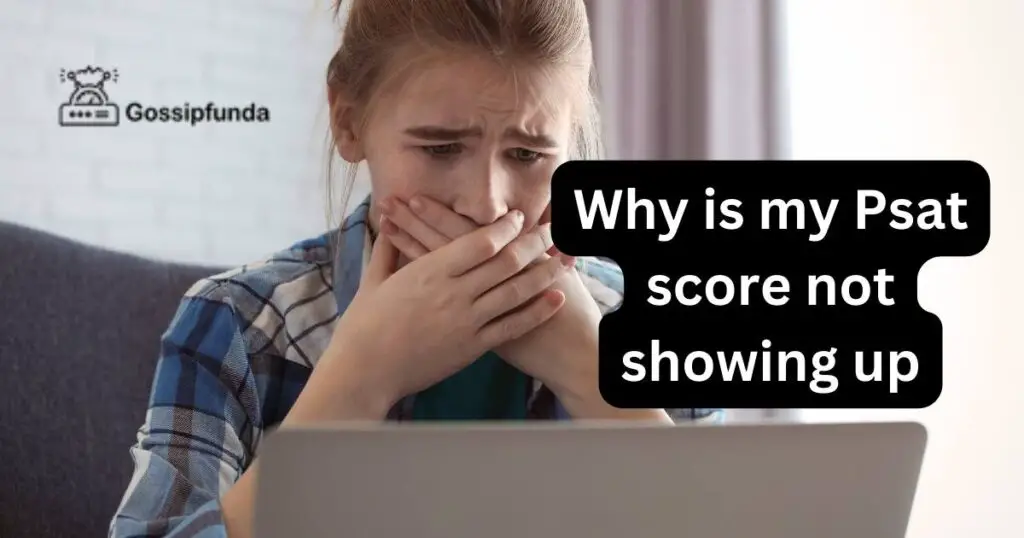
Identifying the specific reason behind why your PSAT score is not showing up is the first step towards resolving the issue and accessing your important test results.
How to fix my psat score not showing up?
Fix 1: Resolving Technical Glitches on the College Board Website
Technical issues on the College Board website are a common hurdle for students trying to access their PSAT scores. Here’s a detailed guide to navigate and resolve these glitches:
- Step 1: Verify Internet Connection: Before assuming the issue is with the website, ensure your own internet connection is stable. Unstable or slow internet can impede the loading of the website and its features.
- Step 2: Refresh the Webpage: If you encounter an error message or a loading issue, try refreshing the webpage. Sometimes, a simple refresh can resolve temporary glitches.
- Step 3: Clear Browser Cache and Cookies: Overloaded browser data can lead to issues in loading websites properly. Clearing your browser’s cache and cookies often resolves these issues. To do this, go to your browser settings, find the privacy or history section, and select the option to clear browsing data.
- Step 4: Use a Different Browser or Incognito Mode: Sometimes, specific browsers may have compatibility issues with the College Board website. Try accessing the site with a different browser, or use incognito mode, which disables extensions and runs on default settings, often bypassing certain technical issues.
- Step 5: Avoid High Traffic Times: Accessing the website during off-peak hours can improve your chances of a successful login. Avoid times immediately after scores are released, as high traffic can overload the server.
- Step 6: Check for Website Maintenance: Occasionally, the College Board might have scheduled maintenance or updates which can temporarily disrupt access. Check their official social media channels or website announcements for any such information.
- Step 7: Disable Ad Blockers or Browser Extensions: Certain browser extensions, particularly ad blockers, can interfere with website functionalities. Try disabling them temporarily to see if it resolves the issue.
- Step 8: Restart Your Device: If all else fails, restarting your computer or device can sometimes fix unseen issues affecting your access to the website.
- Step 9: Contact College Board Support: If you’ve tried all the above steps and still can’t access your scores, it’s time to contact College Board customer service for assistance. They can provide more specific solutions and check if there are any individual issues with your account or scores.
Following these steps systematically can often resolve technical glitches encountered on the College Board website, allowing you to access your PSAT scores smoothly. Remember, patience and persistence are key in troubleshooting these types of technical issues.
Don’t miss: Huckleberry app not working
Fix 2: Addressing Discrepancies in Personal Information
Discrepancies between the information provided during PSAT registration and your College Board account details can prevent you from accessing your scores. Here’s how to tackle this issue:
- Step 1: Review Your Personal Information: Log into your College Board account and review the personal information listed. Ensure that your name, date of birth, and other essential details match what you provided during PSAT registration.
- Step 2: Compare with Registration Details: Refer to your PSAT registration confirmation or any official documents you received related to the test. Cross-check these details with your account information to identify any mismatches.
- Step 3: Update Incorrect Information: If you spot any discrepancies, update your College Board account details to match your registration information. This can typically be done through the account settings or profile section of the website.
- Step 4: Contact College Board If Unable to Update: In case you are unable to update the information yourself, or if the issue is not resolved after the update, reach out to the College Board customer service for further assistance.
- Step 5: Regularly Check for Score Update: After resolving the discrepancies, regularly check your account for any updates regarding your PSAT scores.
Fix 3: Handling Account Access Issues
If you’re facing difficulties accessing your College Board account, which is preventing you from viewing your PSAT scores, follow these steps:
- Step 1: Reset Your Password: If you’ve forgotten your password, use the ‘Forgot Password’ feature on the College Board login page. Follow the prompts to reset your password through your registered email address.
- Step 2: Retrieve Username: If you’ve forgotten your username, there’s usually an option to retrieve it on the login page. You’ll likely need to provide your email address or other identifying information.
- Step 3: Check for Account Restrictions: In some cases, accounts might have restrictions due to various reasons like unpaid fees or unverified email addresses. Check for any notifications or alerts in your account that might indicate such issues.
- Step 4: Verify Email Address: Ensure that your email address is verified. Sometimes, accounts are not fully activated until the email address associated with them is verified.
- Step 5: Contact Customer Support: If you are still unable to access your account, contact the College Board’s customer support for assistance. They can help identify the issue and guide you through the necessary steps to regain access.
By addressing these common issues methodically, you can resolve most obstacles preventing access to your PSAT scores, ensuring a smooth and stress-free experience with the College Board’s services.
Fix 4: Navigating Delayed Score Release
Sometimes, your PSAT scores may be delayed due to various administrative reasons. Here’s how to address this situation:
- Step 1: Check the Official Score Release Schedule: First, verify the official score release schedule on the College Board website. Ensure that the scores have indeed been released for your test date.
- Step 2: Monitor College Board Announcements: Regularly check for any announcements or updates from the College Board regarding score release delays. These updates can be found on their website or official social media channels.
- Step 3: Stay Informed About Regional Delays: Be aware of any regional issues that might cause delays in score releases, such as severe weather conditions or technical issues specific to your region.
- Step 4: Patiently Wait for a Few Days: If there are no specific announcements about delays, give it a few more days. Sometimes, scores can trickle in slowly due to processing backlogs.
- Step 5: Contact Your School’s Guidance Counselor: Reach out to your school’s guidance counselor or the person in charge of PSAT administration at your school. They might have additional information about score release timelines.
Fix 5: Resolving School-Specific Delays
In some cases, your school might receive the PSAT scores before they are made available online. Here’s what you can do:
- Step 1: Contact Your School’s Guidance Office: Get in touch with your school’s guidance office or the faculty member responsible for PSAT administration. They may have received the scores directly from the College Board.
- Step 2: Verify Your Enrollment Details: Ensure that your school has your correct and current enrollment details. Any discrepancies might result in delays or miscommunication regarding your scores.
- Step 3: Ask for a Physical Copy of the Scores: If the scores are available at your school but not online, request a physical or electronic copy from your school’s administration.
- Step 4: Follow Up Regularly: If the scores are not immediately available, follow up with your school regularly. School administrations often have multiple responsibilities, and regular reminders can help prioritize your request.
- Step 5: Coordinate with College Board If Necessary: If there seems to be a significant delay or issue at the school level, you may need to coordinate between your school and the College Board to resolve the issue.
By methodically addressing these potential causes for PSAT score delays, you can effectively navigate the process and gain access to your important test results in a timely manner.
Fix 6: Addressing Testing Irregularities or Misconduct
In the event of reported testing irregularities or misconduct during the PSAT, this could impact the release of scores. Here’s how to approach this situation:
- Step 1: Review Correspondence from the College Board: If there were any irregularities during your test, the College Board would typically send a notification explaining the situation. Carefully review any correspondence you might have received.
- Step 2: Respond to Inquiries Promptly: If the College Board requests additional information or clarification regarding the test day, respond promptly and accurately to avoid further delays in your score release.
- Step 3: Understand the Review Process: Familiarize yourself with the College Board’s review process for testing irregularities. This will give you an idea of the timeline and potential outcomes.
- Step 4: Seek Guidance from School Officials: Consult with your school’s guidance counselor or the test coordinator for advice and assistance in dealing with the situation.
- Step 5: Await Resolution: If an investigation is underway, you will need to patiently await its resolution before your scores can be released or confirmed.
Fix 7: Tackling Score Cancellation
In rare instances, PSAT scores might be canceled due to various reasons. If you suspect this has happened, here’s what you can do:
- Step 1: Check for Official Notifications: Look for any official notifications from the College Board in your email or College Board account that might explain a score cancellation.
- Step 2: Contact College Board Directly: If there’s no clear reason for the cancellation, contact the College Board directly to inquire about the specific reason for your score cancellation.
- Step 3: Understand the Appeal Process: Inquire about the possibility of appealing the cancellation decision, if applicable, and understand the process involved.
- Step 4: Gather Necessary Documentation: If you decide to appeal, gather any necessary documentation or evidence that supports your case.
- Step 5: Submit an Appeal: Submit a formal appeal to the College Board following their prescribed process and wait for their decision.
Fix 8: Overcoming Website Maintenance or Updates
The College Board website may occasionally be down for maintenance or updates, impacting score accessibility. Here’s how to handle this:
- Step 1: Check for Maintenance Announcements: Look for any announcements on the College Board website or their social media channels about scheduled maintenance or updates.
- Step 2: Try Accessing the Website Later: If the website is down for maintenance, wait and try accessing it again after the indicated maintenance period.
- Step 3: Keep Checking Regularly: Periodically check the website to see if it has come back online and if you can access your scores.
- Step 4: Use Alternative Methods of Communication: If the maintenance period is extended, consider using alternative methods to contact the College Board, like their customer service phone line or email, for updates.
- Step 5: Stay Informed Through Social Media and Email: Stay updated on the status of the website through the College Board’s social media channels or by subscribing to their email notifications.
By effectively addressing these scenarios, you can navigate the challenges associated with accessing your PSAT scores, ensuring you stay informed and prepared for your academic future.
Conclusion
Encountering issues with your PSAT score not showing up can be frustrating, but there are multiple ways to address this problem. By understanding the common reasons behind this issue and following the outlined steps, you can successfully access your scores and continue on your academic path. Remember, the PSAT is just the beginning of a journey filled with opportunities and achievements.
FAQs
Your scores might be delayed, or there could be website glitches. Check your account details for accuracy.
PSAT scores are typically released 6-8 weeks after the test date. Check the College Board website for specifics.
Try refreshing the page, clearing your browser cache, or accessing the site during off-peak hours.
Update your College Board account to match your PSAT registration details, or contact customer support for help.
Yes, schools often receive scores before they’re online. Check with your guidance counselor.
Prachi Mishra is a talented Digital Marketer and Technical Content Writer with a passion for creating impactful content and optimizing it for online platforms. With a strong background in marketing and a deep understanding of SEO and digital marketing strategies, Prachi has helped several businesses increase their online visibility and drive more traffic to their websites.
As a technical content writer, Prachi has extensive experience in creating engaging and informative content for a range of industries, including technology, finance, healthcare, and more. Her ability to simplify complex concepts and present them in a clear and concise manner has made her a valuable asset to her clients.
Prachi is a self-motivated and goal-oriented professional who is committed to delivering high-quality work that exceeds her clients’ expectations. She has a keen eye for detail and is always willing to go the extra mile to ensure that her work is accurate, informative, and engaging.


