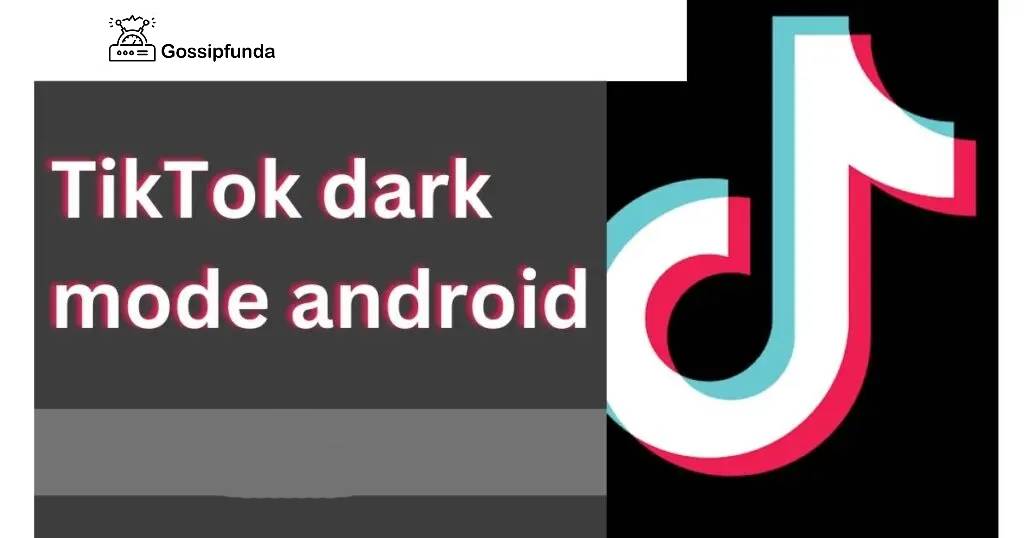TikTok has rapidly become one of the most popular social media platforms, allowing users to create and share entertaining videos with a global audience. However, you may encounter a frustrating issue where your TikTok videos fail to show up for others. If you’re wondering why this happens and how to fix it, you’ve come to the right place. In this article, we will explore the potential reasons behind this issue and provide step-by-step solutions to ensure your TikTok videos reach the intended audience.
Reasons for why is my TikTok video not showing up for others?
TikTok has gained immense popularity as a platform for sharing entertaining videos. However, you may encounter a frustrating issue where your TikTok videos fail to show up for others. Understanding the reasons behind this problem is crucial to finding a solution. In this article, we will explore the most common reasons why your TikTok videos may not be visible to others.

1. Incomplete or Interrupted Upload
One possible reason for your TikTok videos not showing up is an incomplete or interrupted upload process. When uploading a video, ensure that your internet connection is stable. It is vital to wait until the progress bar reaches 100% to ensure a successful upload.
2. Private Account Settings
If you have set your TikTok account to private, your videos will not be visible to users who are not following you. To make your videos public and increase their visibility, navigate to your profile settings, select “Privacy and Safety”, and toggle off the “Private Account” option.
Read more: TikTok video disappeared after uploading
3. Restricted Content Filtering
TikTok implements content filtering systems to prevent the sharing of inappropriate or restricted content. If your video violates TikTok’s guidelines, it may not show up for others. Familiarize yourself with TikTok’s community guidelines to ensure your video complies. Avoid using copyrighted music or sensitive material that could trigger content filtering.
4. Shadowbanning
While TikTok has not officially acknowledged shadowbanning, some users have reported experiencing it. Shadowbanning refers to the practice of hiding a user’s content from the public eye without their knowledge. To avoid potential shadowbanning, consider the following:
- Diversify your content by exploring different topics and styles.
- Avoid using excessive hashtags or misleading captions that may raise flags.
- Engage with other TikTok users through comments and likes to demonstrate genuine interaction.
5. Algorithm and Engagement Issues
TikTok’s algorithm plays a significant role in determining the visibility of your videos. If your content does not generate sufficient engagement, it may not be shown to a wider audience. Here are key factors to consider:
- Create high-quality and engaging content that resonates with your target audience.
- Use popular and relevant hashtags to increase discoverability.
- Engage with your viewers by responding to comments and encouraging interaction.
- Collaborate with other TikTok creators to tap into their follower base and expand your reach.
6. Technical Glitches or Bugs
Technical glitches or bugs within the TikTok app can sometimes hinder the visibility of your videos. To address this, try the following troubleshooting steps:
- Update your TikTok app to the latest version available on your device’s app store.
- Clear the cache of the TikTok app to remove any temporary data that may be causing issues.
- Restart your device to ensure a fresh start for the app.
Understanding the reasons why your TikTok videos may not be showing up for others is the first step towards resolving this issue. Whether it’s an incomplete upload, private account settings, restricted content filtering, shadowbanning, algorithmic challenges, or technical glitches, each factor requires a specific solution. By addressing these issues and following the appropriate troubleshooting steps, you can increase the visibility of your TikTok videos and reach a wider audience.
How to fix why is my tiktok video not showing up for others?
Fix 1: Incomplete or Interrupted Upload
If your TikTok video is not showing up for others, it’s possible that the upload process was incomplete or interrupted. To fix this issue, follow these steps:
- Check your internet connection to ensure it is stable.
- Open the TikTok app and locate the video you want to upload.
- Tap on the “+” button to create a new post.
- Select the video from your gallery and add any desired effects or filters.
- Before tapping on the “Post” button, ensure that the progress bar reaches 100% to indicate a successful upload.
Fix 2: Private Account Settings
If you have set your TikTok account to private, your videos will not be visible to users who are not following you. To change your account settings and make your videos public, follow these steps:
- Open the TikTok app and go to your profile page.
- Tap on the three dots (…) in the top right corner to access your settings.
- Select “Privacy and Safety” and then choose “Privacy and Safety Settings”.
- Toggle off the “Private Account” option to make your videos public.
Fix 3: Restricted Content Filtering
TikTok has content filtering systems in place to prevent the sharing of inappropriate or restricted content. If your video violates TikTok’s guidelines, it may not show up for others. To ensure your video is not being filtered, take these steps:
- Review TikTok’s community guidelines to understand what content is allowed.
- Check if your video contains any copyrighted music or sensitive material.
- Make necessary edits to align your video with TikTok’s guidelines.
Fix 4: Shadowbanning
While TikTok has not officially confirmed shadowbanning, some users have reported experiencing it. Shadowbanning refers to the practice of hiding a user’s content from the public eye without their knowledge. To avoid potential shadowbanning, consider the following steps:
- Diversify your content by exploring different video topics and styles.
- Avoid using excessive hashtags or misleading captions that may raise flags.
- Engage with other TikTok users through comments and likes to demonstrate genuine interaction.
Fix 5: Algorithm and Engagement Issues
TikTok’s algorithm plays a significant role in determining the visibility of your videos. If your content does not generate sufficient engagement, it may not be shown to a wider audience. Here are the steps to boost your video’s visibility:
- Create high-quality and engaging content that resonates with your target audience.
- Use popular and relevant hashtags to increase discoverability.
- Engage with your viewers by responding to comments and encouraging interaction.
- Collaborate with other TikTok creators to tap into their follower base and expand your reach.
Fix 6: Technical Glitches or Bugs
Sometimes, technical glitches or bugs within the TikTok app can hinder the visibility of your videos. To address this, try the following troubleshooting steps:
- Update your TikTok app to the latest version available on your device’s app store.
- Clear the cache of the TikTok app to remove any temporary data that may be causing issues.
- Restart your device to ensure a fresh start for the app.
Fix 7: Check and Optimize Video Settings
Another reason why your TikTok video may not be showing up for others is due to video settings that need to be checked and optimized. Here’s how you can fix this issue:
- Open the TikTok app and locate the video that is not showing up for others.
- Tap on the “…” (three dots) button on the right side of the video.
- Select “Settings” to access the video settings.
- Check the visibility of the video and ensure it is set to “Public”.
- Review the comments and duet/react settings. If these settings are disabled, enable them to encourage engagement and interaction.
- Consider optimizing the thumbnail image of your video. TikTok allows you to choose from a selection of frames or upload a custom thumbnail that can attract viewers’ attention.
- Double-check the description and hashtags used in the video. Make sure they are relevant to the content and help increase discoverability.
- Verify that the sound used in the video is not restricted or blocked. If necessary, replace it with a different sound or original audio to avoid any copyright issues.
By checking and optimizing the video settings, you can increase the chances of your TikTok videos showing up for others and reaching a wider audience.
Fix 8: Remove Restricted or Violating Content
If your TikTok video contains restricted or violating content, it may not show up for others due to TikTok’s content guidelines. To address this issue and ensure your videos are visible, follow these steps:
- Review TikTok’s community guidelines thoroughly to understand what content is prohibited.
- Identify any elements in your video that may be violating these guidelines, such as nudity, violence, hate speech, or illegal activities.
- Edit or remove the offensive or restricted content from your video.
- Replace any copyrighted music or sounds with original or royalty-free alternatives.
- Ensure that your video aligns with TikTok’s guidelines by promoting positive and inclusive content.
By removing restricted or violating content from your TikTok videos, you can improve the chances of your videos showing up for others and reaching a wider audience.
Fix 9: Increase Interactions and Engagement
Lack of interactions and engagement on your TikTok videos can also contribute to them not showing up for others. To boost interactions and improve visibility, follow these steps:
- Be active on the platform and engage with other TikTok users by liking, commenting, and sharing their content. This helps establish connections and increases the likelihood of others discovering your videos.
- Respond to comments on your own videos promptly and encourage further engagement by asking questions or seeking opinions.
- Use TikTok’s duet and stitch features to collaborate with other creators. This not only expands your reach but also increases the chances of your videos being seen by a wider audience.
- Participate in challenges and trends on TikTok. By creating content related to popular challenges, you increase the likelihood of your videos being shown to others who are interested in those trends.
- Share your TikTok videos on other social media platforms like Instagram, Twitter, or Facebook. This cross-promotion can bring in new viewers and increase engagement on your TikTok profile.
By actively interacting with other TikTok users, responding to comments, collaborating with creators, participating in challenges, and promoting your videos on other platforms, you can improve the engagement on your TikTok videos, ultimately increasing their visibility for others to see.
Preventing Future Visibility Issues: Tips for TikTok Success
To avoid future visibility issues with your TikTok videos and ensure ongoing reach to your intended audience, consider the following preventive tips:
- Familiarize Yourself with TikTok Guidelines: Stay up to date with TikTok’s community guidelines and terms of service. Understanding what content is allowed and prohibited will help you create videos that comply with the platform’s rules.
- Create Original and High-Quality Content: Focus on producing original and high-quality content that captivates your audience. Unique and creative videos are more likely to receive engagement and gain visibility among TikTok users.
- Utilize Relevant and Trending Hashtags: Research and use relevant and trending hashtags in your video descriptions. This will increase the discoverability of your content and attract users who are interested in specific topics or challenges.
- Engage with Your Audience: Actively engage with your audience by responding to comments, questions, and direct messages. Building a genuine connection with your viewers encourages them to interact with your content and increases the likelihood of your videos being seen by others.
- Collaborate with Other TikTok Creators: Collaborating with other TikTok creators can introduce your content to new audiences. Seek out opportunities for duets, collabs, or shoutouts, as this cross-promotion can significantly expand your reach and visibility.
- Optimize Video Descriptions and Captions: Craft engaging and descriptive video descriptions and captions. Utilize relevant keywords and phrases to enhance the searchability of your videos within the TikTok algorithm.
- Promote Your TikTok Content: Share your TikTok videos on other social media platforms and promote your TikTok profile. This cross-promotion can attract followers from different platforms and increase visibility for your TikTok content.
- Stay Consistent and Post Regularly: Maintain a consistent posting schedule to keep your audience engaged and interested in your content. Regularly uploading new videos signals to the TikTok algorithm that you are an active creator and can lead to increased visibility.
- Monitor and Analyze Performance: Regularly monitor your video performance and engagement metrics using TikTok’s analytics tools. Analyzing these insights will help you understand what content resonates with your audience and optimize future videos for maximum visibility.
By implementing these preventive tips, you can maintain a strong presence on TikTok, optimize your video visibility, and continuously grow your audience and engagement levels. Stay committed to creating valuable and engaging content, fostering connections with your viewers, and adapting to the dynamic nature of the TikTok platform.
Conclusion
While it can be frustrating to find that your TikTok videos are not showing up for others, there are various reasons and solutions for this issue. By following the troubleshooting steps outlined in this article, you can increase the chances of your videos reaching a wider audience. Remember to regularly check your settings, adhere to community guidelines, engage with your viewers, and keep creating captivating content. With persistence and a bit of luck, your TikTok videos will soon gain the visibility they deserve.
FAQs
Possible reasons include incomplete uploads, private account settings, or violating content.
Check your internet connection and wait for the progress bar to reach 100%.
Private accounts restrict visibility to followers only. Toggle off the “Private Account” setting.
Review the community guidelines, edit the video, and align it with TikTok’s rules.
Create high-quality content, use relevant hashtags, engage with viewers, and collaborate with other creators.
The TikTok algorithm prioritizes content with higher engagement and relevance.
Prachi Mishra is a talented Digital Marketer and Technical Content Writer with a passion for creating impactful content and optimizing it for online platforms. With a strong background in marketing and a deep understanding of SEO and digital marketing strategies, Prachi has helped several businesses increase their online visibility and drive more traffic to their websites.
As a technical content writer, Prachi has extensive experience in creating engaging and informative content for a range of industries, including technology, finance, healthcare, and more. Her ability to simplify complex concepts and present them in a clear and concise manner has made her a valuable asset to her clients.
Prachi is a self-motivated and goal-oriented professional who is committed to delivering high-quality work that exceeds her clients’ expectations. She has a keen eye for detail and is always willing to go the extra mile to ensure that her work is accurate, informative, and engaging.