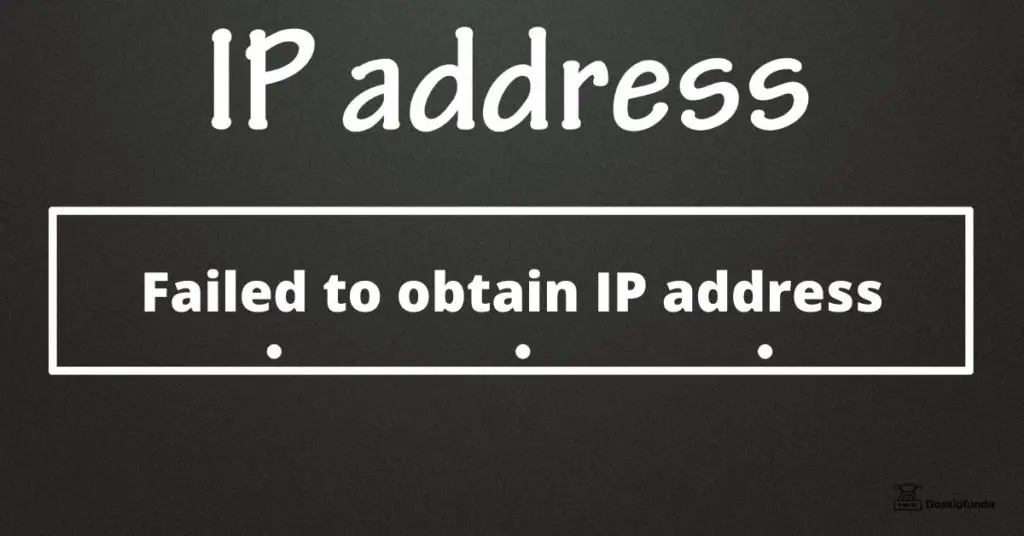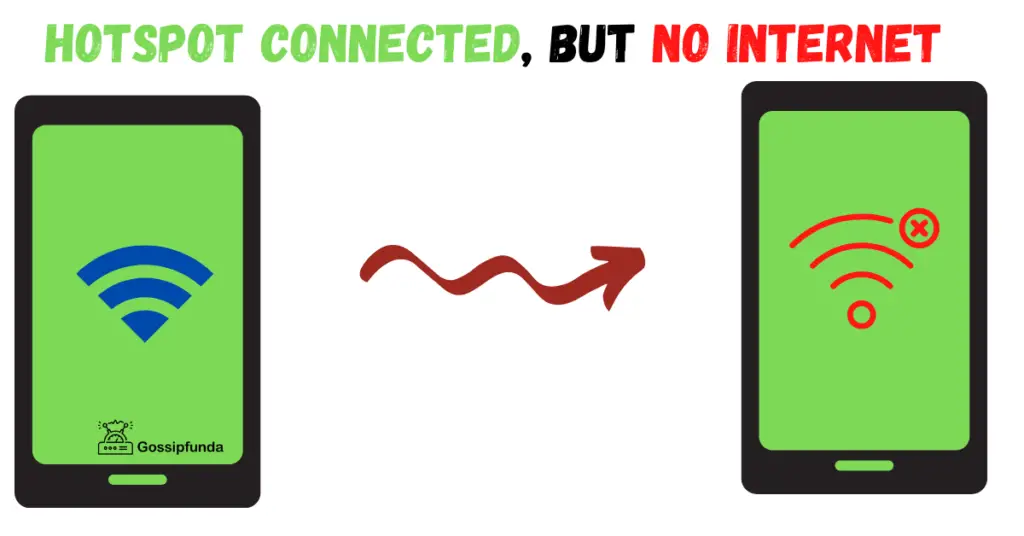Living in an era dominated by cutting-edge technology, we often encounter a labyrinth of symbols on our beloved handheld devices. An ‘E’ on your smartphone screen, ever wondered what that means? This innocuous letter sparks curiosity and sometimes confusion. As tech enthusiasts or even casual users, it’s natural to be intrigued. What is this mysterious symbol? Is it good, bad, or downright ugly? Don’t fret! We’re here to illuminate this dark corner of mobile jargon.
Through this article, we’ll explore, decode, and understand the implication of the elusive ‘E’. So, buckle up for this journey into the fascinating world of cellular data symbols. By the end, the ‘E’ will be less of a mystery and more of a known friend. Let’s dive in!
Introduction to Cellular Data Symbols
In our mobile-obsessed world, we often come across various symbols dancing on our screens. But what do they signify? These cryptic icons, such as ‘E’, ‘G’, ‘3G’, ‘H’, ‘H+’, ‘4G’, and ‘5G’, are in fact markers of the cellular data technology your phone is currently accessing.
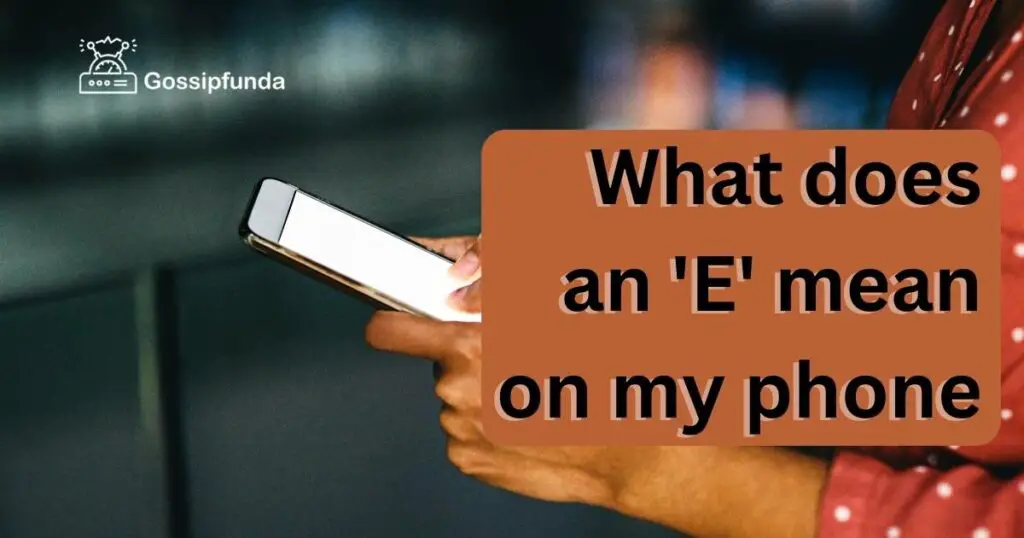
Each symbol, although small, provides key insights about the state of your internet connectivity. Essentially, they’re akin to a weather report, indicating the speed and strength of your digital data flow. The progression from ‘E’ to ‘5G’ is much like a car shifting gears, escalating from a slow-paced walk to a lightning-fast sprint.
In essence, these symbols are your phone’s secret language. They communicate the status of your mobile data connection in real-time. For example, ‘E’ represents EDGE technology, a slower form of internet connectivity, whereas ‘5G’ symbolizes the pinnacle of high-speed data transmission.
Deciphering this language doesn’t just satisfy curiosity, it also aids in troubleshooting connection issues. If your internet speed feels sluggish, one look at these symbols can help you understand why. Plus, knowing what’s behind these symbols empowers you to make informed decisions about data usage, particularly when dealing with data caps or roaming charges.
Cellular data symbols are more than mere icons. They are the gatekeepers of information, helping you navigate the world of mobile internet. So, the next time you spot a new symbol on your phone, you’ll know exactly what it’s trying to tell you.
Decoding the ‘E’ Symbol
Let’s turn our attention to the ‘E‘ symbol. Like a symbol plucked from a dense jungle of mobile tech abbreviations, ‘E’ stands for EDGE or Enhanced Data rates for GSM Evolution. This isn’t some hidden phone feature or a secret error message. Instead, it’s your phone’s way of communicating the type of network it’s currently utilizing.
What does EDGE mean, though? In the world of cellular technology, EDGE is like a middle child, sandwiched between the older ‘G’ or GPRS (General Packet Radio Service) and the younger siblings ‘3G’, ‘4G’, and ‘5G’. It’s a step up from GPRS, hence termed as 2.75G, but it’s a far cry from the speed and efficiency of 3G or later technologies.
So, when your phone shows ‘E’, it’s like it’s telling you, “Hang in there. I’m working on the EDGE network.” It’s not the best or the fastest, but it’s what’s available at the moment. In essence, decoding the ‘E’ symbol leads us to understand that it’s a sign of a moderate-speed data connection, just enough to keep you connected to the digital world.
Knowing this allows you to adjust your internet usage, bearing in mind that you are operating on a lower-speed network. So, ‘E’ is no longer an enigma, but a signal telling you about your current network connectivity status.
Read more: Spypoint app not working
Understanding the EDGE Network
Now, let’s delve deeper into the world of the EDGE network. As we’ve discovered, the ‘E’ symbolizes EDGE, but what does that really entail? Picture EDGE as a stepping stone from the old school GPRS to the swifter and smoother world of 3G and beyond.
Historically, EDGE emerged as an improvement over the original GPRS system, leading to its classification as 2.75G. The ‘.75’ hints at EDGE’s role as an intermediate step towards 3G connectivity. It paved the way for faster mobile internet, serving as a bridge between generations of cellular data technology.
On the EDGE network, data travels in packets, similar to GPRS. However, the modulation technology it uses is more advanced, allowing for higher data transmission rates. That’s why you’ll experience slightly faster speeds on EDGE compared to GPRS. Despite this enhancement, the EDGE network’s performance can’t compete with the newer 3G, 4G, or 5G standards. Its speed is closer to a leisurely bike ride rather than a high-speed train journey.
So, if you’re on EDGE, be patient. This network isn’t built for high-speed streaming or large downloads. Instead, it’s perfect for basic internet activities. The EDGE network is like your faithful old car – it might not win a race, but it will get you where you need to go. Overall, understanding the EDGE network unravels the true meaning of the ‘E’ on your phone, giving you a clearer picture of your device’s connectivity.
When Do You See an ‘E’ on Your Phone?
The mystery of when the ‘E‘ symbol might pop up on your phone is another question worth exploring. Have you noticed it appearing at certain times or places? Well, the appearance of ‘E’ isn’t random. Instead, it’s closely tied to the availability of cellular networks in your vicinity.
Let’s picture you’re on a road trip, moving from a bustling city to a serene countryside. As skyscrapers give way to open fields, you might notice the ‘E’ appearing on your phone. Why does this happen? It’s primarily because EDGE is a more widespread technology, available even in areas where high-speed networks might not have reached yet.
The ‘E’ is a sign of your phone’s resilience. When more advanced networks like 3G, 4G, or 5G are out of reach, your device doesn’t give up. Instead, it latches onto the next best option – the EDGE network. This ensures you stay connected, even if the speed isn’t lightning fast.
You might also see ‘E’ during periods of network congestion. Let’s say it’s New Year’s Eve, and everyone’s sending wishes at the stroke of midnight. Your phone might switch to EDGE if the 4G or 5G networks are overwhelmed.
The ‘E’ symbol typically appears when you’re in an area with limited network coverage or during high traffic periods. It’s a sign that your phone is doing its best to keep you connected, regardless of the circumstances.
Speed and Performance of the EDGE Network
Unveiling the performance capabilities of the EDGE network is crucial in managing our expectations when that ‘E’ appears on our phone screens. How fast can this network go? What kind of online activities can it support? Let’s decode these details.
The EDGE network, an upgraded version of GPRS, offers a peak data rate of around 400 kilobits per second. Now, that’s not much, especially when compared to the speeds of 3G, 4G, or 5G networks, but it’s a significant step up from GPRS.
In real-world scenarios, your EDGE experience might hover around the 200 Kbps mark. Factors like network congestion, geographical features, and infrastructure can affect the speed you experience. While this doesn’t allow for seamless video streaming or fast file downloads, it’s more than sufficient for less data-demanding tasks.
Imagine trying to surf the web, check your emails, or send WhatsApp messages. The EDGE network handles these activities fairly well. Think of it as a reliable old bicycle. It won’t compete with a racing bike, but it will take you from point A to B reliably.
Furthermore, the performance of the EDGE network also depends on the quality of your signal. A stronger signal generally means better performance. That’s why you might notice faster speeds in certain locations.
So, while the ‘E’ on your phone screen might not spell lightning-fast internet, it does promise consistent connectivity. The EDGE network may not be a speed demon, but it’s a steady performer in the realm of mobile data.
The Impact of ‘E’ on Battery Life
Ever wondered if the ‘E’ symbol on your phone has any impact on your battery life? Let’s shine a light on this interesting aspect.
In general, the way your phone interacts with cellular networks can indeed affect battery performance. Here’s where the EDGE network comes into play. When your device is running on EDGE, it’s typically working harder to maintain that connection and transmit data compared to when it’s on a faster network.
Think of your phone like a runner. On a smooth, flat track (a faster network), the runner can cover more ground with less effort. But on a rough, hilly trail (the EDGE network), the same runner has to put in extra effort to move at the same pace. This extra effort could translate into higher battery consumption.
Furthermore, since data transfer on the EDGE network is slower, tasks that require internet access will take longer. Consequently, your phone’s screen may stay on for extended periods, leading to increased battery drain.
That being said, your phone’s battery performance depends on various other factors, including its overall health, the apps you’re using, your screen brightness, and more. So, while the ‘E’ might contribute to faster battery drain, it’s not the sole influencing factor.
In a nutshell, the appearance of ‘E’ on your phone can impact your battery life, mainly due to the increased effort your device has to put in to communicate over the slower EDGE network.
Switching From ‘E’ to Faster Networks
So, what happens when you want to switch from the ‘E‘ or EDGE network to a faster one? Is there a magical button or a secret trick? Let’s break it down. Your phone’s connectivity, primarily, is dictated by the network coverage in your area. If 3G, 4G, or 5G networks are accessible, your device will automatically switch to the fastest available network. So, when you move from a region with limited coverage to one with better infrastructure, you’ll notice the ‘E’ disappear, replaced by ‘3G’, ‘4G’, or ‘5G’.
However, sometimes, you might need to give your phone a nudge. A simple restart can help your device refresh its network search, potentially leading to a switch from ‘E’ to a faster network. Also, toggling the ‘Airplane Mode’ on and off can achieve the same effect.
On some devices, you can manually select the preferred network type in the settings menu. By choosing a faster network such as 4G or 5G, your phone will prioritize these networks when they’re available.
Remember, switching from ‘E’ to faster networks not only improves your internet speed but also enhances your overall smartphone experience. It allows for smoother streaming, quicker downloads, and a more seamless digital journey. But while you’re on ‘E’, remember it’s your device’s way of ensuring you stay connected, regardless of the network conditions.
Conclusion
The ‘E‘ symbol on your phone is an unsung hero. It’s the EDGE network stepping up to keep you connected when faster networks are out of reach. It’s not a speed champ, but it serves as a faithful fallback, a digital bridge when 3G, 4G, or 5G are inaccessible.
Seeing ‘E’ might mean you’re operating on a slower lane of the information highway, but it’s a guarantee of connectivity. It’s your phone’s promise of not leaving you in a digital desert, ensuring basic internet activities continue.
However, the EDGE network might draw a bit more from your phone’s battery life. That’s the trade-off for staying connected in challenging network conditions. If you yearn for speedier connections, a move to an area with better coverage or a quick toggle of your settings can help your device switch to a faster network.
In essence, the ‘E’ on your phone is a testament to the versatility and resilience of mobile technology. It’s the tech world’s equivalent of the old saying: “Slow and steady wins the race.” So, the next time you see that ‘E’, remember, it’s your trusty sidekick working to keep you online.
FAQs
The ‘E’ stands for EDGE, which means Enhanced Data rates for GSM Evolution, a type of mobile data technology.
Yes, EDGE is slower. It’s an intermediate technology between GPRS and 3G, offering speeds lower than newer networks.
The ‘E’ appears when your phone can’t access faster networks like 3G or 4G, often in areas with limited network coverage.
EDGE is not ideal for such activities due to its slower speed. It’s best for basic internet activities like emailing or web browsing.
Yes, it can. Your phone might consume more battery on EDGE due to slower data transmission and longer screen-on times.
Your phone will auto-switch when faster networks are available. If not, try restarting or manually selecting a faster network in settings.
Prachi Mishra is a talented Digital Marketer and Technical Content Writer with a passion for creating impactful content and optimizing it for online platforms. With a strong background in marketing and a deep understanding of SEO and digital marketing strategies, Prachi has helped several businesses increase their online visibility and drive more traffic to their websites.
As a technical content writer, Prachi has extensive experience in creating engaging and informative content for a range of industries, including technology, finance, healthcare, and more. Her ability to simplify complex concepts and present them in a clear and concise manner has made her a valuable asset to her clients.
Prachi is a self-motivated and goal-oriented professional who is committed to delivering high-quality work that exceeds her clients’ expectations. She has a keen eye for detail and is always willing to go the extra mile to ensure that her work is accurate, informative, and engaging.