Your phone will occasionally get notifications from things like Facebook, Instagram, Facebook, text messages, and phone calls. If it weren’t for the Badge provider Android application installed on your smartphone, you wouldn’t ever get these notifications. A system program called BadgeProvider is in charge of placing a numbered badge above an app icon that has pending alerts. For illustration, you may notice this in your email application, online communicative, or social networking app, which displays the number of unread notifications you have.
There may be many odd internal program names on your Android phone if you explore around. These could provide you a general understanding of how the app works, although they are frequently ambiguous. The Badge Provider application is a good example of this. You’re in luck since I’ve put up this guide because I understand what such an app is all about.
Your phone receives, organizes, and posts notifications, so you might have likely never questioned how it does this. To keep you updated and up to speed on the things that are essential to you, the Badgeprovider Android app is a quiet warrior, slogging through its onerous work. The Badge Provider application is available on every Android platform, including handsets built by Samsung, Nexus, Motorola, Xiaomi, and Oppo. The software shows alerts from all apps, including Gmail, Texts, Social Media, and Games. Every phone has one, even though you might not see it labeled as a “Badge Provider”. The program is essential to the operation of your phone and gets its name from the duty it does, which is to show information as badges.
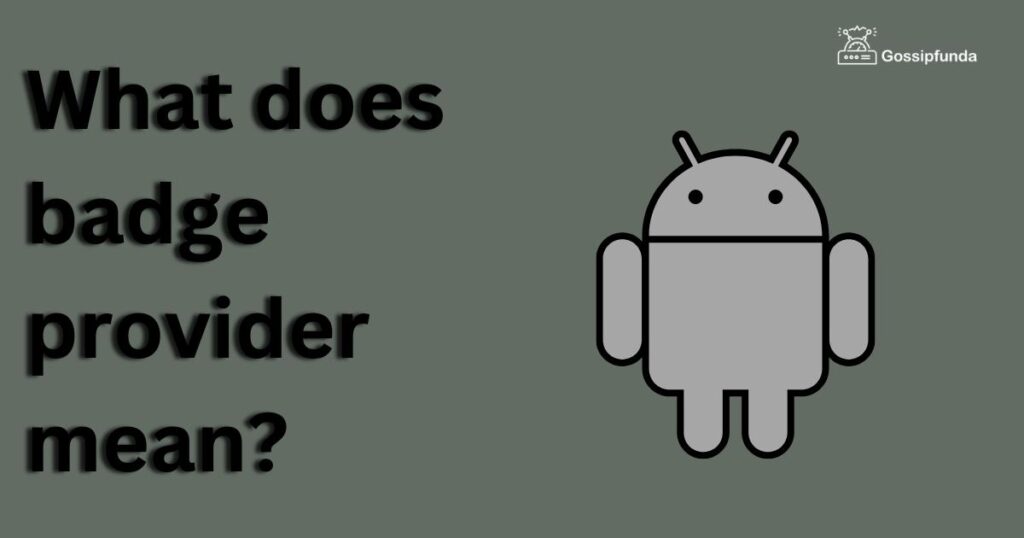
Nevertheless, there are drawbacks to the badge provider, such as the error message “badge provider has stopped.” Until you receive the error message “badge provider has stopped” on your phone, you might not give BadgeProvider much thought. In this post, we’ll examine the benefits and drawbacks of this pre-installed program as well as the reasons why and solutions for this mistake.
How Does the Android App BadgeProvider Work?
Definition
The internal program that is preinstalled on every device to show unread notifications is called BadgeProvider. Every Android device comes with this built-in app, which occasionally goes by a different name but is nonetheless a highly important piece of software that keeps you, the user, informed about the messages you receive. You can learn all the necessary details about it and exactly how it functions when using the device on a daily basis if you stick with us.
App that offers badges
Understanding the badge provider app’s purpose can let you use it to its full potential. Every Android phone comes with a built-in system app that serves as the hub for displaying all of the open notifications. These phones are from manufacturers including Galaxy, Blackberry, Lenovo, Xiaomi, Redmi, and Oppo. The Badgeprovider app shows notifications from any app that has them, including Gmail, calls, texts, and notifications from Facebook, Instagram, WhatsApp, Messenger, and other services. Even though the name may vary, every Android phone contains an app called “badge provider.” The app is known as the Android app that provides badges since it presents alerts in the shape of badges. You might miss a lot without it because it is really necessary for your phone’s functionality.
WHAT PURPOSE DOES BADGEPROVIDER SERVE?
Whenever you obtain such things as a gmail, a new software upgrade, a group text, a canceled phone call, etc., the Badge Provider is this type of internal program that operates in the background to provide the user with badge alerts. This proprietary app is in charge of informing you of any impending device events. We’ll show you some benefits and drawbacks of this program in the future.
What access rights is this system app using?
In order for Badge Provider to function, your Android smartphone needs to grant it with a few permissions.
The following permissions are required for this pre-installed software to function properly and deliver pending notifications:
- Is active in the background.
- Draw over the apps.
- WiFi mobile data.
The Badge Provider App: Is it secure?
There shouldn’t be any issues with Android devices running the Badge Provider. You don’t need to worry about your confidentiality or safety because it is a genuine system program. The software won’t perform any other background tasks; it simply manages badge notifications.
Pros
To enable you to receive notifications from the programs that are most important to you, Badge Provider conducts the grunt work. Although you are aware that you may turn off notifications within every application or even in your settings, it can be difficult to explain how they work. You would’ve been isolated from the outside world if Badgeprovider didn’t exist (to a degree). With the help of this program, you can receive notifications that will remind you when it’s time to pick up the phone and reply to messages. These applications must pass rigorous testing before being pre-installed on a phone that you use every day, and BadgeProvider is safe as well. They are necessary for the phone’s overall function, much as calling or messaging applications, and they typically accomplish their jobs well.
Cons
Apps from the BadgeProvider are secure, although issues can arise.
The BadgeProvider programs use a lot of energy, which is the first problem you might notice. They are not claiming the power in futile, however, the program is always active and consumes energy since it communicates with each and every program and posts alerts as necessary. You will know if BadgeProvider does cease because it doesn’t do it often. Regardless of what operation you are currently attempting to complete, an error message stating “badge provider has ceased” will appear on the screen.
This mistake can be fixed in a number different ways, although it is typically irksome and difficult.
Managing Badge Provider Errors
Applications that obstruct the checking and posting of notifications cause BadgeProvider errors to appear. These mistakes don’t necessarily indicate that your phone is significantly broken, but they do suggest that something got in the way of the job.
The following are the simplest methods for correcting the error:
- The BadgeProvider application must be stopped forcibly.
- Restarting your phone
- Deleting the data from the BadgeProvider
- Clearing unwanted cache from your device
- Updating your device
These procedures assist in resetting your phone to a condition where interference is not present.
Force Stop BadgeProvider
Start in your “Settings” menu, then go to “Applications” and choose the BadgeProvider app on your phone. You ought to have the choice to “Force Stop” or “Disable” your BadgeProvider in the program. This should resolve the problem if you choose “Force Stop.”
The program restarts after being stopped abruptly, and all of its data is cleared. Any underlying issues that caused the error are frequently resolved by doing this.
The phone, restart it
If you are unable to force-stop the BadgeProvider program using your settings, restarting your phone may be helpful. On the above or side of most phones is a power button that, when long-pressed, brings up options like:
- Power off
- Reset the emergency mode
- Your phone will be forced to shut off, have its data cleared, and restart in a usable form if you choose the “Restart” option.
Retrieve BadgeProvider Data
- In your BadgeProvider app, you can attempt to clear the data.
- Choose your BadgeProvider app by starting in “Settings” and then “Applications.”
Remove the Cache as well as Information
Problems with individual applications on your phone may be resolved by removing cache and application data. Fortunately, it’s simple to accomplish. Depending on your handset, the instructions may vary slightly, but they should still apply to older Galaxy Cell phones as well as those made by other manufacturers.
- Launch “Settings.”
- Go to “Apps.”
- You might have to hit the “All” button or choose “Show System Apps.”
- To enter the application’s internal settings, locate your “Badge Provider” application in the list and choose it.
- On older phones, the option to immediately erase data and cache will be visible; in certain circumstances, you will be required to click the “Storage” button.
- On the prompt, select “Clear Cache” and then press “OK.”
- To complete the process, touch “OK” after selecting “Clear Data.”
Update Your Android OS
A system app is called Badge Provider. A new version of the program may address common application issues.
The majority of the time, though, you can’t immediately update a program which was built before like this. You must update the operating system as a whole to accomplish that.
To update your operating system and badge provider, do the following:
- Enter the parameters for the device.
- Select “Software Update” from the menu.
- Look for and download a newer OS version if one is available.
- Install the update after the download is finished.
The Badge Provider Application may be uninstalled?
Despite how crucial a badge provider is really for you, it is not without flaws. This explains why some users have wished to disable the badge provider Application on android on occasion. The badge provider app is similar to other pre-installed apps like chocoeukor in that it is difficult to remove from your phone.
Do not forget that badge provider is a standard application. When we refer to standard applications, we mean those programs required for the phone’s fundamental operations and those programs that the phone simply cannot work without. Since this is the case, your smartphone automatically comes pre-installed with the badge provider software.
If you have downloaded and set up it, you might potentially remove it from your computer.
The pre-installed software, however, cannot simply be removed because it is required for the phone’s fundamental functions and comes with the device. Nonetheless, if you don’t want it to function or experience problems, there are methods for disabling it.
Read Also: How do I know which sim received my message?
How to enable or disable the notification badge
A type of system program called BadgeProvider runs continuously in the background on all Android smartphones and tablets, but it is especially useful for Samsung users. It notifies users with badge alerts when there are updates to the loaded applications on their device. Unquestionably, this is a fantastic feature and a helpful utility because it informs users of anything new or unseen, such as new gmails, the latest Whatsapp chats, new miss call alerts, and similar things. However, employing this software has a few disadvantages.
In the background, Badges Provider is a system app that launches at boot time. It uses a lot of battery, as one would expect. People become irritated by these unwelcome notifications while engaged in serious or vital work.
Deactivating the notification badge on a smartphone is something that some people want to do. With regard to quality and brand value, Galaxy is among the best Android rivals in the world. Samsung mobile devices or tablets are popular among Android users. The topic of disabling notification badges on Samsung devices is therefore mostly covered in this article.
Samsung tablets and phones allow you to turn off the notification badge. The notification badges on Samsung mobile devices can easily be turned off. The system app BadgeProvider, which I already described, displays the unread notifications for you.
The ability to turn off all notification badges is theoretically possible by ending the “BadgeProvider” job or by disabling it. Simply perform the following actions on your Samsung Android device to disable the “BadgeProvider” system app.
- The Applications pane will open once you tap Settings > Applications.
- Launch Application Manager next.
- Choose “Show system applications” from the menu that appears when you click “More” in the upper right edge to view system apps.
- Scroll down to the BadgeProvider option from the “All applications” list.
- Tap it to learn additional information about the program.
- There are options for “Disable” and “Force halt.” To totally turn off the app, tap on each of them.
On certain devices, the Disable button is not there, rendering it ineffective. Either you require Titan Recovery Pro to freeze or disable the program, or you can use the Structure App Removal (ROOT) software to entirely remove the Badge Provider app from your device. Perform it at your personal danger because it could brick your device and render it useless.
This is a really helpful feature because it allows you to receive notifications for hidden alerts without launching the apps. Therefore, disabling the alert badges on Galaxy android platforms is not a smart idea. However, if you wish to utilize BatchProvider again after disabling it, actually enable the application once more. You will then start receiving push alerts from every app.
However, there is currently no method to reinstall the program once it has been totally deleted. Therefore, before completely turning off the Badge Provider in Galaxy, create a second copy.
Concluding Remarks
Even though BadgeProvider failures may raise some questions, the pre-installed software is only composed of programs that have been through a rigorous review process. Our phones would not be able to keep us linked as well without these apps. You can see the data you require when you require it with the aid of BadgeProvider, which also enables you to stay connected to the wider technological network.
Frequently Asked Questions
Its high battery consumption is one of the main issues customers face when using the badge provider app. The application drains the battery and takes a lot of power. So you’ll always need to charge your phone since you’ll run out of battery. The reason the badgeprovider app uses so much power is because it interacts with virtually all of the other apps on the phone and checks their functionality. Take into account that you have twenty or more apps on your phone, including skms agent service, as well as the badge provider application is compatible with all of them.
The power will undoubtedly be diminished because that is excessive. Additionally, the giver of badges is constantly active in the background; It will never stop working at any one time. It also consumes a significant amount of energy for this reason. The ‘badge provider has stopped’ error message, which is another drawback of the badgeprovider app, can be very frustrating.
The security of the badge provider’s app may be something you’re concerned about. If you constantly see the error message “badge provider has stopped,” this might be the case. Yes, the app is safe, and the answer to your query is yes. A standard application that is usually already installed on Android phones is the badge provider, so keep that in mind. The same way that the credential provider app is pre-installed on your phone, so too are the com galaxy Android texting and com dialer apps.
As a result, after examination, it is determined that the app is secure for the phone. In actuality, there is no need to worry that the badgeprovider might be a malware such as the omacp. Despite the possibility that you occasionally have seen the badge provider failure notice, the programme is not dangerous. Though it seems, the mistake isn’t really related to the badge supplier and is instead brought on by another factor.
Some applications ask for authorization to operate effectively on a device, and such permissions are required. You can view them by going to the application programming menu, then selecting the Permissions option. This one (BadgeProvider) in particular doesn’t need any rights in this situation.
Battery consumption is one of the drawbacks of BadgeProvider. Given that it is operating in the background to provide the essential information, it consumes a sizable quantity of battery. If it uses more energy than normal, you need to take action. Prior to this, we demonstrated various techniques that are also applicable here.


