Are you an avid fan of the immersive universe of Star Citizen, but have found yourself grounded due to the pesky Error Code 19004? You’re not alone. This common connectivity issue has been a frequent obstacle for many players attempting to explore the vast cosmos of this ambitious space simulation game. In this article, we’ll guide you through the steps to resolve the Star Citizen Error Code 19004 so you can get back to your interstellar adventures as quickly as possible.
What is Star Citizen Error Code 19004?
Before we dive into the solution, let’s understand what we’re dealing with. Error Code 19004 in Star Citizen typically indicates a network issue that prevents the game client from connecting to the server. This can be a result of various factors ranging from server-side problems to issues with your local internet connection.
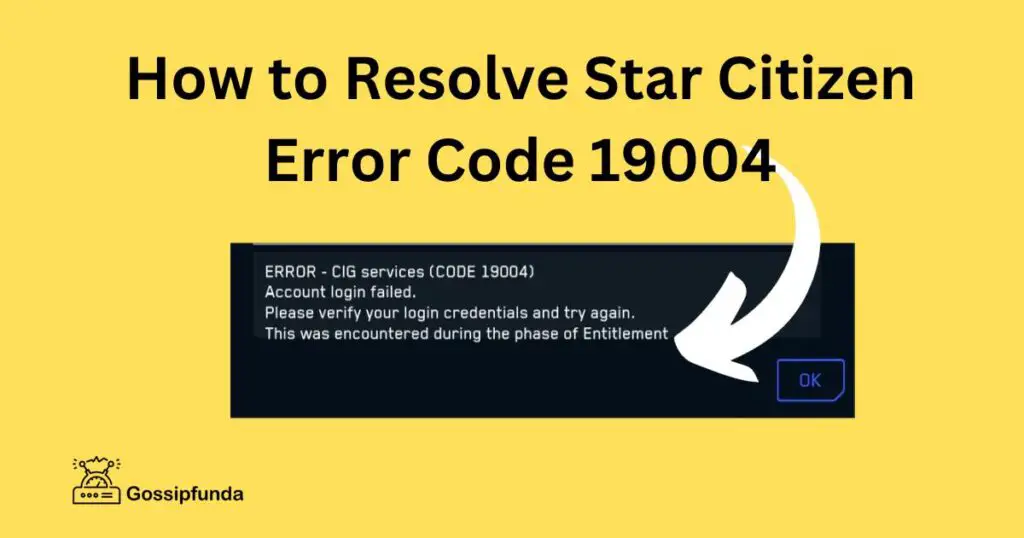
Common Causes of Error Code 19004
- Server Overload: High player traffic can sometimes overwhelm the servers, especially during major updates or events.
- Local Network Issues: Problems with your own internet connection can disrupt communication with the game servers.
- Firewall/Antivirus Interference: Security software might incorrectly identify the game as a threat, blocking its access to the network.
- Corrupted Game Files: Occasionally, game files might become corrupted, leading to various errors including 19004.
Don’t miss: Star Citizen launcher not working– How to fix?
How to Fix Star citizen error code 19004
Check Server Status
First things first, check if the Star Citizen servers are up and running. You can find this information on the official Star Citizen status page or through community channels. If the servers are down, the only solution is to wait until they’re back online.
Verify Your Internet Connection
- Restart your router to refresh your internet connection.
- Use a wired connection instead of Wi-Fi for a more stable link to the game servers.
- Ensure that no other devices on your network are consuming large amounts of bandwidth.
Configure Firewall and Antivirus Settings
- Add Star Citizen to the list of exceptions in your firewall and antivirus software.
- Temporarily disable these programs to see if they are the cause of the error (be sure to turn them back on after testing).
Repair Game Files
Star Citizen has a built-in tool to check and repair game files:
- Open the Star Citizen launcher.
- Go to the settings.
- Select the “Verify” option to begin the repair process.
Flush Your DNS Cache
Outdated DNS information can sometimes cause connectivity issues:
- Open Command Prompt as an administrator.
- Type ipconfig /flushdns and press Enter.
Update Network Drivers
Outdated network drivers can lead to various connectivity problems:
- Check your network adapter manufacturer’s website for updates.
- Install any pending updates and restart your computer.
Contact Support
If all else fails, reach out to Star Citizen support for further assistance. They can provide more in-depth troubleshooting based on your specific situation.
Preventing Future Connectivity Issues
To avoid future errors like 19004, ensure that:
- Your game and launcher are always updated to the latest version.
- You maintain a stable internet connection.
- Your security software is configured to allow Star Citizen network traffic.
Conclusion
Encountering Error Code 19004 can be frustrating, but with the right approach, you can overcome it and return to the Star Citizen universe. By following this guide, you’re well-equipped to handle this common error and prevent it from interrupting your gameplay in the future. Remember to keep calm, follow the steps, and you’ll soon be back piloting your starship across the galaxy.
Should you require further assistance, the Star Citizen community forums are a valuable resource where fellow players share their insights and solutions to common problems. Safe travels, citizens, and may your connection to the stars remain unbroken!
Rahul Kumar is a highly skilled and experienced technology professional with expertise in search engine optimization (SEO), website development on WordPress, and content writing. With over 5 years of experience in the industry, Rahul has helped numerous businesses to achieve their online marketing goals through effective SEO strategies and high-quality website development.
As an SEO expert, Rahul has a deep understanding of the algorithms used by search engines to rank websites. He is skilled in using a variety of techniques to optimize websites for search engines, including keyword research, on-page optimization, link building, and content creation. He has a track record of achieving significant increases in search engine rankings and organic traffic for his clients.
Rahul is also highly skilled in website development on WordPress, one of the most popular content management systems (CMS) used by businesses worldwide. He has expertise in designing and developing custom WordPress websites that are responsive, user-friendly, and optimized for search engines.
In addition to his SEO and website development skills, Rahul is a talented content writer. He has written high-quality content for websites, blogs, and social media platforms in a variety of industries, including healthcare, technology, and education.
Overall, Rahul is a highly talented and motivated technology professional with a wealth of experience and expertise in SEO, website development, and content writing. He is dedicated to helping businesses achieve their online marketing goals and is committed to staying up-to-date with the latest trends and developments in the industry.



