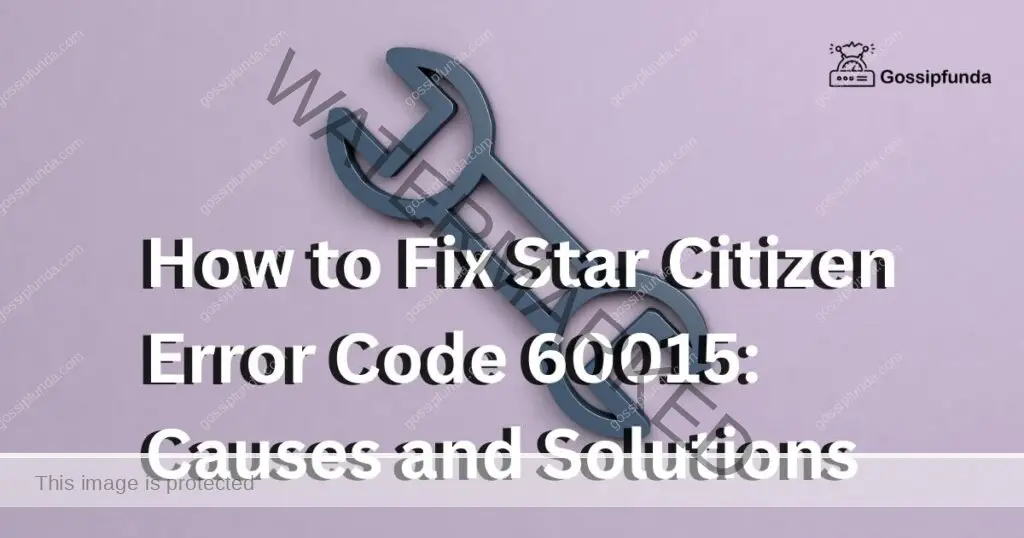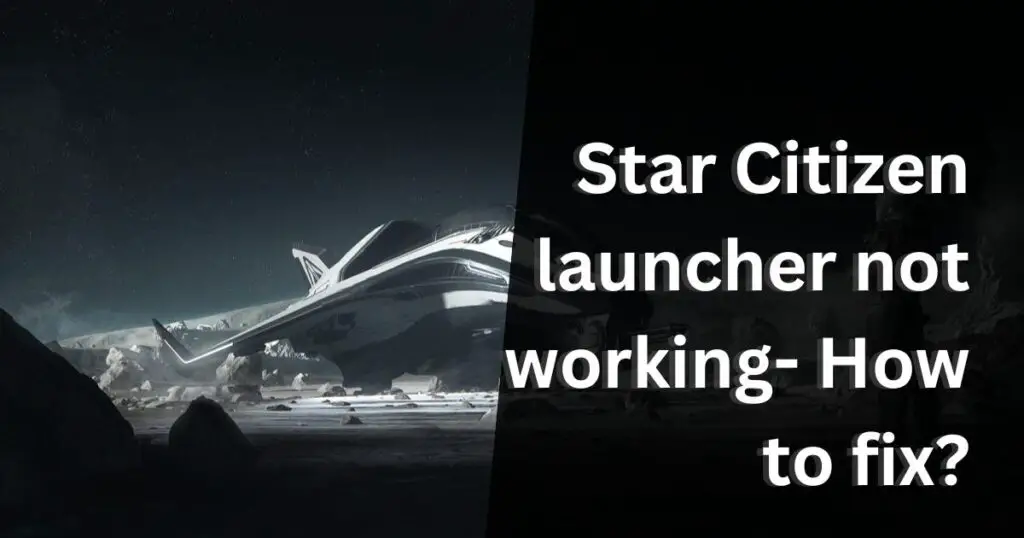Star Citizen is an immersive video game that enables players to discover an expansive universe filled with exciting activities such as space battles, trading, and more. However, some players have encountered an issue known as the Star Citizen Entitlement Processing Error, which prevents them from accessing in-game items, ships, or other entitlements. In this article, we will explore the reasons behind the error and how to fix it.
While the Star Citizen Entitlement Processing Error is a common issue that many players encounter while playing the game, there are also other errors that can disrupt the gameplay experience. Two such errors are the Star Citizen Error Code 60015 and the Star Citizen Error Code 30009. Unlike the entitlement processing error, these errors occur when players are unable to log in to the game or connect to the servers. The Error Code 60015 typically indicates a problem with the player’s internet connection, while the Error Code 30009 suggests a server issue.

What Causes Star Citizen Entitlement Processing Error?
The Star Citizen Entitlement Processing Error is a problem that players of the game have experienced when attempting to access their in-game items, ships, or other entitlements. Several factors could cause the error, including server issues, bugs, or glitches in the game’s system.
One common cause of the error is when numerous players attempt to access the game’s servers at the same time, causing the servers to become overwhelmed and incapable of processing all requests. This usually happens during significant events or updates, such as Free Fly events.
Another possible cause of the error is when there’s a problem with RSI’s servers, which could occur if they’re performing maintenance or experiencing technical issues. Additionally, the problem could be caused by the player’s weak internet connection, which could make the game unresponsive or stuck on the Star Citizen entitlement processing screen.
How to Fix Star Citizen Entitlement Processing Error?
Players encountering the Star Citizen Entitlement Processing Error can take several steps to fix the problem. Here are some effective solutions that players can try:
Wait and Try Again Later
If the error is caused by server issues, waiting for a few minutes could fix the problem. During significant events or updates, numerous players will attempt to access the servers simultaneously, which could cause the servers to become overwhelmed. Therefore, players experiencing the error should wait a few minutes and try again later.
Restart the Game
Restarting the game after closing the launcher could help clear the game’s cache and resolve any momentary bugs or issues. This is a common solution that works for several problems encountered while playing Star Citizen.
Check the Game Files
Checking the launcher settings’ “Library Folder” section for missing or damaged files could help replace any troublesome files. Occasionally, damaged or out-of-date game files might cause issues with entitlement processing. Therefore, players can try deleting their cache and checking the game files.
Check the Status of Your Account
Players should verify the status of their account and the accuracy of their payment information. Players could be unable to use their entitlements due to problems with their accounts.
Contact Customer Support
If none of the above solutions work, players should contact customer support for further assistance. Star Citizen has a dedicated customer support team to assist players in resolving any issues that they might encounter.
Additional Ways to Fix Star Citizen Entitlement Processing Error
Star Citizen is a popular video game that allows players to explore a vast universe filled with space battles, trading, and other exciting activities. However, some players have encountered an issue known as the Star Citizen Entitlement Processing Error when trying to access in-game items, ships, or other entitlements. In this article, we have already discussed the causes and basic ways to fix the issue. Here are some more unique ways to fix the issue with proper procedures.
Check Firewall Settings
If you have a firewall enabled, it may be blocking Star Citizen from accessing the necessary servers to verify your entitlements. In this case, you need to check your firewall settings and allow the game to communicate through it.
To do this, you need to open the Windows Firewall settings and click on “Allow an app or feature through Windows Firewall.” Then, click on “Change Settings” and scroll down to find “RSI Launcher” and “StarCitizen.exe”. Check the boxes next to these items to allow them through the firewall. Then, click “OK” to save the changes.
Clear DNS Cache
Sometimes, the DNS cache on your computer can become corrupted, which can cause issues with internet connectivity and affect your ability to access online games like Star Citizen. To fix this, you need to clear your DNS cache.
To clear your DNS cache, open the Command Prompt as an administrator and type the following command: ipconfig /flushdns. Then, press Enter to execute the command. This will clear your DNS cache and potentially fix any connectivity issues that may be affecting your ability to access Star Citizen entitlements.
Disable Antivirus Software
Your antivirus software may be blocking Star Citizen from accessing the necessary servers to verify your entitlements. In this case, you need to disable your antivirus software temporarily.
To do this, you need to open your antivirus software and find the option to disable it temporarily. This will vary depending on the software you’re using, so consult the documentation or search online for instructions on how to do this.
After disabling your antivirus software, try accessing Star Citizen again to see if the Entitlement Processing Error has been resolved. If it has, you may need to configure your antivirus software to allow Star Citizen through it to prevent the issue from happening again.
Conclusion
The Star Citizen Entitlement Processing Error can be frustrating for players who have invested time and money into the game. Fortunately, several effective solutions can help resolve the error. Waiting and trying again later, restarting the game, checking the game files, verifying the account status, and contacting customer support are all effective ways of fixing the error. Players should remember that there isn’t a universal fix for the error, and if they encounter any problems, they should contact customer support for further help.
Awill Guru is a technology enthusiast with degrees in VLSI Engineering (B.Tech, M.Tech) and Android Development. Their passion for education drives them to teach and share knowledge through their blog. He also hold qualifications in Sociology (M.A.) and Education (B.Ed), along with NIELIT O and A Level certifications.