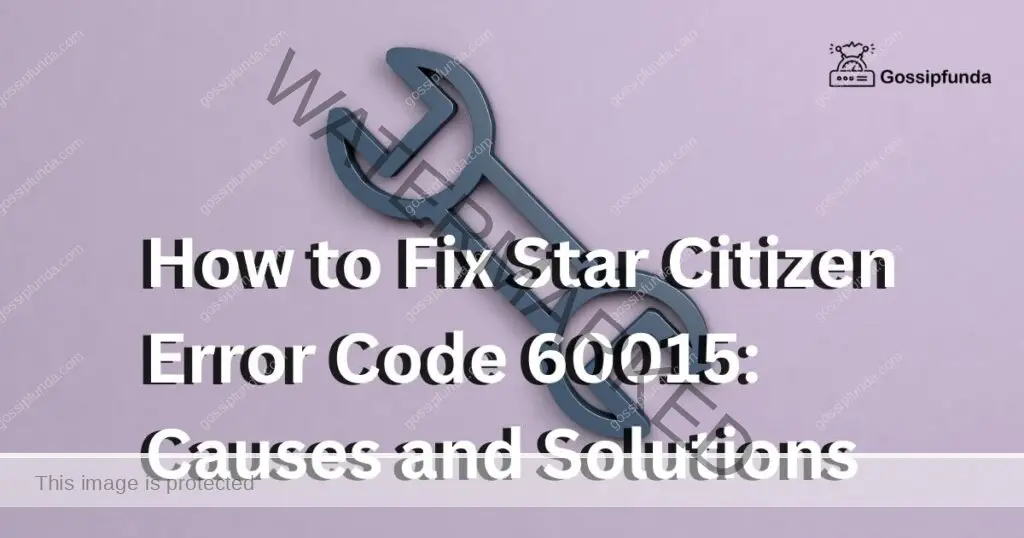Star Citizen is an exciting online multiplayer game that offers players a chance to explore vast space systems, engage in thrilling battles, and experience an immersive gameplay experience. However, nothing is more frustrating for a player than encountering an error code while trying to log in to the game. tomorrow we have faced Star Citizen Error Code 60015, and today One more error that has been plaguing Star Citizen players is the error code 30009. In this article, we will discuss the reasons behind the error code 30009, its impact, and how to fix it using proper procedures.
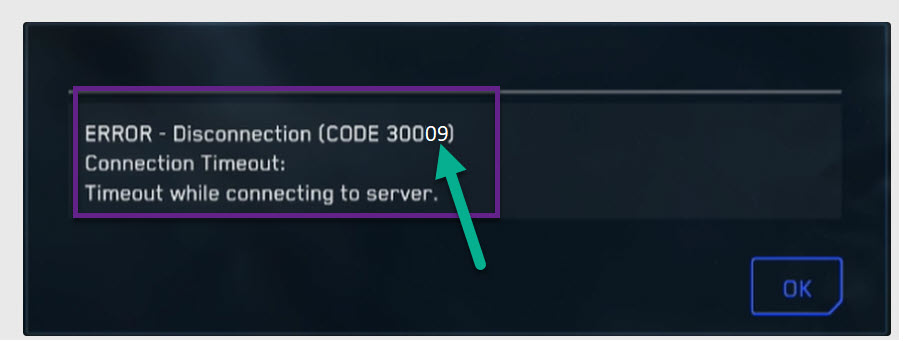
What is Error Code 30009?
Star Citizen Error code 30009 is a Connection timeout while connecting to server. This is a login issue that players encounter when attempting to log in to the Star Citizen game. The error code usually appears after a player crashes or logs out while on a ship or in a no-fly zone. In some cases, the error can be temporary and will clear up after some time. However, players might need to take additional steps to fix the problem.
Reasons for Error Code 30009
The reasons for error code 30009 are not entirely clear. However, some of the possible reasons include network connectivity issues, bugs in the game client or server, or corrupted game files. Another reason for the error code could be due to the game client failing to load the player’s avatar data.
Impact of Error Code 30009
The impact of error code 30009 is severe, as it prevents players from logging in to the game. The error code disrupts the player’s gaming experience and can lead to frustration and disappointment. In some cases, players may need to take additional steps to fix the problem, which can be time-consuming and may require technical expertise.
Solutions for Star Citizen Error Code 30009
Here are some of the solutions to fix error code 30009:
Wait it out:
In some cases, the error code is temporary and will resolve itself after some time. Therefore, players can wait for a few minutes and try to log in again.
Avoid Logging out in a Ship’s Bed:
Players should avoid logging out while in a ship’s bed, as this can increase the chances of encountering error code 30009.
Destroy Your Ship:
If a player was playing with a friend before logging out, they can ask their friend to destroy their ship in the game. This action can help clear the error code.
Enter Arena Commander:
If a player can enter Arena Commander with the ship they previously logged out in, it might help to correct the error code in the Persistent Universe (PU).
Report the Error on Issue Council:
Players can report the error and steps to reproduce it on the Issue Council, adding to a previous report if there is one. This will help the developers track down the cause of the error and come up with a permanent solution.
Use the Character Reset Tool:
If none of the above solutions work, players can use the character repair tool to fix the error. To use this tool, players must log in to their RSI account, go to My Hangar > Settings > Character Repair, and follow the instructions provided. It is important to note that using the character reset tool will delete all of the player’s progress and items.
Additional Ways to Fix Star Citizen Error 30009
If you have encountered the infamous Star Citizen error 30009, you may be frustrated and looking for additional solutions. While we have covered some basic fixes in our previous article, there are a few more things you can try to resolve the issue.
Clear Your Cache
Clearing your cache is a simple and effective way to fix many technical problems with Star Citizen, including error 30009. To do this, follow these steps:
- Close Star Citizen and the RSI Launcher.
- Navigate to the following folder on your computer: C:\Program Files\Roberts Space Industries\StarCitizen\LIVE
- Delete the “USER” folder located inside the LIVE folder.
- Reopen the RSI Launcher and try launching the game again.
Update Your Drivers
Outdated or incorrect drivers can cause a wide range of issues, including Star Citizen error 30009. To ensure that your computer is running the latest drivers, follow these steps:
- Open Device Manager on your computer.
- Expand each category and right-click on the device you wish to update.
- Select “Update Driver” and follow the prompts.
- Restart your computer once all updates have been installed.
Disable Antivirus and Firewall
Antivirus software and firewalls can sometimes interfere with Star Citizen, causing error 30009. To temporarily disable your antivirus and firewall, follow these steps:
- Open your antivirus software or firewall settings.
- Locate the options to disable or turn off protection.
- Temporarily disable or turn off protection.
- Launch Star Citizen and see if the error persists.
In conclusion, while encountering errors like Star Citizen Error Code 30009 can be frustrating, it is important to remember that there are always solutions available. By taking a proactive approach and troubleshooting the issue, players can quickly get back to enjoying the game and all that it has to offer.
Awill Guru is a technology enthusiast with degrees in VLSI Engineering (B.Tech, M.Tech) and Android Development. Their passion for education drives them to teach and share knowledge through their blog. He also hold qualifications in Sociology (M.A.) and Education (B.Ed), along with NIELIT O and A Level certifications.