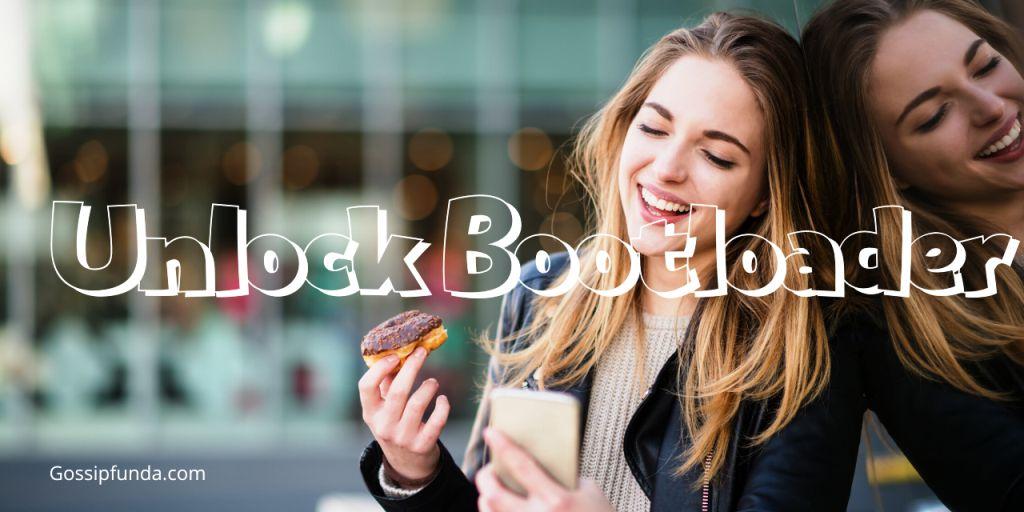When your trusty Samsung dryer suddenly displays the dreaded 3C error code on its display panel, it can leave you feeling puzzled and frustrated. But fear not, because in this comprehensive guide, we will delve into the various reasons behind the Samsung dryer 3C error code and provide you with detailed step-by-step instructions on how to fix it.
Our goal is to help you troubleshoot and resolve this issue without the need for expensive repairs or professional assistance. By the end of this article, you’ll have a clear understanding of what causes the 3C error code, how to diagnose the problem, and the exact procedures to get your dryer back to its optimal working condition.

So, let’s dive in and decode the Samsung dryer 3C error code together.
Understanding the Samsung Dryer 3C Error Code
Before we jump into the troubleshooting process, let’s start by understanding what the 3C error code actually means. When your Samsung dryer displays this code, it typically indicates a motor-related issue. In essence, it’s telling you that there’s a problem with the motor or its components, which can prevent your dryer from functioning properly. This issue can manifest in various ways, including the drum not turning, strange noises, or the dryer not heating up.
Now, let’s explore the possible reasons behind this error code and how to fix them.
Don’t miss: Samsung washing machine not spinning no error code
Reasons Behind the 3C Error Code
- Motor Malfunction: One of the primary culprits behind the 3C error code is a malfunctioning motor. This could be due to worn-out motor brushes, a damaged motor, or electrical issues within the motor itself.
- Faulty Hall Sensor: The Hall sensor is responsible for detecting the rotation of the drum. If it fails, it can trigger the 3C error code. Replacing the Hall sensor is a common solution to this problem.
- Wiring Problems: Loose or damaged wires in the dryer’s electrical system can disrupt the motor’s operation and trigger the error code. Careful inspection and reconnection of wires may be necessary.
- Belt Issues: A broken or loose dryer belt can lead to improper drum rotation, causing the error code to appear. Replacing or tightening the belt may be required.
Now that we’ve identified the potential causes, let’s proceed to the step-by-step guide on fixing the Samsung dryer 3C error code.
How to Fix the Samsung Dryer 3C Error Code?
Follow these detailed steps to troubleshoot and resolve the 3C error code:
Fix 1: Motor Malfunction
When your Samsung dryer displays the 3C error code, it’s often linked to motor issues. A malfunctioning motor can disrupt the dryer’s operation, leading to this error. Here’s a step-by-step guide to fixing this problem:
- Step 1: Safety Precautions: Before you begin, ensure your dryer is unplugged from the power source. Safety should always come first when working with electrical appliances. It’s also a good idea to wear safety gloves and goggles.
- Step 2: Access the Motor: Depending on your dryer model, you’ll need to access the motor. This may require removing the front or rear panel of the dryer. Consult your user manual for specific instructions on how to access the motor.
- Step 3: Motor Inspection: Once you’ve gained access to the motor, inspect it closely. Look for the following issues:
- Burnt Wires: Check for burnt or damaged wires connected to the motor. If you find any, they will need to be replaced.
- Burned-out Motor: Examine the motor itself for signs of damage or overheating. If the motor is severely damaged, it will likely need replacement.
- Step 4: Replacing Motor Components: If you’ve identified specific motor components as the issue (e.g., motor brushes), follow these steps:
- Motor Brushes: If the motor brushes are worn out, carefully remove them and replace them with new ones. Make sure to install them correctly according to your user manual.
- Step 5: Reassembly: After addressing the motor issues, carefully reassemble the dryer, ensuring all panels are securely in place.
- Step 6: Power On and Test: Reconnect the dryer to the power source and turn it on. Test whether the 3C error code still appears. If it doesn’t, your motor-related issue has likely been resolved.
By following these steps, you can effectively troubleshoot and fix motor-related problems that trigger the Samsung dryer 3C error code. If the error persists, it may be necessary to seek professional assistance or consider other potential causes mentioned earlier in this article.
Fix 2: Hall Sensor Replacement
If you’ve ruled out motor issues and suspect that the Hall sensor is the culprit behind the Samsung dryer 3C error code, you can follow these detailed steps to replace it:
- Step 1: Safety Precautions: Always prioritize safety. Start by unplugging your dryer from the power source to avoid electrical hazards.
- Step 2: Access the Sensor: Depending on your dryer model, you may need to remove the front or rear panel to access the Hall sensor. Refer to your user manual for specific instructions.
- Step 3: Locate the Hall Sensor: The Hall sensor is typically positioned near the motor. It’s responsible for detecting the rotation of the drum.
- Step 4: Disconnect Wires: Carefully disconnect the wires connected to the Hall sensor. Take note of their positions to ensure correct reconnection later.
- Step 5: Remove the Old Sensor: Detach the old Hall sensor from its mounting location. It may be secured with screws or clips. Gently remove it without damaging nearby components.
- Step 6: Install the New Sensor: Position the new Hall sensor in the same location as the old one. Secure it using the appropriate fasteners.
- Step 7: Reconnect Wires: Carefully reconnect the wires to the new Hall sensor, ensuring they are correctly attached according to your notes.
- Step 8: Reassemble: After successfully replacing the Hall sensor, reassemble the dryer by securing the front or rear panel back in place.
- Step 9: Test the Dryer: Reconnect your dryer to the power source and turn it on. Check if the 3C error code is no longer displayed. If the dryer operates without the error, you’ve successfully fixed the issue.
Replacing the Hall sensor can resolve problems related to its malfunction, allowing your Samsung dryer to function properly once more. If the error persists, consider exploring other potential causes outlined earlier in this article or seek professional assistance if needed.
Fix 3: Wiring Inspection and Repair
Sometimes, loose or damaged wires within your Samsung dryer’s electrical system can lead to the 3C error code. Follow these steps to inspect and repair the wiring:
- Step 1: Safety First: Before you begin, ensure your dryer is unplugged from the power source. Safety should always be a top priority when working with electrical appliances.
- Step 2: Access the Wiring: Depending on your dryer model, you may need to remove the front or rear panel to access the wiring. Consult your user manual for specific instructions on how to access the wiring.
- Step 3: Wire Inspection: Carefully inspect all wiring within your dryer. Look for:
- Loose Connections: Tighten any loose wire connections you find. Make sure all wires are securely fastened.
- Damaged Wires: If you discover damaged or frayed wires, they will need to be replaced. Cut out the damaged section and splice in a new piece of wire of the same gauge.
- Burnt or Burnt Out Wires: If you find wires that are burnt or burnt out, they must be replaced with new ones.
- Step 4: Reassembly: After addressing any wiring issues, carefully reassemble the dryer, ensuring all panels are securely in place.
- Step 5: Power On and Test: Reconnect the dryer to the power source and turn it on. Check if the 3C error code is no longer displayed. If the dryer operates without the error, you’ve successfully fixed the issue related to wiring problems.
By following these steps, you can effectively troubleshoot and repair issues related to loose or damaged wires that trigger the Samsung dryer 3C error code.
Fix 4: Belt Replacement
If you suspect a broken or loose dryer belt is causing the 3C error code, follow these steps to replace it:
- Step 1: Safety Precautions: Begin by unplugging your dryer to ensure safety during the repair process.
- Step 2: Access the Belt: Depending on your dryer model, you may need to remove the front or rear panel to access the belt. Refer to your user manual for specific instructions.
- Step 3: Remove the Old Belt: Locate the old, damaged belt. Carefully release tension, if necessary, and remove the old belt from the pulleys and the drum.
- Step 4: Install the New Belt: Position the new dryer belt around the drum and onto the pulleys in the same configuration as the old belt. Ensure proper tension by following the manufacturer’s guidelines.
- Step 5: Test the Dryer: Reconnect your dryer to the power source and turn it on. Check if the 3C error code is no longer displayed. If the dryer operates without the error, you’ve successfully fixed the issue related to the dryer belt.
Replacing a damaged or broken belt can resolve issues with drum rotation and eliminate the 3C error code. If the error persists, consider exploring other potential causes mentioned earlier in this article or seek professional assistance if needed.
Fix 5: Control Board Reset
If none of the previous fixes have resolved the Samsung dryer 3C error code, it may be due to a glitch in the control board. Resetting the control board can sometimes resolve these issues. Here’s how to do it:
- Step 1: Safety Precautions: As always, begin by unplugging your dryer to ensure safety during the repair process.
- Step 2: Access the Control Board: Depending on your dryer model, you may need to remove the front or rear panel to access the control board. Consult your user manual for specific instructions on how to access it.
- Step 3: Locate the Control Board: The control board is usually found near the dryer’s top or back. Look for a small rectangular panel housing the control board.
- Step 4: Unplug and Wait: Carefully unplug the control board’s wiring harness. Leave it disconnected for at least five minutes. This will allow any residual power to dissipate and reset the board.
- Step 5: Reconnect and Test: After waiting, plug the wiring harness back into the control board. Reconnect your dryer to the power source and turn it on. Check if the 3C error code is no longer displayed. If the dryer operates without the error, you’ve successfully fixed the issue by resetting the control board.
Resetting the control board can often resolve software glitches or temporary issues that trigger the 3C error code. If the error persists, there may be a more complex problem, and professional assistance may be required.
Fix 6: Temperature Sensor Calibration
Another potential cause of the 3C error code in a Samsung dryer is a misreading or malfunctioning temperature sensor. To address this issue, consider calibrating or replacing the temperature sensor:
- Step 1: Safety Precautions: Start by unplugging your dryer for safety.
- Step 2: Access the Temperature Sensor: Refer to your user manual to determine the location of the temperature sensor in your dryer. It’s often near the heating element.
- Step 3: Check for Debris: Inspect the sensor for any debris or buildup that might be affecting its accuracy. Clean the sensor carefully if necessary.
- Step 4: Calibrate or Replace: Some dryer models allow you to calibrate the temperature sensor through the control panel. Consult your user manual for instructions on this process. If calibration is not possible or doesn’t resolve the issue, consider replacing the temperature sensor with a new one.
- Step 5: Reassemble and Test: After calibration or replacement, reassemble your dryer, reconnect it to the power source, and turn it on. Check if the 3C error code is no longer displayed. If the dryer operates without the error, you’ve successfully resolved the issue related to the temperature sensor.
By following these steps, you can troubleshoot and potentially fix the 3C error code related to the temperature sensor in your Samsung dryer. If the error persists, there may be more complex issues requiring professional diagnosis and repair.
Fix 7: Check Drum Rotation Mechanism
If you’re still encountering the 3C error code on your Samsung dryer, it’s essential to ensure the drum rotation mechanism is functioning correctly. Follow these steps:
- Step 1: Safety Precautions: Before starting, unplug the dryer from the power source for safety.
- Step 2: Access the Drum: Depending on your dryer model, you may need to remove the front or rear panel to access the drum and its rotation mechanism. Consult your user manual for specific instructions.
- Step 3: Inspect the Belt and Pulleys: Check the dryer belt and the pulleys responsible for drum rotation. Look for any signs of wear, damage, or misalignment. If you notice issues with the belt or pulleys, address them by replacing the worn components or adjusting the alignment.
- Step 4: Spin the Drum Manually: Attempt to rotate the drum by hand. It should turn smoothly without any excessive resistance or noise. If you encounter difficulties or hear unusual sounds, further investigation may be needed.
- Step 5: Check for Obstructions: Inspect the drum’s interior for any foreign objects or lint buildup that could hinder rotation. Remove any obstructions you find.
- Step 6: Reassemble and Test: After addressing any identified issues, carefully reassemble the dryer and reconnect it to the power source. Turn the dryer on and check if the 3C error code is no longer displayed. If the dryer operates without the error, you’ve successfully fixed the problem related to the drum rotation mechanism.
By following these steps, you can ensure that the drum is rotating smoothly and that there are no obstructions or issues with the belt and pulleys.
Fix 8: Heating Element Inspection and Replacement
In some cases, a faulty heating element can trigger the 3C error code in your Samsung dryer. Here’s how to inspect and replace the heating element if necessary:
- Step 1: Safety Precautions: Begin by unplugging the dryer to ensure safety during the repair process.
- Step 2: Access the Heating Element: Refer to your user manual to locate the heating element in your dryer. It’s typically positioned within the drum or near the rear panel.
- Step 3: Inspect the Heating Element: Examine the heating element for visible signs of damage or breakage, such as burnt areas or broken coils. If you find any issues, it’s likely that the heating element needs replacement.
- Step 4: Replace the Heating Element: To replace the heating element, disconnect any wires attached to it and carefully remove it from its mounting location. Install the new heating element in its place, ensuring all connections are secure.
- Step 5: Reassemble and Test: After replacing the heating element, reassemble the dryer, reconnect it to the power source, and turn it on. Check if the 3C error code is no longer displayed. If the dryer operates without the error, you’ve successfully addressed the heating element-related issue.
By following these steps, you can troubleshoot and potentially fix the 3C error code related to the heating element in your Samsung dryer. If the error persists, consider seeking professional assistance, as there may be more complex underlying problems.
Preventive tips to avoid future 3C error code issues
Preventing the Samsung dryer 3C error code from occurring in the first place is always a better approach than having to troubleshoot and fix it later. Here are some valuable preventive tips:
- Regular Maintenance: Perform routine maintenance on your dryer, including cleaning the lint filter after each use. A clogged lint filter can lead to overheating and potential errors.
- Proper Loading: Avoid overloading your dryer, as this can strain the motor and other components. Follow the manufacturer’s guidelines for load capacity.
- Use Proper Detergent: Ensure you’re using the right type of detergent and additives for your laundry. Using the wrong products can lead to excessive suds and potential issues.
- Check Ventilation: Regularly inspect the dryer’s exhaust vent for any obstructions, such as lint buildup. A clear vent ensures proper airflow and prevents overheating.
- Level the Dryer: Make sure your dryer is level and stable. An unbalanced dryer can lead to increased wear on the motor and other components.
- Follow the Manual: Always refer to your user manual for specific guidelines on usage, maintenance, and troubleshooting. Manufacturers provide valuable information to keep your dryer in good condition.
- Replace Worn Parts: If you notice any signs of wear or damage, such as a frayed cord or loose wires, replace these components promptly to prevent future issues.
- Regularly Inspect Belts: Periodically check the condition of the dryer belt. If you see signs of wear or cracking, replace it before it breaks.
- Vent Cleaning: Consider having your dryer’s exhaust vent professionally cleaned on a regular basis to prevent lint buildup, which can hinder airflow and lead to errors.
- Avoid Overheating: Avoid running your dryer at excessively high heat settings for extended periods. High heat can accelerate wear on components.
By following these preventive tips, you can minimize the chances of encountering the 3C error code or other issues with your Samsung dryer. Regular maintenance and responsible usage go a long way in ensuring the longevity and efficiency of your appliance.
Conclusion
In conclusion, the Samsung dryer 3C error code may seem daunting, but armed with the knowledge provided in this guide, you can confidently diagnose and resolve the issue on your own. Remember to prioritize safety, carefully inspect the motor, Hall sensor, wiring, and belt, and follow the recommended repair steps. By doing so, you can have your Samsung dryer back in working order without the hassle and expense of professional repairs. Don’t let the 3C error code disrupt your laundry routine – tackle it head-on and enjoy the convenience of a fully functional dryer once again. Happy drying!
FAQs
The 3C error code often indicates motor or sensor issues, but you can troubleshoot and fix it with our guide.
While it’s not dangerous, it does indicate a problem with your dryer that should be addressed.
Generally, basic tools like screwdrivers and a multimeter are sufficient for DIY troubleshooting and fixes.
Prachi Mishra is a talented Digital Marketer and Technical Content Writer with a passion for creating impactful content and optimizing it for online platforms. With a strong background in marketing and a deep understanding of SEO and digital marketing strategies, Prachi has helped several businesses increase their online visibility and drive more traffic to their websites.
As a technical content writer, Prachi has extensive experience in creating engaging and informative content for a range of industries, including technology, finance, healthcare, and more. Her ability to simplify complex concepts and present them in a clear and concise manner has made her a valuable asset to her clients.
Prachi is a self-motivated and goal-oriented professional who is committed to delivering high-quality work that exceeds her clients’ expectations. She has a keen eye for detail and is always willing to go the extra mile to ensure that her work is accurate, informative, and engaging.