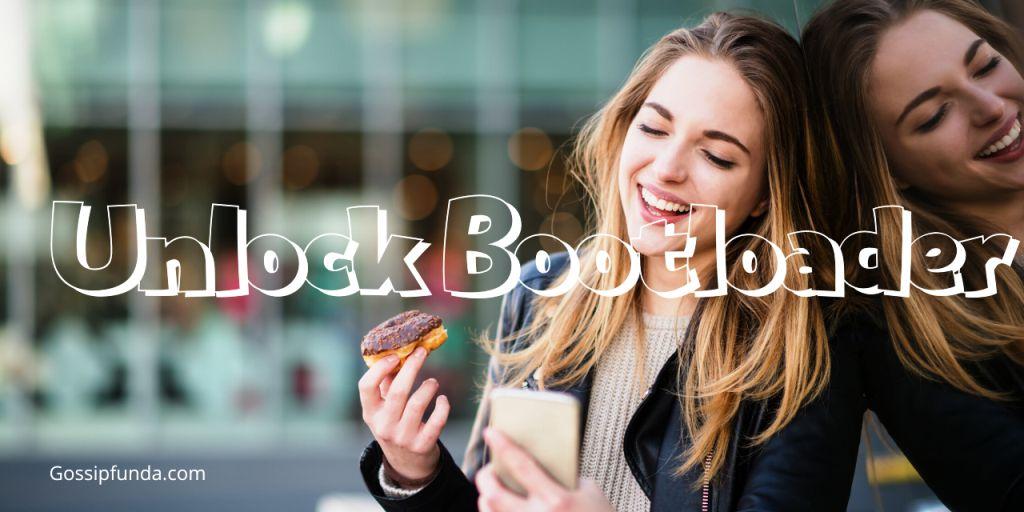Is your Samsung dryer continuously stopping during a cycle? Are you left puzzled, unable to identify the underlying reason? This article dives into why this happens and offers practical solutions. The ability to diagnose and fix a troublesome dryer can save both time and money. Let’s get started.
Why Your Samsung Dryer Keeps Stopping
Understanding why your Samsung dryer stops unexpectedly can be quite the head-scratcher. However, there are some common causes that might explain this frustrating issue. Here are the most likely reasons:

1. Overheating
One of the primary reasons could be overheating. Dryers come equipped with a built-in thermostat and thermal fuse to prevent overheating. If your Samsung dryer is getting too hot, it will stop to prevent possible damage. Overheating could be caused by a blocked vent or a faulty thermostat.
2. Faulty Door Switch
Your dryer might be stopping due to a faulty door switch. Your Samsung dryer has a switch that signals when the door is closed. If the switch malfunctions, the dryer might mistakenly perceive the door as open and halt the drying process.
3. Motor Issues
Another reason might be problems with the dryer’s motor. If the motor gets overheated, the dryer might stop mid-cycle, cool down, and then restart. This kind of stopping and starting pattern is a telltale sign of motor issues.
4. Incorrect Load Size
If the load size is too big or too small, the dryer might not function correctly. Overloading can cause the dryer to overheat and stop, while underloading might lead the sensors to detect that the clothes are dry earlier than they actually are.
5. Worn-out Drum Glides
Drum glides support the dryer’s drum and allow it to spin smoothly. If they’re worn out or damaged, it could cause the dryer to work harder, potentially leading to overheating and automatic stopping.
6. Damaged Belt
A damaged or broken drive belt could also cause your dryer to stop. The belt wraps around the dryer’s drum and a pulley on the motor shaft. If this belt breaks, the drum won’t spin, and the dryer might stop. By identifying the root cause, you can employ the appropriate solutions, ensuring your Samsung dryer runs smoothly without unexpected stops.
How to Fix samsung dryer keeps stopping?
Fix 1: Resolve the Samsung Dryer Keeps Stopping Issue
- Step 1: Regular Cleaning: The first and easiest fix is to clean your Samsung dryer thoroughly. Lint accumulation is one of the most common reasons for a dryer to overheat and stop. Here’s how to clean it:
- Unplug your dryer from the electrical outlet to ensure safety.
- Clean the lint filter. Remove the filter and gently brush off the lint. If it’s heavily soiled, it might need a wash. Use warm soapy water, rinse it well, and let it air dry before putting it back.
- Use a vacuum to clean the slot that holds the lint filter.
- Check the dryer hose and exterior vent for any blockages. Remove any lint or obstruction you find.
- Step 2: Door Switch Replacement: If your dryer stops because it thinks the door is open, the door switch might need replacing. Here’s what to do:
- Unplug your dryer.
- Locate the door switch, usually found around the door rim.
- Use a multimeter to test the switch. If it doesn’t have continuity, it’s faulty and needs replacement.
- Replace the switch by removing the old one and installing a new one. Be sure to disconnect and reconnect the wires correctly.
- Step 3: Motor Inspection: If the dryer’s motor is overheating, it’s best to get a professional to inspect it. If you’re confident in your DIY abilities, here’s how to inspect the motor:
- Unplug your dryer and remove the back panel.
- Locate the motor. Check for any signs of damage or wear.
- If the motor is faulty, consider professional help for replacing it. Motors carry a high voltage and can be dangerous to replace without proper knowledge.
- Step 4: Drum Glide and Belt Inspection: If the drum glides or the belt are causing the problem, here’s how to inspect and replace them:
- Unplug your dryer. Open the top or front of the dryer, depending on your model.
- Check the glides. If they’re worn out, they’ll need replacing.
- Inspect the belt. If it’s broken or worn, it’ll need replacement.
Remember, safety is paramount. Always unplug your dryer before performing any maintenance or repairs. If a problem seems too complicated or dangerous, don’t hesitate to seek professional help.
Fix 2: Resolving Incorrect Load Size Issues
Step 1: Understanding Load Size: One key fix is simply to ensure you’re putting the right amount of clothing in your dryer. Overloading or underloading your dryer can cause it to stop. Here’s how to resolve these issues:
- Ensure your load size is suitable for your dryer’s capacity. The user manual will typically give you an idea of the appropriate load size.
- Try not to mix heavy items with lighter ones in the same load, as this can cause an imbalance and make the dryer stop.
Fix 3: Thermostat and Thermal Fuse Replacement
Overheating can often be attributed to a faulty thermostat or thermal fuse. Replacing these components can solve the issue.
Step 1: Locating and Testing the Components
- Ensure the dryer is unplugged before starting.
- Open your dryer’s back panel to locate the thermostat and thermal fuse.
- Using a multimeter, check these components for continuity. If either shows no continuity, it needs to be replaced.
Step 2: Replacing the Components
- Note down the make and model of your dryer and purchase the correct replacement parts.
- Replace the faulty thermostat or thermal fuse with the new one. Ensure all wires are connected correctly.
- Put the back panel back on, ensuring it’s secure.
Remember, dealing with electrical components can be dangerous. If you’re unsure about anything, it’s always safer to hire a professional.
Fix 4: Dryer Control Board Issues
Sometimes, the control board might be the reason your dryer keeps stopping. If this is the case, here’s what you can do:
- Step 1: Inspection and Testing
- Unplug your dryer for safety reasons.
- Locate the control board; it’s usually in the top panel.
- Inspect it for any signs of damage or burnt areas.
- If you see damage, it’s likely the control board needs to be replaced.
- Step 2: Replacing the Control Board
- Find the right control board for your specific Samsung dryer model.
- Carefully replace the old board with the new one, ensuring all connectors are correctly placed.
- Once replaced, secure the top panel back on.
Handling electronic components can be complicated and risky. If you are not comfortable with it, reach out to a professional technician. Safety should always be the top priority.
Read more: How to reset Samsung TV
Fix 5: Addressing the Drive Motor Issue
The drive motor could be the culprit if your Samsung dryer keeps stopping. If the motor overheats, the dryer might stop mid-cycle. Here’s how to handle this:
- Step 1: Motor Inspection
- Unplug the dryer for safety.
- Remove the back panel to locate the motor.
- Look for signs of wear or damage.
- Step 2: Motor Replacement
- If the motor appears to be the problem, you will need to replace it. Because of the high voltage, consider hiring a professional to do this.
Fix 6: Resolving Belt Tensioner Issues
If the dryer’s belt tensioner is damaged or worn out, the dryer might stop.
Step 1: Inspecting the Belt Tensioner
- Unplug the dryer before starting.
- Remove the dryer’s front panel.
- Locate the tensioner and inspect it. If it looks worn or damaged, it needs to be replaced.
Step 2: Replacing the Belt Tensioner
- Purchase a replacement that matches your dryer model.
- Remove the old tensioner and install the new one, making sure it’s properly aligned.
- Reattach the front panel.
Fix 6: Clogged Venting Tubes
Sometimes, the problem could be due to clogged venting tubes.
- Step 1: Inspecting and Cleaning the Venting Tubes
- Unplug the dryer for safety.
- Disconnect the venting tube from the back of the dryer.
- Inspect the tube for lint or debris. If it’s clogged, it needs to be cleaned out.
- Use a vacuum or a vent cleaning brush to remove any blockages.
- Step 2: Reconnecting the Venting Tubes
- Once you’ve cleaned the tubes, reconnect them to the dryer.
- Plug the dryer back in and see if the issue has been resolved.
Remember, even if these steps sound easy, they involve electrical components and can be risky. If you’re not comfortable, consider hiring a professional. Safety should always be a priority.
Fix 7: Dealing with Drum Bearing Issues
A worn out drum bearing might make your dryer stop mid-cycle. Here’s how to handle it:
Step 1: Inspecting the Drum Bearing
- Always unplug the dryer first for safety.
- Locate the drum bearing – it’s usually at the back of the drum.
- Inspect the bearing for wear. If it’s worn out or damaged, it needs to be replaced.
Step 2: Replacing the Drum Bearing
- Purchase a replacement bearing that fits your specific Samsung dryer model.
- Remove the old bearing and install the new one, ensuring it’s properly fitted.
- Reassemble the dryer.
Fix 8: Correcting Issues with the Start Switch
If the start switch is faulty, the dryer might stop as soon as you release the start knob.
Step 1: Testing the Start Switch
- Unplug the dryer first.
- Locate the start switch, usually behind the main control dial.
- Use a multimeter to test the start switch for continuity. If there’s no continuity when you push the switch, it’s faulty.
Step 2: Replacing the Start Switch
- Order a new start switch that suits your Samsung dryer model.
- Replace the faulty switch with the new one.
- Reassemble the control panel and plug the dryer back in.
Fix 9: Resolving Issues with a Faulty Timer
Sometimes, a faulty timer might be causing your dryer to stop unexpectedly.
Step 1: Checking the Timer
- Unplug the dryer for safety.
- Locate the timer on the control panel.
- Use a multimeter to test the timer. If it doesn’t have continuity at any of the contact points, it needs to be replaced.
Step 2: Replacing the Timer
- Find the correct replacement timer for your dryer model.
- Remove the faulty timer and replace it with the new one.
- Reassemble the control panel and plug in the dryer.
Keep in mind, dealing with electrical components can be dangerous. If you’re unsure about any steps, seek professional help. Your safety is paramount.
Prevention Tips: Keeping Your Samsung Dryer Running Smoothly
It’s always better to prevent problems than to fix them. Here are some tips to help you maintain your Samsung dryer and avoid frequent stops:
- Tip 1: Regular Cleaning: Regularly clean your dryer’s lint filter and venting system. Lint buildup can lead to overheating, causing your dryer to stop. Clean the lint filter after each load and the venting system every few months.
- Tip 2: Load Size: Ensure you’re not overloading or underloading your dryer. Both can cause the dryer to stop mid-cycle. Use the appropriate load size for your dryer model.
- Tip 3: Balanced Loads: Try to mix similar types of clothes in each load. Mixing heavy and light items can cause the dryer to become unbalanced, leading to unnecessary stops.
- Tip 4: Regular Maintenance: Inspect your dryer regularly for worn out or damaged parts. This includes the door switch, drive motor, belt, and drum glides. Early detection of damage can prevent your dryer from stopping unexpectedly.
- Tip 5: Use Quality Replacement Parts: If parts of your dryer need replacing, always opt for quality parts that are compatible with your Samsung dryer model. Cheap or incompatible parts can lead to more problems down the line.
- Tip 6: Professional Inspections: Consider getting a professional to inspect your dryer every few years. They can spot potential issues before they become a problem, ensuring your dryer runs smoothly for longer.
By following these preventative tips, you can increase the lifespan of your Samsung dryer and avoid the stress of unexpected stops. After all, prevention is the best cure!
Conclusion
Having a Samsung dryer that keeps stopping can be frustrating. However, the issue is typically due to overheating, a faulty door switch, or motor issues. Regular maintenance like cleaning and checking parts can prevent many of these problems. If the issues persist, don’t hesitate to get professional help. Remember, the key to a well-functioning dryer lies in its maintenance and care. With proper handling, your dryer should serve you efficiently for years to come.
FAQs
Overheating, faulty door switch, or issues with the motor can cause a dryer to stop mid-cycle.
Cleaning, replacing faulty parts, or adjusting load sizes can help. If issues persist, consider professional help.
Yes, a blocked vent can cause overheating which can make the dryer stop to prevent potential damage.
Yes, but be cautious. Unplug your dryer before any maintenance. For complicated issues, hire a professional.
Clean the lint filter after every load. Deep-clean the dryer vent every few months for optimal performance.
This could be a sign of a motor issue. If your dryer starts again after cooling down, consider a motor inspection.
This could indicate a faulty start switch. If the dryer only works when the start knob is held, the switch might need replacing.
Prachi Mishra is a talented Digital Marketer and Technical Content Writer with a passion for creating impactful content and optimizing it for online platforms. With a strong background in marketing and a deep understanding of SEO and digital marketing strategies, Prachi has helped several businesses increase their online visibility and drive more traffic to their websites.
As a technical content writer, Prachi has extensive experience in creating engaging and informative content for a range of industries, including technology, finance, healthcare, and more. Her ability to simplify complex concepts and present them in a clear and concise manner has made her a valuable asset to her clients.
Prachi is a self-motivated and goal-oriented professional who is committed to delivering high-quality work that exceeds her clients’ expectations. She has a keen eye for detail and is always willing to go the extra mile to ensure that her work is accurate, informative, and engaging.