Your laundry day has taken an unexpected turn. You load your Whirlpool washer, hit start, and suddenly, an unfamiliar code appears on the display – ‘F20’. Don’t panic! This article will guide you through the troubleshooting and fixing process step by step. Whirlpool washers are known for their reliability, but like any appliance, they can encounter issues. The F20 error code is one of those issues, and it typically indicates a problem with water supply.
It could be due to several factors, but with the right information and a bit of patience, you can resolve it yourself. In this comprehensive guide, we’ll delve into the reasons behind the F20 error code, provide you with a detailed procedure on how to diagnose and fix it, and offer tips to prevent it from happening again. Let’s get your laundry routine back on track!
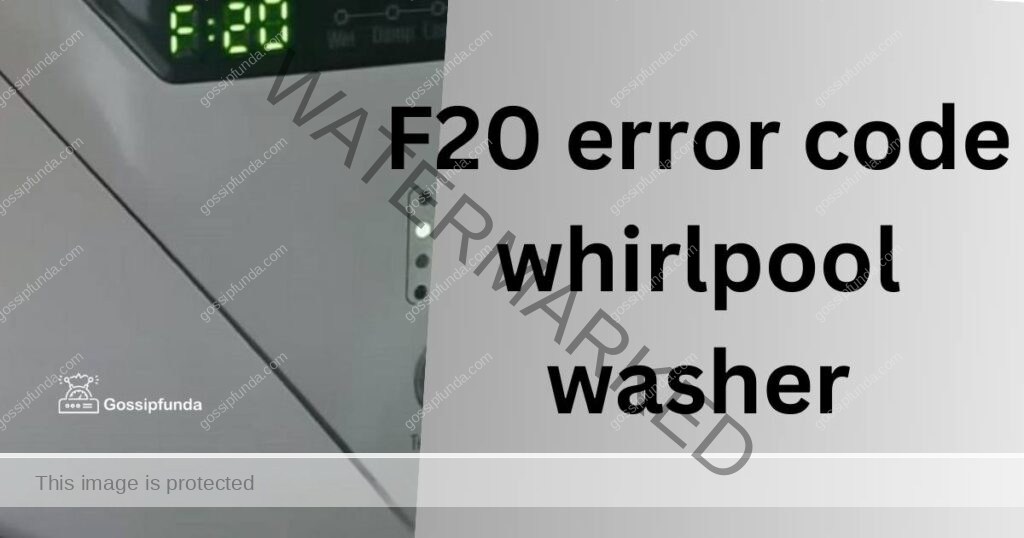
Understanding the F20 Error Code
The F20 error code on your Whirlpool washer signifies a water supply problem. It occurs when the machine is unable to detect or receive enough water to complete the cycle. This can be caused by various issues ranging from water pressure problems to clogged filters or faulty components.
To address this error effectively, you need to understand the potential causes and the steps required to diagnose and resolve each one. Let’s dive into the specifics.
Don’t miss: F5 error code whirlpool washer
Reasons behind f20 error code whirlpool washer
The F20 error code on your Whirlpool washer may occur due to:
- Water Supply Issues: Insufficient or interrupted water flow into the washer can trigger this error.
- Clogged Filters: Dirty or blocked filters in the water inlet valve or hoses can restrict water supply.
- Low Water Pressure: Inadequate home water pressure can disrupt the washer’s operation.
- Faulty Components: Malfunctions in pressure switches, water inlet valves, or other vital parts can cause the error.
- Incorrect Temperature Settings: Choosing the wrong water temperature can affect water flow and lead to the error.
- Drainage Problems: Clogs or issues with the drain pump and filter can affect water removal, triggering the error.
How to Fix f20 error code whirlpool washer
Fix 1: Check Water Supply and Hose Connections
One of the primary reasons for the F20 error code on your Whirlpool washer is an insufficient water supply or issues with hose connections. Follow these detailed steps to address this problem:
- Turn Off the Washer: Start by ensuring the washer is turned off and unplugged. Safety first!
- Locate the Water Supply Valves: Locate the hot and cold water supply valves usually positioned behind or beside the washer. Ensure these valves are fully turned on.
- Inspect Water Inlet Hoses: Examine the water inlet hoses connected to the back of your washer. Check for any kinks, twists, or damage. Damaged hoses can disrupt water flow.
- Remove Hoses: If you suspect any issues with the hoses, disconnect them from both the washer and the water supply. Have a bucket or towels ready to catch any water that may spill.
- Examine Hose Filters: Many hoses have small filters at the ends that can become clogged with debris. Remove these filters and rinse them thoroughly to clear any blockages.
- Check Hose Screens: Inside the hose connections on the washer, you’ll find small screens. These can also get clogged with sediment. Gently clean them with a soft brush or toothbrush.
- Inspect the Inlet Valve Screens: While the hoses are disconnected, check the inlet valve screens on the washer. These can accumulate debris over time, causing the F20 error. Clean them if necessary.
- Reconnect Hoses: Once you’ve cleared any obstructions and ensured the hoses are in good condition, reconnect them securely to both the washer and the water supply.
- Turn On Water Supply: Turn the water supply valves back on fully. Double-check that both the hot and cold water valves are open.
- Power On the Washer: Plug in the washer and turn it on. Start a small test cycle to check if the F20 error code reappears.
- Monitor for Leaks: As the washer runs, closely monitor for any leaks from the hose connections. If you notice leaks, turn off the water supply immediately and recheck your hose connections.
- Run a Full Cycle: If everything seems in order and there are no leaks, run a full laundry cycle to ensure the issue is resolved. Be vigilant for any further error codes or problems during the cycle.
By thoroughly checking the water supply and hose connections, you’ve addressed one of the most common causes of the F20 error code. If the error persists, proceed to the next fix to further troubleshoot and resolve the issue.
Fix 2: Cleaning the Water Inlet Valve Screens
If checking the water supply and hose connections did not resolve the F20 error code on your Whirlpool washer, the issue might be related to clogged water inlet valve screens. Follow these detailed steps to clean the screens:
- Safety Precautions: Always prioritize safety. Ensure the washer is unplugged from the power source before proceeding.
- Locate the Water Inlet Valve: The water inlet valve is typically found at the back of the washer, connected to the water supply hoses. Identify and access the valve.
- Turn Off the Water Supply: To work on the water inlet valve, it’s crucial to turn off the water supply valves. This prevents water from flowing into the washer during the cleaning process.
- Disconnect Hoses: Carefully disconnect both the hot and cold water hoses from the inlet valve. Expect some residual water, so have towels or a container ready to catch any spills.
- Access the Valve Screens: Once the hoses are removed, you’ll see screens inside the valve where the hoses were attached. These screens can accumulate debris over time, leading to water flow issues and the F20 error.
- Remove Screens: Gently remove the screens from the valve. Use a small brush or toothbrush to clean them. Be thorough, as even small debris can cause problems.
- Clean Valve Openings: While the screens are out, inspect the openings where the screens were placed. Clean these openings as well to ensure there are no obstructions.
- Reinstall Screens: After cleaning, place the screens back into their respective positions in the valve. Ensure they are securely in place.
- Reconnect Hoses: Reconnect the hot and cold water hoses to the water inlet valve. Make sure they are tightened properly, but avoid over-tightening, which can damage the threads.
- Turn On Water Supply: Turn the water supply valves back on fully. This restores water flow to the washer.
- Plug in the Washer: Reconnect the washer to the power source and turn it on.
- Run a Test Cycle: Start a small test cycle to check if the F20 error code reoccurs. Monitor the washer throughout the cycle for any signs of the error.
- Ensure Proper Water Flow: During the test cycle, pay attention to the water filling the washer. Ensure that there is sufficient water flow and that the error does not return.
By cleaning the water inlet valve screens, you address a common cause of the F20 error related to restricted water flow. If the issue persists, don’t worry; we have more troubleshooting steps to explore. Proceed to the next fix to continue resolving the problem.
Fix 3: Inspecting and Testing the Pressure Switch
If you’ve addressed water supply and cleaned the water inlet valve screens but are still encountering the F20 error on your Whirlpool washer, it’s time to focus on the pressure switch. This component plays a crucial role in regulating water levels. Here’s how to inspect and test the pressure switch:
- Safety First: Prioritize safety. Unplug the washer from the power source before proceeding with any maintenance.
- Locate the Pressure Switch: The pressure switch is usually situated in the control panel area of the washer. You may need to remove the top panel or back panel to access it. Consult your washer’s manual or use online resources for guidance on accessing the pressure switch.
- Identify Pressure Switch and Tub: Locate the pressure switch, which is connected to a thin hose leading down to the washer tub. The switch itself typically has electrical connectors and a small cylindrical shape.
- Inspect the Hose: Carefully inspect the hose connected to the pressure switch for any cracks, kinks, or blockages. Even a minor issue with this hose can lead to pressure switch problems and the F20 error.
- Clean or Replace Hose: If you find any issues with the hose, either clean it thoroughly or replace it with a new one, ensuring a secure connection at both ends.
- Test for Continuity: With the washer still unplugged, disconnect the electrical connectors from the pressure switch. Use a multimeter to test for continuity in the pressure switch. Follow your washer’s manual for specific resistance values to check against.
- Replacement if Necessary: If the pressure switch fails the continuity test, it’s likely the cause of the F20 error and needs to be replaced. Refer to your washer’s manual or contact Whirlpool customer support for guidance on acquiring and installing a new pressure switch.
- Reassemble and Test: After cleaning or replacing the hose and, if necessary, the pressure switch, reassemble any panels you removed to access these components. Plug in the washer and run a test cycle to check if the error persists.
Fix 4: Checking the Drain Pump Filter
Sometimes, a clogged drain pump filter can lead to water drainage issues, triggering the F20 error code on your Whirlpool washer. Here’s how to check and clean the drain pump filter:
- Safety First: Always prioritize safety. Unplug the washer from the power source to ensure no accidental starts during maintenance.
- Access the Drain Pump Filter: The drain pump and filter are typically located at the front or rear of the washer, behind a small access panel. Consult your washer’s manual or use online resources for guidance on accessing the drain pump.
- Prepare for Water Drainage: Place a container or towels on the floor beneath the access panel to catch any water that may spill out during this process.
- Open the Access Panel: Remove the screws or clips securing the access panel and open it to reveal the drain pump and filter.
- Unplug the Washer: Before proceeding, make sure the washer is unplugged from the power source.
- Remove the Drain Pump Filter: Carefully remove the drain pump filter. Be prepared for some water to drain out when you do this. Have towels handy to contain the spill.
- Clean the Filter: Examine the filter for debris, lint, or foreign objects that may be causing the blockage. Clean the filter thoroughly, removing any obstructions.
- Inspect the Pump: While the filter is out, check inside the pump housing for any additional debris or blockages. Remove any foreign objects you find.
- Reinstall the Filter: Once the filter and pump housing are clean, reinsert the filter and secure it in place.
- Close the Access Panel: Close the access panel and secure it with screws or clips.
- Plug in the Washer: Reconnect the washer to the power source and turn it on.
- Run a Test Cycle: Start a small test cycle to verify if the F20 error code is resolved. Monitor the washer closely during the cycle for any signs of the error.
By inspecting and cleaning the drain pump filter, you eliminate another potential cause of the F20 error code. If the error persists, don’t worry; there are still further troubleshooting steps to explore. Proceed to the next fix to continue resolving the issue.
Fix 5: Testing and Replacing the Water Inlet Valve
If previous fixes haven’t resolved the F20 error on your Whirlpool washer, it’s time to focus on the water inlet valve, which controls the flow of water into the machine. Here’s how to test and replace it if necessary:
- Safety First: As always, unplug the washer from the power source before beginning any maintenance to avoid electrical hazards.
- Locate the Water Inlet Valve: Identify the water inlet valve, which is usually situated at the rear of the washer. It’s where the water hoses connect.
- Turn Off Water Supply: Before proceeding, turn off the hot and cold water supply valves to prevent water from flowing into the washer.
- Disconnect Hoses: Carefully disconnect both the hot and cold water hoses from the water inlet valve. Expect some residual water, so have towels or a container ready to catch any spills.
- Remove Valve Connections: Locate the electrical connections to the water inlet valve. Carefully disconnect these wires.
- Test for Continuity: With a multimeter, test the water inlet valve for continuity. If the valve fails the continuity test, it’s likely causing the F20 error and needs to be replaced.
- Replacement: If you determine that the water inlet valve is faulty, you’ll need to replace it. Refer to your washer’s manual for guidance on acquiring and installing a new valve. Make sure to reconnect the electrical wires and hoses securely.
- Reconnect Hoses: After replacing the valve, reconnect the hot and cold water hoses to the new valve. Tighten them properly to avoid leaks.
- Turn On Water Supply: Turn the hot and cold water supply valves back on fully to restore water flow to the washer.
- Plug in the Washer: Reconnect the washer to the power source and turn it on.
- Run a Test Cycle: Start a test cycle to check if the F20 error code reoccurs. Monitor the washer throughout the cycle for any signs of the error.
Fix 6: Verify the Water Temperature Settings
Incorrect water temperature settings can sometimes lead to the F20 error code. Here’s how to ensure you’re using the appropriate water temperature settings for your laundry load:
- Safety Precautions: Start by ensuring the washer is unplugged from the power source to avoid any electrical accidents during maintenance.
- Access Temperature Settings: Depending on your washer model, access the temperature settings panel. This is usually on the washer’s control panel.
- Check Temperature Selection: Verify that you’ve selected the appropriate water temperature settings for your laundry load. Different fabrics and stains require specific temperature settings, so consult your clothing care labels.
- Adjust as Needed: If you suspect the F20 error is due to incorrect temperature settings, adjust them accordingly. Be sure to choose a setting that matches your laundry load.
- Run a Test Cycle: After making the necessary adjustments, plug in the washer and run a test cycle. Ensure that the F20 error does not reappear during the cycle.
By verifying and adjusting the water temperature settings, you eliminate the possibility of the F20 error code occurring due to incorrect settings. If the error persists even after adjusting the settings, there might be a more complex issue that requires professional assistance.
Fix 7: Inspecting the Water Pressure in Your Home
If you’re still grappling with the F20 error code on your Whirlpool washer after trying previous fixes, it’s essential to ensure your home’s water pressure is adequate. Here’s how to inspect and address this issue:
- Safety First: Before starting any maintenance, unplug the washer from the power source to prevent electrical accidents.
- Turn Off Washer: Make sure the washer is turned off, and there are no ongoing laundry cycles.
- Access Water Pressure Regulator: Locate the water pressure regulator for your home. It’s typically found where the main water line enters your house or in close proximity to the water meter.
- Check Pressure Settings: Examine the water pressure regulator and check its settings. The optimal water pressure for most washing machines is between 20 and 120 PSI (pounds per square inch). Ensure that the pressure is within this range.
- Adjust Pressure Regulator: If the pressure is too low or too high, you may need to adjust the pressure regulator. Follow the manufacturer’s instructions for making these adjustments. If you’re unsure about how to do this, consider contacting a professional plumber for assistance.
- Monitor Washer Performance: Once you’ve adjusted the water pressure, plug in the washer and run a test cycle. Keep a close eye on the machine to ensure that the F20 error code doesn’t reappear during the cycle.
By verifying and adjusting your home’s water pressure, you eliminate one of the potential underlying causes of the F20 error code. If the issue persists, don’t worry; there’s one more fix to explore.
Fix 8: Seeking Professional Assistance
If you’ve attempted all the previous fixes, including checking water supply, cleaning filters, inspecting the pressure switch, cleaning the drain pump filter, testing the water inlet valve, verifying temperature settings, and confirming water pressure, and the F20 error code still persists, it may be time to seek professional assistance.
- Contact Whirlpool Customer Support: Reach out to Whirlpool’s customer support or visit their official website to find authorized service centers in your area. They can connect you with trained technicians who specialize in Whirlpool appliances.
- Provide Detailed Information: When scheduling a service appointment, be prepared to provide the technician with a detailed description of the issue and the steps you’ve already taken to diagnose and address it. This information will help them pinpoint the problem more efficiently.
- Professional Diagnosis and Repair: The technician will conduct a thorough diagnostic assessment of your washer to identify the root cause of the F20 error code. They will then perform the necessary repairs or part replacements to resolve the issue.
- Follow Maintenance Recommendations: After the technician completes the repairs, ask for any maintenance recommendations to prevent future issues with your washer. Regular maintenance can extend the life of your appliance and minimize the risk of similar errors in the future.
Seeking professional assistance ensures that any underlying and complex issues causing the F20 error code are addressed correctly. It’s a wise choice if you’ve exhausted all the DIY troubleshooting steps without success.
Preventing Future F20 Errors: Tips for Washer Maintenance
Regular maintenance is key to preventing the F20 error code and keeping your Whirlpool washer running smoothly. Here are some valuable tips to help you avoid encountering this issue in the future:
- Clean Water Inlet Filters: Periodically inspect and clean the water inlet filters. These small screens can easily become clogged with debris, affecting water flow.
- Check Hoses and Connections: Regularly examine the water inlet and drain hoses for any signs of damage, leaks, or blockages. Replace damaged hoses promptly.
- Maintain Proper Water Pressure: Ensure that your home’s water pressure remains within the recommended range of 20 to 120 PSI. Consider consulting a plumber if pressure is consistently low.
- Use Correct Water Temperature: Always select the appropriate water temperature settings for your laundry load. Incorrect settings can lead to water supply issues.
- Avoid Overloading: Overloading the washer can strain the water supply system. Follow the manufacturer’s guidelines for load sizes to prevent strain on the water inlet valve.
- Regularly Clean the Drain Pump Filter: Schedule routine checks and cleaning of the drain pump filter to prevent blockages that may cause drainage issues.
- Replace Aging Components: Keep an eye on the condition of essential components like hoses, water inlet valves, and pressure switches. If they show signs of wear or aging, replace them before they fail.
- Use High-Efficiency Detergents: Opt for high-efficiency detergents specifically designed for modern washers. Using the right detergent can help maintain optimal washer performance.
- Run Maintenance Washes: Occasionally run maintenance washes without laundry to clean the washer’s interior and remove any buildup or residue.
- Keep the Washer Level: Ensure that your washer is level and stable. An unbalanced washer can strain components and affect water supply.
By following these preventative tips, you can minimize the risk of encountering the F20 error code and extend the lifespan of your Whirlpool washer. Regular maintenance not only keeps your appliance running smoothly but also saves you from unexpected repair costs and laundry disruptions.
Conclusion
The F20 error code on your Whirlpool washer may have initially caused frustration, but armed with the knowledge from this guide, you can tackle it with confidence. Remember, most F20 error issues are solvable through DIY troubleshooting.
By checking water supply, inspecting filters, verifying water pressure, testing components, and practicing preventative maintenance, you can keep your Whirlpool washer running smoothly. Say goodbye to the F20 error and hello to hassle-free laundry days! If you encounter persistent issues, don’t hesitate to consult a professional technician for further assistance.
FAQs
The F20 error indicates water supply problems causing your washer to halt mid-cycle.
Yes, many DIY fixes involve checking water supply, hoses, and cleaning filters.
If the issue lingers, consider professional help to diagnose and repair your washer accurately.
Prachi Mishra is a talented Digital Marketer and Technical Content Writer with a passion for creating impactful content and optimizing it for online platforms. With a strong background in marketing and a deep understanding of SEO and digital marketing strategies, Prachi has helped several businesses increase their online visibility and drive more traffic to their websites.
As a technical content writer, Prachi has extensive experience in creating engaging and informative content for a range of industries, including technology, finance, healthcare, and more. Her ability to simplify complex concepts and present them in a clear and concise manner has made her a valuable asset to her clients.
Prachi is a self-motivated and goal-oriented professional who is committed to delivering high-quality work that exceeds her clients’ expectations. She has a keen eye for detail and is always willing to go the extra mile to ensure that her work is accurate, informative, and engaging.


