Is there anything more frustrating than being in the middle of a laundry day, only to have your LG dryer throw a mysterious error code at you? We’ve all been there, and one of the more perplexing codes you might encounter is ‘d80.’ But fear not! In this guide, we will delve into the world of LG dryer error code d80, understand why it occurs, and provide you with detailed step-by-step instructions on how to fix it. No more guessing games; let’s get your dryer back in action.
Understanding LG Dryer Error Code d80
Before we dive into the solutions, let’s demystify what the LG dryer error code d80 (or d90) actually means. These error codes are related to your dryer’s exhaust system and indicate a problem with the airflow. When your dryer detects restricted airflow, it triggers these error codes to protect the appliance and prevent overheating, which could lead to more severe issues.
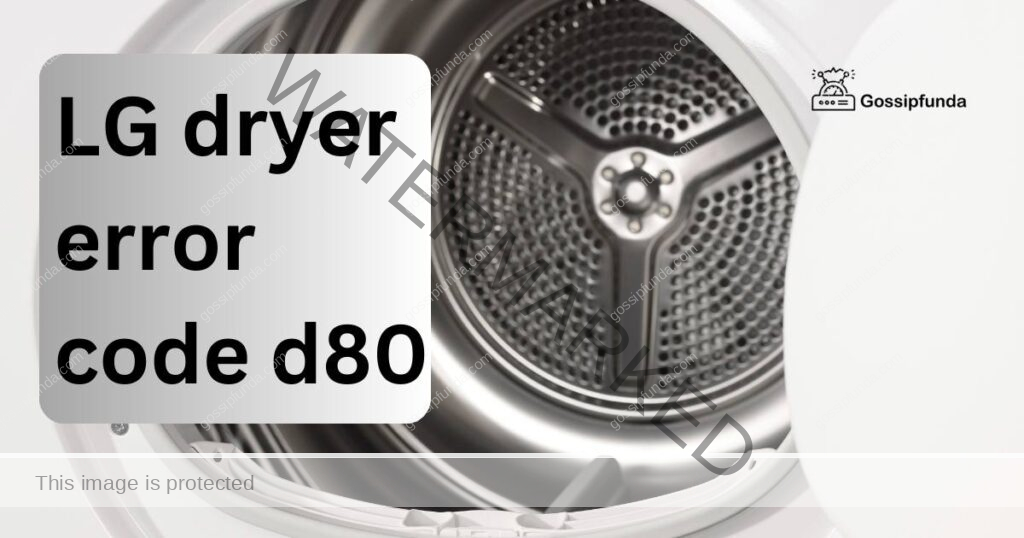
Now that we know what we’re dealing with let’s explore why this error might occur and how to resolve it.
Reasons for LG Dryer Error Code d80
Several factors can contribute to the d80 error code on your LG dryer:
- Blocked Ventilation System: The most common cause of d80 is a blocked or restricted ventilation system. This can happen due to lint buildup, kinks in the dryer duct, or a clogged vent hood.
- Long Duct Runs: If your dryer is located far from the exterior vent, it may have trouble expelling air efficiently. Longer duct runs increase the chances of encountering airflow restrictions.
- Clogged Lint Filter: A clogged lint filter can restrict airflow within the dryer, triggering the d80 error code.
- Dirty Dryer Exhaust: Over time, lint and debris can accumulate in the dryer’s exhaust system, leading to restricted airflow.
- Ventilation System Design: Sometimes, the design of the ventilation system itself can contribute to poor airflow, leading to error codes.
Now that we’ve identified the potential culprits, let’s explore how to fix LG dryer error code d80 step by step.
How to Fix LG Dryer Error Code d80?
Follow these comprehensive steps to troubleshoot and resolve the d80 error code on your LG dryer:
Fix 1: Inspect the Ventilation System for Blockages
One of the primary reasons behind the LG dryer error code d80 is a blocked or restricted ventilation system. To resolve this issue, follow these detailed steps to inspect the ventilation system thoroughly:
- Step 1: Safety First: Before you begin, ensure your safety by disconnecting the dryer from the power source. Unplug it or turn off the circuit breaker dedicated to the dryer to avoid any electrical hazards.
- Step 2: Access the Dryer Duct: Access the dryer duct, which is usually located at the back of the dryer. If necessary, pull the dryer away from the wall to access the duct more easily.
- Step 3: Examine the Duct for Kinks and Bends: Carefully inspect the entire length of the dryer duct for any kinks, bends, or obstructions. These can restrict airflow, triggering the d80 error code. Pay close attention to the following areas:
- Behind the Dryer: Check for any kinks or obstructions in the duct right behind the dryer. Use a flashlight if needed to get a clear view.
- Within the Wall: If your duct runs through the wall, inspect the section within the wall for any restrictions. This might require removing a vent cover or panel.
- Outside Vent Hood: Go outside to where the dryer duct exhausts. Examine the vent hood for any obstructions or debris. Make sure it opens freely when the dryer is running.
- Step 4: Clear any Blockages: If you find any kinks, bends, or obstructions in the duct, gently straighten them out or remove the obstructions. Use a duct brush or vacuum cleaner attachment to clear away any accumulated lint or debris.
- Step 5: Reconnect and Test: After ensuring that the duct is free from blockages, carefully reconnect it to both the dryer and the exterior vent hood. Ensure that all connections are secure.
- Step 6: Power On and Test: Now, reconnect the dryer to the power source or turn the circuit breaker back on. Run a test cycle to confirm that the error code no longer appears. The dryer should operate without any issues related to restricted airflow.
By following these steps, you’ve successfully addressed the first potential cause of the d80 error code. If the error persists or if you suspect other issues, proceed to explore additional fixes or consider seeking professional assistance. Maintaining a clear and unobstructed ventilation system is essential for the efficient operation of your LG dryer and preventing future error codes.
Don’t miss: Le error code lg washer
Fix 2: Clean the Lint Filter for Optimal Airflow
A clogged lint filter can also contribute to restricted airflow in your LG dryer, triggering the d80 error code. To address this issue, follow these detailed steps to clean the lint filter thoroughly:
- Step 1: Safety Precautions: Begin by ensuring your safety. Unplug the dryer from the power source or turn off the circuit breaker dedicated to the dryer to prevent any electrical accidents.
- Step 2: Locate and Remove the Lint Filter: The lint filter is typically located inside the dryer door or on the top of the dryer. Locate the lint filter and remove it from its housing.
- Step 3: Inspect the Lint Filter: Examine the lint filter closely. You might notice a visible layer of lint and debris covering the filter. This buildup can restrict airflow and trigger the d80 error code.
- Step 4: Clean the Lint Filter: To clean the lint filter, follow these sub-steps:
- a. Manual Cleaning: Use your fingers or a soft brush to remove lint and debris from the filter. Ensure you clear all visible obstructions thoroughly.
- b. Wash the Filter: Occasionally, the lint filter may require a more thorough cleaning. If your lint filter is washable, rinse it under running water. Allow it to dry completely before reinserting it into the dryer.
- Step 5: Reinsert the Lint Filter: Once the lint filter is clean and completely dry (if you washed it), reinsert it into its housing. Ensure it fits securely and locks in place.
- Step 6: Power On and Test: Reconnect the dryer to the power source or turn the circuit breaker back on. Run a test cycle to confirm that the d80 error code no longer appears. With a clean lint filter, your dryer should operate efficiently with improved airflow.
Regularly cleaning the lint filter after each drying cycle is essential to prevent lint buildup and maintain optimal dryer performance. This simple maintenance task not only helps prevent error codes like d80 but also reduces the risk of dryer fires associated with excessive lint accumulation.
By following these steps, you’ve successfully addressed another potential cause of the d80 error code. If the error persists or if you suspect other issues, continue exploring additional fixes or consider seeking professional assistance to keep your LG dryer running smoothly.
Fix 3: Thoroughly Clean the Dryer Exhaust System
Another common culprit behind the d80 error code in your LG dryer is a dirty or clogged dryer exhaust system. To ensure optimal airflow, follow these detailed steps to clean the exhaust system:
- Step 1: Safety First: As always, prioritize safety. Unplug the dryer from the power source or turn off the circuit breaker dedicated to the dryer to prevent electrical accidents.
- Step 2: Locate the Exhaust Duct Connection: Identify the point where the dryer exhaust duct connects to the dryer itself. This is typically found at the back of the appliance.
- Step 3: Disconnect the Dryer from the Duct: Carefully disconnect the dryer from the exhaust duct. This may involve loosening screws or clamps securing the duct to the dryer. Be gentle to avoid damaging the duct or dryer.
- Step 4: Inspect the Exhaust Duct: Examine the exhaust duct for any lint, debris, or blockages. Shine a flashlight into the duct to get a clear view of its interior. Pay close attention to any areas where lint may have accumulated.
- Step 5: Clean the Exhaust Duct: To clean the exhaust duct, you can follow these sub-steps:
- a. Manual Cleaning: Use a flexible brush or lint brush to remove lint and debris from inside the duct. Work carefully to dislodge any obstructions.
- b. Vacuuming: Attach a vacuum cleaner hose or lint brush attachment to remove loosened lint and debris from the duct.
- Step 6: Inspect the Exterior Vent Hood: Go outside to where the dryer duct exhausts, and locate the vent hood. Examine it for any obstructions, such as lint, debris, or even bird nests. Ensure that the vent hood flap opens and closes freely.
- Step 7: Clean the Vent Hood: If the vent hood is obstructed, carefully remove any blockages and debris. Use a brush or vacuum to clear away accumulated lint. Make sure the vent hood flap can move freely.
- Step 8: Reconnect the Dryer to the Duct: After ensuring that the exhaust duct and vent hood are clear of obstructions, reconnect the dryer to the exhaust duct. Secure it with screws or clamps as needed.
- Step 9: Power On and Test: Reconnect the dryer to the power source or turn the circuit breaker back on. Run a test cycle to confirm that the d80 error code no longer appears. Your dryer should now operate efficiently with improved airflow through the clean exhaust system.
Regularly cleaning the dryer exhaust system helps prevent the buildup of lint and debris, which can obstruct airflow and trigger error codes like d80. This maintenance task not only ensures the proper functioning of your dryer but also reduces the risk of fire hazards associated with clogged dryer vents.
By following these steps, you’ve successfully addressed another potential cause of the d80 error code. If the error persists or if you suspect other issues, continue exploring additional fixes or consider seeking professional assistance to keep your LG dryer in excellent working condition.
Fix 4: Check for Ventilation System Design Issues
Sometimes, the error code d80 can persist due to inherent issues in the design of the ventilation system. If you’ve followed the previous fixes and the problem remains, it’s time to examine the overall setup. Here’s how to identify and address ventilation system design issues:
- Step 1: Safety Precautions: Begin by disconnecting the dryer from the power source. Unplug it or turn off the circuit breaker to prevent electrical hazards while you work on the system.
- Step 2: Evaluate the Ventilation Layout: Take a close look at the design of your ventilation system. Pay attention to the following factors:
- Duct Length: Determine if the length of the duct run from the dryer to the exterior vent is excessively long. Longer duct runs can increase the chances of restricted airflow.
- Duct Path: Check if the duct path includes unnecessary bends, twists, or turns. These can impede airflow and lead to error codes like d80.
- Ventilation Material: Ensure that the duct material used is suitable for dryer ventilation. Ideally, it should be smooth, rigid, and resistant to lint buildup.
- Step 3: Consult a Professional: If you suspect that the design of your ventilation system is causing persistent d80 errors, it’s advisable to consult with a professional dryer technician or HVAC specialist. They can assess the system’s layout and recommend necessary modifications.
- Step 4: Implement Recommended Changes: Based on the professional’s assessment, you may need to make adjustments to your ventilation system. This could include:
- Rerouting Ducts: If there are unnecessary twists and turns, the technician may recommend rerouting the ducts for a more direct path.
- Replacing Ducts: In some cases, it might be necessary to replace the ducts with a more suitable material that resists lint buildup.
- Shortening the Duct Run: If the duct run is excessively long, relocating the dryer closer to the exterior vent may be recommended.
- Step 5: Test the Dryer: After implementing any recommended changes to the ventilation system, reconnect the dryer to the power source and run a test cycle. Verify that the d80 error code no longer appears, indicating improved airflow.
Addressing ventilation system design issues may require professional expertise, but it can lead to long-term improvements in your dryer’s performance and prevent the recurrence of error codes.
By following these steps, you’ve explored another potential cause of the d80 error code and learned how to address it. If the error persists or if you suspect other issues, continue exploring additional fixes or consider seeking professional assistance to ensure your LG dryer operates flawlessly.
Fix 5: Optimize Dryer Location for Improved Airflow
If you’ve followed the previous fixes and the d80 error code still persists, consider optimizing the location of your dryer. Sometimes, the dryer’s placement can contribute to restricted airflow, especially if it’s positioned far from the exterior vent. Here’s how to optimize the dryer’s location:
- Step 1: Safety First: Before making any adjustments, ensure your safety by disconnecting the dryer from the power source. Unplug it or turn off the circuit breaker dedicated to the dryer.
- Step 2: Evaluate Current Dryer Placement: Assess the current location of your dryer. Pay attention to the distance between the dryer and the exterior vent, as well as the route of the duct.
- Step 3: Determine the Optimal Location: Consider relocating the dryer closer to the exterior vent. The goal is to minimize the length of the duct run, which can help improve airflow and reduce the likelihood of error codes like d80.
- Step 4: Check for Obstacles: Ensure that the new dryer location does not introduce any obstacles or tight bends in the duct path. The duct should have a smooth, unobstructed route to the exterior vent.
- Step 5: Prepare for Relocation: If you decide to move the dryer, be prepared for the relocation process. This may involve disconnecting and reattaching the duct, as well as securing the dryer in its new position.
- Step 6: Power On and Test: Once the dryer is in its new location, reconnect it to the power source and run a test cycle. Verify that the d80 error code no longer appears, indicating improved airflow due to the optimized dryer placement.
Optimizing the dryer’s location can be an effective solution if the previous fixes did not resolve the d80 error code. By minimizing the length of the duct run and ensuring a smooth path to the exterior vent, you can enhance the overall performance of your LG dryer.
By following these steps, you’ve explored another potential cause of the d80 error code and learned how to address it by optimizing the dryer’s location. If the error persists or if you suspect other issues, continue exploring additional fixes or consider seeking professional assistance to ensure your LG dryer operates efficiently.
Fix 6: Professional Inspection for Complex Issues
If you’ve diligently followed all the previous fixes and the d80 error code still persists, it may be time to seek the expertise of a professional technician. There could be complex issues within your LG dryer that require specialized knowledge and tools to diagnose and resolve. Here’s how to proceed with a professional inspection:
- Step 1: Safety Precautions: As always, prioritize safety by disconnecting the dryer from the power source. Unplug it or turn off the circuit breaker dedicated to the dryer.
- Step 2: Find a Qualified Technician: Search for a qualified dryer technician or an appliance repair specialist in your area. Ensure they have experience with LG dryers and are familiar with error codes like d80.
- Step 3: Schedule an Inspection: Contact the technician and schedule an inspection appointment for your dryer. Explain the persistent d80 error code and any troubleshooting steps you’ve already taken.
- Step 4: Prepare for the Inspection: Before the technician arrives, clear the area around the dryer to provide easy access. Ensure the dryer is accessible and that all relevant components are visible.
- Step 5: Discuss Findings and Solutions: During the inspection, the technician will assess your dryer, including the ventilation system, internal components, and sensors. They will diagnose the root cause of the d80 error code and discuss potential solutions with you.
- Step 6: Follow Professional Recommendations: Listen to the technician’s recommendations for resolving the issue. They may perform repairs, replace faulty components, or suggest modifications to your ventilation system or dryer setup.
- Step 7: Perform Post-Inspection Test: Once the technician has completed their work, reconnect the dryer to the power source and run a test cycle. Confirm that the d80 error code is no longer present and that your dryer operates smoothly.
A professional inspection is essential when dealing with persistent error codes, as it can identify and address complex issues that may not be apparent during DIY troubleshooting. While this option involves a service fee, it ensures the most thorough and effective solution to the problem.
By following these steps, you’ve explored the final fix for the d80 error code on your LG dryer – seeking professional assistance. With the expertise of a qualified technician, you can resolve the issue and enjoy reliable dryer performance.
Remember, the key to maintaining your dryer’s efficiency and preventing error codes like d80 is regular maintenance and prompt troubleshooting. By following the steps outlined in this comprehensive guide, you’ll keep your LG dryer in excellent working condition for years to come.
Fix 7: Ensure Proper Load Size and Fabric Selection
While this fix may not directly address the d80 error code, it’s essential to understand that overloading your dryer or using the incorrect fabric settings can lead to inefficient drying and potential airflow issues. To optimize your dryer’s performance and minimize the risk of error codes, follow these steps:
- Step 1: Safety Precautions: Start by ensuring your safety. While this fix doesn’t require disconnecting the dryer, always be cautious when handling appliances.
- Step 2: Sorting Laundry: Before loading your dryer, sort your laundry by fabric type and weight. Overloading the dryer with too many clothes or heavy items can obstruct airflow and lead to poor drying results.
- Step 3: Proper Load Size: Follow the manufacturer’s guidelines for load size. Overcrowding the dryer can not only affect drying efficiency but also lead to overheating and error codes like d80.
- Step 4: Select Appropriate Fabric Settings: Choose the correct fabric and heat settings for your laundry. Delicate fabrics should be dried on lower heat settings, while heavier fabrics may require higher heat. Using the wrong settings can result in inefficient drying and potential errors.
- Step 5: Remove Dry Clothes Promptly: Once the drying cycle is complete, promptly remove your dry clothes from the dryer. Leaving clothes in the dryer for extended periods can result in wrinkles and reduce overall dryer efficiency.
- Step 6: Clean the Lint Filter: After each drying cycle, remember to clean the lint filter. This simple step helps maintain proper airflow and prevents lint buildup, which can contribute to error codes like d80.
By following these steps, you can ensure that your dryer operates efficiently and minimizes the risk of airflow-related error codes like d80. While this fix focuses on proper laundry care, it plays a crucial role in preventing issues that could lead to error codes in the first place.
Regular maintenance and attentive laundry care are essential for keeping your LG dryer in optimal condition. By combining all the fixes mentioned in this guide, including this one, you can address the d80 error code and maintain efficient dryer performance for years to come.
Fix 8: Inspect and Replace the Dryer Vent Hose
If you’ve tried all the previous fixes and the d80 error code still persists, it’s time to closely examine the dryer vent hose. Over time, these hoses can deteriorate, develop leaks, or become damaged, leading to airflow issues. Here’s how to inspect and potentially replace the vent hose:
- Step 1: Safety Precautions: Before starting any work, disconnect the dryer from the power source by unplugging it or turning off the circuit breaker dedicated to the dryer.
- Step 2: Access the Vent Hose: Access the dryer vent hose, which is typically connected to the back of the dryer and runs to the exterior vent.
- Step 3: Inspect for Damage or Leaks: Carefully inspect the entire length of the vent hose for any visible damage, holes, or leaks. Even small openings can disrupt airflow and trigger error codes like d80.
- Step 4: Check for Proper Sealing: Ensure that the vent hose is securely connected to both the dryer and the exterior vent. Any loose or disconnected sections can cause airflow issues.
- Step 5: Replace Damaged Vent Hose: If you find significant damage or leaks in the vent hose, it’s essential to replace it. Measure the length needed for a replacement hose and purchase a new one that matches the size and material of the original.
- Step 6: Disconnect and Replace: To replace the vent hose, disconnect it from both the dryer and the exterior vent. Carefully remove any clamps or fasteners holding it in place.
- Step 7: Install the New Vent Hose: Install the new vent hose by connecting it securely to the dryer and the exterior vent. Use clamps or fasteners to ensure a snug fit.
- Step 8: Reconnect the Dryer: After the new vent hose is in place, reconnect the dryer to the power source and run a test cycle. Check if the d80 error code no longer appears, indicating improved airflow with the new hose.
Replacing a damaged or deteriorating vent hose can significantly enhance your dryer’s performance and resolve airflow-related issues. It’s essential to use a high-quality vent hose that is designed for dryer use to prevent future problems.
By following these steps, you’ve explored another potential cause of the d80 error code and learned how to address it by inspecting and replacing the dryer vent hose. If the error persists or if you suspect other issues, continue exploring additional fixes or consider seeking professional assistance to ensure your LG dryer operates efficiently.
Preventative Tips to Avoid LG Dryer Error Code d80
Now that you’ve successfully resolved the d80 error code and optimized your LG dryer’s performance, it’s essential to implement preventative measures to avoid encountering this issue in the future. Here are some valuable tips to help you maintain an error-free and efficient dryer:
- Regularly Clean the Lint Filter: After every drying cycle, make it a habit to clean the lint filter. Removing lint buildup helps maintain proper airflow and prevents error codes.
- Schedule Annual Ventilation System Inspections: Arrange for professional inspections of your dryer’s ventilation system at least once a year. Technicians can identify and address potential issues before they become major problems.
- Use Shorter Duct Runs: When positioning or relocating your dryer, aim for a shorter and more direct duct run to the exterior vent. Shorter runs reduce the chances of airflow restrictions.
- Sort Laundry by Fabric and Weight: Before loading the dryer, sort your laundry by fabric type and weight. Overloading the dryer can obstruct airflow and lead to inefficient drying.
- Select Proper Fabric and Heat Settings: Choose the appropriate fabric and heat settings for your laundry. Using the correct settings ensures efficient drying and prevents errors caused by overheating.
- Promptly Remove Dry Clothes: Once the drying cycle is complete, promptly remove dry clothes from the dryer. Leaving clothes inside for extended periods can affect airflow and efficiency.
- Regularly Inspect and Replace the Vent Hose: Periodically inspect the vent hose for damage or leaks. If you notice any issues, replace the hose promptly to maintain optimal airflow.
- Avoid Overloading the Dryer: Stick to the manufacturer’s guidelines for load size. Overloading the dryer disrupts airflow and can lead to error codes like d80.
- Keep the Vent Hood Clear: Ensure that the exterior vent hood remains clear of obstructions, such as lint, debris, or bird nests. A blocked vent hood restricts airflow.
- Professional Maintenance: Consider scheduling regular professional maintenance for your LG dryer. Technicians can perform thorough inspections and tune-ups to keep your dryer in top condition.
By incorporating these preventative tips into your dryer maintenance routine, you can reduce the risk of encountering error codes like d80 and enjoy consistent, efficient drying performance from your LG dryer for years to come.
Conclusion
LG dryer error code d80 (or d90) can be a source of frustration, but with the right knowledge and troubleshooting steps, you can resolve it and keep your dryer running efficiently. Remember that the primary culprit is usually restricted airflow due to blockages or design issues in the ventilation system. By regularly maintaining your dryer and following the steps outlined in this guide, you can minimize the chances of encountering this error in the future.
Don’t let error codes disrupt your laundry routine. Take action today, and enjoy the convenience of a fully functional LG dryer. If you ever face this issue, refer back to this guide for a quick and effective solution. Happy drying!
FAQs
The d80 code signals airflow issues, often caused by blocked vents or lint buildup.
Start by cleaning the lint filter and checking the ventilation system for blockages or kinks.
Investigate the entire exhaust system for lint buildup and inspect the exterior vent hood.
Yes, if it’s far from the vent, consider moving it closer for better airflow.
Seek professional help, as complex issues may require expert diagnosis and repair.
After every drying cycle, to prevent lint buildup and maintain optimal airflow.
Prachi Mishra is a talented Digital Marketer and Technical Content Writer with a passion for creating impactful content and optimizing it for online platforms. With a strong background in marketing and a deep understanding of SEO and digital marketing strategies, Prachi has helped several businesses increase their online visibility and drive more traffic to their websites.
As a technical content writer, Prachi has extensive experience in creating engaging and informative content for a range of industries, including technology, finance, healthcare, and more. Her ability to simplify complex concepts and present them in a clear and concise manner has made her a valuable asset to her clients.
Prachi is a self-motivated and goal-oriented professional who is committed to delivering high-quality work that exceeds her clients’ expectations. She has a keen eye for detail and is always willing to go the extra mile to ensure that her work is accurate, informative, and engaging.



