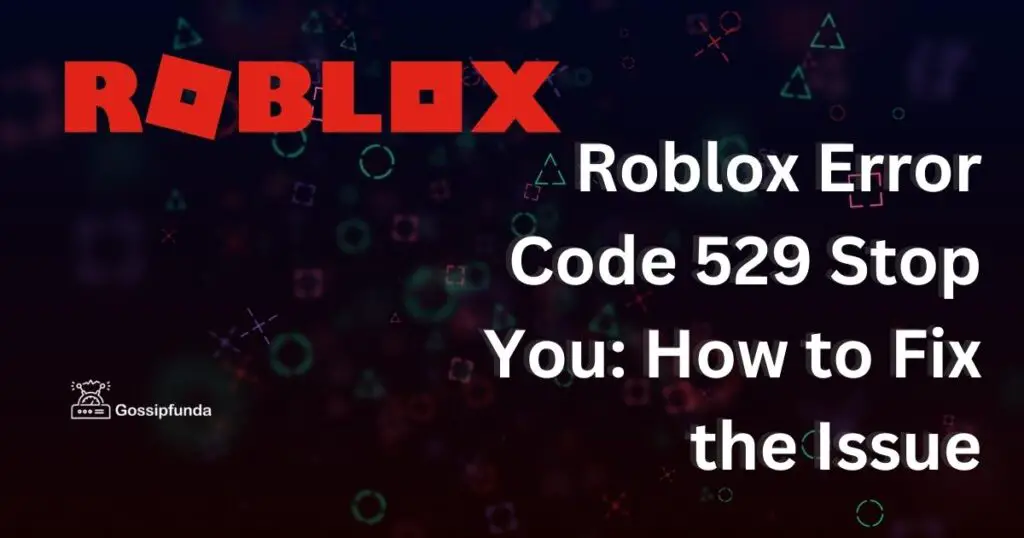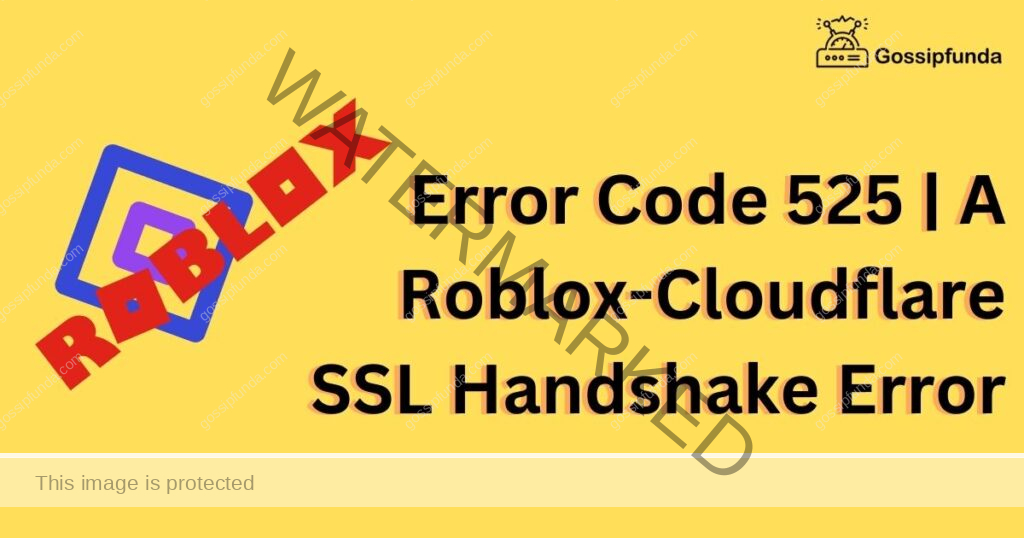Roblox is a popular online gaming platform that allows users to create their games and play games created by other users. However, sometimes users encounter issues while trying to play games on Roblox, such as Roblox error code 268. In this article, we will discuss the causes of this error code and the solutions to fix it.
While this is a common issue faced by users when trying to join a game, there are also other error codes that may occur, such as Roblox error code 279, Error Code 529 and Error code 277. Roblox error code 279 is typically related to connection issues, while Error Code 529 may occur when there is an issue with the user’s account or payment information. Unlike Roblox error code 268, which is usually caused by insufficient permissions or game server issues, these two error codes may require a different set of solutions to fix. Therefore, it is important to identify the specific error code and understand its causes to determine the appropriate steps to take.
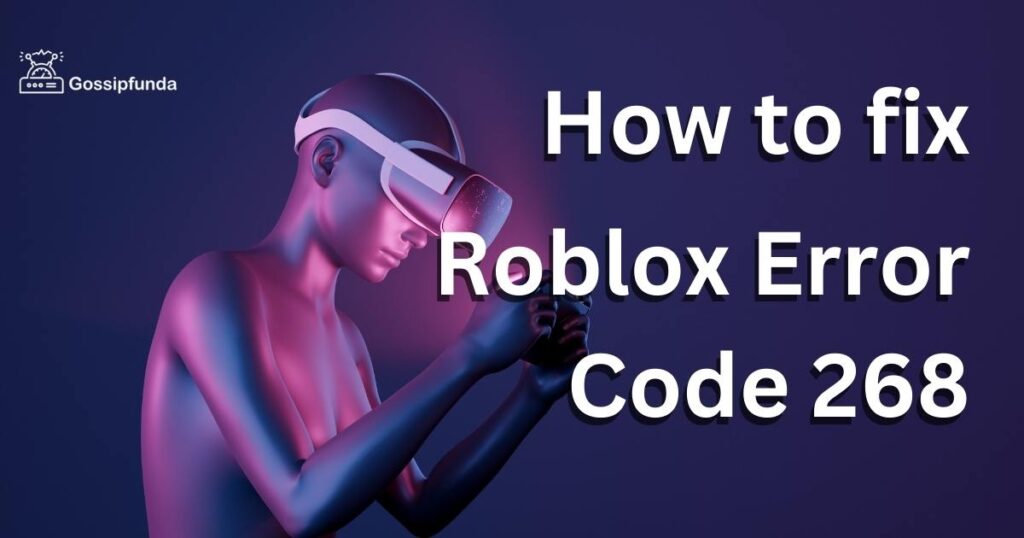
What is Roblox error code 268?
This is an error that occurs when a user tries to join a game but is denied access. This error code indicates that the user does not have permission to join the game.
Causes of Roblox Error Code 268
- Insufficient permissions: One of the primary causes of Roblox error code 268 is insufficient permissions. This error code may occur if the user does not have permission to join the game.
- Game server issues: Sometimes, the game server may be down or experiencing issues. This can result in the user being unable to join the game.
- Internet connection problems: It may occur if there are issues with the user’s internet connection. Poor internet connectivity or connection drops can cause this error code.
- Verification issues: Another possible cause of Roblox error code 268 is verification issues. If the user’s account is not verified, they may not be able to join the game.
How to fix Roblox Error Code 268
Check your internet connection
The first thing you should do when encountering this error is to check your internet connection. Make sure your internet connection is stable and strong. If your internet connection is weak or unstable, restart your router or modem to see if that fixes the issue.
Verify your account
If your account is not verified, you may encounter Roblox error code 268. To verify your account, go to the Roblox website and click on the “Account” tab. Click on the “Settings” tab and then click on “Verify Email Address.” Follow the instructions provided to complete the verification process.
Clear your browser cache
Sometimes clearing your browser cache can fix issues with loading games. To clear your cache, go to your browser’s settings and click on “Clear browsing data.” Select the time range you want to clear, select the cache option, and then click on “Clear data.”
Check the game server status
If the game server is down or experiencing issues, you may encounter Roblox error code 268. Go to the game’s official website or social media account to check if there are any server issues. If the server is down, you may have to wait until it is back up.
Try a different device or browser
If you are still experiencing Roblox error code 268, try playing the game on a different device or using a different browser. This can help determine if the issue is with your device or browser.
Contact Roblox support
If none of the above solutions work, contact Roblox support for further assistance. Provide them with as much information as possible about the issue, including any error messages or codes that appear.
Conclusion
It can be frustrating, especially when you are unable to join a game. The causes of this error code can be varied, from internet connection issues to game server problems. However, the solutions discussed in this article can help you fix the issue and get back to enjoying the Roblox gaming experience. Remember to check your internet connection, verify your account, clear your browser cache, check the game server status, try a different device or browser, and contact Roblox support if necessary.
Awill Guru is a technology enthusiast with degrees in VLSI Engineering (B.Tech, M.Tech) and Android Development. Their passion for education drives them to teach and share knowledge through their blog. He also hold qualifications in Sociology (M.A.) and Education (B.Ed), along with NIELIT O and A Level certifications.