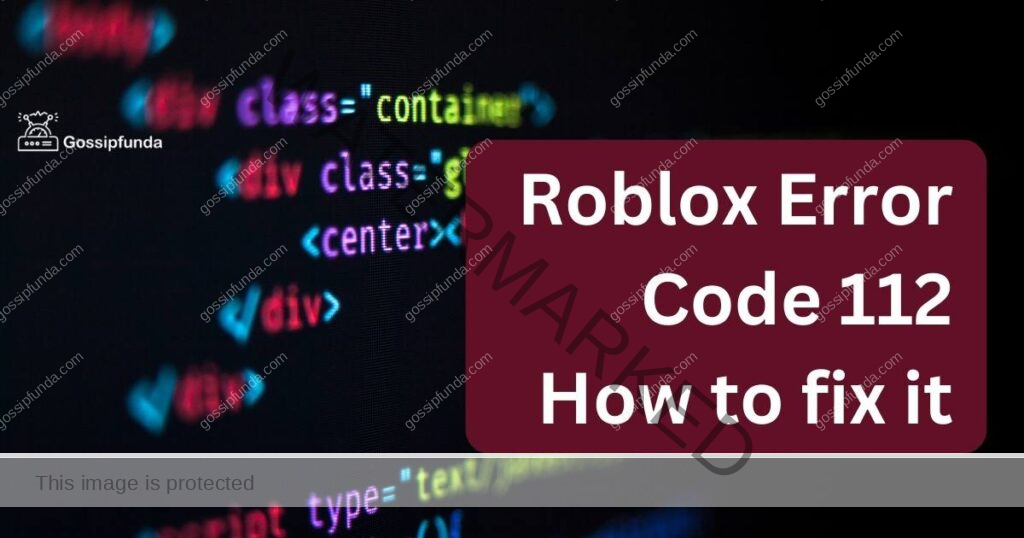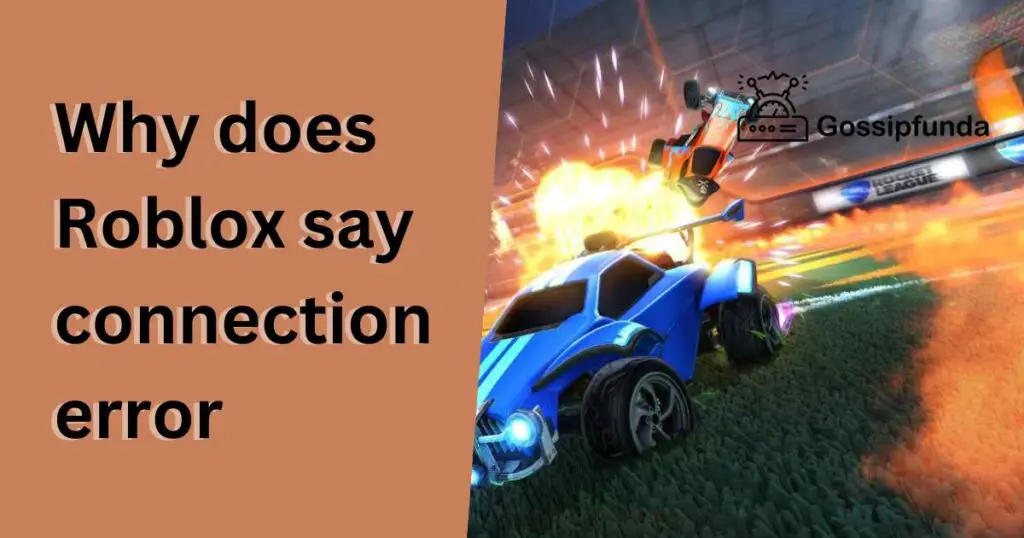Venturing into the ever-expanding universe of Roblox, players often encounter a mysterious digital roadblock known as ‘Error Code 279’. This enigmatic code, not unlike a cryptic message from a bygone era, appears when the pathway to Roblox’s boundless realms is obstructed. In this digital odyssey, Error Code 279 serves as both a riddle and a guardian, challenging players to unravel its secrets. As we embark on this journey together, we shall delve into the depths of Error Code 279, decoding its origins, exploring its implications, and arming you with the knowledge to overcome this digital Goliath. Prepare to journey into the heart of Roblox’s labyrinthine code, where each twist and turn brings us closer to mastering the art of seamless gameplay.
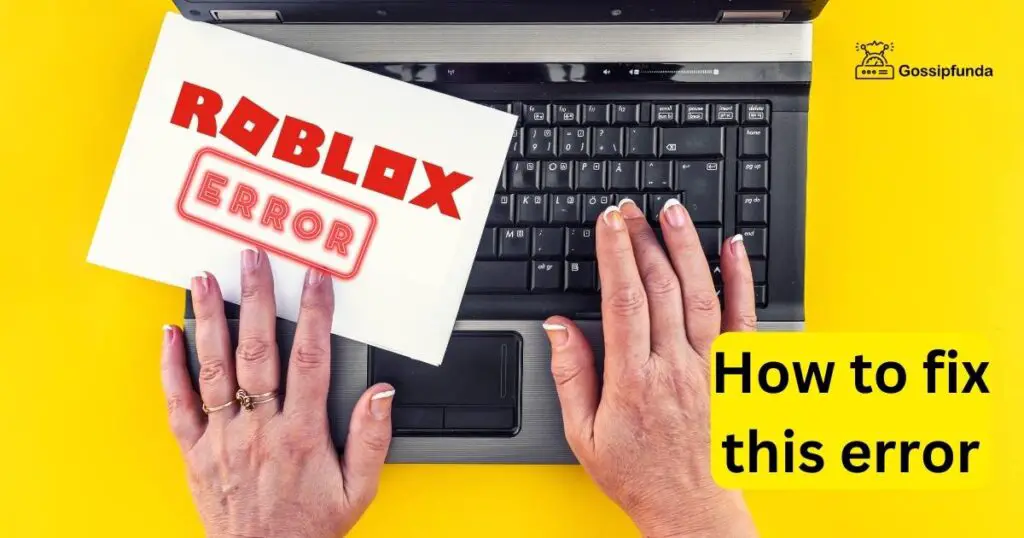
What is Roblox error code 279?
Roblox Error Code 279 is a common connectivity issue that players encounter, acting as a digital barrier to accessing game worlds within the Roblox platform. This error typically occurs when there’s a failure in the connection process, hindering the player’s ability to join a game. The root causes of this issue can be diverse, ranging from interrupted internet connections, firewall restrictions, or even problematic game files. Error Code 279 can manifest in different forms, such as ID=17 (connection attempt failure) or ID=146 (illegal teleport destination), each indicating a specific type of connection hurdle.
As a gateway issue, it stands as a reminder of the delicate balance between seamless online experiences and the complexities of digital connectivity. Addressing this error often involves checking network stability, configuring firewall settings, or ensuring the game’s content is fully and correctly loaded, thereby ensuring an uninterrupted journey into the diverse realms of Roblox.
Causes of Roblox error code 279
Understanding the causes behind this error is the first step to fixing it. It can be triggered by:
- Slow Internet Connection: If your internet speed is not up to par, you might experience difficulties connecting to a Roblox game.
- Windows Firewall: Sometimes, your firewall might prevent Roblox from establishing a connection.
- Empty Game: If a game is void of scripts, Roblox will fail to connect to it.
- Large Maps: Overly extensive game maps might hinder connection.
- Bad Scripting: Poor or incorrect scripting in a game can cause connection issues.
How to fix Roblox error code 279
There are several solutions to fix this error below:
1. Check Your Internet Connection
- Ensure that your internet connection is stable and fast enough to support online gaming. You can run a speed test online to check your current speed.
- Restart your modem or router. This often helps in resolving most connection-related issues.
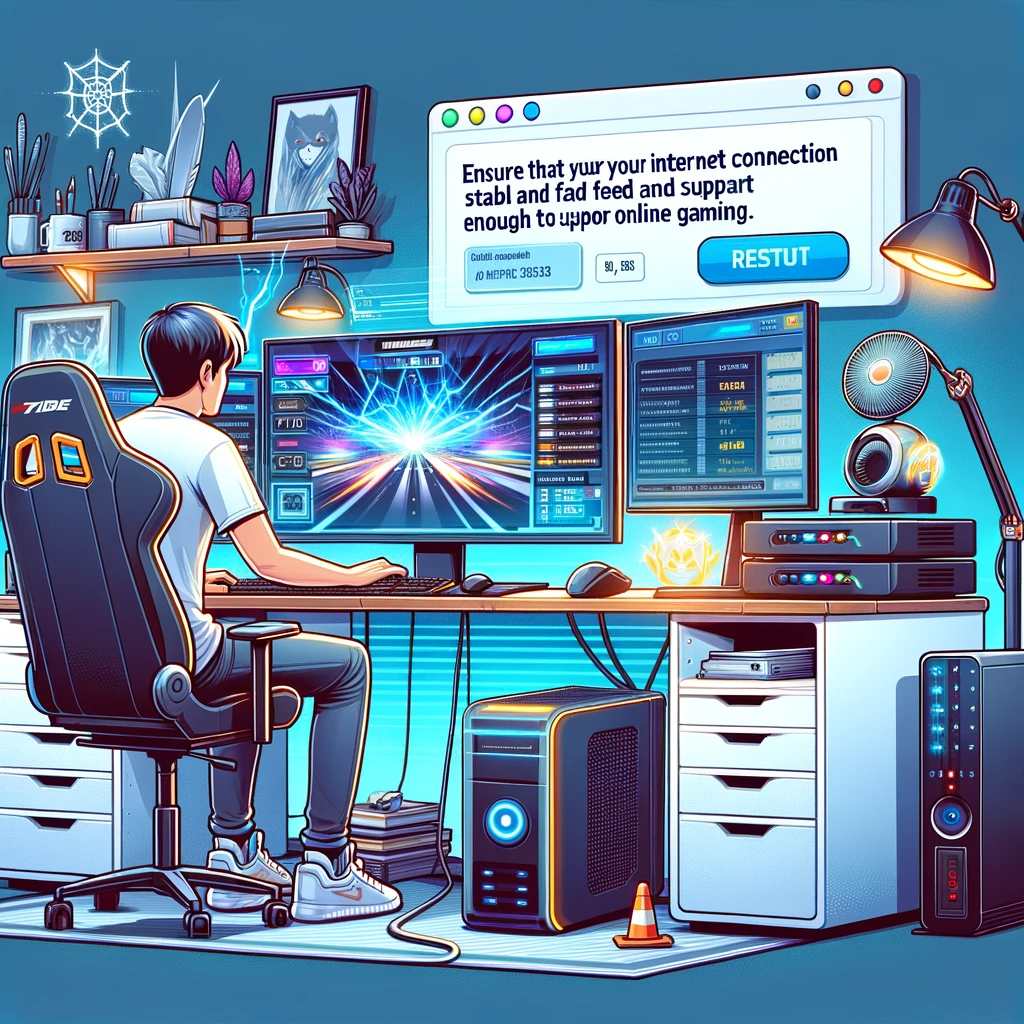
2. Disable Windows Firewall
- Go to the Control Panel and click on “System and Security”.
- Click on “Windows Defender Firewall”.
- On the left pane, click on “Turn Windows Defender Firewall on or kicker and off”. Ensure that it is turned off for both private and public network settings.
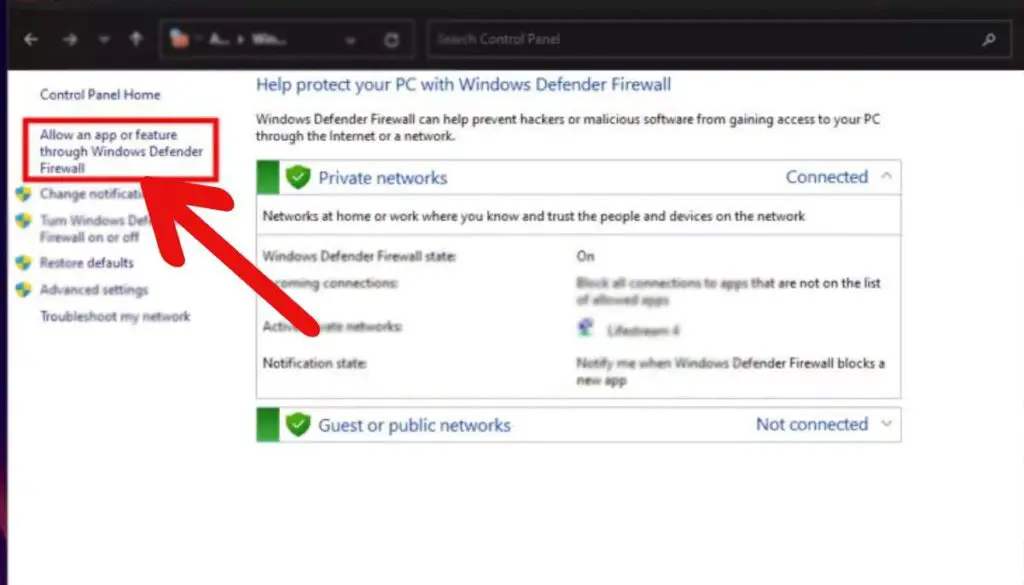
Note: Disabling your firewall can make your PC vulnerable to malicious software. Remember to turn it back on after playing Roblox or consider adding Roblox as an exception in your firewall settings.
3. Use Google Chrome as Default Browser
Roblox runs best on Google Chrome. Ensure that it’s your default browser and also:
- Clear your browsing history, cookies, and cache regularly.
- Ensure that your browser is updated to the latest version.
4. Reset Browser Settings
- Open Google Chrome.
- Click on the three vertical dots on the top right corner and select “Settings”.
- Scroll down and click on “Advanced”.
- Under the “Reset and clean up” section, click on “Restore settings to their original defaults” and confirm the action.
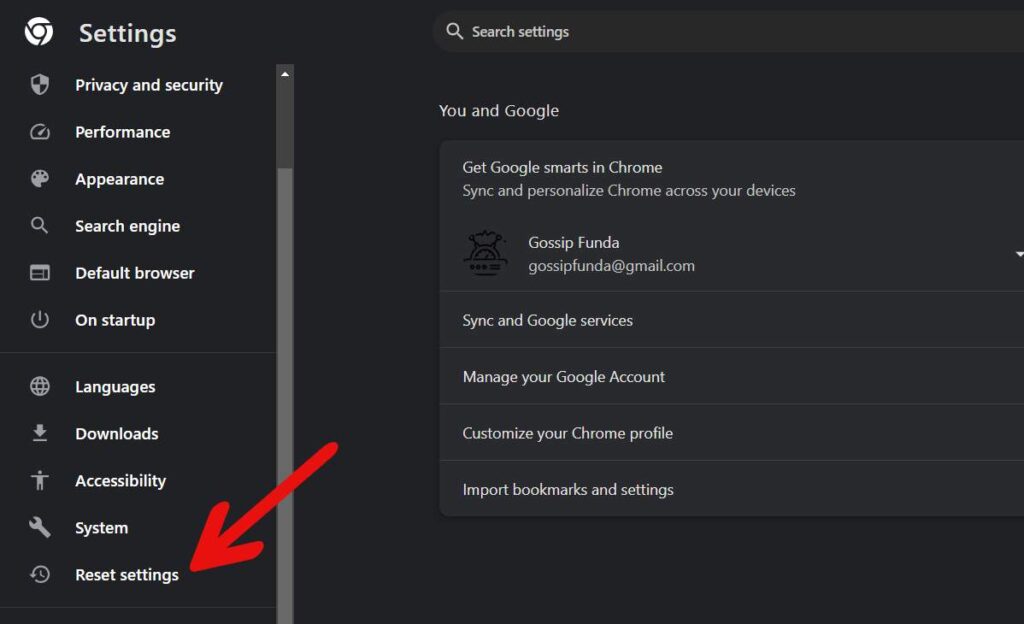
5. Disable Browser Extensions
Extensions can sometimes interfere with certain web applications, including Roblox.
- On Chrome, go to “More Tools” and then “Extensions”.
- Disable any unnecessary extensions and restart your browser.
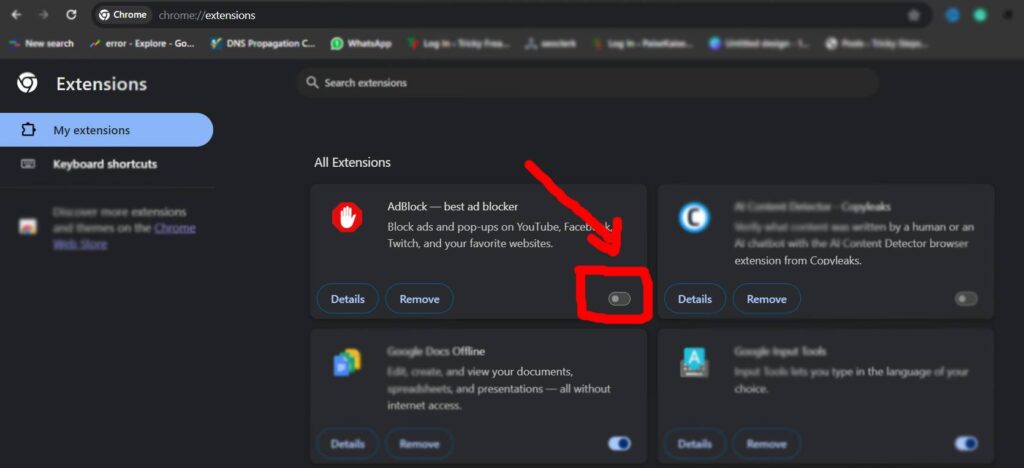
6. Adjust the Roblox Browser Settings
- Open Roblox Studio.
- Go to “File” > “Settings” > “Settings”.
- Under the “Rendering” section, change the GraphicsMode to OpenGL or experiment with other options that might work best for your PC.
7. Check the Game’s Scripting and Map Size
This is more for game developers:
- Ensure the game isn’t empty and contains some scripts.
- Check your game for any poorly coded scripts that might be causing the connection issues.
- Ensure the game’s map isn’t too extensive, which could potentially cause connection issues.
8. Contacting Roblox Support
If none of the aforementioned fixes are successful, you may ask Roblox support for help. To assist you with any problems you could run across while using the platform, Roblox support is accessible around-the-clock. You may get in touch with them by emailing [email protected] or via the Roblox help website.
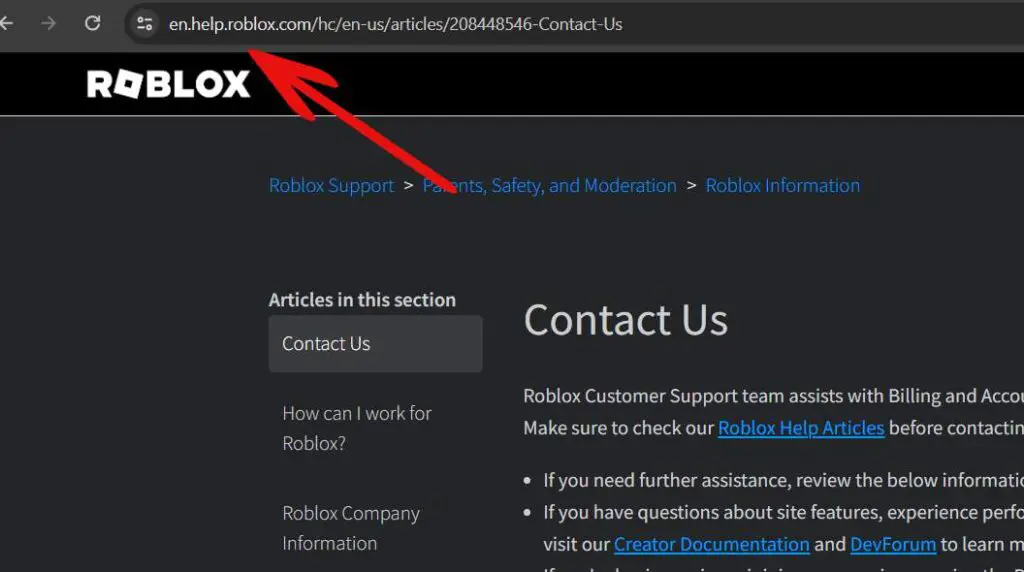
Conclusion
In the dynamic world of online gaming, uninterrupted experiences are paramount. While the occasional error, such as Roblox’s Error Code 279, can be an inevitable hiccup in our digital pursuits, proactive measures can significantly curtail their occurrence. By ensuring a robust internet connection, maintaining updated software, and adhering to best practices both as players and developers, we can optimize our virtual adventures.
Ultimately, being proactive, staying informed, and approaching challenges with a problem-solving mindset will not only enhance our Roblox experience but also serve as a testament to the resilient spirit of the gaming community.
Rahul Kumar is a passionate tech journalist and gaming expert with a knack for breaking down complex game mechanics into easy-to-follow guides. With years of experience covering multiplayer shooters and strategy games, he specializes in troubleshooting gaming errors, optimizing performance, and enhancing the overall gaming experience. When he’s not diving into the latest co-op titles, you’ll find him testing new hardware, exploring hidden gaming tricks, or engaging with the gaming community to bring the most effective solutions. Follow Rahul for in-depth gaming insights, practical fixes, and all things action-packed! 🚀🎮