iPhone show the error message “iPhone is not activated, contact your carrier” when there is a problem with the phone’s activation procedure . It indicates that the phone has not yet been activated. And that the user should contact their carrier to rectify the issue. This error message may appear for a number of reasons. Including SIM card issues, activation server failures, an incomplete activation procedure, or software upgrades.
The goal of this page is to explain the “iPhone is not activated, contact your carrier” error message to iPhone owners and offer options to resolve the problem. We’ll talk about the typical reasons of the error message. And provide detailed guidance on how to troubleshoot and fix the problem. Also, we will offer advice on how to steer clear of running into this error message in the future.
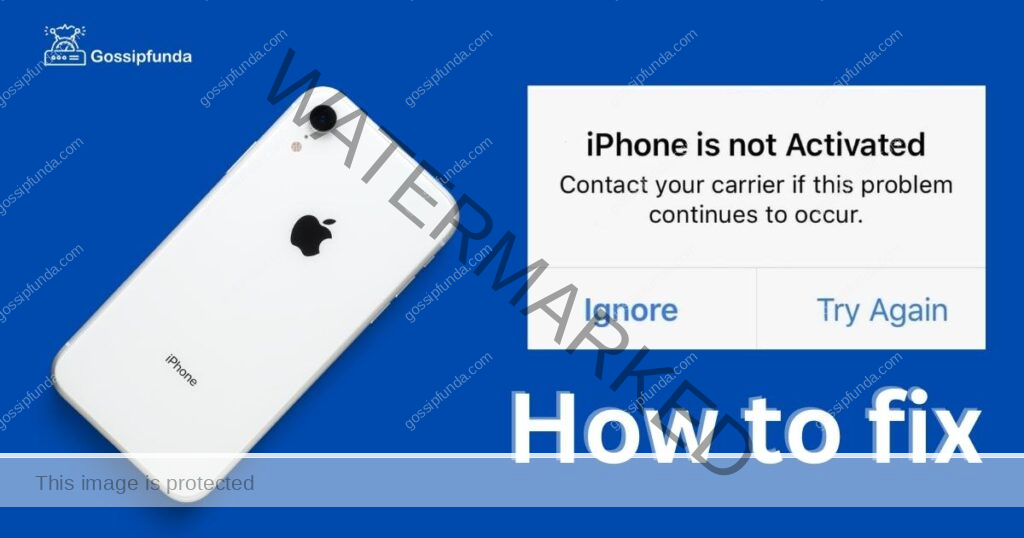
Possible causes of error message
The error message “iPhone is not activated contact your carrier” might arise for a few frequent causes. Below is a brief description of each:
- Problems with SIM cards: Your phone connects to your carrier’s network via a little chip called a SIM card. Your phone could not successfully activate if there are any issues with the SIM card. Such as if it is broken or improperly placed.
- Errors with the activation servers: When you activate your iPhone, it contacts Apple’s activation servers to verify that your device is permitted to be on the network. Your phone might not properly activate if there are any problems with the servers, such as if they are overcrowded or having an outage.
- Completed incorrectly: If you didn’t finish the activation procedure properly, such as by failing to connect to a Wi-Fi network or failing to carefully follow the instructions, your phone may not activate.
- Software updates: On occasion, updating the iPhone’s software might result in activation problems. This may occur if the update is improperly installed or if there are network compatibility problems between the new software and your carrier’s network.
The “iPhone is not activated, contact your carrier” error message might appear as a result of any of these problems. Before you can take the necessary action to remedy the problem, you must determine its root cause.
How these factors can contribute to error message
Let’s explore each of these causes of the “iPhone is not activated contact your carrier” problem message in more detail:
- Problems with the SIM card: The SIM card is a vital part of your iPhone since it links it to your carrier’s network. Your phone might not successfully activate if there are any problems with the SIM card, such as if it is broken or not placed correctly. The SIM card may occasionally be restricted or unsupported by your carrier, which might potentially result in the error message.
- Errors with the activation servers: When you activate your iPhone, it contacts Apple’s activation servers to verify that your device is permitted to be on the network. Your phone might not properly activate if there are any problems with the servers, such as if they are overcrowded or having an outage. If there is a problem with the servers itself or if there are a lot of activation requests, this may occur.
- Unfinished activation procedure: Your phone might not activate if you didn’t follow the instructions attentively or didn’t finish the activation process correctly, such as by failing to connect to a Wi-Fi network. Users may occasionally omit some stages or not finish the procedure entirely, which might cause problems with activation in the future.
- Software updates: Updates to the software are crucial to getting the newest features and security patches for your iPhone. Software updates, nevertheless, can occasionally result in activation problems, particularly if there are problems with network compatibility with your carrier. This might occur if there are issues in the new software that interfere with activation or if the new software calls for a different version of the carrier settings.
You may take the necessary actions to address the problem and restore functionality to your phone by being aware of how each of these causes may contribute to the “iPhone is not activated, contact your carrier” error message.
Solutions to fix the error message
Various solutions to Fix the error message
The “iPhone is not activated contact your carrier” problem message can be resolved using a number of methods. You can follow these steps:
Scan your SIM card for errors and reseat it if necessary: A issue with the SIM card is among the most frequent reasons of this error message. The SIM card in your iPhone should first be verified as being correctly installed. You may examine the card for scratches or scuffs by taking the SIM tray off. If all is well, try reseating the SIM card and turning on your iPhone.
Ascertain that the iPhone is linked to a steady Wi-Fi network: Throughout the activation procedure, your iPhone must be connected to a solid Wi-Fi network. Ascertain that your iPhone is linked to a dependable network with a good signal. If the Wi-Fi network is unstable, your iPhone may be unable to finish the activation procedure.
Use alternative cellular data: If you are unable to connect to a reliable Wi-Fi network, you can attempt an alternative Wi-Fi network or cellular data connection to activate your iPhone. To utilise cellular data, check sure you have a valid data plan and that your carrier supports activation through cellular data.
To find out if any upgrades or problems with activation are required, contact the carrier: If none of the aforementioned fixes work, it is recommended to speak with your carrier to see if there are any problems with your network or account. In order for your iPhone to successfully activate, they may assist you with troubleshooting and offer any upgrades or settings that are required.
You can get your iPhone up and running and repair the “iPhone is not activated, contact your carrier” problem message by using these options. Keep in mind to carefully follow each step, and if you experience any problems, don’t be afraid to ask your carrier for help.
Step by Step methods to implement each of these-
Sure! Here is a step-by-step tutorial on how to apply each repair for the “iPhone is not activated, contact your carrier” error:
Check the state of your SIM card and reseat it if necessary:
- Step 1: Locate the SIM tray on the side of your iPhone after turning it off.
- Step 2: Gently pry the tray out using a paperclip or the SIM ejector tool that was included with your iPhone.
- Step 3: Inspect the SIM card for damage or contamination and, if necessary, professionally clean it.
- Step 4: Verify that the SIM card is appropriately placed in the tray with the notched corner pointed in the right direction.
- Step 5: Gently switch on your iPhone after reinstalling the SIM tray.
Ascertain that the iPhone is joined to a reliable Wi-Fi network:
- Step 1: Choose Wi-Fi in the Settings app on your iPhone.
- Step 2: Check to see that Wi-Fi is turned on and that your iPhone is linked to a reputable network with a good signal.
- Step 3: If you’re experiencing problems connecting to a network, try getting closer to the router or resetting it.
- Step 4: Restart your iPhone, then try to activate it once more.
Establish a solid Wi-Fi connection for the iPhone:
Change your network or cellular data connection, if necessary:
- Step 1:First, if Wi-Fi isn’t working, try cellular data or a different Wi-Fi network to activate your iPhone.
- Step 2: Check that you have a working data plan and that activation over cellular data is permitted by your carrier before using cellular data.
- Step 3: Choose Cellular in the Settings app on your iPhone.
- Step 4: Enable Cellular Data and attempt to activate your iPhone once more.
To find out if any upgrades or problems with activation are required, contact the carrier:
- Step 1: It’s recommended to get help from your carrier if none of the aforementioned fixes work.
- Step 2: Call the customer support line or look for the contact information on your carrier’s website.
- Step 3: Describe the difficulty activating your iPhone, and they will walk you through troubleshooting procedures.
- Step 4: They could offer any upgrades or configurations required for your iPhone to successfully activate, if necessary.
You may resolve the “iPhone is not activated contact your carrier” problem notice and restore your iPhone’s functionality by following the detailed instructions provided here. Don’t forget to take your time, pay attention to every step, and contact the carrier if you need anything.
Tips to avoid the Error message
Here are some recommendations you may do to prevent future instances of the “iPhone is not activated contact your carrier” issue message:
- Ensure you have a stable WIFI: Make sure your Wi-Fi connection is solid before beginning the activation procedure. Your iPhone must be connected to a solid Wi-Fi network. Ensure that the network you are using has a solid signal and is a dependable one.
- Maintain a clean and damage-free SIM card: Regularly check your SIM card for damage or dirt, and clean it thoroughly if necessary. Problems with activation may result from a broken or unclean SIM card.
- Ascertain that your iPhone is updated: Update the OS on your iPhone as necessary. These updates frequently feature bug fixes and enhancements that might aid in the prevention of activation problems.
- Before making any changes, get in touch with your carrier: Contact your carrier to confirm that any changes you make won’t interfere with the activation procedure before making any to your account or phone.
These suggestions will help you keep your iPhone active and ready to use by preventing future instances of the “iPhone is not activated contact your carrier” problem message. Keep in mind that it is always.
Make sure to follow all the activation steps when setting up a new iPhone
To ensure that your new iPhone is fully activated and ready for usage, it’s essential to finish all of the activation steps while customising it. Keep in mind the following essential steps:
- Turn on your iPhone: To turn on your iPhone, press and hold the power button until the Apple logo appears.
- Choose your nation and language: Choose the language and country or region of your choice.
- Wi-Fi connection: Join a trustworthy Wi-Fi network with your iPhone. For the activation process to run successfully, this is necessary.
- Make a passcode and configure Touch ID: Activate Touch ID on your iPhone (if it’s available) and create a passcode using the guidelines.
- Sign in to your Apple’s ID: Enter your Apple ID’s login information if you already have one. If not, make one from scratch.
- Acceptance of the conditions: The terms and conditions displayed on the screen must be read and accepted.
- Hold off till activation is finished: Now, your iPhone will try to activate. This procedure could take a little while.
- Observe any further instructions: To finish the activation procedure, you might need to adhere to additional instructions specific to your carrier.
You can make sure that your new iPhone is properly activated and prepared for usage by following these instructions. Take your time, carefully follow each step, and don’t be afraid to call your carrier or Apple help if you run into any problems.
Updating the iPhone’s software regularly
For your iPhone to function properly and to keep any possible problems, like the “iPhone is not activated contact your carrier” error message, at bay, regular software updates are essential. Here’s how to update the software on your iPhone:
- Connect to Wi-Fi: Ensure a strong Wi-Fi connection is made with your iPhone. It is suggested to use Wi-Fi rather than cellular data since software upgrades might be hefty.
- For updates, check: Access Software Update by going to Settings > General. Your iPhone will check for updates automatically.
- Download and install: If an update is available, download and install it by adhering to the on-screen instructions. Be patient as this process could take some time. And make sure your iPhone is plugged into a power source to prevent any delays.
- Restart your iPhone: After installing the update, restart your iPhone to verify that all of the changes take effect.
By routinely upgrading the software on your iPhone, you can guarantee that it runs smoothly. And that any bugs or difficulties are resolved as soon as possible. This can assist to avoid the “iPhone is not activated, contact your carrier” error message and other related problems. Remember to check for updates on a frequent basis and to keep your iPhone updated with the most recent software.
Checking for any carrier updates
Always check for carrier updates or other problems that might impact the activation process. Before making any changes to your iPhone’s settings. How to achieve that is as follows:
Inquire with your carrier: Call, chat, or email the customer service department of your carrier. You could mention that you wish to verify whether there are any updates or problems. That can hinder the activation procedure before making any changes to the settings on your iPhone.
Provide your account information: Your account information, including your phone number, account number. And PIN or password, will enable the customer service staff help you more effectively.
Inquire about any updates or difficulties: After providing your account details, inquire with the customer care staff about any updates. Or issues that may influence the activation process. They will be able to offer you with any necessary information. Or instructions to ensure that the activation procedure runs well.
You may avoid any activation difficulties and keep your iPhone active and ready to use. By checking for any carrier updates or issues before making changes to your iPhone’s settings. Always keep informed and contact your carrier’s customer service staff if you have any questions or concerns.
Summary of the causes and solutions
The error message “iPhone is not activated, contact your carrier” can be caused by a number of circumstances. Including SIM card difficulties, activation server failures, an incomplete activation procedure, and software upgrades. SIM card difficulties can be rectified by verifying the SIM card status and, if required, reseating it. Waiting a few hours or calling the carrier for assistance can resolve activation server issues. Following the guidelines provided throughout the activation procedure, incomplete activation can be completed. To install software updates, navigate to Settings > General > Software Update and download the most recent update.
Follow all the activation instructions when setting up a new iPhone. And keep your iPhone’s software updated if you want to prevent seeing this error message again. Before changing any of your iPhone’s settings, it is advised to check for any carrier updates or problems.
You can fix the problem message “iPhone is not activated, contact your mobile carrier” with the following options. And you can also make sure that your iPhone is properly activated and prepared for usage. Never be afraid to ask for help from your carrier or Apple support if you’re still having problems or have any other questions.
The importance of outlined steps and tips
The “iPhone is not activated contact your carrier” problem notice might prohibit you from using your iPhone. Making calls, sending messages, or getting online, therefore it’s crucial to follow the provided instructions to avoid and resolve it. It’s annoying and could interfere with your personal or professional life.
You may quickly and simply resolve the error notice and activate your iPhone by verifying the SIM card’s status. Connecting to a reliable Wi-Fi network, attempting a different network or cellular data connection, and calling the carrier. Also, following the advice to avoid the error message, such as completing all activation procedures, upgrading your software on a regular basis, and checking for carrier updates or difficulties, can prevent the error message from happening in the first place.⠀
Following these procedures and advice will help you save time and hassle. While also ensuring that your iPhone is always enabled and ready to use. Remember, if you run into any problems or have any questions, please contact your carrier& or Apple support. Your iPhone may continue to serve you well for years with appropriate maintenance and attention.
I am a college student, currently pursuing my BTech in metallurgical engineering from IIT BHU, I have always had a passion for writing, and content writing is the best way through which I can express my thoughts. I have been an active member of various college clubs like dancing, coding, stock trading, table tennis, etc.


