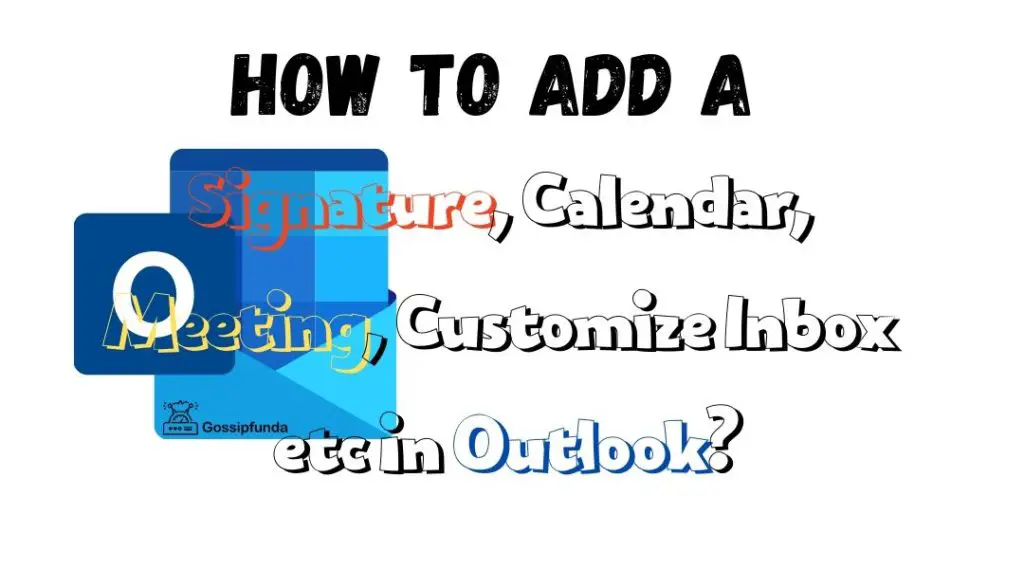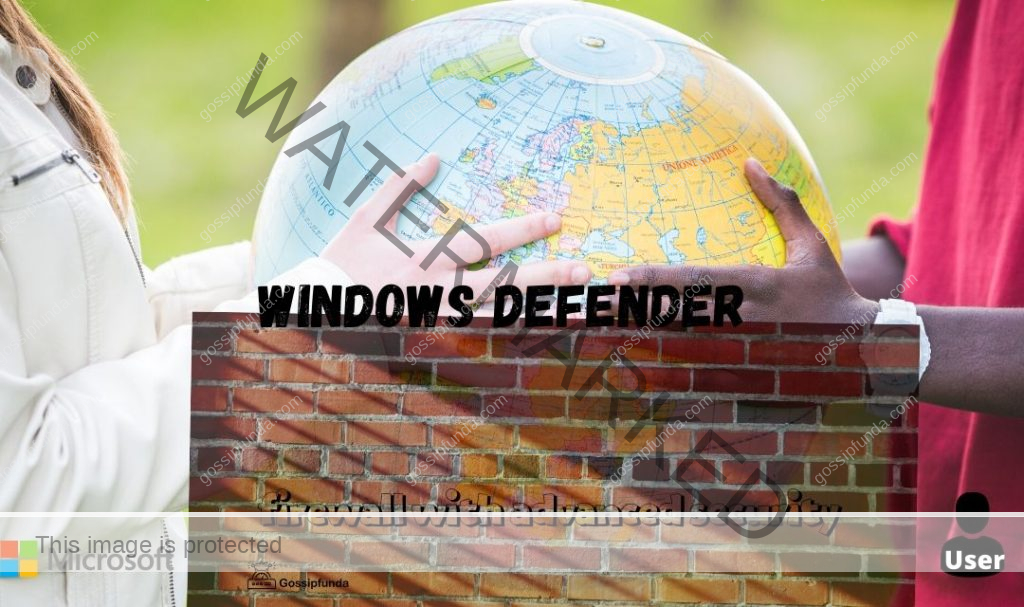Technology has ingrained itself into our daily lives in the age of the digital. We rely largely on technology to carry out our daily chores, from cell phones to laptops. One of the most popular operating systems in use worldwide is the Windows operating system, created by Microsoft. Microsoft has added a number of tools, such as Compatibility Telemetry, to guarantee that Windows remains dependable and stable. Microsoft Compatibility Telemetry will be thoroughly examined in this article, along with its use, significance, and user-manageable options.
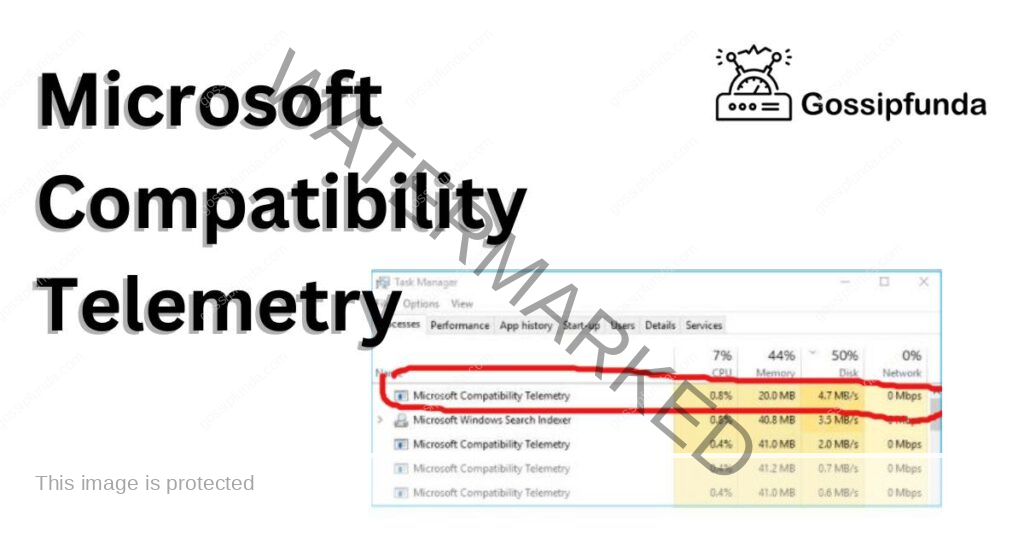
What is Microsoft Compatibility Telemetry?
A Windows feature called Microsoft Compatibility Telemetry gathers usage and diagnostic data from a user’s PC and sends it to Microsoft for examination. The telemetry data is employed to discover potential security risks, troubleshoot difficulties, and enhance Windows’ compatibility and performance. The feature gathers information through a number of Windows components, such as the Application Compatibility Programme, the Compatibility Appraiser, and the Windows Error Reporting service.
The information is then stored in a local database on the user’s computer and sent on a regular basis to Microsoft servers for analysis. Through the Compatibility Telemetry feature, users have the choice of limiting the amount of data sent to Microsoft. Three telemetry data collection levels are available: Security, Basic, and Full. Microsoft can discover frequent issues and create solutions to enhance Windows users’ experiences by gathering and analysing this data.
Working of Microsoft Compatibility Telemetry:
The Windows Application Compatibility Programme, the Windows Error Reporting service, and the Compatibility Appraiser are just a few of the Windows components that the Compatibility Telemetry feature uses to gather data. Here is how each of these parts functions:
Microsoft’s Windows Error Reporting Service:
This service gathers data about hardware and software problems that lead to computer crashes, hangs, or other unusual behaviours. When an issue occurs, the Windows issue Reporting Service records details about it, such as the application’s name, its version, and the name of the module where it took place. After that, Microsoft receives this data for examination.
Programme for Application Compatibility:
This programme compiles information about how software functions on a user’s PC. The Compatibility Programme checks to verify if an application is compatible with the current version of Windows when a user executes it. The Compatibility Programme gathers information about the problems and provides it to Microsoft for study if the application is incompatible.
Relationship Appraiser:
This element gathers information on the hardware and software setup of the user’s PC. Additionally, it gathers data on the device drivers and applications that the user has installed. This data is employed to ascertain whether a user’s PC is compatible with the most recent release of Windows. The Compatibility Appraiser provides data to Microsoft for study if there are compatibility problems.
The user’s computer stores the collected telemetry data in a local database, which is periodically transferred to Microsoft servers for analysis. Microsoft makes use of the data to enhance Windows’s user experience by detecting prevalent issues and creating fixes for them. Strict data protection policies and processes are in place to ensure that the telemetry data doesn’t contain any personally identifying information (PII) that might be used to identify specific users. The telemetry data is collected in a secure and privacy-conscious manner.
How should Compatibility Telemetry be managed?
Through the Compatibility Telemetry feature, users can choose how much information is sent to Microsoft. Security, Basic, and Full are the three telemetry data collection levels. Only information about security-related problems, such as malware and virus detection, is gathered at the Security level. Data on system stability, device and driver compatibility, and usage patterns are all collected at the Basic level. All data gathered by the Basic level as well as additional information about user behaviour and usage patterns are collected at the Full level. Users can go to the Windows Settings app and click Privacy > Diagnostics & feedback to manage the Compatibility Telemetry settings. From here, customers can either completely turn off the feature or select the level of telemetry data collecting they want.
Benefits
- Enhancing system stability: Compatibility Telemetry’s main advantage is that it contributes to the stability of the Windows operating system. Microsoft can discover prevalent issues and create fixes for them by gathering and analysing data on system hangs, crashes, and other unexpected behaviour.
- Enhancing device driver compatibility: Information about the user’s installed device drivers is gathered by the Compatibility Appraiser. This information is used to pinpoint problems with device driver compatibility and create fixes for them.
- The Application Compatibility Programme gathers information about how programmes function on a user’s PC in order to improve application compatibility. This information is used to find compatibility problems and create fixes to enhance programme compatibility.
- Feedback for programmers: Compatibility Telemetry gives programmers insightful information about how users are utilizing their programmes. This feedback can be used to pinpoint problem areas and create fresh features that better serve users.
- The Compatibility Appraiser gathers information about the user’s computer hardware configuration to improve hardware compatibility. With the help of this information, hardware compatibility problems can be found and remedies can be created to increase overall hardware compatibility.
Disadvantages
- Users may feel uneasy about sharing Microsoft their diagnostic and usage data due to privacy concerns. Microsoft asserts that the information is gathered and used in a secure and privacy-conscious manner, but some users may still have reservations about the gathering and keeping of their personal information.
- Resource usage: As it gathers and analyses data, the Compatibility Telemetry feature may use up system resources, such as CPU and RAM. On older or weaker computers, this might have an effect on how well the system performs.
- Users have some control over how much telemetry data is collected, but they do not have complete control over what information is gathered and sent to Microsoft. Some users might favour having more precise control over the kinds of data that are gathered and transmitted.
- Older computer systems and software programmes might not be fully compatible with the Compatibility Telemetry feature, which may restrict its usefulness for some users.
- Dependency on Microsoft servers: Microsoft servers are used to analyse the telemetry data that the Compatibility Telemetry feature collects. This indicates that the functionality of the feature is reliant on Microsoft’s servers being accessible and operating as intended. The telemetry data may not be effectively gathered or analysed if there are problems with the servers or network connectivity.
Conclusion
Microsoft Compatibility Telemetry is a potent feature in Windows that provides users with a number of advantages, including strengthening application compatibility, optimizing system stability, and recognizing security concerns. However, it also has some potential drawbacks, such as dependency on Microsoft servers, resource usage, limited control over data collection, privacy concerns, and incompatibility with older systems. When deciding whether to enable or disable the Compatibility Telemetry feature, users should carefully consider these factors. Whatever one’s choice, Microsoft is dedicated to making sure that all data is gathered and used in a safe and considerate manner. Microsoft uses cutting-edge technology, such as the Compatibility Telemetry feature, to enhance the Windows operating system and give consumers a better experience.
FAQs
By changing the Windows Group Policy settings or the Windows Registry, users can really stop the Compatibility Telemetry feature.
Users do not have precise control over what information is gathered and transferred to Microsoft; they can only choose the level of telemetry data collection.
Microsoft claims that it merely gathers use and diagnostic data and does not gather any personally identifiable data. However, before deciding to enable the feature, users should use caution and think about their privacy concerns.
Yes, as it gathers and processes data, the feature can use up system resources, such as CPU and memory. Performance of the system could be affected, particularly on older or less powerful machines.
Divyansh Jaiswal is a B.Tech graduate in Computer Science with a keen interest in technology and its impact on society. As a technical content writer, he has several years of experience in creating engaging and informative content on various technology-related topics.
Divyansh’s passion for writing and technology led him to pursue a career in technical writing. He has written for various publications and companies, covering topics such as cybersecurity, software development, artificial intelligence, and cloud computing.
Apart from writing, Divyansh is also interested in exploring new technologies and keeping up with the latest trends in the tech industry. He is constantly learning and expanding his knowledge to provide his readers with accurate and up-to-date information.
With his expertise in both technology and writing, Divyansh aims to bridge the gap between complex technical concepts and the general public by creating easy-to-understand content that is both informative and enjoyable to read.