The Nissan Altima is undeniably one of the top-tier vehicles that has, over the years, won the trust of many. However, like all machines, it has its quirks. A common issue that some owners face is the dreaded key system error. But don’t fret! This article delves into the reasons behind this error and provides a step-by-step guide on how to resolve it.
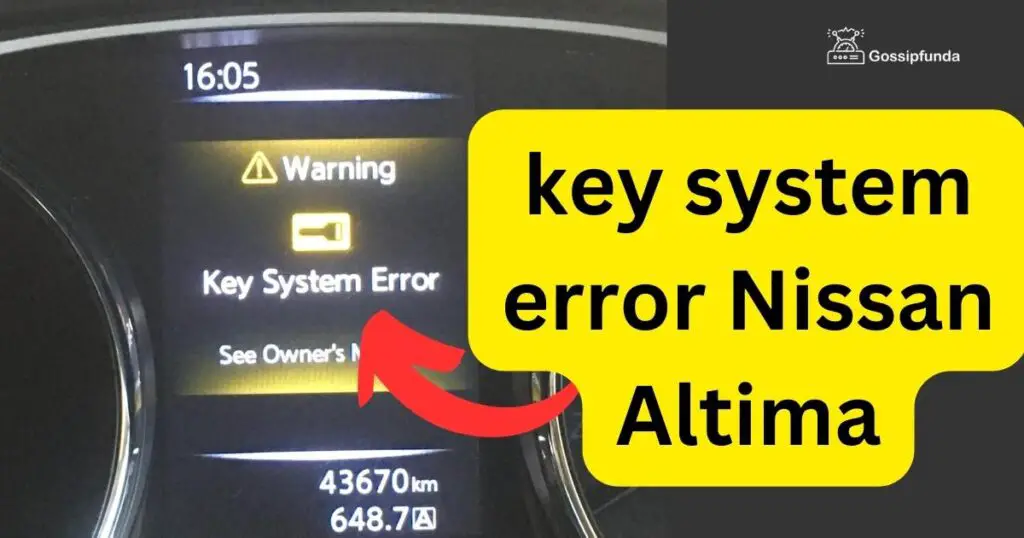
Reasons Behind Key System Error in Nissan Altima
- Faulty Key Fob Battery: Often, the most elementary problem, a dying or completely dead battery in the key fob, can prevent it from communicating with the car.
- Damaged Key Fob: If your key fob has faced physical stress, like multiple drops or exposure to moisture, it can malfunction, leading to the error.
- Ignition System Malfunction: The car’s ignition system might face issues, including the accumulation of dust, debris, or inherent malfunctions that can disrupt its interaction with the key fob.
- Software Glitches: Modern vehicles, including the Nissan Altima, heavily depend on intricate software. Even a minor software glitch can manifest as the key system error.
- Misaligned Steering Wheel Lock: A steering wheel that’s locked in an unfavorable position might hinder the key from turning, triggering the error message.
- Faulty Antenna: The car uses an antenna to detect the key fob. If this antenna is faulty, it can lead to communication errors.
- Key Fob De-synchronization: Over time, the key fob might lose synchronization with the car, demanding a reset.
- Damaged Key Fob Circuitry: The internal circuitry of the key fob, if damaged, can lead to its malfunctioning, subsequently resulting in the error message.
- Faulty Push Button Start Switch: For models equipped with push-button start, a faulty start switch might fail to detect the key fob.
- Interference from Other Devices: Other electronic devices, especially those emitting radio frequencies, can interfere with the key fob’s signal, leading to the error.
How to Fix key system error Nissan Altima?
Fix 1: Replacing the Faulty Key Fob Battery
A faulty key fob battery is among the most common causes of the ‘key system error’ in the Nissan Altima. The key fob’s primary function is to communicate with the vehicle, and if its power source (the battery) is weak or dead, this communication breaks down. Here’s a detailed step-by-step guide to tackle this issue:
- Gather Necessary Items: Before starting, ensure you have a new CR2032 coin cell battery and a flat-head screwdriver at hand.
- Locate the Small Groove: On the side of your key fob, there’s a small groove that allows you to open it. This groove is the point where the two halves of the fob meet.
- Pry Open the Key Fob: Insert the flat-head screwdriver gently into the groove. Using a slight twisting motion, pry apart the two halves. Make sure to apply force gradually to avoid damaging the casing.
- Remove the Old Battery: Once open, you’ll notice the battery seated in its compartment. Gently push the battery from its seat or lift it using the screwdriver’s tip.
- Insert the New Battery: Place the new CR2032 battery into the compartment. Ensure the positive side (+), usually marked on the battery’s surface, faces upwards.
- Reassemble the Key Fob: Align the two halves of the key fob and snap them together. Ensure they fit snugly, with no gaps in between.
- Test the Key Fob: Before concluding, it’s crucial to ensure the problem is fixed. Press the buttons on the key fob to see if they elicit a response from the car, like locking or unlocking the doors.
- Dispose of the Old Battery Responsibly: Batteries contain materials that can be harmful to the environment. Ensure you dispose of the old battery at a designated battery disposal or recycling center.
Remember, while this is a straightforward fix, always handle electronic components with care. If you feel unsure at any point, consider consulting with a professional or referring to your vehicle’s user manual.
Fix 2: Resynchronizing the Key Fob with the Vehicle
Over time, due to various reasons like electronic interference or software glitches, the key fob might lose its synchronization with the vehicle. When this happens, even if the key fob is functioning perfectly, the car might not recognize it. Here’s a concise step-by-step guide to resynchronize your key fob:
- Enter the Vehicle: With your key fob in hand, manually unlock the driver’s door and sit in the driver’s seat.
- Insert the Key: If your Nissan Altima comes with a traditional ignition system, insert the key into the ignition. If it’s a keyless model, find the key slot – usually located in the glove compartment or center console.
- Turn to the ‘On’ Position: Turn the key (or if keyless, the ignition button with the key fob inserted in the slot) to the ‘On’ position but do not start the engine. Wait for a few seconds.
- Press the Key Fob Buttons: While the key is in the ‘On’ position, press a few buttons on the key fob, such as the lock and unlock buttons, to help the car recognize and resynchronize with the fob.
- Test the Resynchronization: Turn the ignition off, remove the key, and exit the vehicle. Now, try using the key fob to lock and unlock the doors. If it works, the resynchronization was successful.
If, after following these steps, the issue persists, it might be wise to consult with a Nissan service center or professional mechanic to ensure there are no underlying issues with the car’s electronics or the key fob itself.
Don’t miss: Car Surfing: The Thrill with a Risky Edge
Fix 3: Addressing a Damaged Key Fob Circuitry
Your key fob’s internal circuitry can get damaged due to various reasons like dropping it frequently, moisture exposure, or age-related wear and tear. When this happens, the key fob might not transmit the required signals, leading to the ‘key system error’.
- Inspect for Visible Damage: Open the key fob (as described in Fix 1) and carefully inspect the internal circuit board. Look for any visible signs of damage, corrosion, or broken connections.
- Clean the Circuitry: Using a soft brush or a cotton swab dipped in isopropyl alcohol, gently clean any dirt or corrosion off the circuit board. Allow it to dry completely before reassembling.
- Reassemble and Test: After ensuring the circuit board is clean and dry, reassemble the key fob. Test its functionality by attempting to lock and unlock the car doors.
- Consider a Replacement: If you still notice issues and are sure the problem lies within the key fob, it might be time to replace the circuit board or get a new key fob altogether.
- Program the New Key Fob: If you opt for a new key fob, remember that it’ll need to be programmed to your Nissan Altima. Most dealerships and some auto locksmiths can assist with this process.
Fix 4: Checking for External Interference
External electronic devices and certain environments can cause radio frequency interference, disrupting the communication between the key fob and the vehicle.
- Identify Potential Sources: Think about any recent changes or additions, like new electronic devices or gadgets in or near the vehicle. Devices like other key fobs, mobile phones, or even radio equipment can interfere.
- Change the Environment: If you’re parked in a particular location, especially around many electronic devices or dense urban areas, try moving your car to a different spot and see if the error persists.
- Remove Potential Interfering Devices: If you’ve identified a specific device as a potential source of interference, either remove it from the car’s vicinity or turn it off. Test the key fob’s functionality afterward.
- Replace the Antenna: The car’s internal antenna picks up the signal from the key fob. If it’s malfunctioning due to interference or other reasons, consider getting it inspected and, if necessary, replaced.
- Consult a Professional: If you can’t pinpoint the source of interference or the issue remains unresolved, it might be best to consult with a professional or a Nissan service center to diagnose and fix the problem.
Fix 5: Resetting the Vehicle’s Electrical System
Sometimes, a simple reset of the vehicle’s electrical system can clear any minor glitches or malfunctions, much like rebooting a computer.
- Turn Off the Vehicle: Ensure your Nissan Altima is entirely off and all lights, both interior and exterior, are switched off.
- Disconnect the Battery: Open the car’s hood and locate the battery. Using appropriate tools, disconnect the negative terminal (usually marked with a ‘-‘) of the battery. Wait for about 10-15 minutes.
- Reconnect the Battery: After waiting, carefully reconnect the negative terminal to the battery. Ensure the connection is secure.
- Turn On the Vehicle: Start the car and observe any dashboard messages. Ideally, the ‘key system error’ should be resolved.
- Test the Key Fob: Try using the key fob functions (locking, unlocking, or trunk release) to ensure its communication with the vehicle is restored.
Fix 6: Inspecting the Push Button Start System
For Nissan Altimas with a push-button start system, a malfunctioning push button can be the culprit behind the ‘key system error’.
- Clean the Button: Over time, dirt or debris might accumulate around the push button, affecting its function. Use a soft cloth to clean the button and its surrounding area.
- Check for Physical Damage: Inspect the push button for any signs of wear or damage. If the button appears stuck or does not depress properly, it may need attention.
- Inspect Surrounding Dashboard Lights: When pressing the push button, observe the dashboard lights. If the ignition doesn’t progress through its sequences (accessory, on, and ignition), there might be an issue.
- Consult the Manual: The car’s manual might have a section on troubleshooting push-button start issues. Refer to it for any specific guidance or warning signs.
- Visit a Service Center: If you’ve tried the above steps and the issue persists, it’s advisable to visit a Nissan service center. They can diagnose the issue more deeply, which might include checking the internal electronics related to the push-button start system.
Fix 7: Addressing the Ignition System
The ignition system is at the core of starting your Nissan Altima. If it malfunctions, it can lead to the ‘key system error’.
- Clean the Ignition Slot: Dirt or debris can accumulate inside the ignition slot. Using compressed air, blow gently into the slot to clear any obstructions.
- Inspect the Key: Examine the physical key for any signs of wear or damage. If it’s worn down, it might not engage properly inside the ignition.
- Try a Spare Key: If you have a spare key, try using it. Sometimes the problem might be with the key itself rather than the car’s ignition system.
- Lubricate the Ignition Slot: Use a lubricant that’s safe for ignition systems. Apply sparingly to ensure smooth key turns.
- Consult a Mechanic: If the above steps don’t resolve the issue, consider getting the ignition system inspected by a professional. It might require a more in-depth examination or replacement.
Fix 8: Checking the Steering Wheel Lock Mechanism
At times, the steering wheel can lock up in a certain position, making it hard to turn the key inside the ignition, which could lead to the ‘key system error’.
- Gently Wiggle the Steering Wheel: With one hand on the key and the other on the steering wheel, try to turn the key in the ignition while gently moving the steering wheel left and right.
- Ensure Vehicle is in ‘Park’: If the vehicle isn’t in the ‘Park’ position (for automatic transmissions) or ‘Neutral’ (for manual transmissions), it might prevent the key from turning.
- Inspect for Obstructions: Ensure there’s nothing obstructing the steering column or wheel, like debris, items from the car, or even a malfunctioning steering wheel adjustment lever.
- Relieve Pressure: Sometimes, parking on an incline or against a curb can put pressure on the steering wheel. In such cases, try to relieve the pressure by moving the vehicle slightly, if possible.
- Seek Professional Help: If the steering wheel remains locked and you’re unable to resolve the issue, it’s best to consult with a professional mechanic or a Nissan service center to address the problem without causing any damage.
Conclusion
The “key system error” in a Nissan Altima can stem from various reasons, from a simple battery replacement to more intricate ignition system issues. However, with proper knowledge and a bit of patience, these challenges can be swiftly addressed. Remember, when in doubt, consulting with a professional mechanic or a Nissan service center is always a wise decision. Safe driving!
FAQs
Common causes include a dead key fob battery, desynchronized fob, damaged circuitry, and external interferences.
Replace the battery. Usually, it’s a CR2032 coin cell. Always check your manual for specifics.
It might be desynchronized. Resynchronizing with the vehicle often solves the issue.
Yes, devices like phones or other key fobs can sometimes interfere due to radio frequency disruption
Prachi Mishra is a talented Digital Marketer and Technical Content Writer with a passion for creating impactful content and optimizing it for online platforms. With a strong background in marketing and a deep understanding of SEO and digital marketing strategies, Prachi has helped several businesses increase their online visibility and drive more traffic to their websites.
As a technical content writer, Prachi has extensive experience in creating engaging and informative content for a range of industries, including technology, finance, healthcare, and more. Her ability to simplify complex concepts and present them in a clear and concise manner has made her a valuable asset to her clients.
Prachi is a self-motivated and goal-oriented professional who is committed to delivering high-quality work that exceeds her clients’ expectations. She has a keen eye for detail and is always willing to go the extra mile to ensure that her work is accurate, informative, and engaging.


