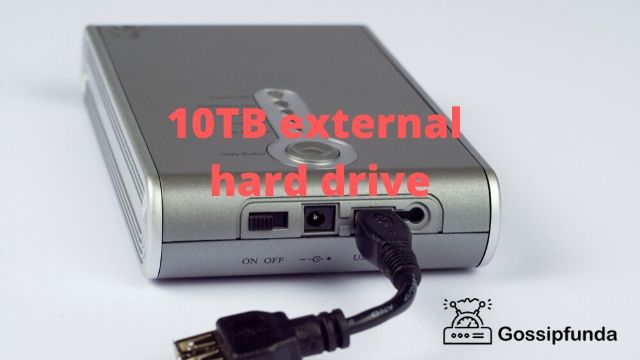In today’s digital era, solid-state drives (SSDs) have become the preferred choice for storage due to their faster performance and reliability compared to traditional hard disk drives (HDDs). When it comes to SSDs, two important terms often mentioned are GPT and MBR. GPT (GUID Partition Table) and MBR (Master Boot Record) are two different partitioning schemes used to organize and manage data on SSDs. Understanding the differences between GPT and MBR (GPT vs MBR SSD) is crucial for choosing the right SSD configuration for your needs.
Don’t miss:
GPT: The Modern Partitioning Scheme
GPT, which stands for GUID Partition Table, is a newer partitioning scheme that has gained popularity in recent years. It is part of the Unified Extensible Firmware Interface (UEFI) specification, which is the modern replacement for the traditional BIOS (Basic Input/Output System). GPT overcomes the limitations of MBR and provides several advantages.
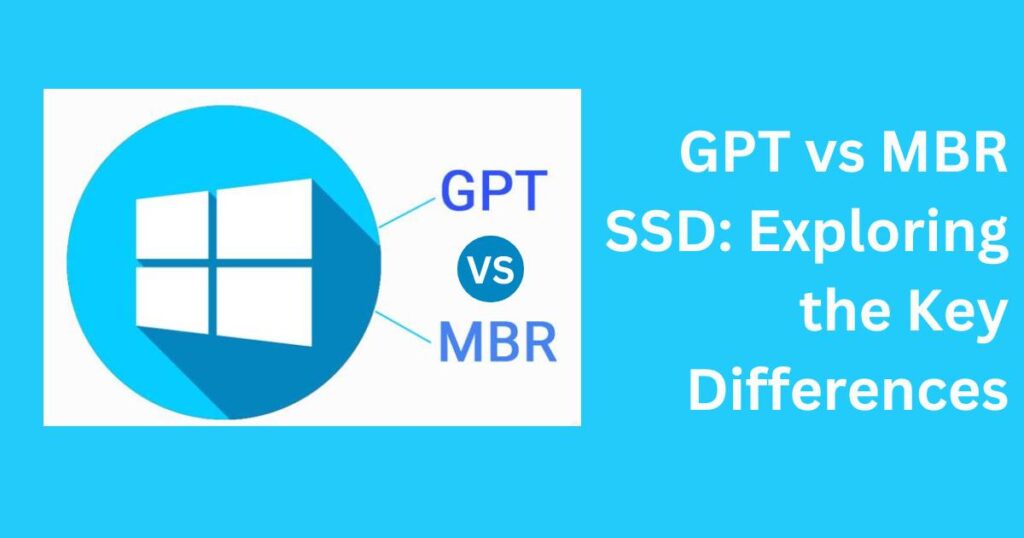
One key advantage of GPT is its support for larger storage capacities. MBR, being an older scheme, has limitations that restrict disk size to 2 terabytes (TB) and allow a maximum of four primary partitions. In contrast, GPT can handle disks larger than 2 TB and supports up to 128 primary partitions, making it suitable for high-capacity drives and complex storage configurations.
Another notable feature of GPT is its robustness against data corruption. GPT stores redundant copies of the partitioning information throughout the disk, reducing the risk of partition table corruption and improving the chances of data recovery in case of failure. Additionally, GPT incorporates a protective MBR, which prevents older systems that do not support GPT from accidentally overwriting or modifying the disk.
MBR: The Legacy Partitioning Scheme
MBR, short for Master Boot Record, is the traditional partitioning scheme used by older systems and BIOS-based computers. While it has been widely used for many years, MBR has certain limitations that make it less suitable for modern storage requirements.
One of the main limitations of MBR is its maximum disk size support. As mentioned earlier, MBR can only handle disks up to 2 TB in size, which can be a significant limitation when dealing with larger storage capacities. Additionally, MBR supports a maximum of four primary partitions, limiting the flexibility for creating multiple partitions on a single disk.
Another disadvantage of MBR is its susceptibility to data corruption. Since MBR only stores a single copy of the partitioning information at the beginning of the disk, any corruption or damage to the MBR can result in complete data loss. Furthermore, MBR does not have built-in mechanisms for data recovery in case of failure.
Key Differences: GPT vs MBR
Now that we have explored the basic concepts of GPT and MBR, let’s dive deeper into the key differences between these two partitioning schemes.
- Disk Size Support: GPT surpasses MBR in terms of disk size support. While MBR is limited to 2 TB, GPT can handle much larger drives, making it ideal for high-capacity storage requirements.
- Partition Limitations: MBR has a maximum of four primary partitions, whereas GPT supports up to 128 primary partitions. GPT also allows for the creation of logical partitions within an extended partition, providing more flexibility for organizing data.
- Data Integrity: GPT incorporates redundant partitioning information throughout the disk, reducing the risk of data corruption and enhancing data recovery capabilities. In contrast, MBR’s single copy of partitioning information makes it more vulnerable to data loss in case of corruption.
- Compatibility: GPT is compatible with both UEFI and BIOS systems, while MBR is primarily designed for BIOS-based systems. However, most modern systems support UEFI, making GPT the preferred choice for compatibility.
- Operating System Support: GPT is supported by newer operating systems, including Windows (64-bit versions), macOS, and Linux. MBR, being a legacy scheme, is compatible with older operating systems, but may not fully utilize the advantages of modern SSDs.
Advantages of GPT
GPT offers several advantages over MBR that make it a preferred choice for modern storage configurations.
Firstly, GPT supports a significantly larger number of partitions compared to MBR. This is especially beneficial for advanced users, system administrators, and those who require multiple operating systems or complex data organization. With GPT, you can create up to 128 primary partitions, providing ample room for various data structures and software installations.
Secondly, GPT provides improved data integrity and reliability. By storing redundant copies of the partitioning information throughout the disk, GPT reduces the risk of partition table corruption. This means that even if a portion of the disk becomes damaged or corrupted, the chances of recovering data from other sections of the disk are higher compared to MBR. This feature can be crucial in maintaining data integrity and minimizing the impact of potential failures.
Furthermore, GPT includes a protective MBR that acts as a safeguard against accidental modification or overwriting by older systems that are not compatible with GPT. This ensures that your disk remains protected and prevents potential data loss or misconfiguration.
Lastly, GPT is designed to work seamlessly with both UEFI and BIOS systems, providing compatibility across a wide range of platforms. This versatility allows you to use GPT-formatted SSDs on modern UEFI-based systems as well as older BIOS-based systems, ensuring flexibility and ease of use.
Advantages of MBR
While GPT offers several advantages, it is worth mentioning the advantages of MBR as well. Although MBR is considered a legacy partitioning scheme, it still has its merits in certain scenarios.
One of the key advantages of MBR is its compatibility with older systems and operating systems that may not support GPT. If you are working with legacy hardware or running older versions of operating systems that do not have native GPT support, using MBR is a practical choice to ensure compatibility and seamless operation.
MBR is also relatively simpler in terms of configuration and management compared to GPT. The structure of MBR is less complex, making it easier to understand and manipulate, particularly for less experienced users. This simplicity can be advantageous in situations where straightforward partitioning is sufficient, and the advanced features of GPT are not necessary.
Another advantage of MBR is its widespread support across various bootable media and disk utilities. Many system recovery tools, disk cloning software, and disk imaging solutions are designed with MBR compatibility in mind. If you frequently work with these types of tools or rely on specific software that relies on MBR, sticking with this partitioning scheme can ensure seamless integration and ease of use.
In summary, while GPT offers advanced features and compatibility with modern systems, MBR still has its place in scenarios that require compatibility with legacy systems, simplicity, and compatibility with specific disk utility software.
GPT vs MBR SSD: Unveiling Key Differences for Storage Bliss!
| Comparison Factors | GPT SSD | MBR SSD |
|---|---|---|
| Disk Size Support | Supports larger disks (>2TB) | Limited to smaller disks (<2TB) |
| Partition Limitations | Up to 128 primary partitions | Maximum of 4 primary partitions |
| Data Integrity | Redundant partitioning information | Single copy of partitioning information |
| Compatibility | Compatible with UEFI and BIOS | Primarily designed for BIOS systems |
| Operating System Support | Windows (64-bit), macOS, Linux | Compatible with older operating systems |
| Ease of Management | Advanced features and flexibility | Simpler configuration and management |
Conclusion
Choosing between GPT and MBR for your SSD configuration depends on your specific needs and the systems you plan to use. GPT offers advantages such as support for larger disks, increased partition flexibility, and improved data integrity. It is the recommended choice for modern systems and high-capacity storage requirements. On the other hand, MBR may still be suitable for older systems and legacy applications that do not require large disk sizes or extensive partitioning. Understanding GPT vs MBR SSD empowers you to make informed decisions when configuring your SSDs. Whether you opt for the modern GPT or the legacy MBR, it is essential to consider your system’s compatibility, disk size requirements, and the need for data redundancy and recovery.
Remember to evaluate your specific needs, consult system requirements, and choose the appropriate partitioning scheme to ensure optimal performance and data management for your SSDs.
FAQs
GPT is a newer partitioning scheme that supports larger disks and offers enhanced data integrity. MBR, on the other hand, is an older scheme with limitations on disk size and partitioning.
Yes, GPT disks can work on older systems with BIOS, but full compatibility is ensured with UEFI systems.
GPT can support up to 128 primary partitions, providing greater flexibility for data organization.
MBR has a maximum disk size limit of 2 terabytes (TB).
GPT offers better data recovery capabilities due to redundant partitioning information stored throughout the disk.
Prachi Mishra is a talented Digital Marketer and Technical Content Writer with a passion for creating impactful content and optimizing it for online platforms. With a strong background in marketing and a deep understanding of SEO and digital marketing strategies, Prachi has helped several businesses increase their online visibility and drive more traffic to their websites.
As a technical content writer, Prachi has extensive experience in creating engaging and informative content for a range of industries, including technology, finance, healthcare, and more. Her ability to simplify complex concepts and present them in a clear and concise manner has made her a valuable asset to her clients.
Prachi is a self-motivated and goal-oriented professional who is committed to delivering high-quality work that exceeds her clients’ expectations. She has a keen eye for detail and is always willing to go the extra mile to ensure that her work is accurate, informative, and engaging.