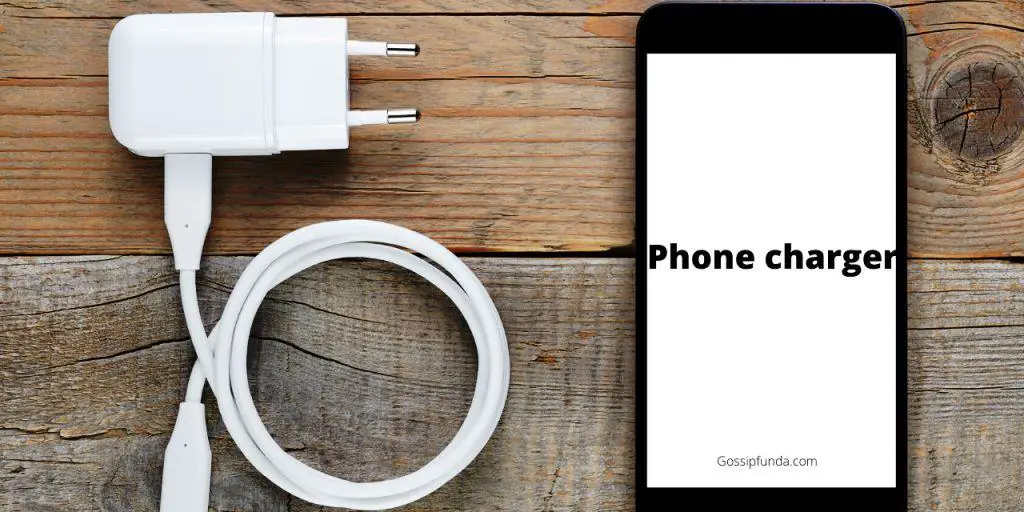Want to learn how to make your music louder on iPhone. How to make your volume louder for the music of your songs more than the maximum limit of iPhone? See the step-by-step guide to do this without any compromise.
Everybody likes hearing to music and listening to their favorite songs. If you have some free time on your hand and just want to chill out and relax. You might just plug in your headphones, open Spotify, and play your playlist on repeat. There is a sudden relaxation of hearing your favorite tunes and feeling them. There is a song for everything. You will find a song for all your moods and if you are one of the music aficionados then you don’t listen to them without the volume turned full up.

Sometimes we just wish to get cut off from this world and feel the lyrics of our favorite songs. All the new iPhones have a fairly good sound to them. Apple tends to look for clarity and balance overall instead of bass and loud volume. But if you are someone who does not like your volume to be blocked by any of the apps or just want to hear your music in the highest audio possible. Then you might be struggling with the audio caps of your iPhone.
Well, don’t you worry. There are ways by using which you can increase the overall audio volume of your iPhone. You will be able to use these techniques to increase the audio of your iPhone by almost 40 percent of its original volume. Which is decently higher than the base volume of your iPhone. So now, that we no what we have to do. Let us see the details.
What are audio caps and why do they exist?
You might be surprised to hear this but if you use your iPhones paired up with headphones or earphones, then they will not go to their fullest potential of loudness. Why? You ask. Well, it’s for your safety. Apple Doesn’t want its user to listen to music at loud volume for long durations of time because they might cause hearing impairment or hearing loss. Which are some of the serious conditions from which almost 80 percent of old people suffer. If you are young and are bombarding your eardrums with music with a very high volume, then it may cause you to have very high chances of hearing impairment and in some cases, you might even go deaf!
These audio caps are available for headphone safety also because using your headphones for a longer duration of time at high volume might cause its speakers to be damaged early. Overall, you should make sure that you don’t listen to a high volume of music for very long durations of time. You should also take some breaks in between your music so that your ears can rest a bit. Audio caps are for your safety, but apple does not force them on you. If you want to remove it or if you are not satisfied with the current audio volume of your iPhone, you are free to remove the cap of headphone safety in your iPhone.
How to make your music louder on iPhone?
Audio caps are sound limits that exist to keep you and your headphones safe. How to remove the audio cap from your iPhone? Now that you know, what audio caps are and why are they important. If you are still not satisfied with the audio volume of your iPhone and want to increase them furthermore than the base audio, then you can do just that.
You can remove the audio caps and the audio in your headphones will not be blocked by any restrictions. You will be able to hear your music and songs at the maximum limit of your headphone. Before we show you the steps, make sure you keep your safety in mind and not hear very loud songs for very long durations. Now, let us see the steps to remove the audio caps of your iPhone:
In iOS 14 or later
Steps:
- Open your Settings app from the home screen of your iPhone.
- Scroll down in the Settings menu, until you see the tab called “Sounds and Haptics” and click on it.
- In the “Sounds and Haptics” menu, find the tab named “Headphone Safety” and select it.
- Inside the “Headphone Safety” menu, you will see two toggles namely the “Headphone Notifications” and “Reduce Loud Sounds” toggles.
- Disable both the Toggles.
With this, all your audio caps will be disabled and you will be able to hear your headphone audio volume at the highest possible sound. You can make this at your own risk as long durations of hearing this audio can cause hearing loss.
In iOS 13 or before
Steps:
- Open the Settings app on the home screen.
- Swipe down to find the tab with the name “Music” and select it.
- In the Music menu, Find the “Volume Limit” toggle and turn it off.
- You will find a slider named “Volume control”, slide the slider to its maximum.
With this, you will be able to disable audio caps in the iPhone if you have iOS 13. You will also be able to make your music louder on iPhone and can rise the audio to the maximum potential and listen to your favorite songs in high volume.
How to make your volume louder
If you have already removed the audio caps and are still not satisfied with your iPhone’s maximum audio. There are some other methods from which you can choose to increase the volume of your iPhone even more and go beyond the normal limit. These methods are simple and some of them can be deemed effective and pretty useful to know. Even if you don’t want to use them you can use them, they are also good to know in general. So let us see what are the different things you can do to increase the audio level of your iPhone even beyond the normal limit:
Method 1. Adjust the EQ settings in your Apple Music app of your iPhone
Adjusting the audio of your iPhone while playing music can be a very effective way to increase the overall audio. The EQ settings or the “Equalizer” settings change the music densely and easily. By using the EQ settings, you can change the balance of different frequencies and components inside of an audio signal. Adjusting them can allow you to increase the audio settings of your Music app. So, whenever you listen to music inside of the music app you will be able to hear a louder version of the initial audio. Thus, you’ll get a higher volume. Let us see how you can adjust the eq settings of your Music app to increase the volume beyond the normal limit:
Steps:
- Go inside the Settings app of your iPhone.
- Inside the app, scroll down until you find the “Music” tab and then select it. You can also find it quickly by searching it in the search bar given above.
- In the “Audio” section of the Music menu, find the “EQ” tab.
- Inside you will find a lot of different settings which define your audio style and performance.
- The best version of the EQ is the “Late Night” settings which will help you get the best performance and audio volume available for iPhone.
- Open the Music app and play any song to see the change in audio level.
Changing the EQ settings can easily be one of the most effective ways you can increase your overall music audio. It will make your songs and especially “Late Night” will make your songs pop with a higher volume level. This is how to make your music louder on iPhone.
Method 2. Increase volume in your Spotify app of your iPhone
Spotify is one of the most popular music streaming apps in the whole world. It will help you listen to over 50 million songs from different artists over the internet. It is a free app but has some annoying ads. If you use Spotify to listen to music or own Spotify premium version. Then you can use it to increase the overall audio of your songs be played. It can be done very easily using the app available in the iPhone’s app store. Let us see how we can use Spotify to increase the overall volume beyond the normal limit of the iPhone:
Steps:
- Go to the Spotify app from the home screen of your iPhone.
- Open the settings of Spotify by clicking on the gear icon given at the top of the app.
- Inside the Settings menu, click on the tab named “Playback”.
- In the “Volume level” section, you will find the options of Low, Medium, High, Very High. Select the audio level you like. If you want to listen to the music in the highest possible audio then select the “Very high” checkbox.
With this, you will be able to successfully be able to make your music playing on Spotify louder.
Method 3. Keeping your phone in a different position
When you keep your phone in a way that the sound echo then your audio will naturally be louder. Make note that this does not make the audio of your iPhone significantly louder. And it will not make the sound louder for everyone. As sound waves travel with vibrations when they ricochet across the walls or any surface, they are heard to be louder if it travels towards your ear. Here are some of the types of adjustments you can make to hear your iPhone louder.
Techniques
- Position the iPhone upside down. This will make the speaker given under the iPhone to be directly pointing towards you and be nearer to your ears. This will give your ears an illusion of your iPhone’s audio being louder than usual.
- Position your iPhone in a cup. This is a very cool way that you may have noticed yourself while experimenting. You can use a bowl or cup to ricochet the audio coming out of your iPhone to sound them louder.
Method 4. Using external speakers
This is the most obvious way and the most effective way of increasing your iPhones audio. You can use speakers wired or Bluetooth to connect them to your iPhone and let them play your iPhone’s audio. This will make the iPhone make higher amounts of audio and a significantly larger volume. You can connect Bluetooth speakers using the Bluetooth of the iPhone and you can connect the wired speakers by using the iPhone’s connector to connect 3.5 mm jacks with your iPhone.
Conclusion
In conclusion, our guide on how to make your music louder on iPhone helped you in making your iPhone’s overall audio higher and making you hear your iPhone more probably. Make sure you listen to loud music in moderation and take care of your ear’s health.
If you get more issues in hearing your iPhone then feel free to check out the Frequently asked questions that are given below to find solutions to them.
FAQs
The best way to hear your iPhone music better will be to use an earphone or headphones to hear distinct audio notes.
Yes the newer version of iPhones has significantly louder and overall better speakers. They are also waterproof and have its very own water ejection system.