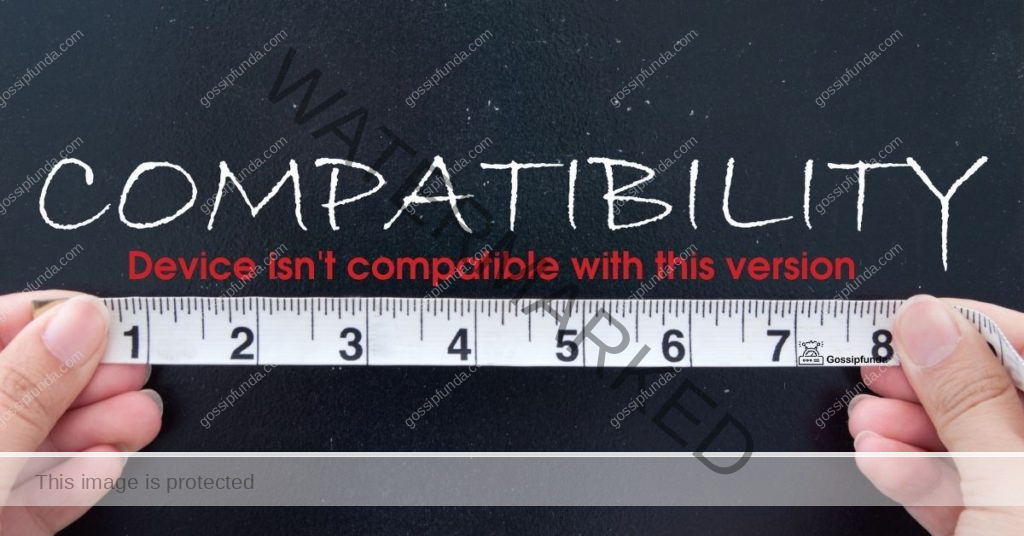How to transfer music from iPhone to android? Transferring music from iPhone to any Android device is what most guys look for. Here’s the solution for anyone who has broken his phone and switched over to Android or to those who are fancy enough to have all those brands out there; that’ll take hardly a few minutes. Read the whole article to know all the ways with which you can do this.
Music is essential to most people. Be it you or the person sitting next to you or even to those who may break their precious phones or maybe to those who just switched their phones. The hard work here is transferring data that can be a real tedious task, and most importantly, the music from an iPhone to any Android device. Transferring data from an IOS device to an Android device is such an in-demand question. But thankfully, we have few ways to get out of this problem of switching songs. So read the full article to know how to accomplish this task in no time like a pro whether you have a mac device or windows.

Read more: How to Remove SIM card from iPhone
If you have iTunes or Apple Music already installed on your iPhone device, then it makes your work reduced to half.
- Step1- You just have to make sure that all the songs you want to transfer (or maybe all) are synced into your Apple Music and iTunes on your iPhone.
- Step2- Now download the Apple Music or iTunes application on your Android device.
- Step3- Listen directly or just download them.
- Step 4- Play songs and enjoy!
If your songs are not downloaded from the iTunes store or Apple Music, then just go for the third party method, which is described below.
Using Windows PC
How to transfer music from iPhone to any Android smartphone using windows pc
In order to achieve the transfer of data, the primary method behind it is the duplication method. When you transfer a file, pic, song, or anything, it provides you the duplicated model. For example: moving a song would require you to make a copy of it on your pc. Here are the steps to do this :
- Step 1- If you do not have iTunes, go to Microsoft Store and download iTunes from there.
- Step 2- You have to make sure that you have synced all your songs with iTunes.
- Step 3- Launch the iTunes and simply copy the content you want to get transferred
- Step 4- Make a new folder on your desktop and then paste the selected items.
- Step 5- Simply connect an android device of your choice
- Step 6- Navigate the music folder or any folder of your choice in your device
- Step 7 – Now copy the songs you would like to transfer from the newly made folder and paste it.
- Step 8- Play songs and enjoy!
Do not miss: Transfer contacts from android to iPhone
Using Mac PC
How to transfer music from iPhone to any Android smartphone using mac pc.
The windows may seem much more comfortable than this as it asks for a requirement of third party applications such as android file transfer and Google music manager, ie. Google Play Music.
Method 1: Using Android file transfer
- Step 1-Launch your browser and search for Android file transfer
- Step 2-Download the Android file transfer application
- Step 3-Connect your Android smartphone to your mac pc
- Step 4- Now open the Android file transfer application
- Step 5-And copy the files or songs that you want to transfer
- Step 6- Now eject your smartphone from the mac pc when the task is done.
- Step 7-Play songs and enjoy!
Method 2: Using Google play music
- Step 1- Download iTunes if you do not have one on your pc.
- Step 2 -Open your iTunes and log into your account.
- Step 3- Now launch the browser and open Google play music using the same account, which is in yourAndroid device.
- Step 4-Now press on the menu icon on the left-hand side of the screen and then click on upload music
- Step 5-Click Select on your computer and select the songs or all the songs that are to be transferred.
- Step 6-Now open the google play music on your Android
- Step 7 -Play songs and enjoy!
Must read: iPhone 7 Unlocked
Using other devices
How to transfer music from iPhone to Android smartphones using other devices .
Using Dr.fone-phone transfer app
The simplest way to transfer music between iPhone and Android is by using the application called dr.fone – phone transfer. This application is available on the Apple store, Google play store, and also on the Microsoft store. It can be perfect for any cross-platform transfers of data, i.e., between iPhone and Android super easily.
This app can be installed on pc and smartphone as well. It really works perfectly for all the operating systems such as Mac or Windows and also can be compatible with any smartphone device such as Apple, Samsung, Huawei, Google, Redmi, Vivo, etc. It can be used for the sharing of photos, contacts, messages, songs, videos, etc. as well. The procedure is straightforward and is given below-
- Step 1- Download the dr—fone-phone transfer app from your store.
- Step 2- Now, simply login to your account and select the devices you want to be shared. The positions of these devices can also be flipped.
- Step 3- Now, choose the files or songs you want to get transferred.
- Step 4- And finally, click start transfer.
- Step 5- You will be notified at the end of the process that the transfer is done.
- Step 6- Play songs and enjoy!
Using the SHAREit app
Although there are many data transferring applications out of them, Shareit is one of the most trusted apps for any type of file transfer that also provides platform independence. Earlier when this app was launched, there were a lot of problems in exchanging files between the IOS and Android devices, and there was no successful file transfer between the two different platforms, which created a lot of fuss. But the developers understood the problem, and now, it goes really very well with all types of devices, be it IOS or an Android.
- Step 1- Download the app if you don’t have it on your device.
- Step 2- Now, make sure that you do have a good wi-fi connection or a good Hotspot as this app needs a stable internet wi-fi connection between both the devices.
- Step 3- Now search for your device from the one you want to send the files.
- Step 4- Now select all the files or songs you want to send to the other device.
- Step 5- Now, click on the Send button from the device you want to send songs. And click receive from the device you wish to receive songs.
- Step 6- If the send-receive process doesn’t work on wi-fi, then scan the barcode on the receiver device from the sender device.
- Step 7- Finally, you will be notified when the transfer is done.
- Step 8 – Play songs and enjoy!
Using AnyTrans app
This is another app to share songs wirelessly, just like the previously discussed app (i.e., Shareit ). It can quickly transfer all types of data, including music, videos, contacts, or messages. This application also offers a breakneck transfer speed to transfer files over 1GB of data and is used widely.
- Step 1-If you do not have the app, then download the app on both the devices from any app store
- Step 2- Now connect both the iPhone and the Android device with this app.
- Step 3- Now select the Android mover feature from it on the iPhone.
- Step 4- Now select music and press the right arrow button on it to start the file transfer procedure.
- Step 5 – Play songs and enjoy!
Conclusion
To conclude, Earlier it was really a very tedious job to transfer music or any file from an iPhone to any Android device as both runs on a very different platform, and people used to get supper to annoy because of this problem. Still, now, it has become super easy to transfer music from iPhone to any Android device.
People and different developers have created so many solutions to get rid of this problem. It’s just a matter of a few steps, and you’re done. There are both wired and wireless methods available to do this tedious and tiresome job. You just have to make sure that you are connected to the most necessary thing in today’s era, i.e., the internet.
I am Reeshu Singh, currently in the last year of engineering and I find myself a versatile and highly organized tech fanatic. I love engineering, technology and talking about it, explaining things. By nature, I tend to be a subtle person with adaptive skills and an OCD for adhering to the timeline, be it for my own studies or an extracurricular task assigned. I also have a helping side, that dreams to earn and make the most of it to help old age people and poor people.