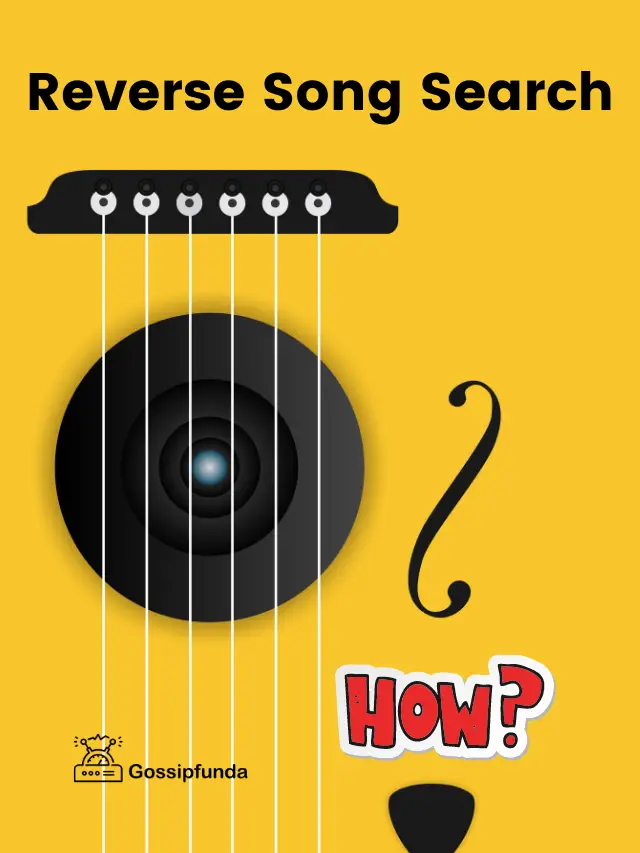Hello and welcome back to Gossipfunda. So our topic for today is “Reverse Music Search“. We will be discussing about what it is, and how you can avail this technology. Recently we had dealt with Reverse image search, where we discussed about how you can gather information by looking up for an image. Make sure to go and check that out. Now, both of these things are similar. Just as you look up by an image in reverse image search, you look up by the music or tune in reverse music search. An alternative term for this technology is reverse song lookup, and the Android apps that allow you to do this are named as “Song identifier apps”.
Ever went outdoors and inside a bus heard a song that you vibed hard with? Of course yes, music is an essential part of life. This experience is with everyone. You don’t really know the unknown song playing inside the bus, but you like it. You vibe with the beats and feel the pleasure, but once the song ends, it’s gone. Also, you don’t know any data about the song to search for it but you desperately want to play it tomorrow. This is where reverse music search comes into play. It allows you to look up for a song just by listening to the music. Don’t Miss: Reverse image search android.

Music Recognition Algorithm
The music recognition algorithm has greatly evolved these days that allow apps to tell which song you’re listening to. You just have to feed 20 seconds of any part of the song to the app. It will record the sample, make a unique fingerprint, and then consult its database. It would use its recognition algorithms to match the sample with available list of songs and then return the matched song.
The background process is not necessary to know, but if you’re an enthusiast, feel free to read along. Others might skip this part and move on straight to the apps that allow you to reverse music search.
So, the first thing that happens is Signal processing. The song sample that you feed into the identifier is basically a string of analog signals. However, as you know, a computer deals with only 0’s and 1’s. That is why it needs to get it converted into the digital signal. A Digital signal is a discrete signal that assigns a value that represents the amplitude of it. This process is known as Sampling. The quantization may lead to the production of small errors.
Then there are things about Time domain and Frequency domain. It is important to analyze a signal in the frequency domain, as it gets many things simplified. An engineer can easily study the spectrum of the digital signal and determine the frequencies present and missing. Hence, it’s important to convert the signal from time domain to frequency domain. This is where Discrete Fourier Transform is used. A library in Python that can do this is its numerical analysis library, NumPy. Feel free to go through its documentation to know more about Fourier transforms.
Top 7 Apps you can use to perform a Reverse Music Search
Apps that perform a reverse music search are a blessing for music lovers. Let’s name top 5 apps that let you do this. You are of course aware of the Google voice search. You speak something to it, it records and captures your voice. Then it converts all of that into text, and looks up for the text. You get a list of websites and other information returned, regarding your query.
Now it is a bad idea to use the normal Google voice search to look up for a song. It may not provide the correct information about the music all the time. Hence, there exists some apps or web apps (websites) especially designed for this purpose. Not only the song name though, there are other details that you get, too. These include the song album, artist, release date, and other important meta data.
Let us see which apps would allow you do all of these.
App 1: Musix Match
Musix Match player can detect the song if you feed it any segment of the song sample. It is powered by Gracenote. Firstly it has a huge database of songs, this ensures that they never miss out on a song. It uses advanced AI technology to convert the song signal into small packets and match with the song in its database. Song details in different languages are stored in its library. The languages include English, Hindi, Bengali, Tamil, Telugu, French, Spanish, German, Thai, Turkish, Bulgarian, Arabic, and what not!
The other good thing about it is that, Musix Match also acts as a music player. It automatically detects the song you are playing, and also displays the lyrics on any music player on your device. This allows you to sing along, and what’s better than this?
This app is available for Android, iOS, and Windows.
App 2: Sound Hound
Having introduced the first app, here comes the second app for reverse song lookup, which is Sound Hound. Sound Hound is another popular app for Android, iOS, and Windows devices that lets you perform reverse music search. As Musix Match, Sound Hound too has a huge database of songs. It has a sophisticated algorithm that identifies songs through a sample or part of it.
Sound Hound is smart enough to identify the music even if it’s of poor quality (or poorly hummed sound). Static noise in the background creates no bar between the app and returning the right song details. The greatest thing is that, it can identify the song even by just its tune (or karaoke). Hence, you can tap on the Mic button and whistle or hum the tune to it, and it would identify your song. The web version of the app is called Midomi. Through Midomi, you can perform reverse music search on desktops.
App 3: Reverse Music Search Engine-Midomi
Midomi is a Reverse Music search engine through which you can look up for a song on your PC. You can follow the steps below to search for a music using Midomi:
- Open your web browser (Chrome or Firefox recommended). Navigate to midomi.
- Make sure you have a working Microphone and it’s plugged in. Click on the “Sing or Hum” button. After it is connected, you can start singing the tune of the song. Note that, if Midomi doesn’t have permission to access the microphone to record your voice, you need to allow access. This can be done in the prompt that appears.
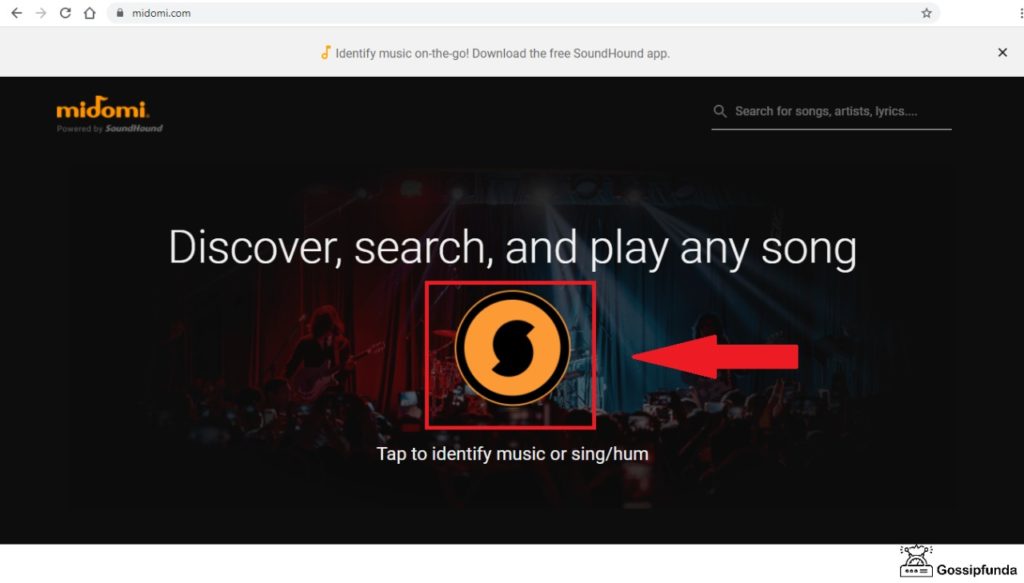
- Then release (or tap again) on the mic icon. This way, you can search for the songs or music details.
- It returns a search page with every possible information available on the internet about the song. This includes Youtube official Music video link, lyrics, Spotify link, artist and album name, etc.
Learn about: com.samsung.android.messaging: where used for and how to fix error.
App 4: Track ID
Other than Musix Match, Track ID is a popular app provided by Gracenote. Track ID is also an app that allows you to perform the Reverse music search operation. It needs the music and tune or sound as input and returns lyrics, album name, artist name, and other information and meta data related to the music or song. If available, it also returns the YouTube video link.
TrackID works offline, unlike other reverse music search engine apps. This is how it works offline – it captures and stores the song you’re listening to. The identification part is done when it is connected to the internet. TrackID is available only for Android.
App 5: Shazam
This is so far regarded to be the best app for identifying a song from a piece of music. It also seems to be the most popular or the most used ones among the people. This app has a bigger collection of music in its database, as compared to other similar apps. Shazam has its name in identifying music in regional as well as international languages. Estimations say that its music collection list numbers more than 20 billion (that is indeed a huge number).
You also get insights and filters based on genres, number of times shared, countries, etc.
App 6: Google Assistant
How can Android users forget their best friend? Yes, it’s Google Assistant. Google Assistant can act as a song identifier, if you hum the song after pressing the mic button. It has no limit of music in its database, since its GOOGLE. The information that you get includes the full song, YouTube video link, Spotify and other stores’ link, artist name, album name, and other metadata.
App 7: Cortana for Windows, Siri for iOS
Yes, last but not the least, these highly equipped virtual assistants can also let you perform reverse music search. What you need to do is, just ask them to find the song (then play the song in the mic or hum or whistle it). They will be returning the song name and other details in no time.
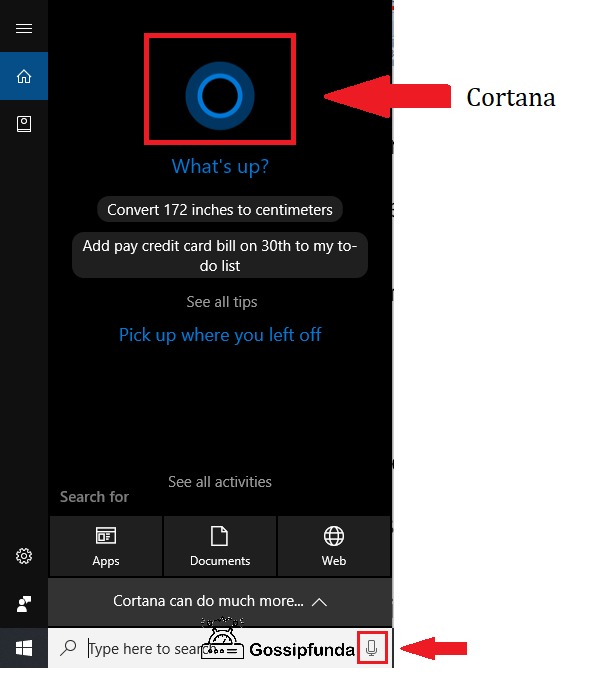
Other Alternative for Reverse Music Search
These are not apps, as you already know. They are your virtual assistants and can be used to look up for music in a similar manner. Just say “Alexa”, or “Hey Google” in the case of Alexa or Google Home respectively. Then, hum the song tune or play the song before the mic to let them capture the song. You will then get the name and other details of the song immediately.
Conclusion
Finally, it’s time to bid goodbye. We conclude after listing the names of seven apps that help you perform a reverse music search and get your favorite music. There are other apps too, that do this. However, accuracy and more detailed information are what matters the most. Out of the mentioned apps, Shazam is the most popular and can easily be downloaded from the Google Play Store. Midomi is a web reverse music search engine that allows you to search for your favorite song through the browser in your PC. New technologies with sophisticated algorithms are emerging every day, so make sure to keep yourself updated. Visit Gossipfunda daily and leave a comment in case you have any questions. I’ll see you later.

I am a tech enthusiast. I have a keen curiosity in Data Science, Machine Learning, Deep Learning and Neural Networks. I have acquired knowledge in Python, SQL, Java, Amazon Web Services (AWS) and IoT (Internet of Things). I have built a couple of ML models and worked on datasets in IBM Watson Studio. Besides, I take great delight in content writing, which makes me come here, as I believe that this is one of the most reliable techniques for sharing one’s skill.