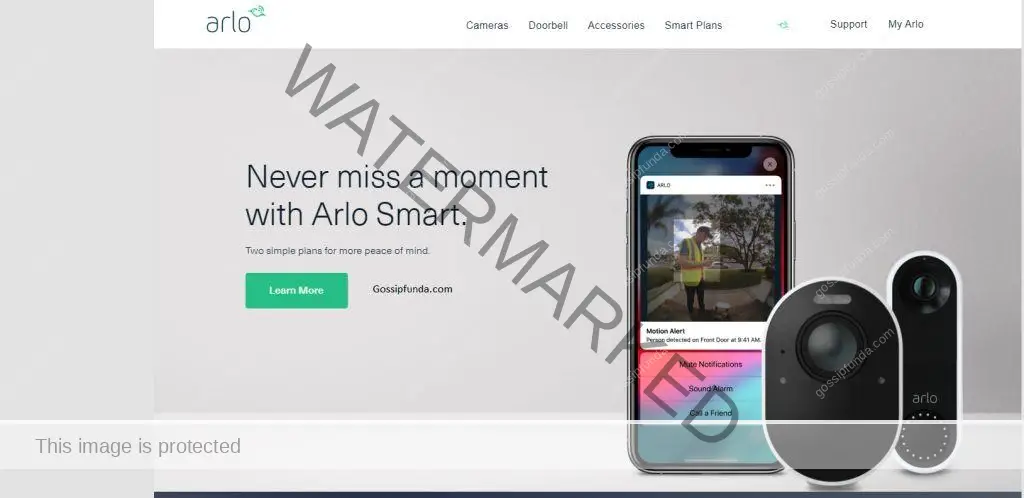All of us have been using television for a long time. So much so that life may feel empty with a television. From morning tea to evening snacks, we all love to sit in front of the television and watch our favorite shows. With the advancement of technology, we can now watch our favorite shows at our convenience. From family videos to Netflix shows, we can easily manage all the shows on television. All of these became possible when LED television was introduced in the technical industry. Are you wondering how to create your own Android TV App?
With the introduction of the Andriod operating system in the LED tv, now we can use all sorts of applications as well. Like reflecting our phone screen on the television screen. Using youtube on the television or preparing slides of our photos and watching them along with our family. In this decade, the number of users of Android TV is above 110 million. The number keeps growing as more and more come to know about the perks that come along with an Android TV. A lot of creators these days like to build an Android TV app as video-on-demand services are on growth.
But the question is how to create your own Android TV app. People have a misconception that creating an app may require a lot of knowledge about coding and money. But that’s not true. You can still make it without any prior experience in coding. And that is what we are going to look through in this article. So, let us move forward to understand how it is done.

What is an Android TV application?
The Android TV app is basically specially developed for television to watch videos on the television screen. An android tv app can help you to access your video library whenever you want. Moreover, you can bookmark your videos, save content or even find new videos that you may want to watch. This app can easily turn your television into a video streaming app.
Companies like Sony, Philips, Sharp, etc use the Android system to produce their Smart TVs. Almost all LED or LCD televisions that are launched in the market have an Android system in them which explains why it is so popular among users. You may want to build an Android TV with multiple purposes in your mind. It may be for leisure or because you want to let the user become aware of your brand.
Creating an Android TV app can play a principal role in the endorsement of your brand by letting the viewers know about the features and experiences that are uniquely provided by the app you have created. To build an Android TV app you need to dig a little into app development. You may need an understanding of how you can make a perfect app for your Android TV. A brief understanding of how it must look and what sort of knowledge or things are needed to create one such application.
Don’t Miss: Error code 107 Samsung TV
What a good Android TV app looks like?
Firstly, an application must be user-friendly since it will be used by all sorts of users. Old, young, kids- all of them will be using it. Not all of them are aware of hardcore software stuff. They need clear instructions or guidelines on how the app is supposed to be used. You must be aware of the trends regarding what a good quality application looks like. The features that are loved most by the users must be there. These are some features that must be included in the app to be loved by the user:
UI must be intuitive:
Whenever you watch television using your phone you would like the picture quality to be highly pixeled. No one likes any sort of distracting element when they are watching something. Hence your video must have landscape mode. The landscape mode provides wider pictures, which gives a better watching experience to the users. Along with that if you are watching anything on your device in a horizontal view, the screen space must be optimized. When you are watching a video, the settings provide you with a lot of features regarding how you want to adjust your screen, such as whether it should cover 100% of the screen or if it should be of the original size.
All these features along with automatic adjustment of the screen must be included in the characteristics. Further, to make the view of the video more enjoyable, proper paddings for the margin must be included. These are some basic characteristics that must be included so that the user wants to use the app again and again. The functioning of the app and the way it displays videos must be smooth without any distractions.
Navigation must be easy
The must-include feature in any app is smooth navigation. If you are creating an Android TV app, then you must keep in mind that the user should feel the ease to navigate the app with the use of a few buttons on their remote. Thus you must keep in mind that you do not use any drop-down menus or action bars. Going through the drop-down menus will be a hassle for the users. The click events must be made intuitive. Like the middle button to select anything.
One more feature could be dividing the texts into parts so they can be read easily. When you are adding these features, all you have to keep in mind is if you were the user how would you like the app to be? What will make it convenient for you to handle an app using your tv remote? Have a futuristic vision of what you are creating. Think of what the current, as well as the coming generation of users, would like in a video streaming application.
You can go through users’ reviews of such apps to understand their take on the apps. Their reviews will help you understand best what features made their experience good and what was disliked by them. Whenever you sit down to create an app in this era where everything has already been created, you get confused. You may wonder what new can you contribute.
In such a case, why not opt to make better than new? Go through best practices by a good developer out there. Look into their mistakes to understand what you are not supposed to do. Think of what uniqueness can you offer that the users may like. Even if it is the same as other apps it can still attract the mainstream if you do thorough research about others’ projects and then make yours.
How the content is accessible?
One thing that annoys users and repels them from using an app is the accessibility of the content. When they pick some keywords or try to search for something out of reference and they are unable to find it, they immediately switch to another app.
To avoid such a scenario, you must make navigation through the content easy. One of the best ways is to provide navigation that is straightforward. For that firstly, add a thumbnail to the videos that are available on the app. Thumbnail provides the users with a brief idea of what the video contains. Like you see on youtube, provide recommendations.
Recommendations layout similar content that the user has been watching. This way they may use the app more as it tells them all the contents that are similar to their interest or liking. Another feature to include can be skipping. As you see on youtube, if you want to move 10 or 5 seconds forward or backward in the video then it becomes easy for users to watch content. Other features like the selection of the video quality or increasing or decreasing the speed of the video can also be included. Now that you have understood what a good Android tv app looks like, let us move forward to how to make it.
How to create an Android TV app?
There are several ways using which you can create your own Android TV app. You need to be aware of the resources that you have in order to understand which of the methods will be best suited for you to create your Android TV app. Firstly, you need to understand your budget. How much capital are you willing to invest in the project must be clear. After capital comes time. How much time can you dedicate to the project is also necessary. Even though you will have options using which you can make an app without hardcore knowledge of application development, you may still need some skills to build an Android app one way or the other. And lastly, the features that you want your app to possess. Once you have answered these questions, you are set to go ahead and develop an app for yourself.
Building an Android app with custom development
If you want to build an Android TV app but you do not possess enough skills then you can use capital. Investing your capital in hiring an expert who will build an application of your choice is the best option. It may require you more money and time than any other option.
But, it will be fruitful in the end as you will get a great solution along with all the specified requirements. A custom application provides you with a number of characteristics. You can fix every function according to your need or liking. Also, it allows you to create an easy interface across devices. You can add attractive details to the app to attract the viewers’ attention. You can add DRMs so no one can illegally download the videos on the app. The videos will be encrypted, hence providing them with good protection.
You can also add user authentication functions that will track the preferences of the viewers which may help you with recommendations. Also, adding the feature of monetization and in-app purchases is also an allowance. This way you can demonetize problematic content that may hurt the ideologies of a community or race of viewers. This will discourage malicious activities.
Professionals who hold a great amount of experience in this field will not have any sort of problem creating such apps as they are allowed to use a huge number of SDKs and tools to develop such apps. Android TV works on Java. Although, developers do use C, C++, or Kotlin to develop apps. Leanback Android Library contains the necessary information about interface construction. This library provides you with all sorts of tutorials and guidelines throughout each piece of code. This library may help you build an app that is futuristic and user-friendly. The best part of a custom app is that it is customizable. It can evolve according to the users’ choices.
Purchasing a template that is fully coded
What if you do not have a big budget and you do not have programming skills? Well, we have got you. There are a lot of ready-made templates available in the market that you can buy to build an app. If you want to cut short your expenses then this is a good option. Also, you can customize them according to your preference. It saves you time as well. You will not have to create everything from the start. Debugging is also a benefit here. You will not be facing any difficult bugs when building the app.
Although it looks good from the surface, it limits the upgradation options. You will not be able to customize it according to all your preferences as they are limited in number. Since they are not expensive and save time, this is the withdrawal that comes along with them. If you have decided to add more functions and features to the app then it may require even more coding than what developing from scratch may require. It will be extensive time consuming as well.
Integrating the template with the backend with further acceptance of the app on Google play is also a challenge. That is why, the easier it looks from above, the harder it gets when you dwell deeper. However, if you are a beginner then it is good for you. It helps you a lot in understanding the working of the codes and gives you a deep idea of the budget that is required to build an app for people to use.
Creating Android TV app using OTT/CTV app development platform
This is one way in which you can seek the help of an OTT/CVT app creator. These creators provide you with qualified support. These creators are available on the internet. They help you build these apps from scratch and provide you with a lot of knowledge of the core of development as well. They usually help you with designing and developing. Not just that, but they help you understand what is the proper method to integrate and upload content on the app. The basic facilities they provide extend to testing the app and submitting it to the Android App store as well. This is the best option in case you are interested in learning along with building an app.
Conclusion
In this era, everyone is capable of opting for any field and becoming a master in it. You must not be stopped by or limited by any sort of lack of knowledge. Out there are a lot of options available for you if you are willing to dig in a bit deep. Developing an Android TV app is one such field. With the rise in the market of Android TV apps, people are willing to invest time and money in the same. May it be custom development or readymade templates or seeking support from an OTT platform, go for it. You must make sure that you are thorough with the disadvantages and requirements of each of the options. Your budget, options, and solution must be clear to you.
I am passionate about my work. Because I love what I do, I have a steady source of motivation that drives me to do my best.
I’m not comfortable with settling, and I’m always looking for an opportunity to do better and achieve greatness. I have a keen interest in the technical field. Apart from this, I am a social media influencer.