Do you want to learn about APK modding? Can’t figure out how to download and use it? Check out our article to learn everything about the APK modding. All of us wish to get something extra from our favorite application. In simple, A MOD APK is a modified version of an original APK(Android Package).
‘Mod’ means ‘Modified’. Mod apk wasn’t originally signed by the original developers of the app. So no support from original developers.
What is an apk?
Let’s first see what apk stands for, apk stands for “Android Package Kit” and it is used for app distribution and installation. Now the apk contains all the components that an app needs to install without getting corrupted. If you are still confused then think of the apk as exe files on the Windows platform. All your applications are with the .exe extensions and android has apk. Now if you ever downloaded an app or game from the net then it will be in the apk format. If you download and install any app or game from the net then it is called “side loading”.

What is modding?
Now the term modding came from “mod” and it means to modify the game in such a way as to change the user experience and change the app. Mods are small modifications of the already existing app or game, and modders are responsible for it. Now modded or mods are developed by users or developers other than the original devs, and mods are not standalone titles.
For example, if you want a free version of a game then you will search for a “modded version” of that game. Also, there are mods available for PC games which you can install and modify the game according to your want.
How to do APK Modding?
Now we can mod any app along with changing the theme, ROM by the app developing tools. We will see how we can tweak, modify, and refashion the apk. Now the good thing for us is that XDA Senior Member “XperienceD” has developed a thread named “Definite APK Modding and Theming”. You should check out if you want to know exactly how apps are modded, how you can create apks, and much more.
What is an apktool?
We discussed APK mod and what does modding means and why modders do it in the first place. There are a number of different tools you can use to modify the app. We made a list of tools for you to checkout, see which app you like the most.
- APK easy tool
- Apktool
- APK Studio
- And more
Now I will be using Apk tool as it is quite popular and it is quite a good tool for modding apps.
Apk tool for Modding
The apktool is built for reverse engineering any binary or closed app, you can decode resources to their original form. Note that you need all the original resources to rebuild the app, as most apps will not let you modify them. So you need to rebuild the app from the scratch and modify it along the way. You can use the tool to work with the file structure and automation of some repetitive tasks. It makes you work simple and easy, you should look into it if you like it so far.
BUT keep in mind that the tool is not made for pirating any app or any other illegal activity. For example, you can not use this tool to rebuild/modify the game and publish it for the public. However, you can choose to use the tool for localizing, adding features,s, and support for the app. Let’s say you want to extend the support for an app and make it available on IOS also.
Main Features of apktool
- Helping you out with repetitive tasks
- Smali debugging
- Disassembling resources to the original form
- Rebuilding decoded resources back to binary(APK/JAR)
- Provides you with .arsc, classes.dex, 9.png. and XMLs
- Organizing and handling APKs (depends on the framework)
What do you need for an apktool?
Now there are some things you need to have in order to use the apktool. Now you need not be a software developer to do apk modding, but there are some tools you need to work with.
JRE 14.1 (Java Runtime Environment)
You need to have basic knowledge about
- SDK(Software Development Kit)
- AAPT(Automatically Programmed Tool)
- Smali
Apktool for android
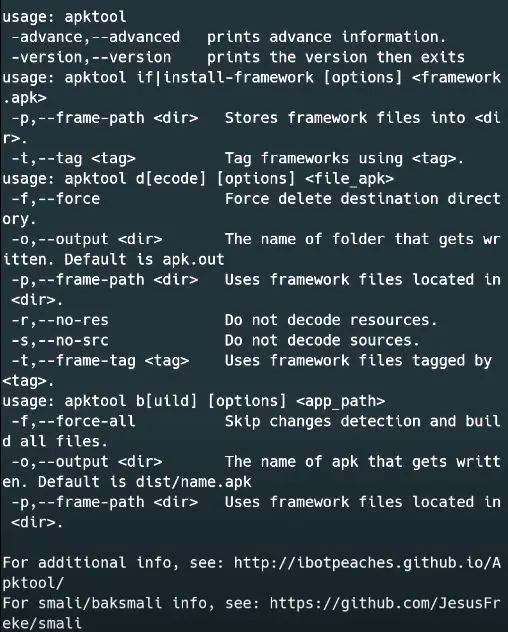
Now it is not a perfect application but it does provide you the ability to work with modding on the way. The tool is a little rough around covers and has a few silly mistakes and bugs. BUT the app offers what do other apps do for the android platform, there are a number of great functionalities. Now you know we recommend you Apktool for pc, it’s little brother is no less when it comes to modding. With Apktool android you can decompress and recompress apps without the help of your PC, you can work from your phone. This is one of the most important things for theamers who constantly have to send and edit the apk file for live testing, this cuts out one step from the process.
You can live test the theme on your phone only and edit the apk for any bug or glitch. Unlike the PC version, you are not stuck to your PC and have to schedule things around your working hours. However, you can not edit the decomposed files on your phone, and without it, you can not code. This means you have to code on your PC only and skip the step of compiling and decompiling code from your work.
Also, you can change the theme from the settings with ease as we mentioned above. In addition to selecting between AAPT and APKtool versions which you want to use for your project when decompiling the apk. Note: In the settings, you need to checkmark “root” as without it you can not compile the application as effectively as you could have. This step is important as by default the option will be unchecked and cause problems while compiling.
Working
When you will open the tool you will notice that there are two menus, one will be displayed on a long tap and the other will be displayed at a short tap. Now the single tap menu will have the functionalities which you will need to work with the apk file. There are several different functionalities that we didn’t mention. We assume if you are working on the android version of the tool then you must be familiar with the PC version and the functionalities.
Now once you decompress the apk file, you can not edit the code but you can easily browse the content of the apk. There will be a number of different folders and you can simply tap on the folders to open them. When you first open the apk it will take a few seconds to open, depending on how powerful your smartphone really is. Now, you have the option to pick which application you want to choose. If you want to edit the file then the text editor or Imagine editor option should be available, we will not get into how it is done.
Now once you have edited the resource file and made little changes, download the “mod” version of the application with Apktool. To do so simple tap and hold on the menu and it will allow you to rename the folder or even delete them. NOTE: To compile the apk repeat the same steps and choose the compile option this time. This should compile the resource and smalis file into the apk file again.
How to use apktool?
Now let’s see how we can download the APKtool for PC. But there are some things you need to have before you can get started with the apktool.
- JDK 14.1 or the later (click here to visit the official JDK site).
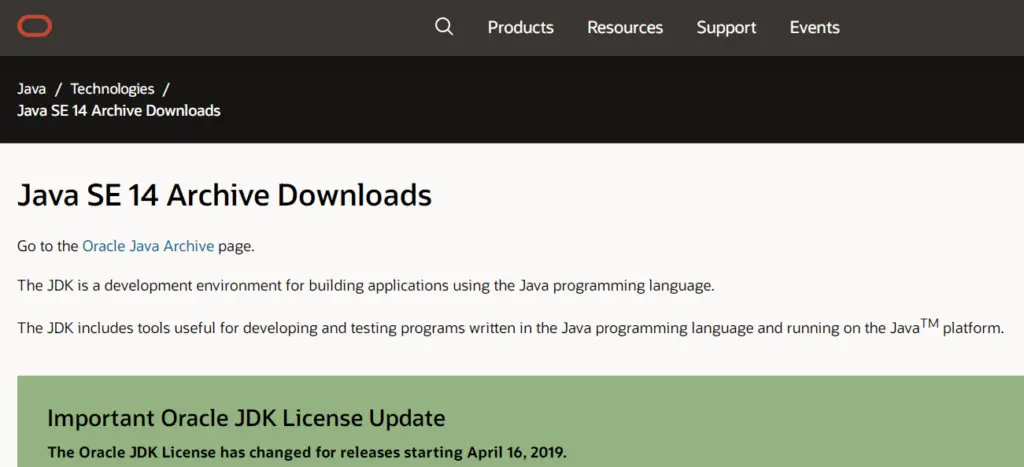
- Working command prompt (many times the command prompt stops working).
- Java 8+ (we would not recommend java 7).
Windows:
- Download Windows “wrapper script”, click here to visit the GitHub site.
- Once you have downloaded the wrapper script, download the apktool-2, click here to download the latest version.
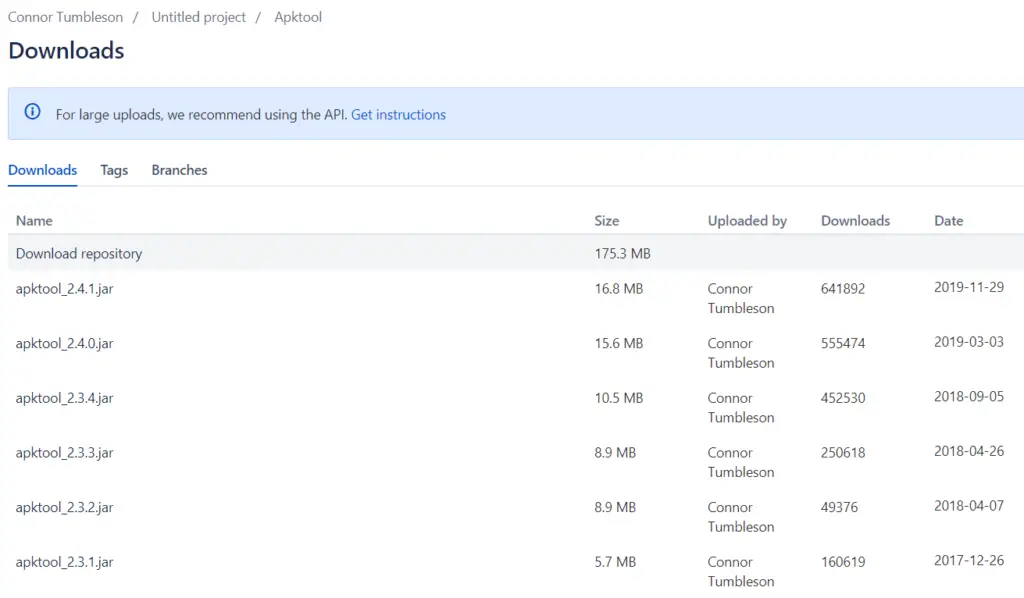
- Go into the download folder and open the downloaded .jar file and rename it as “apktool.jar”.
- Now cut and paste both the files to your Windows directory (C://Windows). The files will be named as “apktool.jar” and ”apktool.bat”.
- In case you do not have access to the Windows directory, then follow these steps.
- Place both the files anywhere initially.
- Now add them to the directory to your Environment Variables System PATH variable.
- Now run the apktool with the help of a command prompt.
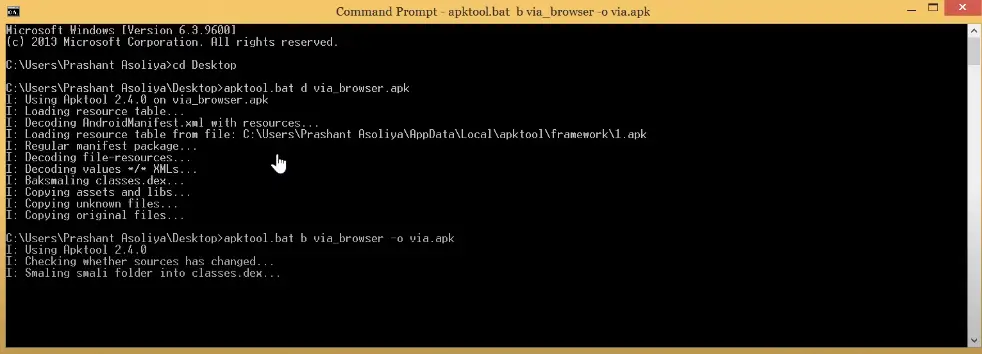
Summary
We saw what is an apk along with why and where we use it in our daily life & APK Modding. This was less of a guide and more of a tutorial article as you need to learn a number of skills to use apktool. If you are new to modding, we would suggest you start with coding fundamentals and work your way up. This is never a good idea to jump headfirst in the modding without knowing the fundamentals first. Several different sites teach you how to code and how to develop the app.
One of the best is Coursera, it has several different courses with practical assignments and more. Click here to visit the Coursera site, look for “Code Yourself! An Introduction to Programming”. Also, you need to download and set up the Java development environment, these things will take some time. Hope you learned something new today and never stop learning.

I am a Computer Science Engineer, have a passion for coding, sketching, and teaching. I took part in various college technical activities and was Mr. Fresher in the 1st year along with the college’s face. Spends most of the time learning new things and coding small codes for little fun and also as academic, keeping Python 3, Android as priority language for coding.
I love writing tech tips with 100% success and enjoying this new side of life. Finding a passion for new things and letting unlock my creativity and hoping to learn new scientific stuff on the journey of life and being grateful for smaller things.


