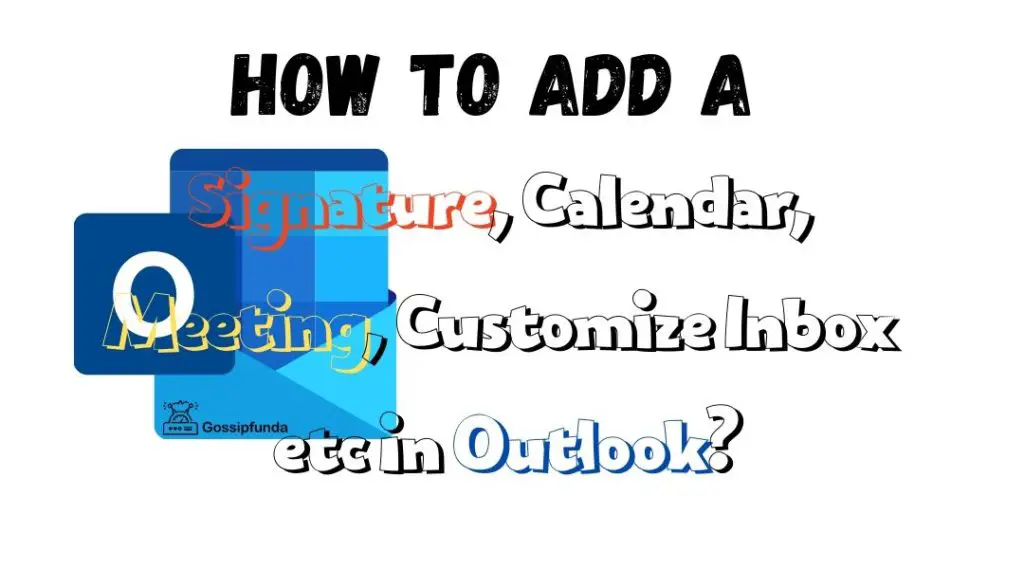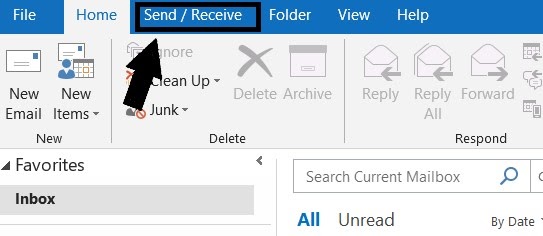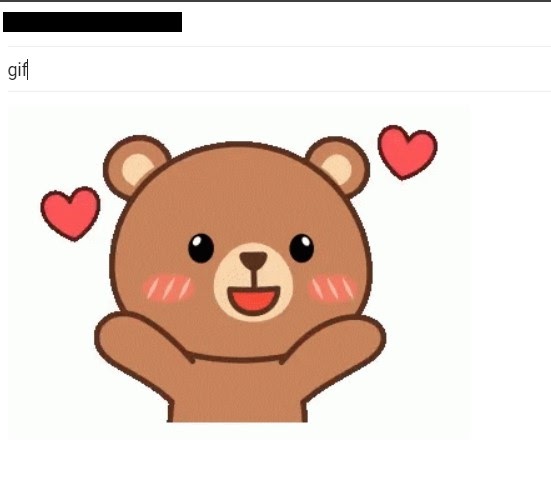Microsoft Outlook (with POP account) utilizes Personal Storage Table (PST) files to store mailbox data, including emails, contacts, calendar entries, personal and shared folders, tasks etc. Like other data files, PST files are also prone to corruption. The most common causes of Microsoft Outlook email (PST) files corruption, include Outlook or system crash, abrupt system shutdown, force closing of Outlook, incompatible or faulty add-ins, storage drive errors, virus or malware intrusion, large PST file size, and many others.
Whatever be the reason for corruption, you can easily repair the corrupt PST files by using a PST Recovery software. In this article, we will take a look at some of the most popular software and tools used to repair Outlook PST files. We will explore each tool’s efficacy, benefits, and limitations.

Some Best Software or Tools to Repair or Recover Outlook PST Files
There are numerous software and tools available in the market to repair or recover Outlook PST files. Let’s take a look at some best PST recovery tools.
1. ScanPST.exe or Inbox Repair Tool
ScanPST.exe (also known as Inbox Repair Tool) is a proprietary tool of Microsoft, designed to diagnose and fix inconsistencies in Microsoft Outlook data files.
Technical Aspects
- No Installation Required: Being a built-in utility in Microsoft Office, ScanPST.exe does not require separate installation.
- Operating System Compatibility: Compatible with various versions of Windows OS that support Microsoft Outlook.
Usage and Accessibility
ScanPST.exe is located in the Microsoft Office installation directory. It offers a straightforward solution for PST file repair.
Functionality and Operation
ScanPST.exe scans the Outlook PST files for errors and inconsistencies and then attempt to rectify the issues detected. It is a straightforward tool with a simple user interface, designed for basic repair tasks.
Benefits of ScanPST.exe
- Directly Integrated: As ScanPST.exe is a part of Microsoft Office, it provides a readily available solution for repairing PST files.
- User-Friendly: Designed for ease of use, it requires minimal technical knowledge to operate.
- Cost-Effective: It is a free tool, suitable for basic PST file repair and recovery.
Key Limitations
- Limited Repair Capabilities: It might not be effective for severe PST file corruption.
- No Support for Advanced Features: Unlike third-party tools, ScanPST.exe lacks advanced repair features, like recovery of deleted items, selective recovery, etc.
Ideal Usage Scenarios
ScanPST.exe is effective in addressing minor corruption issues within Outlook PST files. It is suitable for individual users seeking a quick fix for basic Outlook data file errors.
2. Stellar Repair for Outlook
Stellar Repair for Outlook is a specialized PST repair & recovery tool that offers robust repairing and recovery capabilities.
Technical Specifications
- Processor: Requires an Intel-compatible processor (x86, x64).
- RAM: A minimum of 4 GB RAM but 8 GB is recommended for optimal performance.
- Hard Disk Space: Needs 250 MB for installation files.
- Operating System Compatibility: Supports Windows 11, 10, 8.1, 8, 7.
- Developed by: Stellar Information Technology Pvt. Ltd.
Device Support
Stellar Repair for Outlook is designed for Windows devices, equipped with an Intel-compatible processor. It is not available for Mac users.
PST File Preview
The software includes a feature to preview repaired PST files, allowing users to fully verify the results before saving.
Efficiency and Speed
Stellar Repair for Outlook is known for its efficiency and speedy operation, making it an effective tool for Outlook PST file repairing.
Deleted Email Recovery
Stellar Repair for Outlook also recovers deleted emails during the PST file repair process.
Key Benefits
- Repair Large PST Files: Stellar Repair for Outlook can easily repair large PST files (50 GB and more).
- Multilingual Support: The software supports 8 different languages, making it accessible and user-friendly for global audience.
- Data Integrity: Maintains integrity of the original PST file data during the repair process and ensures no data loss or alteration.
- Versatile Recovery Options: Capable of recovering all Outlook PST file items, including emails, attachments, contacts, calendars, tasks, and notes.
- Advanced Filtering: Offers advanced filtering options to selectively recover items based on specific criteria, enhancing user control over the recovery process.
- Save Data in Multiple Formats: Allows saving the repaired PST file data in various formats, like MSG, EML, RTF, HTML, and PDF.
3. DataNumen Outlook Repair
DataNumen Outlook Repair is an ultimate tool for Outlook data recovery, focusing exclusively on restoration of PST files of various versions of Outlook.
System Specifications
- Processor: Operates effectively with Pentium 4, AMD Athlon XP, or better.
- OS Compatibility: Compatible with Windows platforms, including but not limited to Windows 11, 10, 2003, Vista, 98, Me, NT, Server 2016, 2000, 8, Server 2008, 7, and XP.
- Hard Disk Space: Needs a minimum of 30 MB free space.
- Memory: 1 GB RAM is the basic requirement (2 GB for enhanced performance).
Windows Device Requirement
DataNumen Outlook Repair is engineered for optimal performance on Windows systems, requiring devices with a minimum of 1 GB RAM and a Pentium 4 processor.
Features and Functionality
DataNumen Outlook Repair is tailored for comprehensive data recovery, capable of handling various formats, such as plain text, RTF, and HTML. The tool’s automated functionality eases the management of repaired data and ensures a hassle-free review of the restored PST files. It is compatible with all versions of Outlook – from the earliest Outlook 97 to the latest Outlook 365.
Key Advantages
- Specializes in repairing PST files of all versions of Outlook.
- Ability to convert OST files to PST format.
4. Wondershare Repairit for Email
Wondershare Repairit for Email emerges as a leading choice for fixing PST and OST files, offering comprehensive solution for email recovery. Its proficiency in handling both file types distinguishes it from other tools.
System and Device Compatibility
The tool is versatile and functions smoothly across multiple operating systems:
- Compatible with Windows versions 7, 8, 8.1, 10, 11.
- Supports Windows Server 2012, 2016, 2019.
- Works with macOS versions from X 10.11 to 12 (Monterey).
- Requires at least 56 MB of hard disk space for installation.
Unique Device Support
Wondershare Repairit for Email is compatible with both Windows and Mac systems.
Licensing and Subscription Details
Wondershare Repairit for Email comes in multiple paid options, apart from a trial version. Each subscription level unlocks additional features, like advanced repair capabilities and batch processing.
Features for Email Recovery
The tool efficiently recovers deleted email content. This ensures that no critical email data is overlooked during the recovery process.
Ease of Data Access
Wondershare Repairit for Email boasts a user-friendly interface that facilitates effortless navigation and data retrieval.
Highlights and Advantages
- Provides robust support for both PST and OST file repair.
- Compatible with Windows and Mac operating systems.
5. Kernel for Outlook PST Repair
Kernel for Outlook PST Repair is a specialized tool for repairing PST files of any size.
System Compatibility and Requirements
- Processor: Operates with Intel Pentium (x86, x64) or equivalent processors.
- Supported Operating Systems: Extensive compatibility with numerous Windows versions, ranging from the classic Windows 95 to the modern Windows 365, including various Windows Server editions.
- Hard Disk Space: A minimum of 50 MB is required for installation.
- RAM: Needs at least 256 MB RAM for operation.
Windows Device Suitability
Kernel for Outlook PST Repair is engineered for a broad spectrum of Windows systems and requires an Intel Pentium processor for effective functionality.
Email Meta Property Preservation
A significant feature of this tool is its ability to preserve email meta properties, like “To,” “From,” and “Time” during the PST repair process, ensuring a detailed and accurate recovery of emails.
Key Features and Benefits
- Specialized in accessing and repairing large or password-protected PST files.
- Allows recovery of deleted emails and attachments.
Wrapping Up
There are numerous software and tools you can use to repair MS Outlook PST files. But if you need a software that can recover your deleted files, repair highly corrupted files, and can deal with a large number of PST files at once, Stellar Repair for Outlook is a great choice. It’s effective, easy-to-use, and also affordable. So, give this tool a shot! You can test its free version before using a premium version.
I am passionate about my work. Because I love what I do, I have a steady source of motivation that drives me to do my best.
I’m not comfortable with settling, and I’m always looking for an opportunity to do better and achieve greatness. I have a keen interest in the technical field. Apart from this, I am a social media influencer.