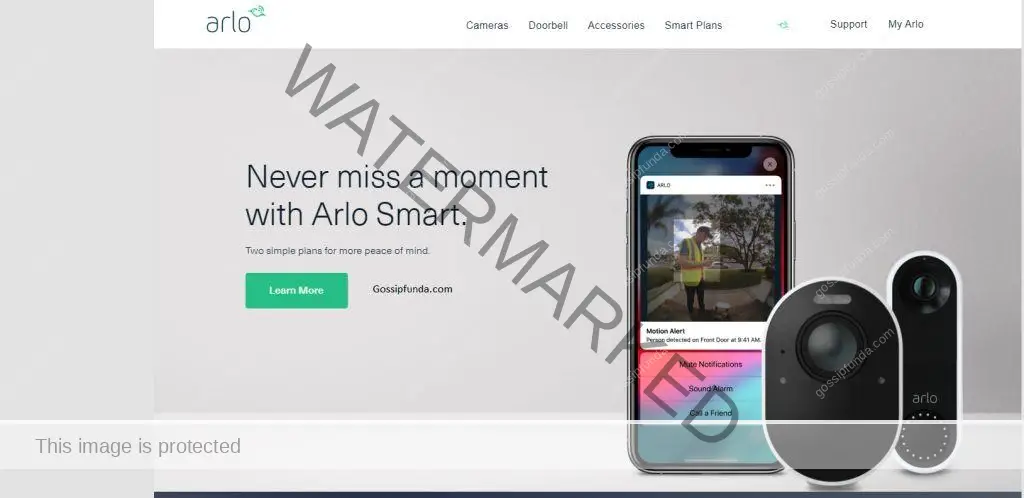When you’re trying to make a connection or request through an API (Application Programming Interface), encountering the API returned an error code 403 can be frustrating. This error is essentially a digital stop sign, saying: “You don’t have permission to access this!” But why does this error occur, and how can you solve it? Let’s dive into the details.
Reasons behind the API returned an error code 403
- Authentication Failure: This is among the most common causes. When an API request lacks the correct credentials, such as a valid API key or password, it results in a 403 error.
- Insufficient Permissions: Even if you are authenticated, the action you’re trying to perform might not be allowed due to role-based restrictions on the API.
- Geographical Restrictions: Some APIs have regional access limitations. If a request comes from a restricted location, it can lead to this error.
- Token Expiry: APIs that use tokens for authentication might return a 403 error if the token has expired or is invalid.
- Header Misconfiguration: Headers play a vital role in API requests. If they are not set up correctly, especially those concerning authentication, the server might reject the request.
- Rate Limiting: Exceeding the number of permissible requests in a given timeframe can trigger this error. APIs often set limits to prevent abuse.
- IP Blocking: If a particular IP address has been flagged for suspicious activity or is on a blacklist, the server might deny any requests from that address.
- Resource Unavailability: In some cases, the specific resource you’re trying to access with the API is either removed or not available for public access.
- CORS (Cross-Origin Resource Sharing) Policy: For web applications, if the server’s CORS policy does not allow requests from the origin the request is coming from, it can result in a 403 error.
- Server Misconfiguration: At times, the server itself might be misconfigured, causing it to erroneously deny valid requests.
Understanding the specific reason behind the API returned an error code 403 is crucial, as it helps in targeting the problem more efficiently and finding an appropriate solution.
How to fix the api returned an error code 403?
Fix 1: Rectify Authentication Discrepancies
One of the predominant reasons behind the error 403 is the misalignment in authentication parameters. An error here implies that the server recognizes your request but doesn’t validate your authority. Let’s navigate through the process of ironing out these issues:
- Revalidate Your Credentials: Begin by cross-referencing your API key, username, or password. It’s easy to overlook minor typographical errors, which can be the culprits behind the 403 response.
- Procure a Fresh API Key: On occasions, the API key itself might be compromised or corrupted. Delve into the API management console, create a new key, and integrate it into your application.
- Inspect Header Structures: Headers, integral to API requests, often encapsulate essential authentication details. Revisit the API’s detailed documentation and confirm that your request headers align with the recommended format, especially authentication-related headers such as “Authorization”. Ensure these headers encapsulate the correct values and formats.
Fix 2: Aligning Access Permissions
Even with impeccable credentials, you might be kept at bay by the permissions tied to your user role or specific endpoints. Ensuring the right permissions are granted can often rectify the error 403. Here’s how you can align these access rights:
- Examine User Roles: Navigate to the API’s control panel or user management interface. Assess the permissions attributed to your role. If your current role lacks necessary permissions, consider switching to a role with broader access or request an adjustment.
- Audit Endpoint Access: Different API endpoints might have distinct access prerequisites. It’s pivotal to ensure that your account has the requisite permissions for the specific data or functionalities you aim to access.
- Request Permissions Upgrade: If you find your permissions are limited and causing the error, get in touch with the API administrators or support team. Explain your needs and request a suitable permissions upgrade.
Fix 3: Circumventing Geographic Barriers
Certain APIs are programmed to respond selectively based on the origin of the request, leading to the dreaded error 403 due to geographic restrictions. If you believe this might be your obstacle, here’s a roadmap to navigate it:
- Dive Into API Documentation: Familiarize yourself with the API’s guidelines by meticulously reviewing its documentation. It will often delineate any geographical barriers or location-based access rules.
- Adopt a VPN Solution: If you ascertain that your current location is the reason behind the blockade, you might consider leveraging a VPN. This can mask your IP, presenting it from an acceptable location. However, always make sure using a VPN aligns with the API’s terms of service.
- Server Relocation: If you’re running a web server constantly interfacing with the API, consider relocating or mirroring your server to a geography that is accepted by the API’s criteria. This ensures consistent access without the intermittent need for a VPN.
Fix 4: Token Renewal and Management
APIs utilizing tokens for authentication pose a unique challenge: tokens have a shelf life. An expired or mishandled token is often the hidden villain behind the error 403. Here’s your strategy to refresh and manage tokens:
- Assess Token Validity: Begin by checking the expiration date or the validity period of your token. If it’s past its expiry, this could be the root of your issue.
- Initiate Token Refresh: Access the API’s management platform and prompt a token renewal. Once you secure a new token, integrate it into your subsequent requests to ensure seamless communication.
- Automate Renewals: To preemptively counteract future disruptions, consider implementing a mechanism that automatically detects nearing token expirations and renews them. This reduces the likelihood of oversight and streamlines the process.
Fix 5: Modulating Request Frequency
Repeatedly knocking on the API’s door in rapid succession? This could lead to error 403 due to rate limitations set by the API provider. It’s essential to pace your requests appropriately. Here’s how to recalibrate:
- Identify Rate Boundaries: First and foremost, consult the API’s documentation. It will elucidate the maximum number of requests you’re permitted within a specified time frame.
- Implement Intervals: Within your application logic, introduce delays or timed intervals between requests. This ensures you remain within the permissible request limits, avoiding potential blocks.
- Utilize Rate Limit Headers: Some APIs provide headers in their responses indicating how many requests you’ve made and your remaining quota. Monitor these headers to dynamically adjust your request rate and stay compliant.
Fix 6: Refining CORS and Server Policies
For web-based applications, the Cross-Origin Resource Sharing (CORS) policy could be the unseen barrier causing error 403. Servers use this policy to define who can access its resources. To successfully break through this wall, here’s your game plan:
- Inspect Server’s CORS Settings: If you have control over the server hosting the API, dive into its configurations. Ensure that it’s set up to accept requests from your application’s domain or origin.
- Modify Application Headers: On the client side, ensure your requests include the necessary headers that communicate with CORS, such as the “Origin” header. This makes your intentions transparent to the server.
- Middleware Integration: Consider incorporating middleware in your server stack that manages CORS preflight requests. Tools like this simplify CORS management, ensuring requests and responses are appropriately configured.
Fix 7: Addressing IP-Related Blocks
Your IP address, the unique identifier for your online activity, can sometimes be the silent trigger behind the error 403. This is especially true if the server has deemed certain IP addresses as potentially harmful. Let’s explore how to tackle IP-related roadblocks:
- Check for IP Blacklisting: Investigate if your IP address has been blacklisted by the API provider. This could be due to suspicious activity, previous breaches, or even automated systems that might have wrongfully flagged your IP.
- Request IP Whitelisting: If you identify that your IP has been unfairly blacklisted, get in touch with the API provider or their support team. Provide them with your IP and request its addition to their whitelist, ensuring future unhindered access.
- Leverage Dynamic IP: Consider shifting to a dynamic IP or using different IP addresses. This can often bypass restrictions, although it’s a temporary fix and should be used judiciously.
- Deploy a Proxy: Use a trusted proxy service to route your requests. This masks your original IP, presenting the API with the proxy’s IP instead. This strategy can circumvent IP restrictions but always ensure it aligns with the API’s terms of service.
Fix 8: Ensuring Resource Availability
Sometimes, the specific resource or endpoint you’re trying to access through the API is either deprecated or not available for public access, leading to the error 403. Here’s how to navigate this potential issue:
- Verify Endpoint Status: Revisit the API’s documentation to ensure the resource or endpoint you’re attempting to access is still active and available.
- Update Deprecated Endpoints: APIs evolve, and sometimes certain endpoints are phased out. If the one you’re using is outdated, switch to the recommended newer version or alternative endpoint.
- Check Resource Permissions: Some resources might be locked behind higher permission levels. Ensure you have the appropriate access rights to view or modify the desired resource.
- Engage with the API Community: Join forums or communities related to the API. Engaging with other developers can offer insights into changes or common issues faced by users, providing a clearer understanding of the resource’s availability.
- Seek Support: If in doubt, directly reach out to the API’s support team or helpdesk. They can provide clarity on resource availability, potential migrations, or any planned changes affecting access.
Preventing the API returned an error code 403: Proactive Measures
Being proactive can save you a lot of troubleshooting time in the future. Here are some preventative steps to ensure smoother interactions with APIs and minimize the occurrence of error 403:
- Regularly Update Documentation: API landscapes are dynamic. Keep an updated version of the API documentation at hand. Regularly check for any changes or updates to ensure alignment with the latest standards.
- Automate Token Management: Instead of manually renewing tokens, employ automation tools or scripts that alert you when a token is nearing expiry, or better yet, auto-renew them.
- Monitor Request Rates: Implement monitoring solutions that actively track the number of requests you’re making. Get notified if you’re nearing the threshold to prevent hitting rate limits.
- Backup IP Addresses: If you’re using static IPs, always have a set of backup IPs. Switching IPs can be a quick fix in scenarios where an IP gets temporarily blacklisted.
- Stay Engaged with API Communities: Join developer forums or communities related to the API you’re using. Staying in the loop with discussions can alert you to common issues or changes before they affect you.
- Test in Staging Environments: Before deploying changes in a live environment, test API interactions in a staging or development environment. This can help identify and rectify issues without affecting end-users.
- Use Detailed Logging: Maintain detailed logs of your API requests and responses. If an issue arises, these logs can provide a clearer picture, aiding quicker diagnosis.
- Stay Updated on CORS Policies: If you’re building web applications, always stay updated on the latest in CORS policies and best practices. As browsers and standards evolve, so do policies.
- Regularly Review Permissions: Even if you’ve set permissions once, review them periodically. Sometimes, internal changes in an organization can inadvertently alter permissions.
- Invest in API Management Tools: There are numerous tools available that can help manage, monitor, and debug API interactions. Investing in a robust tool can preemptively detect and rectify issues, ensuring smoother operations.
In essence, prevention is all about staying informed, monitoring actively, and continually refining your processes. By adopting these measures, you can significantly reduce the chances of encountering the vexing error 403.
Conclusion
Navigating the digital labyrinth of API errors can be daunting. However, understanding the root causes, like authentication issues or rate limits, is half the battle. Armed with targeted fixes, from refining CORS policies to managing IP blocks, you’re poised to tackle the notorious error 403. But remember, prevention is the ace up your sleeve. By staying updated, testing rigorously, and engaging with like-minded developers, you build a robust defense line. So, the next time an API throws a curveball, you’ll be ready to hit it out of the park. Stay informed, stay proactive, and most importantly, keep coding!
FAQs
1. What does the “error code 403” signify in APIs?
It means forbidden. The server understood your request but won’t process it.
2. Why might an API deny my access?
Common reasons include incorrect authentication, IP blocks, rate limits, and geographic restrictions.
3. Are authentication issues the sole culprit?
No. While often a major factor, permissions and resource availability also play roles.
4. How can geographic restrictions affect my API requests?
Some APIs limit access based on your location. Using a VPN might help.
5. What’s CORS in the context of this error?
It’s a security feature, ensuring web page requests match approved origins.
6. I have the right token. Why the error?
Tokens can expire. Always check their validity.
7. Do rate limits cause permanent blocks?
Typically not. After a cooling period, access usually resumes.
8. How can I prevent future “error 403” messages?
Regular updates, monitoring request rates, and detailed logging help immensely.
9. Are IP-related blocks always about suspicious activities?
Not necessarily. High request rates from an IP might trigger blocks too.
10. Who should I contact if the error persists?
Always approach the API’s support team. They offer insights and possible fixes.
Navigating the API terrain can be tricky, but with knowledge in your arsenal, smoother interactions await. Keep probing, and solutions will unveil themselves!
Prachi Mishra is a talented Digital Marketer and Technical Content Writer with a passion for creating impactful content and optimizing it for online platforms. With a strong background in marketing and a deep understanding of SEO and digital marketing strategies, Prachi has helped several businesses increase their online visibility and drive more traffic to their websites.
As a technical content writer, Prachi has extensive experience in creating engaging and informative content for a range of industries, including technology, finance, healthcare, and more. Her ability to simplify complex concepts and present them in a clear and concise manner has made her a valuable asset to her clients.
Prachi is a self-motivated and goal-oriented professional who is committed to delivering high-quality work that exceeds her clients’ expectations. She has a keen eye for detail and is always willing to go the extra mile to ensure that her work is accurate, informative, and engaging.