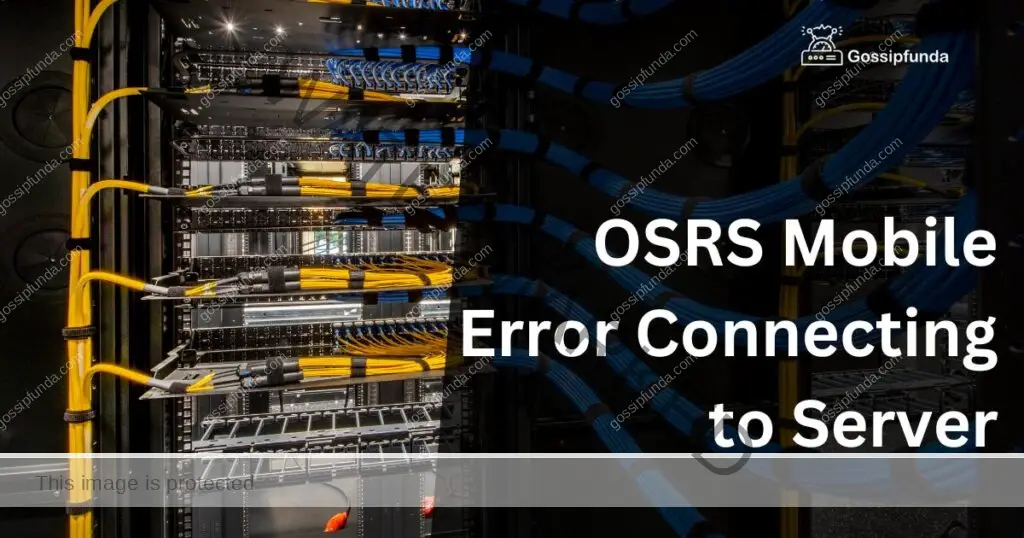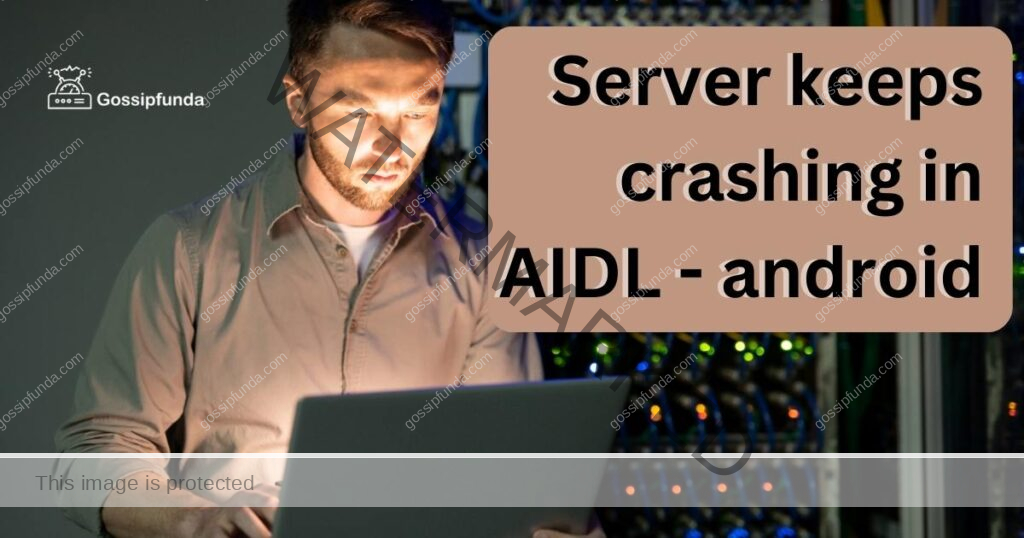Are you tired of encountering those frustrating 409 errors while working with APIs? Well, you’re not alone! These conflicts can disrupt your workflow, leaving you scratching your head for solutions. But fear not, because in this article, we’ve got you covered with effective strategies to bid farewell to those pesky 409 errors once and for all.
Picture a world where your API interactions are seamless, where you can update resources without constantly clashing with conflicts. That world is within reach, and we’re here to guide you through it. In the following sections, we’ll unravel the mystery behind 409 errors, explaining why they happen and how you can dodge them. We’ll delve into versioning strategies, rate limiting, and even transactional operations to ensure your API experiences are smoother than ever before. So, get ready to embark on a journey filled with insights, tips, and practical advice that will empower you to navigate the complex API landscape with confidence. Let’s banish those 409 errors and unlock the full potential of your API interactions.
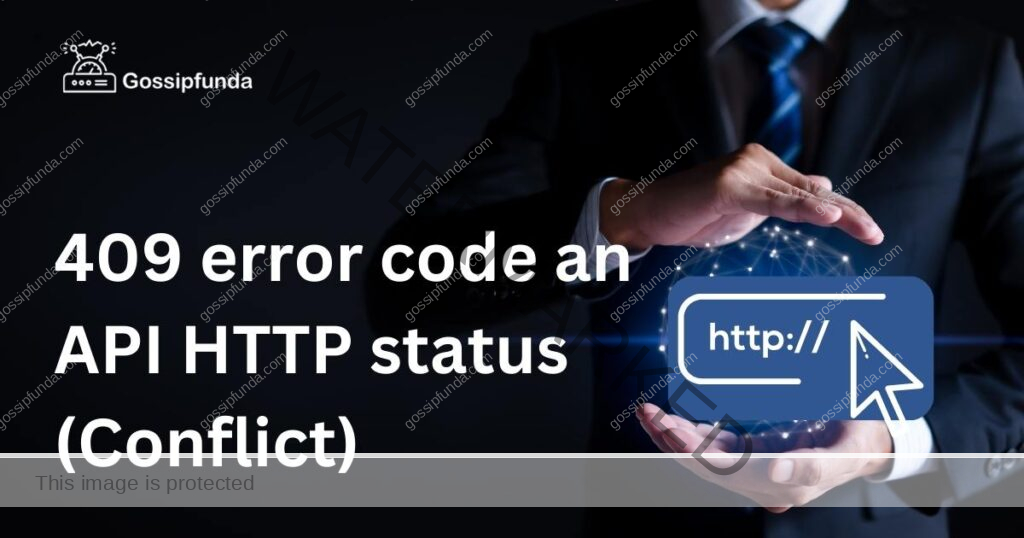
Understanding the 409 Error Code
HTTP status codes are critical communication tools between web servers and clients, indicating the outcome of a request. The 409 error code, categorized under the 4xx client error series, specifically points to a “Conflict” situation. It implies that the request sent by the client cannot be completed due to a conflict with the current state of the target resource.
Typically, this error arises in situations where there is a disagreement between the client’s request and the server’s expectations regarding the resource’s state. The conflict may occur due to various reasons, such as concurrent access, data modification conflicts, or a mismatch in expected resource conditions.
Common Scenarios Leading to a 409 Error
- Concurrency Issues: One of the primary causes of a 409 error is concurrent access. When multiple clients attempt to modify the same resource simultaneously, conflicts may arise. For instance, if two users try to update the same record in a database concurrently, the server might encounter conflicting changes.
- Data Validation Failures: Another frequent scenario is data validation failures. If the client sends data that doesn’t meet the server’s validation criteria or if the resource’s current state doesn’t match the expected state, a conflict occurs.
- Versioning Problems: In some APIs, versioning is used to ensure compatibility between clients and servers. If the client’s request specifies an incompatible version or if there’s a mismatch in versioning between the client and server, a 409 error can occur.
How to Fix 409 error code an API HTTP status (Conflict)?
Resolving a 409 error requires a systematic approach. Let’s delve into the steps to fix this issue effectively:
Fix 1: Identify and Resolve Data Conflicts
In the realm of API development, resolving the 409 error code, which indicates a conflict, often involves identifying and addressing data conflicts between the client’s request and the current state of the resource on the server. Here’s a step-by-step guide on how to fix this issue:
Step 1: Review the Error Response
When a 409 error occurs, the server typically responds with valuable information about the conflict. Examine the error response thoroughly, looking for clues such as error messages, resource IDs, or any other details that can help pinpoint the problem.
Don’t miss: http error 429
Step 2: Analyze the Client’s Request
Next, closely scrutinize the request made by the client. Pay special attention to the data being sent, including any parameters, headers, or body content. Ensure that the client’s request aligns with the expected format and requirements defined in your API documentation.
Step 3: Inspect Resource State
Examine the current state of the resource on the server. This involves checking the database or storage system to verify the resource’s data, version, or any other relevant attributes. Ensure that the resource state matches the client’s expectations.
Step 4: Check for Concurrent Modifications
Concurrent access is a common cause of conflicts. Investigate whether multiple clients are attempting to modify the same resource simultaneously. This can happen in scenarios where real-time data updates are essential, such as collaborative applications or e-commerce platforms.
Step 5: Implement Conflict Resolution Logic
If concurrent modifications are detected, you’ll need to implement conflict resolution logic. This involves defining rules or strategies for handling conflicts when they arise. Common approaches include last-write-wins (where the most recent update takes precedence) or manual conflict resolution (where users or administrators decide how to resolve conflicts).
Step 6: Communicate Resolution to the Client
Once you’ve identified and resolved the conflict, it’s essential to communicate the resolution back to the client effectively. Return an appropriate HTTP response (e.g., 200 OK or 204 No Content) with a clear message indicating that the conflict has been resolved.
Step 7: Update Documentation
As a proactive measure, update your API documentation to include information about the specific 409 error scenarios that clients may encounter and how to handle them. Clear documentation can help clients prevent future conflicts.
Step 8: Test Thoroughly
Before deploying the fix, conduct thorough testing to ensure that the conflict resolution logic works as expected. Test various conflict scenarios, including concurrent access, data validation failures, and versioning conflicts, to validate the effectiveness of your solution.
Step 9: Deploy the Fix
Once you’re confident in your solution, deploy the fix to your production environment. Ensure that all necessary changes are applied, and monitor the system closely after deployment to catch any unexpected issues.
Step 10: Monitor and Fine-Tune
After deployment, continue to monitor your API for any potential 409 errors. Additionally, gather feedback from clients and address any issues or improvements that arise over time. Continuous monitoring and refinement are key to maintaining a stable and conflict-free API.
By following these detailed steps, you can effectively identify and resolve data conflicts that trigger the 409 error code, ensuring a smoother and more reliable API experience for your clients and users.
Fix 2: Implement ETag-Based Resource Versioning
Incorporating ETags (Entity Tags) into your API can be an effective strategy to prevent and manage conflicts that lead to the 409 error code. ETags serve as unique identifiers for resources, enabling servers and clients to track changes and avoid conflicts. Here’s a step-by-step guide on how to implement ETag-based resource versioning:
Step 1: Understand ETags
Begin by gaining a thorough understanding of what ETags are and how they work. ETags are essentially tokens or checksums associated with a specific version of a resource. They provide a way to track changes made to the resource.
Step 2: Modify Your API Responses
Incorporate ETags into your API responses. When clients request a resource, include the ETag header in the response. This ETag should represent the current state or version of the resource. You can generate ETags using various algorithms, such as MD5 or SHA-256, based on the resource’s content.
Step 3: Handle ETag in Client Requests
Educate clients on how to work with ETags. When making subsequent requests to modify the resource, clients should include the ETag they received in the initial response in the If-Match header. This header informs the server that the request should only proceed if the resource’s current ETag matches the one provided.
Step 4: Server-Side ETag Validation
On the server side, implement ETag validation logic. When a client submits a request with an If-Match header, the server should compare the ETag in the header with the current ETag of the resource. If they match, it indicates that the client’s request is based on the correct version of the resource, and the request can proceed.
Step 5: Handling ETag Mismatch
If the ETags do not match, it signifies a conflict or a mismatch in resource versions. In this case, the server should respond with a 409 error code to indicate the conflict. Include a clear error message in the response, informing the client of the conflict.
Step 6: Conflict Resolution
In the event of an ETag-based conflict, you can implement conflict resolution strategies similar to those discussed earlier. Determine how to handle the conflict—whether to accept the client’s changes, server changes, or invoke a custom resolution process.
Step 7: Document ETag Usage
Update your API documentation to include information on ETag usage. Provide clear instructions on how clients should use ETags, including when and how to include the If-Match header in their requests.
Step 8: Test Thoroughly
Before deploying ETag-based resource versioning, conduct extensive testing. Verify that ETags are generated correctly, that clients can handle ETag-based conflicts, and that the server responds with 409 errors when conflicts occur.
Step 9: Deploy the ETag Solution
Once you’ve completed testing and are confident in the ETag implementation, deploy it to your production environment. Ensure that the ETag logic is applied consistently across all relevant resources.
Step 10: Monitor and Fine-Tune
Continuously monitor your API for ETag-related issues. Gather feedback from clients and make any necessary refinements to the ETag-based versioning strategy to improve its effectiveness over time.
By implementing ETag-based resource versioning, you can significantly reduce the occurrence of 409 errors caused by conflicts between clients and servers. ETags provide a reliable mechanism for tracking resource changes, ensuring that clients work with the correct resource versions, and facilitating conflict resolution when discrepancies arise.
Fix 3: Implement Optimistic Locking
Optimistic locking is a concurrency control technique that can help prevent conflicts and the resulting 409 errors in your API. It allows multiple clients to access and potentially update a resource simultaneously while ensuring data integrity. Here’s how to implement optimistic locking:
Step 1: Understand Optimistic Locking
Before implementing optimistic locking, it’s crucial to understand how it works. In this approach, each resource has a version number or timestamp associated with it. Clients requesting the resource must include this version number in their requests.
Step 2: Add a Version Field
Modify your resource structure to include a version field. This field can be a numerical version number or a timestamp, depending on your preference. This version field should be updated whenever the resource undergoes changes.
Step 3: Include the Version in Responses
When clients request the resource, include the current version number of the resource in the response. This allows clients to be aware of the resource’s version at the time of their request.
Step 4: Clients Include the Version in Requests
Clients must include the version they received in the response when making updates to the resource. They typically do this by adding a conditional header, such as “If-Match” for HTTP requests, with the version they obtained.
Step 5: Server-Side Validation
On the server side, implement validation logic to check the version provided by the client against the current version of the resource. If the versions match, it indicates that the client’s request is based on the latest version, and the request can proceed.
Step 6: Handling Version Mismatch
If the versions do not match, it signifies a conflict, and you should respond with a 409 error code. Include a clear error message indicating the conflict and the version mismatch.
Step 7: Conflict Resolution
In case of a version-based conflict, decide how to handle it. Options include accepting the client’s changes, server changes, or triggering a custom conflict resolution process. Document these resolution strategies for consistency.
Step 8: Update Documentation
Update your API documentation to educate clients about optimistic locking. Clearly explain how to include and validate the version when making requests. Provide examples to illustrate the process.
Step 9: Thorough Testing
Before deploying optimistic locking, conduct rigorous testing. Verify that clients can successfully include and validate versions, and ensure that conflicts trigger the appropriate 409 error responses.
Step 10: Deployment and Monitoring
Once you are confident in the optimistic locking implementation, deploy it to your production environment. Monitor your API closely for any issues and gather feedback from clients to make necessary refinements.
Optimistic locking is a powerful method to manage concurrency and reduce the occurrence of 409 errors. By allowing clients to work with the latest resource versions and providing clear conflict resolution strategies, you can enhance the reliability and performance of your API.
Fix 4: Implement Pessimistic Locking
Pessimistic locking is an alternative concurrency control technique that can be employed to prevent conflicts and 409 errors in your API. Unlike optimistic locking, which allows multiple clients to access a resource simultaneously, pessimistic locking restricts access to a resource, ensuring exclusive access during updates. Here’s how to implement pessimistic locking:
- Step 1: Understand Pessimistic Locking: Before implementing pessimistic locking, it’s important to understand its principles. Pessimistic locking involves explicitly locking a resource when a client intends to make changes. While the resource is locked, other clients are blocked from accessing it, ensuring exclusive access during updates.
- Step 2: Add a Locking Mechanism: Integrate a locking mechanism into your API to manage resource locks. This could involve adding a “lock” field to your resource model or implementing a dedicated locking service.
- Step 3: Request a Lock for Updates: When a client wants to update a resource, they must request a lock for that resource. This request should specify the resource to be locked and the client making the request.
- Step 4: Lock the Resource: Upon receiving a lock request, the server should lock the resource, preventing other clients from accessing it until the lock is released. Ensure that the lock includes a timeout mechanism to prevent indefinite resource locking.
- Step 5: Exclusive Access for the Client: The client that successfully obtains the lock gains exclusive access to the resource for updates. They can perform their operations without worrying about concurrent modifications from other clients.
- Step 6: Release the Lock: Once the client has completed their updates, they should release the lock. This action makes the resource available for other clients to access and update.
- Step 7: Handling Concurrent Lock Requests: If multiple clients request a lock for the same resource simultaneously, implement a mechanism to handle these requests gracefully. Options include queueing the requests or returning a response indicating that the resource is currently locked.
- Step 8: Document Locking Procedures: Update your API documentation to inform clients about the pessimistic locking mechanism. Provide clear instructions on how to request and release locks, and specify the behavior in case of concurrent lock requests.
- Step 9: Testing and Validation: Before deploying pessimistic locking, conduct thorough testing to ensure that the locking mechanism functions as expected. Verify that locks are acquired and released correctly and that conflicts are prevented effectively.
- Step 10: Deployment and Monitoring: Once you are confident in the pessimistic locking implementation, deploy it to your production environment. Continuously monitor the API to ensure that locks are not causing bottlenecks or unintended resource contention.
Fix 5: Implement Transactional Operations
Transactional operations provide a comprehensive approach to address the 409 error code by ensuring that multiple actions or changes to resources are carried out as a single, atomic unit. This approach helps maintain data integrity and prevents conflicts during complex operations. Here’s how to implement transactional operations in your API:
- Step 1: Understand Transactions: Transactional operations involve grouping multiple requests or changes into a single transaction. In a transaction, either all changes are applied successfully, or none are applied at all. This ensures that resources remain consistent and that conflicts are minimized.
- Step 2: Define Transactional Boundaries: Identify the scope of your transactions. Determine which operations or changes to resources should be bundled into a single transaction. This might include multiple database updates, API calls, or other resource modifications.
- Step 3: Begin a Transaction: When a client initiates a complex operation, they should request to begin a transaction. This request marks the start of a transactional operation and informs the server that multiple changes are pending.
- Step 4: Execute the Operations: Within the transaction, execute the defined operations or changes to resources. This could involve creating, updating, or deleting records, making API calls, or performing other relevant actions.
- Step 5: Validation and Rollback: Implement validation checks at key points within the transaction. If any validation checks fail or an unexpected issue arises, the entire transaction can be rolled back, ensuring that no partial changes are applied.
- Step 6: Commit the Transaction: If all operations within the transaction are successful and validation checks pass, commit the transaction. This step finalizes the changes and makes them permanent.
- Step 7: Handling Conflicts: In the event of a conflict during a transaction, you can follow predefined conflict resolution strategies. This might involve prioritizing certain operations over others, notifying the client, or initiating a rollback.
- Step 8: Document Transactional Procedures: Update your API documentation to explain how clients can initiate and manage transactions. Provide clear instructions on the use of transactional boundaries and how to handle conflicts within a transaction.
- Step 9: Testing and Validation: Thoroughly test your transactional operations to ensure that all operations within a transaction are executed correctly and that conflicts are effectively managed. Test both successful transactions and scenarios where conflicts arise.
- Step 10: Deployment and Monitoring: Once you are confident in the transactional operations, deploy them to your production environment. Continuously monitor the API to identify any issues related to transactions, and gather feedback from clients to make improvements if necessary.
Transactional operations offer a robust way to handle complex resource updates and minimize conflicts leading to 409 errors. By grouping related actions into atomic transactions and providing mechanisms for validation and rollback, you can ensure data integrity and consistency while mitigating potential conflicts.
Fix 6: Integrate Resource Versioning
Resource versioning is a fundamental strategy to prevent 409 errors by maintaining different versions of a resource over time. It allows clients to work with specific versions of a resource, reducing conflicts and ensuring data consistency. Here’s how to implement resource versioning in your API:
- Step 1: Establish Versioning Strategy: Define a versioning strategy for your resources. Decide whether you’ll use URL versioning (e.g., /v1/resource) or header-based versioning (e.g., Accept: application/vnd.myapi.v1+json). Ensure that this strategy aligns with your API’s architecture and long-term goals.
- Step 2: Include Version Information: In your API responses, include version information for the resource. This can be in the form of a version number, timestamp, or any other format that suits your needs. Clients can then specify the desired version when making requests.
- Step 3: Document Versioning in API Docs: Update your API documentation to inform clients about the versioning strategy. Explain how they can specify the desired resource version when making requests and provide examples to illustrate usage.
- Step 4: Handle Requests with Version Information: Modify your API logic to handle requests with version information. When a client requests a specific version of a resource, ensure that the response corresponds to that version, providing consistent data.
- Step 5: Versioned Resource Management: Manage different versions of a resource in your database or storage system. Implement version control logic to handle updates, rollbacks, and access to historical versions.
- Step 6: Conflict Resolution in Versioning: Define how conflicts are resolved within the versioning system. If multiple clients attempt to update different versions of the same resource concurrently, establish rules to determine which version takes precedence.
- Step 7: Testing and Validation: Thoroughly test the resource versioning implementation. Verify that clients can specify and retrieve specific resource versions and that conflicts are appropriately handled within the versioning system.
- Step 8: Deployment and Monitoring: Once you are confident in the resource versioning solution, deploy it to your production environment. Continuously monitor your API to ensure that versioning works as intended and that conflicts are minimized.
Resource versioning provides clients with the ability to work with specific resource versions, reducing conflicts and enhancing data consistency. By implementing a versioning strategy and ensuring proper documentation, you can improve the overall stability and reliability of your API.
Fix 7: Implement Rate Limiting
Rate limiting is a technique that can help prevent 409 errors by controlling the number of requests a client can make to your API within a specific time frame. It mitigates the risk of overloading your API with excessive requests and helps maintain system stability. Here’s how to implement rate limiting:
- Step 1: Determine Rate Limiting Policies: Define your rate limiting policies, including the number of requests allowed per client, per API endpoint, and the time window in which these limits apply (e.g., requests per minute, requests per hour).
- Step 2: Implement Rate Limiting Logic: Integrate rate limiting logic into your API server. This logic should track the number of requests made by each client and enforce the defined rate limits.
- Step 3: Communicate Rate Limits: Include rate limit information in your API responses. When a client exceeds its rate limit, return an HTTP response with a 429 (Too Many Requests) status code and include headers indicating the client’s current usage and the rate limits in effect.
- Step 4: API Documentation: Update your API documentation to inform clients about rate limiting policies and provide guidelines on how to handle rate limit exceeded responses. Clients should be aware of the rate limits for each API endpoint.
- Step 5: Consider Rate Limiting Strategies: Explore different rate limiting strategies, such as token bucket or leaky bucket algorithms, to ensure fair and effective rate limiting for your API.
- Step 6: Testing and Validation: Thoroughly test the rate limiting implementation to verify that clients are correctly limited according to the defined policies. Test different scenarios, including normal usage and rate limit exceedance.
- Step 7: Deployment and Monitoring: Once you are satisfied with the rate limiting setup, deploy it to your production environment. Continuously monitor the API to ensure that rate limiting is effectively preventing excessive requests and maintaining system performance.
Rate limiting helps prevent 409 errors by controlling the flow of requests to your API, reducing the likelihood of conflicts caused by excessive or rapid updates. It also safeguards the overall stability and availability of your API for all clients.
Fix 8: Implement Conflict Notification and Resolution Endpoints
One effective way to tackle 409 errors is to establish dedicated conflict notification and resolution endpoints in your API. These endpoints enable clients to proactively identify and address conflicts, reducing the chances of encountering 409 errors. Here’s how to implement these endpoints:
- Step 1: Create Conflict Notification Endpoint: Design a dedicated endpoint, such as /conflict-notifications, where clients can subscribe to receive conflict notifications. Clients interested in monitoring specific resources can register their interest by providing resource IDs or other relevant parameters.
- Step 2: Subscribe to Conflict Notifications: Update your API documentation to guide clients on how to subscribe to conflict notifications. Clients should send a subscription request with details of the resource they wish to monitor.
- Step 3: Detect and Report Conflicts: Implement conflict detection mechanisms in your API. Whenever a conflict arises, the server should identify the affected resources and notify all subscribed clients via the conflict notification endpoint.
- Step 4: Include Conflict Details: In the conflict notification message, include comprehensive details about the conflict, such as the type of conflict, the affected resource, timestamps, and any relevant metadata. This information helps clients understand the nature of the conflict.
- Step 5: Client Conflict Resolution Endpoint: Create a dedicated conflict resolution endpoint, such as /resolve-conflict, where clients can submit their proposed resolutions for conflicts they’ve detected. This endpoint should be secured to prevent unauthorized access.
- Step 6: Document Conflict Resolution Process: Update your API documentation to educate clients on how to use the conflict resolution endpoint. Provide guidelines on submitting conflict resolutions, including required parameters and response expectations.
- Step 7: Conflict Resolution Logic: Implement logic on the server side to handle incoming conflict resolution requests. Evaluate the proposed resolutions, validate them, and apply the accepted resolutions to the resource.
- Step 8: Notify All Concerned Parties: After applying a conflict resolution, notify all subscribed clients about the resolution outcome via the conflict notification endpoint. Include details about the resolution and confirm that the conflict has been resolved.
- Step 9: Testing and Validation: Conduct extensive testing to ensure that both conflict notification and resolution endpoints function correctly. Verify that conflicts are detected, notifications are sent, resolutions are processed, and all concerned parties are informed.
- Step 10: Deployment and Monitoring: Deploy the conflict notification and resolution endpoints to your production environment. Continuously monitor these endpoints to ensure timely conflict detection, resolution, and accurate notifications.
Implementing conflict notification and resolution endpoints empowers clients to actively participate in resolving conflicts, reducing the chances of encountering 409 errors. By providing a transparent and collaborative conflict resolution process, your API can enhance data consistency and client satisfaction.
Preventing 409 Errors: Proactive Strategies
Preventing 409 errors is crucial for maintaining a stable and reliable API. Here are some proactive strategies and tips to help you minimize the occurrence of these conflicts:
- 1. Comprehensive API Documentation: Ensure that your API documentation is thorough and clear. Describe the expected resource states, acceptable request formats, and potential conflict scenarios. Well-informed clients are less likely to generate erroneous requests.
- 2. Versioning Strategies: Implement a robust versioning strategy for your API. Clearly communicate versioning requirements to clients, and maintain backward compatibility whenever possible. Versioning can help clients adapt to changes gracefully.
- 3. Thorough Testing: Conduct comprehensive testing, including stress testing and concurrency testing, to identify potential conflict scenarios before they reach production. Testing helps you uncover issues early and provides an opportunity to fine-tune your conflict resolution mechanisms.
- 4. Rate Limiting: Implement rate limiting to control the number of requests clients can make within a specified time frame. This prevents clients from overloading your API and potentially causing conflicts due to excessive requests.
- 5. Optimistic Locking: Encourage clients to use optimistic locking mechanisms when updating resources. By including version information in their requests, clients can prevent conflicts by indicating which resource version they intend to modify.
- 6. Resource Versioning: Utilize resource versioning to allow clients to work with specific versions of resources. This minimizes conflicts by giving clients control over which resource state they interact with.
- 7. Transactional Operations: Support transactional operations for complex resource updates. Transactions ensure that a series of actions are completed together or not at all, reducing the likelihood of conflicts during multi-step operations.
- 8. Monitoring and Feedback: Set up monitoring tools to continuously track the performance and usage of your API. Encourage clients to provide feedback on potential conflict scenarios they encounter, allowing you to make necessary improvements.
- 9. Conflict Resolution Endpoints: Consider implementing conflict notification and resolution endpoints. These endpoints empower clients to actively participate in resolving conflicts, fostering collaboration and reducing the impact of conflicts.
- 10. Educate Clients: Educate your clients on best practices for working with your API, including how to handle conflicts, make proper use of versioning, and respond to rate-limiting measures. Well-informed clients are more likely to engage in conflict-preventing behaviors.
By proactively implementing these strategies and educating both your development team and API users, you can significantly reduce the occurrence of 409 errors and create a more reliable and user-friendly API experience.
Conclusion
In the ever-evolving landscape of web development and API integration, understanding and resolving the 409 error code is crucial. By grasping the nuances of this HTTP status code and following best practices for error handling and prevention, you can ensure a smoother and more reliable API experience for both clients and servers. In summary, the 409 error code, signaling a conflict, can be resolved by identifying the source of the conflict, implementing proper error handling, utilizing ETags for versioning, and considering locking mechanisms. Moreover, adopting best practices such as comprehensive documentation, versioning strategies, and thorough testing can help you avoid encountering the 409 error in the first place. Armed with this knowledge, you are better prepared to navigate the intricacies of API development and maintain robust, error-free systems.
FAQs
A 409 error signifies a conflict between a client’s request and the server’s current resource state.
Start with clear API documentation and adopt versioning strategies to minimize conflicts.
Versioning allows clients to work with specific resource versions, reducing conflicts and ensuring consistency.
Optimistic locking involves including a version number in requests to prevent conflicts during resource updates.
Resource versioning empowers clients to work with specific resource versions, minimizing conflicts and enhancing control.
Prachi Mishra is a talented Digital Marketer and Technical Content Writer with a passion for creating impactful content and optimizing it for online platforms. With a strong background in marketing and a deep understanding of SEO and digital marketing strategies, Prachi has helped several businesses increase their online visibility and drive more traffic to their websites.
As a technical content writer, Prachi has extensive experience in creating engaging and informative content for a range of industries, including technology, finance, healthcare, and more. Her ability to simplify complex concepts and present them in a clear and concise manner has made her a valuable asset to her clients.
Prachi is a self-motivated and goal-oriented professional who is committed to delivering high-quality work that exceeds her clients’ expectations. She has a keen eye for detail and is always willing to go the extra mile to ensure that her work is accurate, informative, and engaging.