Have you heard about Miracle Box? We are going to know what Miracle Box is? Keep reading to know more about it. Till now, if you follow us, we talked about a lot of flashing software, rooting, fastboot, etc. We came to know its uses and all the pros and cons of it. Today in this article, we are going to see another flashing tool. It is known as Miracle Box. We are going to know everything about it. How to install it and how to use it. We will also see the features and pros and cons. However, let us see the basics first.
Miracle Box
Miracle Box is a complete solution for flashing the device. It is mainly developed for Chinese phones. It is free software. You can flash the firmware of your device to you can unlock your device, this tool will help you in everything. It also allows creating the partitions of the device.
Warning: As this tool is developed only for Chinese devices do not use it on your high-end devices, it may corrupt the device. For the other devices, we have talked about in our article. Read them to know about it. With that, let us see the features of this tool.
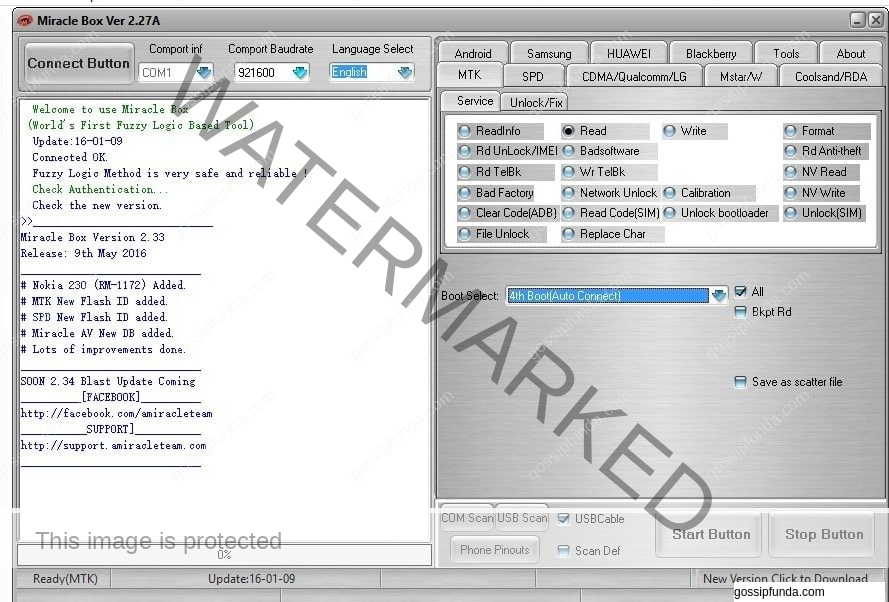
Features of Miracle Box
The list of useful features are:
Unlock FRP lock.
This tool allows unlocking the device FRP. For those who don’t know, FRP stands for Factory Reset Protection. It allows the protection of the device from unauthorized factory reset. This tool allows us to unlock it. If you want to know more about FRP, you can read our article. We have talked about it in detail.
Pattern lock
The next feature is to unlock the pattern lock. This, too, will allow you to bypass the pattern lock of the device. In case you forgot the pattern lock of the device. It can bypass pattern security very easily.
Unlock the boot-loader
The third feature is to unlock the boot-loader of the device. Most of the brands block the boot loader of the device so that it can be protected against the firmware flashing. This tool will help you unlock the bootloader of the device so that you can flash your phone.
Remove read-write permissions
Fourth feature is to remove the read and write permissions. Most of the device has a certain parameter for writing and reading. If you try to read or write in the os file, it will block you. This tool allows you to remove those obstacles and give you complete read and write permissions. It is about the partition of read-write. It means you can assign new values and parameters for the read and write permissions. You can create your own partition in the device and give those permissions.
Unlock the device pin
The next feature is to unlock the device pin. It is the same as removing the pattern security. You can flash the device to remove the pin of the device in case you forgot the pin.
Remove the password lock
This tool will also allow you to remove the password lock from the device. If you forgot the password of the device and you cant access the device, then you can flash your phone using this tool, and the password will get removed.
Remove fingerprint
The miracle box also allows the user to remove the fingerprint on the device. It means that you can bypass the fingerprint of the device using this tool. This feature is only to be used on your own device.
Read-write NV
The next feature is to read and write NV. It means you can assign the parameter to read and write protection from where you removed. It comes handy when you wanted to bypass some security on the device, but when you are done, you again want to give permission, so nothing happens in the device.
Auto device detection
The next feature is auto-device detection. The software will automatically detect the device as you connect it to your system. This makes the user experience more comfortable.
Read info
Taking further the next option we have is the read info. This option allows the user to read all the information on the device. Information like the device status and security parameters.
Write dump
Now we are talking about the next feature, which is the write dump. This option allows the user to dump all the previously written parameters. It is used to give the device new security measures and make it work better.
Factory reset device
This tool will also allow you to factory reset the device. It will bypass all the security measures and bypass the device for you. It comes handy when you have issues while doing factory reset.
Removing all securities
The last is removing all securities. This function allows you to remove all the security on the device. It will wipe all the security measures on the device and make it open.
This is all about the features and uses of this software. Now let us talk about the pros and cons.
Pros
- The first pro of this software is that it is very easy to use. You can use this software very easily. The UI is very good.
- This tool is also very small in size. As it is small in size it does not take much space on the device.
- It has a very easy installation. The installation process of this software is very easy, which makes it better. It is very much hassle-free. You just have to click here and there, and you are all set.
- This software has a lot of features. You can do most of the thing from this software. From removing patten of the device to dumpling the written info, you can do anything. We have talked about all the features above. You can read them there.
Cons
- Flashing your device led you to many problems.
- Using this software can brick your device. If you are not able to flash the device properly, it will harm the device.
- Your device will be exposed to many vulnerabilities. As removing the security measures led to device-wide open, your device will be vulnerable.
- As this software is designed to remove pins and passwords of the device, there will be a misuse of this software.
With that, we wrap up the pros and cons. Now let us see system requirements.
System requirements
- USB cable to connect the device.
- More than 2GB free storage on the computer.
- Device drivers.
- Unzipping software.
Installation and uses of Miracle Box

In this part of the article, we will see the miracle box’s installation process, and we will also see how to flash the device using this software. Go through the steps so that you can also do it.
- Download the software. You can click here to download it.
- Once downloaded, using any of the extraction software extracts the package.
- Now open the extracted folder and search for the setup file.
- Click on the setup file to run it.
- Follow the on-screen command to complete the installation of the software.
- Once successfully installed, launch the software.
- Connect your android device with the computer using a USB cable.
- The software will automatically detect the connected device.
- On the panel of the software, you will see many options to work on the device.
- Click on the function which you want and wait for the process to complete.
Other things to keep in mind while using this software
- Before using this software on your device, charge your device completely. Sometimes, these processes take time, and if the device shuts down in between, it will cause a problem to the device. So it is recommended to keep the device fully charged before using.
- The next thing is that you have to turn on developer mode and USB debugging on your device. To do it, follow the given steps.
- Open the settings of your device.
- Head down to the bottom of the page and tap on Developer options.
- Now turn on the developer options by tapping on the switch.
- Next, we have to turn on the USB debugging. To do it, go below in the developer options page, and you will see the option to tun on the USB debugging.
- Flashing your device in any way. It will revoke your device warranty. We do not advise you to flash your device. You can go to the service center of the device to sort out the problem. Flashing also leads to many other problems in the device. Keep these things in mind before using this tool.
- The last thing is that this tool is made only for personal use. Do not use this tool to harm anyone. It will be a criminal offense.
Conclusion
In this article, we have seen the Miracle Box tool. We came to know its installation process and how the tool works. This is a very useful tool if we use it carefully. If we misuse this tool, it can harm anyone. Data security is one of the main issues now. So do not temper with anyone’s data. It will be a criminal offense. I hope you liked the post.
I am Abhinav Mishra. I’m from Bhagalpur, Bihar. I am preparing for civil services as well as I‘m also pursuing B.tech from Computer Science. I intended to do a start-up. Apart from writing I also work as a Web Developer. I look for new opportunities that help me to grow and become a better version of myself. I am an honest, hardworking, introvert,fast-learner boy. Technology is my passion and writing is my hobby for me. I love it that’s why I do it.



