Instagram, like many social media platforms, can be overwhelming at times with the constant influx of notifications, posts, and direct messages. To combat this, Instagram has introduced a new feature called “Quiet Mode” that allows users to silence push notifications and take a break from the constant stimulation. This feature is particularly useful for individuals who find themselves spending too much time on the app and experiencing negative effects on their mental health and well-being. In this article, we will explore what quiet mode is, how to turn it on, and the potential benefits and drawbacks of using this feature on Instagram.
Quiet mode on Instagram is a feature that allows users to temporarily mute notifications from the app. This means that while the feature is active, users will not receive push notifications, in-app notifications, or email notifications. Instead, users can choose to check the app manually at their own convenience. Quiet mode can be customized to suit the user’s preferences. With options to mute notifications for a specific period of time. To only mute certain types of notifications such as direct messages or live videos. This feature is especially useful for those who are easily distracted by the app’s constant stream of notifications. As well as those who want to take a break but still want to use the app occasionally.
IMPORTANCE OF QUIET MODE
The importance of quiet mode on Instagram and other social media platforms has never been greater. With the constant bombardment of notifications and the constant need to stay connected, it’s easy to get overwhelmed and lose sight of what’s truly important. Quiet mode on Instagram allows users to take control of their digital lives. Create a more balanced and healthy relationship with technology.
One of the main benefits of quiet mode is improved mental health and well-being. Constant notifications and the pressure to constantly check social media can lead to feelings of anxiety and depression. Quiet mode allows users to step back from this constant stimulation. Focus on the present moment, reducing stress and promoting a sense of calm.
In addition to its mental health benefits. Quiet mode can also help users increase their productivity. By reducing the number of notifications and distractions, users can focus better on the task at hand, leading to increased efficiency and better results.
Furthermore, quiet mode allows users to focus on their real-life relationships and experiences. Instead of constantly comparing themselves to others and feeling inadequate. It also helps people to be more mindful and present in the moment. Which can lead to an overall enhanced sense of well-being.
In today’s fast-paced digital world, quiet mode on Instagram and other social media platforms offers a valuable tool for users to take control of their digital lives and create a more balanced and healthy relationship with technology.
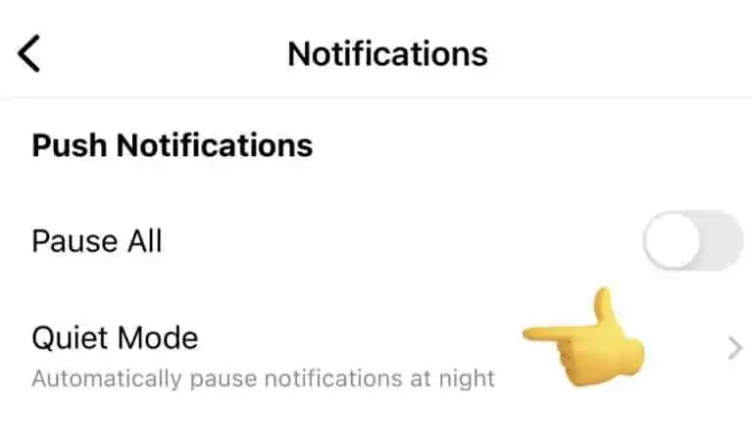
HOW TO TURN ON QUIET MODE
Step-by-step instructions for activating quiet mode on Instagram:
- Open the Instagram app on your smartphone or tablet.
- Tap on the profile icon located in the bottom right corner of the screen.
- Tap on the three-line menu icon located in the top right corner of the screen.
- Scroll down and tap on “Settings.”
- Tap on “Push Notifications.”
- Scroll down and tap on “Quiet mode.”
- Choose the schedule for quiet mode, you can select the time when you want to receive notifications.
- Tap on “Turn on now” or “Turn on for [schedule]” to activate quiet mode.
Once quiet mode is activated, you will receive fewer notifications from Instagram during the specified time period. You can still access the app and see notifications, but they will not make noise or vibrate your device. You can also turn off or change schedule of the quiet mode from the same menu.
DIFFERENT SETTINGS AND CUSTOMIZATIONS AVAILABLE
When you turn on quiet mode on Instagram, you have several customization options available to you. These include:
- Notification settings: You can choose to receive notifications only for direct messages, or turn off all notifications completely.
- Mute accounts: You can mute accounts you follow, so that you no longer receive notifications when they post new content. This can be useful if you want to take a break from certain accounts without unfollowing them.
- Mute hashtags: You can mute specific hashtags, so that you no longer receive notifications when new posts are made with hashtags.
- Mute keywords: You can also mute specific keywords, so that you no longer receive notifications when new posts contain those keywords.
- Scheduling: You can schedule quiet mode to turn on and off at specific times, such as during work hours.
- Duration: You can choose to enable quiet mode for a specific duration, such as a day or a week.
All these options can be accessed from the settings of your Instagram app, in the “quiet mode” option.
These options give you more control over the type of notifications you receive. When you receive them, it allows you to tailor your Instagram experience to your needs and preferences.
BENEFITS OF USING QUIET MODE
A. Improved mental health and well-being
1. Reduced stress and anxiety: Quiet mode allows users to take a break from the constant stream of notifications and news updates, which can be a major source of stress and anxiety. By turning off notifications, users can focus on their own well-being and create a sense of calm.
2. Better sleep: Research has shown that the blue light emitted by screens can interfere with our ability to fall asleep. By using quiet mode, users can avoid scrolling through their Instagram feed late at night, which can improve the quality of their sleep.
3. Increased self-esteem: Social media can be a breeding ground for comparison and self-doubt. By limiting our exposure to the curated and often unrealistic lives of others, we can focus on our own self-worth and improve our self-esteem.
4. Improved focus: When we’re constantly bombarded with notifications, it can be hard to focus on the task at hand. Quiet mode allows users to tune out distractions and focus on what’s important.
This section is talking about how the Instagram quiet mode can be beneficial for mental health and well-being. It mentions that by turning off notifications, users can reduce stress and anxiety and improve their sleep. It also highlights how using quiet mode can increase self-esteem and improve focus by limiting exposure.
B. Increased productivity
Increased productivity is one of the main benefits of using quiet mode on Instagram. With the constant stream of notifications and distractions that come with social media, it can be difficult to focus on tasks and stay productive. Quiet mode allows users to take control of their notifications and limit the amount of distractions they receive. This can lead to increased focus and productivity, as users are able to spend more time on the tasks at hand without being constantly interrupted.
Quiet mode allows users to customize their notification settings, so they can choose which notifications they want to receive. This can include turning off notifications for direct messages, comments, and tags, or only receiving notifications from specific accounts. This customization allows users to tailor their notification settings to their specific needs and preferences, which can help them stay focused on the tasks at hand.
Additionally, quiet mode can help users avoid procrastination. It is easy to get caught in a social media rabbit hole and spend hours scrolling through posts and stories.It can lead to wasted time and decreased productivity. Quiet mode can help users avoid this by limiting the amount of notifications they receive.
In conclusion, quiet mode on Instagram can be a valuable tool for increasing productivity. It allows users to take control of their notifications and limit distractions, which can lead to improved focus. This feature can be a powerful tool for those who want to stay on top of their work.
C. Enhanced focus
Enhanced focus on the present moment is one of the key benefits of using quiet mode on Instagram. When we are constantly bombarded with notifications and updates from our social media feeds, it can be difficult to focus on the present moment and be fully present in our daily activities.
Quiet mode allows users to take control of their social media usage and limit distractions, allowing them to focus on their current task or just enjoy the moment without being pulled away by notifications. This can lead to an overall improvement in productivity and mindfulness, as well as a reduction in feelings of stress and anxiety.
Additionally, quiet mode can also help users to be more selective about the content they consume on social media, allowing them to focus on the posts and updates that truly matter to them. This can lead to a more positive and fulfilling social media experience, as users are able to engage with content that aligns with their interests and values.
Overall, quiet mode on Instagram is a valuable tool that can help users to stay focused on the present moment and improve their overall well-being. By taking control of their social media usage, users can enjoy the benefits of social media while also maintaining a healthy balance in their lives.
DRAWBACKS OF USING QUIET MODE
Difficulty staying informed about informed updates
One potential drawback of using quiet mode on Instagram is the difficulty of staying informed about important updates. When quiet mode is activated, notifications for direct messages, mentions, and posts from people you follow are turned off. This means that you may miss important updates or announcements from your loved ones. For example, you may miss a message from a friend inviting you, or a post announcing a new baby.
Additionally, if you use Instagram to stay in touch with friends and family who live far away, you may find that quiet mode interferes with your ability to stay connected. For example, you may miss posts or stories that your friends and family have shared about their daily lives, which can make you feel less connected to them.
It’s important to consider this potential drawback before activating quiet mode, as it may not be the right choice. It’s a good idea to weigh the benefits of quiet mode against the potential drawbacks, and make a decision that works best for your individual needs and circumstances.
Risk of missing out on social events and opportunities
The risk of missing out on social events and opportunities is one of the potential drawbacks of using quiet mode on Instagram. When you have quiet mode activated, you may miss out on important updates from friends and family about upcoming events, parties, gatherings, and other social activities. Additionally, you may also miss out on opportunities to connect with new people, meet up with old friends, and form new relationships. This can be especially frustrating if you’re someone who values staying connected with your social circle and enjoys participating in social activities.
It’s important to note that this risk can be mitigated by adjusting the settings in quiet mode, such as allowing notifications from certain accounts or setting a specific time period for quiet mode to be activated. However, it’s important to be mindful of how you use quiet mode and how it may impact your social life. Some people may find that the benefits of quiet mode outweigh the risk of missing out on social events and opportunities, while others may prefer to keep their notifications on and stay connected to their social network. Ultimately, the decision on whether to use quiet mode or not depends on each individual’s priorities and needs.
SUMMARY
The main points discussed in the article “Quiet Mode on Instagram” include the explanation of what quiet mode is. The importance of quiet mode in today’s social media landscape, how to turn on quiet mode, the benefits of using quiet mode, and the potential drawbacks of using quiet mode. Quiet mode is a feature on Instagram that allows users to mute notifications from certain accounts, and to schedule specific periods of time during which they will not receive any notifications. The importance of quiet mode is highlighted by the growing need for digital detox and the importance of mental well-being.
The article provides step-by-step instructions on how to activate quiet mode and explains the different settings and customization options available. The benefits of using quiet mode include improved mental health and well-being, increased productivity, and enhanced focus. However, there are also potential drawbacks such as difficulty staying informed about important updates from friends and family. Overall, the article concludes that quiet mode on Instagram can have a positive impact on our lives but it’s important to use it responsibly.
FINAL THOUGHTS
In conclusion, quiet mode on Instagram can be a powerful tool for improving mental health, increasing productivity, and enhancing focus on the present moment. However, it’s important to be aware of the potential drawbacks and to use it in moderation.
Using quiet mode can be beneficial for those who find themselves constantly checking their feeds and getting sucked into the endless scroll, but it’s also important to remember that social media is a way to stay connected with friends and family, and to be informed about important events happening in our communities.
It’s up to each individual to find the right balance that works for them, whether that’s turning on quiet mode occasionally or using it on a more regular basis. The key is to be mindful of how social media is impacting our lives and to take steps to manage our usage in a way that positively enhances our overall well-being.
I am a college student, currently pursuing my BTech in metallurgical engineering from IIT BHU, I have always had a passion for writing, and content writing is the best way through which I can express my thoughts. I have been an active member of various college clubs like dancing, coding, stock trading, table tennis, etc.



