Payday 3, the highly anticipated sequel to the popular heist-themed video game series, has garnered a massive following since its release. One of the game’s exciting features is the ability to play in private lobbies with friends, ensuring a personalized gaming experience. However, players often encounter a frustrating problem: “Payday 3 private lobby not working.” If you’ve been experiencing this issue, fear not, as we’re here to guide you through the reasons behind it and provide step-by-step solutions to get your private lobbies up and running smoothly.
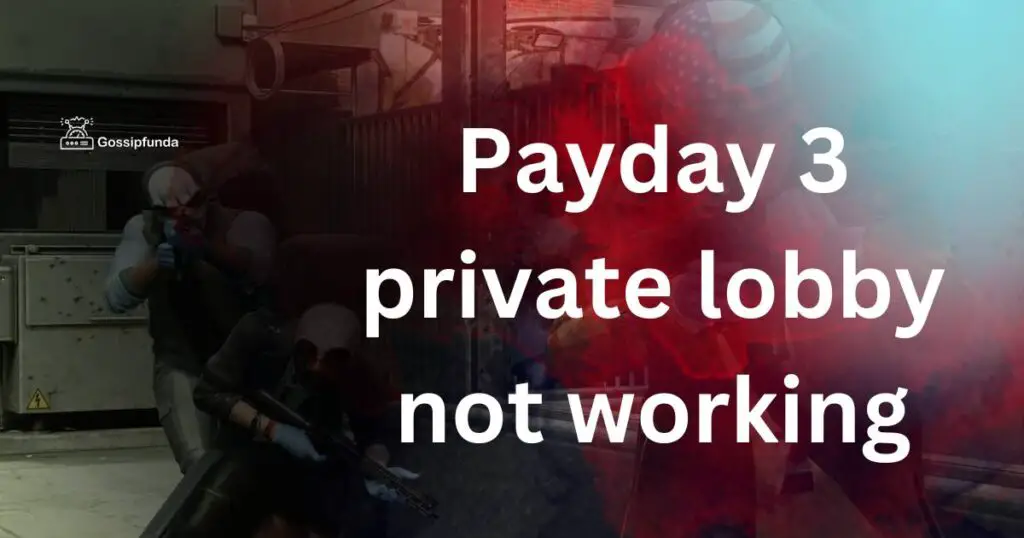
Understanding the Private Lobby Problem
Before diving into solutions, it’s essential to understand why you might be facing issues with Payday 3 private lobbies. Several factors can contribute to this problem, including network connectivity, game updates, system settings, or even server-related issues.
Reasons Behind Payday 3 Private Lobby Issues
- Network Connectivity: Your internet connection plays a crucial role in hosting or joining private lobbies. Poor or unstable connections can lead to lobby issues.
- Game Updates: Outdated game versions can result in compatibility issues when trying to create or join private lobbies.
- Firewall and Antivirus: Overzealous firewall or antivirus settings may block the necessary ports and connections required for private lobbies.
- Server Problems: Sometimes, the problem might not be on your end; it could be due to server problems on Payday 3’s side.
Now, let’s delve into the solutions to these problems.
Don’t miss: Payday 3 party not working
How to fix Payday 3 Private Lobby Issues
1. Network Troubleshooting
- Restart your Router: Begin by restarting your router to ensure a fresh and stable internet connection.
- Check Network Speed: Use a speed test tool to verify your internet speed. For seamless private lobbies, a stable connection with good upload and download speeds is crucial.
- Wired Connection: If possible, switch to a wired Ethernet connection instead of relying on Wi-Fi for a more stable connection.
2. Game Updates and Compatibility
- Update the Game: Ensure that Payday 3 is up to date. Developers often release patches and updates to fix bugs and improve performance.
- Verify Game Files: If you suspect corrupted game files, use the platform’s verification tool (e.g., Steam’s Verify Integrity of Game Files) to repair them.
3. Firewall and Antivirus Settings
- Disable Firewall Temporarily: Temporarily disable your firewall and antivirus to check if they are causing the private lobby issue. If it resolves the problem, reconfigure them to allow Payday 3 access.
- Port Forwarding: If disabling the firewall doesn’t work, consider port forwarding. Open the required ports in your router settings to ensure seamless gameplay.
4. Server-Related Issues
- Check Official Forums: Visit Payday 3’s official forums or social media channels to check if there are any ongoing server-related issues. Sometimes, these issues are beyond your control.
5. VPN and Network Settings
- VPN Usage: If you use a VPN, it may interfere with your ability to create or join private lobbies. Try disabling your VPN while playing Payday 3 and see if the problem is resolved.
- Router QoS Settings: Access your router’s Quality of Service (QoS) settings and prioritize your gaming device. This can help ensure a smoother gaming experience, especially in private lobbies.
6. Graphics and System Settings
- Graphics Driver Update: Ensure that your graphics drivers are up to date. Outdated drivers can cause various in-game issues, including problems with private lobbies.
- Lower Graphics Settings: If you’re experiencing lag or connectivity issues within private lobbies, consider lowering your in-game graphics settings to reduce the strain on your system and network.
7. NAT Type Configuration
- Check NAT Type: Your NAT (Network Address Translation) type can affect your ability to connect to private lobbies. Check your NAT type in your system settings and aim for an “Open” NAT type for the best results.
- Port Forwarding: If you have a “Strict” NAT type, port forwarding can help. Consult your router’s manual or online guides for specific instructions on port forwarding for your gaming platform.
8. Verify System Requirements
- System Requirements: Ensure that your gaming system meets Payday 3’s minimum and recommended system requirements. Playing the game on an underpowered system can lead to various issues, including private lobby problems.
9. Game Cache Verification
Verify Game Cache: If you’re playing Payday 3 on Steam, use the “Verify Integrity of Game Files” option to check for and repair any corrupted game files. This can resolve issues that may be causing private lobby problems.
10. Contact Customer Support
Reach Out to Game Support: If none of the above fixes work, consider contacting Payday 3’s customer support. They can provide personalized assistance for your specific issue and may be aware of any ongoing problems.
Remember that solving private lobby issues in Payday 3 can sometimes require a combination of these fixes. Don’t hesitate to experiment with different solutions to find the one that works best for your particular situation. Additionally, staying updated with the latest game patches and community forums can provide valuable insights into ongoing issues and potential workarounds. With persistence and the right troubleshooting approach, you can enjoy uninterrupted heist adventures in Payday 3’s private lobbies.
Conclusion
In summary, experiencing issues with Payday 3 private lobbies can be frustrating, but with the right troubleshooting steps, you can get back to enjoying heist adventures with your friends. By addressing network connectivity, keeping your game updated, adjusting firewall settings, and staying informed about server issues, you can resolve most problems.
Remember that the Payday 3 community is vast, and you’re likely not alone in facing these issues. Utilize online resources and forums to seek help and support from fellow players. Now, go out there and plan the perfect heist with your crew in a smoothly functioning private lobby!
FAQs
Network problems, outdated game versions, or firewall settings might be causing these issues.
Use a speed test tool to ensure your connection is stable with good upload and download speeds.
Yes, VPNs can interfere. Try disabling your VPN while playing Payday 3 to see if it resolves the issue.
Prachi Mishra is a talented Digital Marketer and Technical Content Writer with a passion for creating impactful content and optimizing it for online platforms. With a strong background in marketing and a deep understanding of SEO and digital marketing strategies, Prachi has helped several businesses increase their online visibility and drive more traffic to their websites.
As a technical content writer, Prachi has extensive experience in creating engaging and informative content for a range of industries, including technology, finance, healthcare, and more. Her ability to simplify complex concepts and present them in a clear and concise manner has made her a valuable asset to her clients.
Prachi is a self-motivated and goal-oriented professional who is committed to delivering high-quality work that exceeds her clients’ expectations. She has a keen eye for detail and is always willing to go the extra mile to ensure that her work is accurate, informative, and engaging.



