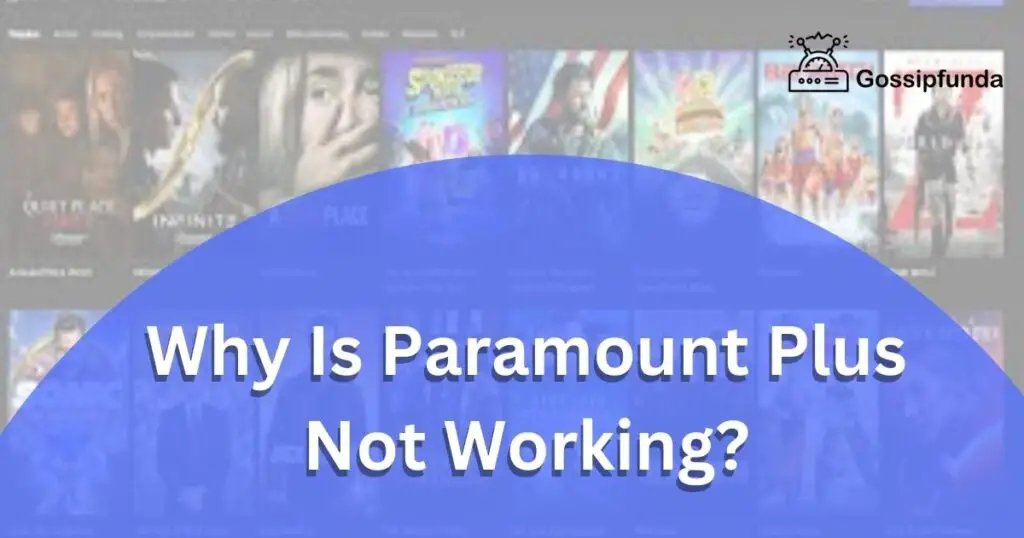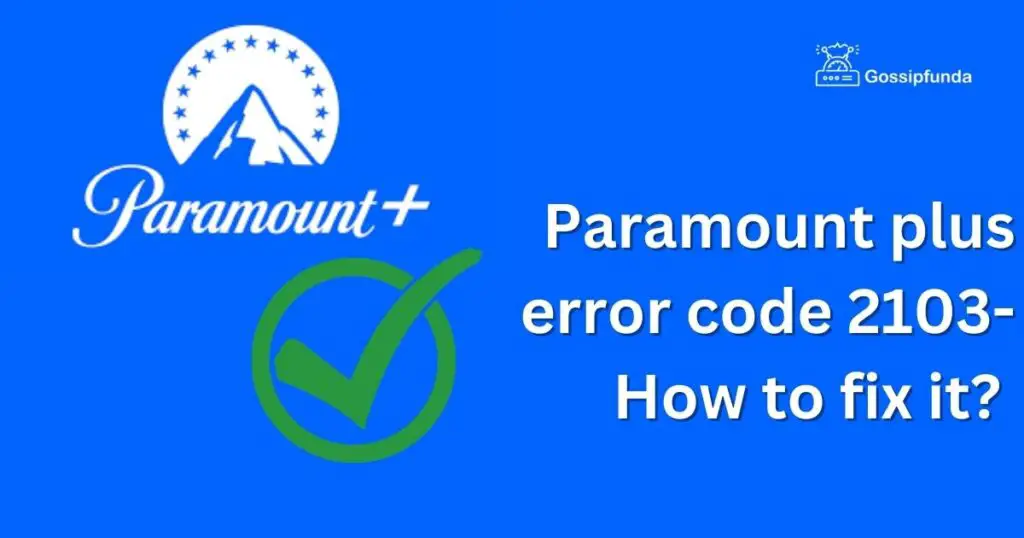Paramount Plus, a popular streaming platform, offers a wide range of content including movies, TV shows, and live sports. However, users occasionally face technical issues, one of which is the “Error Code 3205.” This article aims to provide comprehensive insights into what causes this error and how to effectively resolve it.
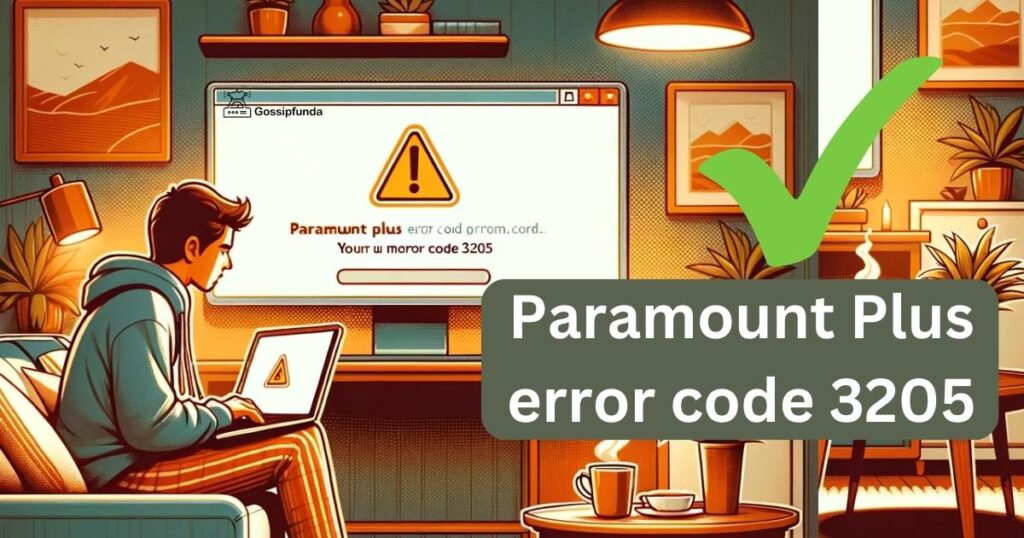
What is Paramount Plus Error Code 3205?
Error Code 3205 is a common issue encountered by Paramount Plus subscribers. It typically indicates a problem related to connectivity or server issues. This error can prevent users from streaming content, leading to frustration and inconvenience.
Don’t miss: Paramount Plus error code 6040
Causes of Error Code 3205
Understanding the root causes of Error Code 3205 is crucial in finding a solution. The most common reasons include:
- Network Connectivity Issues: Weak or unstable internet connections can trigger this error.
- Server Overload: High traffic on Paramount Plus servers, especially during peak hours or popular show releases, can cause this error.
- Outdated Application: Running an outdated version of the Paramount Plus app might lead to compatibility issues.
- Device Compatibility: Some devices may not be fully compatible with Paramount Plus, leading to error codes.
How to fix Paramount plus error code 3205
Solution 1: Check the Web Browser
Using an incompatible browser can trigger the error code 3205 on Paramount Plus. To address this:
- Check Browser Compatibility: Visit Paramount Plus’s support page to ensure your browser is compatible.
- Update Your Browser: Ensure your browser is updated to its latest version for optimal performance.
Solution 2: Check Your Internet Connection
A stable and high-speed internet connection is crucial for streaming. If you face error code 3205, it could be due to internet issues:
- Test Your Internet Speed: Confirm that your internet speed is sufficient for streaming.
- Improve Internet Speed: Try optimizing your internet settings or contact your internet provider for assistance.
Solution 3: Force Quit the Paramount Plus Application
Sometimes, glitches in the mobile app can cause error code 3205. To resolve this:
- Exit the App and Open Settings: Leave the Paramount Plus app and navigate to your mobile’s settings.
- Select App Management: Find the App Management or similar option in the settings.
- Force Stop Paramount Plus: Locate Paramount Plus in the app list and select “Force Stop.”
- Restart the App: Relaunch the app to see if the issue has been resolved.
Solution 4: Update Paramount Plus
An outdated app can be the source of many problems:
- Open App Store: Go to the app store on your device.
- Search for Paramount Plus: Find the app and view its details.
- Update the App: If an update is available, select “Update” to install the latest version.
Updating the app can resolve error code 3205 and improve overall app performance.
Solution 5: Clear Cache and Cookies
Excessive cache and cookies can hinder app functionality:
- Access Settings: Go to the settings menu on your device.
- Select App Management: Find the Paramount Plus app.
- Manage Storage & Cache: Choose “Storage & Cache” in the app settings.
- Clear Cache: Select “Clear Cache” to free up space and improve app functionality.
For browser users, clearing browser cookies is also recommended.
Preventing Future Issues
To avoid future occurrences of Error Code 3205:
- Regularly Update the App: Keep the Paramount Plus app updated to avoid compatibility issues.
- Maintain a Stable Internet Connection: Invest in a reliable internet service for uninterrupted streaming.
- Monitor Device Compatibility: Regularly check if your device is still compatible with the latest app updates.
Conclusion
Error Code 3205 on Paramount Plus, while frustrating, can often be resolved with simple troubleshooting steps. By understanding the causes and implementing the solutions provided, you can enjoy a seamless streaming experience. Remember, staying informed and proactive is key to resolving such technical issues.
Rahul Kumar is a highly skilled and experienced technology professional with expertise in search engine optimization (SEO), website development on WordPress, and content writing. With over 5 years of experience in the industry, Rahul has helped numerous businesses to achieve their online marketing goals through effective SEO strategies and high-quality website development.
As an SEO expert, Rahul has a deep understanding of the algorithms used by search engines to rank websites. He is skilled in using a variety of techniques to optimize websites for search engines, including keyword research, on-page optimization, link building, and content creation. He has a track record of achieving significant increases in search engine rankings and organic traffic for his clients.
Rahul is also highly skilled in website development on WordPress, one of the most popular content management systems (CMS) used by businesses worldwide. He has expertise in designing and developing custom WordPress websites that are responsive, user-friendly, and optimized for search engines.
In addition to his SEO and website development skills, Rahul is a talented content writer. He has written high-quality content for websites, blogs, and social media platforms in a variety of industries, including healthcare, technology, and education.
Overall, Rahul is a highly talented and motivated technology professional with a wealth of experience and expertise in SEO, website development, and content writing. He is dedicated to helping businesses achieve their online marketing goals and is committed to staying up-to-date with the latest trends and developments in the industry.