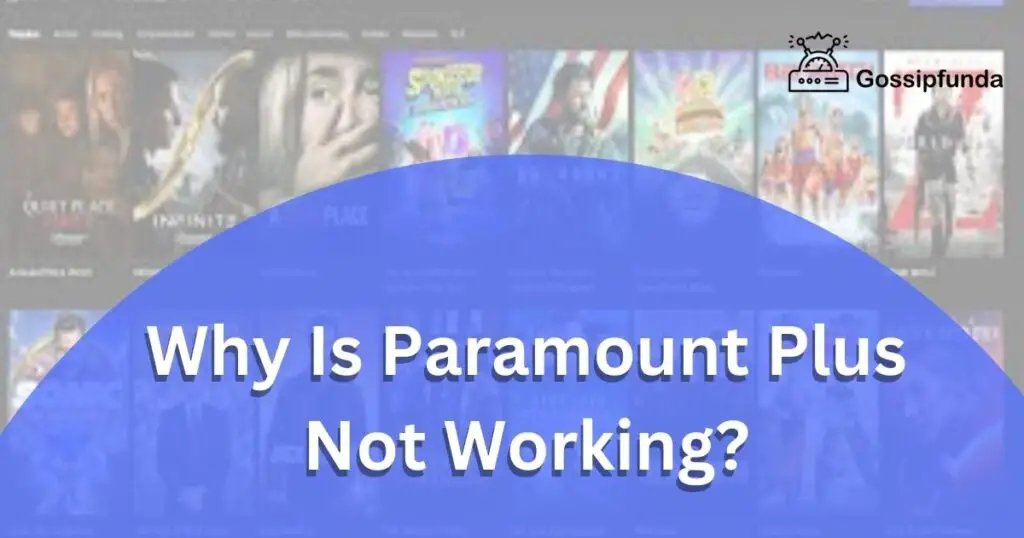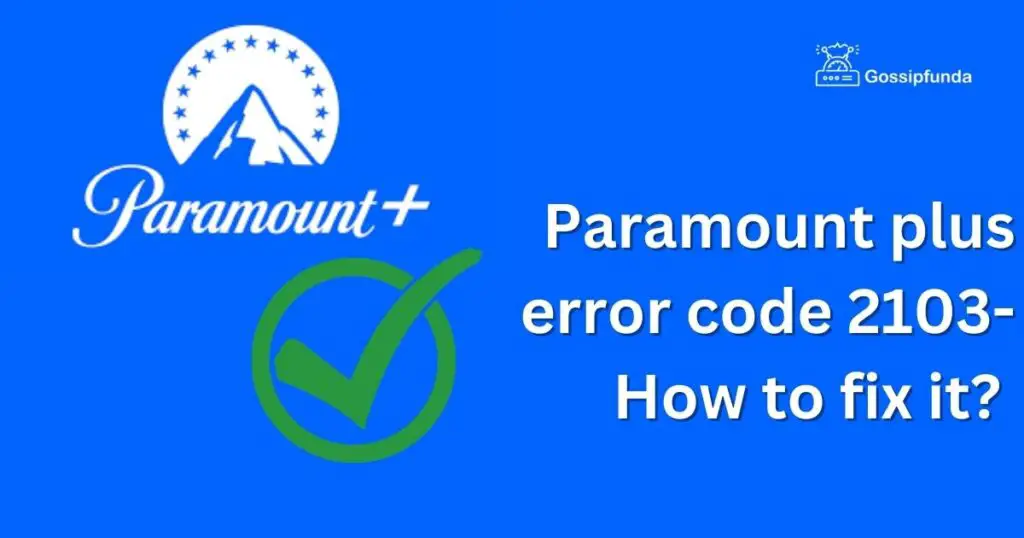Everyone who uses Paramount plus becomes a fan of it and if you are also a user of it and getting a frustrating error code 3304 and because of it you are missing your favorite shows, well you are not alone as it is a standard error that every user can face. You should not worry about it, we have got you covered with all the information you should know about this annoying error. In this article, the reasons, as well as their solutions to fix them, are given.
So, sit back, relax, and let’s dive into the world of Paramount plus error 3304! However, other error codes like Paramount Plus error code 6040 and error code 2103 can also occur. It’s essential to know how to fix these errors to ensure an uninterrupted streaming experience.
What is Paramount plus?
For those who don’t know about Paramount plus, it is a streaming service or a platform that was founded on 4 March 2021 where you can watch movies, tv shows, and other types of content online. The users like it because it is easy to use and can be accessed through different varieties, like phones, computers, or TV. It has lots of movies and tv shows that you can watch from anywhere and anytime and as many times as you want to watch. It is owned by a company called ViacomCBS which owns different famous brands such as MTV, Nickelodeon, and CBS. It got popular quickly due to its vast selection of content and the convenience of streaming on demand.
What is Paramount Plus error code 3304?
The frustrating error code 3304 can affect the experience of the user and can spoil the mood. The error occurs when Paramount Plus is unable to detect the location of the user. The most common reason behind this error can be the IP address of the user, the IP address may be incorrect or unrecognizable, and due to it, the service is unable to detect the location which leads to an error of 3304. Fortunately, there are several troubleshooting tips you can try to resolve the issue, such as restarting your device and clearing the cache and cookies of your device which further helps to reset the location data. If these tips don’t work you can disable VPN or any proxy server and if all had tried all the solutions given and still you are getting the error, you should try to contact the supporting team of Paramount plus.
What are the reasons behind the “Paramount plus error code 3304” error?
First of all, you should not panic after getting the error message, because the error is common and can be from different possible reasons. You should know about the root cause of your error and for that, some of the common reasons that can cause this error are mentioned below.
Reason 1:- Incompatible device
If your device is outdated or incompatible to use Paramount plus, there is a high chance of you getting an error.
Reason 2:- Connection Problem
You might get an error if your internet connection is not strong and to run Paramount plus you shouldn’t have a weak or unstable internet connection.
Reason 3:- Server Down
Sometimes the server of Paramount plus is under maintenance or is down to fix its bugs and glitches and that’s why you are getting errors while running it.
Reason 4:- Wrong login credentials
If you enter the wrong username or password it can cause you an error as Paramount plus will be unable to recognize you.
Reason 5:- Parental control
If you have a minor account and have parental control over your account then you will not be able to get access to certain contents and that’s why you are getting an error.
Reason 6:- VPN or proxy services
If you are using VPN to access Paramount plus then it can interfere with your location data and due to it Paramount plus will be unable to recognize your location which leads you to an error.
Reason 7:- Ad blockers and extensions
If you have ad blockers and extensions installed on your device it is possible that Paramount plus will not be able to recognize your location as they interfere with it and due to it, you are getting an error.
Reason 8:- Software updates
To get a smooth experience in Paramount plus you should have the latest software available on your device and if you have outdated software, you might get errors.
Reason 9:- Hardware acceleration
Due to hardware acceleration, you can get a playback issue which further causes compatibility issues between the hardware and the streaming device.
How to fix this “Paramount plus error code 3304” error?
There are some troubleshooting tips you can try to get rid of this error which is mentioned below.
Fix 1:- Restart your device
One of the most common and trivial things you can try to get rid of this error is, just to restart your device as it sometimes restarts your connection.
Fix 2:- Clear cache and cookies
Clearing cache and cookies sometimes resets the location data and resolves any problem with your browser settings, to do this just follow the following steps.
- Go to browser settings.
- Select “Clear Browsing data”.
- Click on the “Clear cache and cookies option”.
Fix 3:- Disable VPN
You should disable your VPN or proxy servers you are using as they interfere when Paramount plus try to collect your location data.
Fix 4:- Check your login credentials
While entering your username and password, you should double-check them to avoid an error from login credentials.
Fix 4:- Update your device
You must make sure that your device and Paramount plus are up to date and are not outdated and if it is, update them to the latest version.
Fix 5:- Get a stable internet connection
To get a seamless experience of Paramount plus you should have a fast and stable internet connection to get that you should try the following steps.
- Step 1:- Turn off the modem/router you are using
- Step 2:- Wait for a while
- Step 3:- Turn on it again
If you are still having the connectivity issue, try to contact a network provider or connect to a different network which has desirable speed and stability.
Fix 6:- Disable ad blockers and extensions
Ad blockers and extensions can interfere with streaming service and you should disable them to avoid errors.
To disable ad blockers and extensions
- Click the three dots that are on the rightmost corner of your browser.
- Select the option “Tools”.
- Click on the option “Extensions”.
- Disable all the ad blockers and extensions which interfere.
Fix 7:- Disable hardware acceleration
Disabling the hardware acceleration can resolve your issue of incompatibility that was between the hardware and streaming service.
Fix 8:- Use a different device
If your device is incompatible with Paramount plus, you should change your device and get a device that is compatible with it as there are sometimes errors in specific devices, and changing that specific device will be a wise decision to enjoy the seamless experience of Paramount plus.
Fix 9:- Check the official website of Paramount plus
If the error is from the side of Paramount plus, you should check their official website and their social media handles to get updated and if they had mentioned that their server is down, wait for a while until they notify you that they had resolved it.
Fix 10:- Contact customer support
If you have tried all the solutions mentioned and still getting an error, you should try to contact the customer support team of Paramount plus. They will provide you with further assistance and if the problem is complex, tell them to visit.
Fix 11:- Check Parental control
If you are getting errors while streaming specific content you should check the control section and disable the parental control(only if you are above 18+).
Summary Table
For your convenience, I have summarized all the reasons and their corresponding solutions in a tabular form.
| S.No | Reasons | Solutions |
| 1 | Incompatible device | Use a different device |
| 2 | Connection Problem | Get a stable internet connection |
| 3 | Server Down | Check the official website of Paramount plus |
| 4 | Wrong login credentials | Check your login credentials |
| 5 | Parental control | Check Parental control |
| 6 | VPN or proxy services | Disable VPN |
| 7 | Ad blockers and extensions | Disable ad blockers and extensions |
| 8 | Software updates | Update your device |
| 9 | Hardware acceleration | Disable hardware acceleration |
Conclusion
In conclusion, Paramount plus is an online streaming service and has millions of users and sometimes it faces some errors and error 3304 is one of them, in which Paramount is unable to get the location data of the user and therefore shows an error message. There are various common reasons for this error, such as Incompatible device, Connection Problems, Server Down, etc and there are various troubleshooting tips you can try to get rid of this error, such as using a different device, getting a stable internet connection, checking the official website of Paramount plus, etc. You must go through the whole article to avoid confusion.
FAQs
Q) Is Paramount Plus available worldwide?
A) No, Paramount Plus is not available worldwide and is currently available in selected countries, such as the United States, Canada, and Latin America.
Q) What is error code 3306 in Paramount Plus?
A) The error occurs when there is a billing issue or your subscription has expired and that’s why it is showing you this error message.
Q) How much does Paramount Plus cost?
A) The basic plan starts at $4.99 per month, while the premium plan is $9.99 per month.