Shopping on Amazon is easy, but when issues arise, reaching out to customer support might seem like a daunting task. Whether you’re dealing with missing orders, payment errors, or a rogue Amazon Echo, knowing how to access Amazon’s customer support efficiently is essential. Let’s delve into the various ways you can connect with Amazon’s customer service via phone, email, or live chat.
Unlocking the Power of Amazon’s Support Hub
Your first port of call should be the Amazon online support hub. It’s a treasure trove of information, offering solutions to common problems. Whether you’re on your desktop or using the Amazon app, this self-service hub provides a wealth of answers right at your fingertips. So, before reaching out directly to customer service, make sure you’ve explored this tool first, as it might save you valuable time.
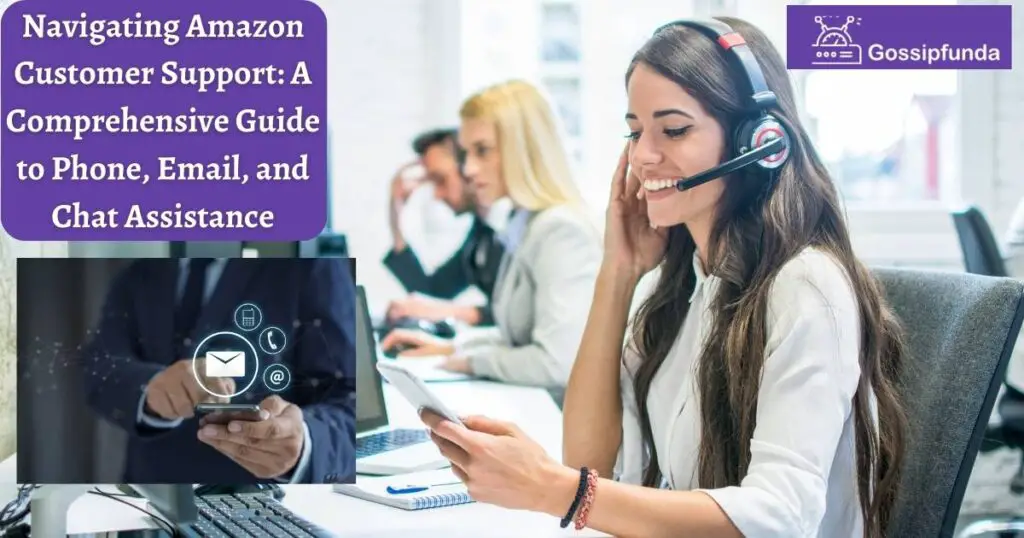
Also read: Valueerror: columns must be same length as key
The Direct Approach
Phone Calls At times, a direct conversation is what it takes to untangle a complex issue. Amazon’s customer service hotline at 1-888-280-4331 is a great way to do this. Available 24/7, this service connects you with a live representative who can handle your queries. Keep in mind, however, that wait times can be longer during peak hours or holidays.
Putting it in Writing
Email Support There’s something reassuring about having a written record of your communication, and that’s where email support comes in handy. Amazon’s customer service can be reached at [email protected], making it a useful avenue for queries that require detailed responses. While it’s not the fastest method, it provides a reference for future use, especially for inquiries about your Amazon Prime subscription benefits or other long-term concerns.
Quick Fixes
Amazon’s Live Chat Support Got an urgent issue? Amazon’s live chat support might be your best bet. Offering an interactive chatbot, this tool combines the convenience of the support hub with real-time assistance. If the chatbot can’t answer your queries, it can connect you with a live Amazon customer service agent. Whether you’re using the Amazon website or the app, accessing the chat support is straightforward.
Connecting with Third-Party Sellers
Remember, if your issue concerns a product from a third-party seller, it might be more effective to contact them directly. Amazon provides tools for messaging sellers about order issues, which can be quicker than going through Amazon’s customer service.
Ensuring Security While Seeking Support
While seeking help from customer service, don’t neglect your account’s security. Changing your Amazon password regularly can keep your account safe from unauthorized access.
Conclusion
Navigating Amazon’s customer support doesn’t have to be a stressful process. Whether you’re searching the online support hub, making a phone call, writing an email, or using live chat, the right assistance is just a few clicks away. Remember, the method you choose depends on the nature and urgency of your issue. With this guide in hand, you’re well-equipped to handle any problem that comes your way on Amazon. Happy shopping!
FAQs
It’s a feature that lets you manage your bank account through voice commands with Alexa on Amazon Echo.
Open the Alexa app, go to ‘Skills & Games’, search for your bank, download the linked service, and sign in.
With a strong Alexa password and encryption, Echo banking is as secure as your traditional banking app.
No, only those banks that have partnered with Alexa can offer this service. Check with your bank for availability.
I am Shatakshi Mishra.
Currently pursuing my bachelor degree in computer science and engineering from Lovely Professional University, Punjab.
Knowledge needs to be channelled and creative writing is the key to it. Blogging appears to be the best way for sharing my resources and knowledge to the community outside there, helping them and in return learning too from them.


