Modern Warfare 2 (MW2) has garnered a dedicated fan base since its release. With crossplay functionality, players on different platforms can enjoy the game together, further enhancing the multiplayer experience. However, some gamers have reported issues with MW2 crossplay not working. In this article, we will explore the possible reasons behind this issue and offer step-by-step solutions to get you back in the game.
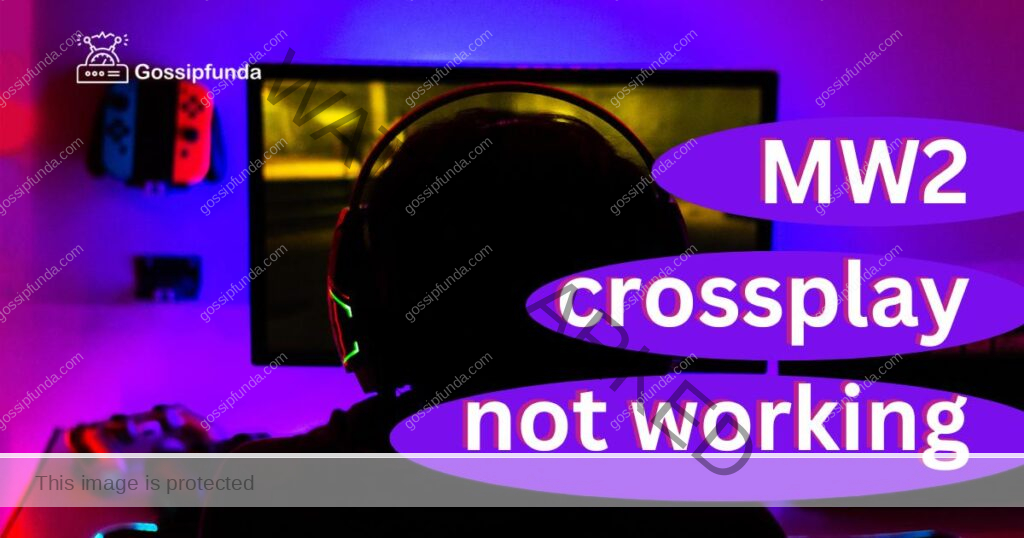
Reasons why MW2 crossplay issues may occur
- Crossplay settings: Crossplay might be disabled in-game or within platform-specific settings, causing a failure to connect with other platforms.
- Network issues: An unstable internet connection, strict or moderate NAT type, or blocked ports can hinder crossplay functionality.
- Account issues: Unverified or unlinked Activision accounts may prevent crossplay from working correctly.
- Outdated software: Running outdated game or system software may cause incompatibility and crossplay issues.
- Firewall settings: Overly restrictive firewall settings can block the game’s crossplay feature.
- VPNs and proxies: These services can interfere with crossplay by causing latency or connection problems.
- Server outages: Crossplay issues might be due to server outages or maintenance on Activision’s end.
- Corrupted or missing game files: Damaged or missing game files can disrupt crossplay functionality.
How to Fix MW2 Crossplay Not Working?
Fix 1: Clearing Cache and Temporary Files
Clearing your system’s cache and temporary files can resolve several issues, including MW2 crossplay not working. Follow these steps for your specific platform:
PC:
- Press the Windows key + R to open the “Run” dialog
- Type “%temp%” and press Enter
- Select all files and folders in the Temp folder
- Press Delete and confirm the action
Xbox:
- Press the Xbox button on your controller
- Navigate to “Profile & system” > “Settings” > “System” > “Console info”
- Select “Reset console” > “Reset and keep my games & apps”
- Wait for the console to restart
PlayStation:
- Turn off your PlayStation completely (not in Rest Mode)
- Hold the power button until you hear two beeps (about 7 seconds)
- Connect your controller via USB and press the PS button
- Choose “Rebuild Database” from the Safe Mode menu
- Wait for the process to complete
Fix 2: Reinstall MW2
Reinstalling MW2 can resolve crossplay issues caused by corrupted or missing files. Follow these steps:
PC:
- Open Steam and navigate to your library
- Right-click on MW2 and select “Uninstall”
- Confirm the action and wait for the process to finish
- Reinstall MW2 by clicking on “Install” in your library
Xbox:
- Press the Xbox button and navigate to “My games & apps” > “See all”
- Locate MW2, press the “Menu” button on your controller, and select “Uninstall”
- Confirm the action and wait for the process to complete
- Reinstall MW2 from the Xbox Store or your game library
PlayStation:
- Navigate to your game library on the home screen
- Highlight MW2, press the “Options” button on your controller, and select “Delete”
- Confirm the action and wait for the process to finish
- Reinstall MW2 from the PlayStation Store or your game library
Fix 3: Check for Server Outages
Sometimes, crossplay issues are caused by server outages or maintenance. In this case, there’s not much you can do except wait for the servers to come back online. To check server status, follow these steps:
- Visit the official Activision Support website (https://support.activision.com/)
- Click on “Game Status” at the top of the page
- Look for Modern Warfare 2 in the list and check its server status
- If the servers are down, keep an eye on the Activision Support Twitter account or MW2 community forums for updates.
Fix 4: Disable VPN or Proxy
VPNs and proxies can interfere with MW2 crossplay functionality. Disabling these services might resolve the issue. Follow these steps for your specific platform:
PC:
- Disconnect from your VPN service if you are using one
- Press the Windows key + R to open the “Run” dialog
- Type “inetcpl.cpl” and press Enter
- Navigate to the “Connections” tab and click on “LAN settings”
- Uncheck “Use a proxy server for your LAN” and click “OK”
Xbox and PlayStation:
- Disconnect from your VPN service if you are using one
- Navigate to the network settings on your console
- Ensure that the “Proxy server” or “Use proxy” option is disabled
Fix 5: Check NAT Type
A strict or moderate NAT type can cause crossplay issues in MW2. Changing your NAT type to “Open” may resolve the problem. Follow these steps:
- Check your NAT type in the MW2 menu or your platform’s network settings
- If your NAT type is strict or moderate, enable UPnP (Universal Plug and Play) on your router by following the instructions in your router’s manual
- If enabling UPnP doesn’t work, you may need to manually configure port forwarding as mentioned in section 2.2 of the original article
- Restart your router, console or PC, and check your NAT type again
Fix 6: Verify Game Files Integrity (PC Only)
Verifying the integrity of your game files can fix MW2 crossplay issues caused by corrupted or missing files. Follow these steps on Steam:
- Open Steam and navigate to your library
- Right-click on MW2 and select “Properties”
- Go to the “Local Files” tab and click on “Verify Integrity of Game Files”
- Wait for the process to finish and any missing or corrupted files to be reacquired
- Restart MW2 and check if crossplay is working.
Fix 7: Configure Firewall Settings
Your firewall settings might be blocking MW2’s crossplay feature. Configuring your firewall to allow MW2 through can help resolve this issue. Follow these steps for your specific platform:
PC:
- Press the Windows key + S and type “Firewall” in the search bar
- Click on “Windows Defender Firewall”
- Select “Allow an app or feature through Windows Defender Firewall”
- Click on “Change settings” and find MW2 in the list
- Ensure both “Private” and “Public” checkboxes are ticked for MW2
- Click “OK” and restart MW2
Xbox and PlayStation:
- Consult your router’s manual or manufacturer’s website for instructions on configuring your firewall settings
- Add your console’s IP address to the “Allowed Devices” list, or create a rule to allow MW2’s required ports (refer to section 2.2 of the original article for port numbers)
Fix 8: Disable In-Game Voice Chat
Disabling in-game voice chat has been known to resolve some MW2 crossplay issues. Follow these steps to disable in-game voice chat:
- Open MW2 and navigate to the “Options” menu
- Select the “Audio” tab
- Locate “Voice Chat” and set it to “Disabled”
- Restart MW2 and check if crossplay is working
Fix 9: Change Region in Battle.net Launcher (PC Only)
If you’re playing MW2 on PC, changing your region in the Battle.net launcher might help fix crossplay issues. Follow these steps:
- Open the Battle.net launcher
- In the upper-right corner, click on the globe icon
- Select a different region from the dropdown menu
- Launch MW2 and check if crossplay is working
Note that changing the region might affect your latency and overall gaming experience. If this fix works, you can try switching back to your original region to see if the issue remains resolved.
Must Read: Sims 4 game error code 102: Reasons and How to fix it
Conclusion
MW2 crossplay issues can stem from various factors, including settings, network, and account issues. By systematically addressing each potential cause, you can swiftly return to enjoying seamless crossplay with friends across platforms. Remember, patience and persistence are key in troubleshooting these problems, ensuring a smooth and enjoyable gaming experience for all.
FAQs
Crossplay allows players on different platforms (PC, Xbox, PlayStation) to play MW2 together in multiplayer matches.
Enable crossplay in the MW2 “Options” menu under the “Account” tab, and also activate platform-specific crossplay settings.
Possible reasons include improper settings, network issues, account problems, outdated software, or server outages.
Enable UPnP on your router, or manually configure port forwarding using the required ports for your platform.
Yes, VPNs and proxies can interfere with crossplay. Disable them to potentially resolve the issue.
Visit the Activision Support website’s “Game Status” section or follow their Twitter account for server updates.
Reinstalling MW2 can resolve issues caused by corrupted or missing files, making it a viable troubleshooting step.
Prachi Mishra is a talented Digital Marketer and Technical Content Writer with a passion for creating impactful content and optimizing it for online platforms. With a strong background in marketing and a deep understanding of SEO and digital marketing strategies, Prachi has helped several businesses increase their online visibility and drive more traffic to their websites.
As a technical content writer, Prachi has extensive experience in creating engaging and informative content for a range of industries, including technology, finance, healthcare, and more. Her ability to simplify complex concepts and present them in a clear and concise manner has made her a valuable asset to her clients.
Prachi is a self-motivated and goal-oriented professional who is committed to delivering high-quality work that exceeds her clients’ expectations. She has a keen eye for detail and is always willing to go the extra mile to ensure that her work is accurate, informative, and engaging.


