Diablo 3 is a popular action role-playing video game developed by Blizzard Entertainment. However, like any other game, it can sometimes run into errors that can be frustrating for players. One such error is Diablo 3 error 395002, which can prevent players from logging into the game.
If you’re experiencing this error, don’t worry! In this guide, we’ll take you through some of the most effective solutions to fix Diablo 3 error 395002 and get you back to playing the game in no time.
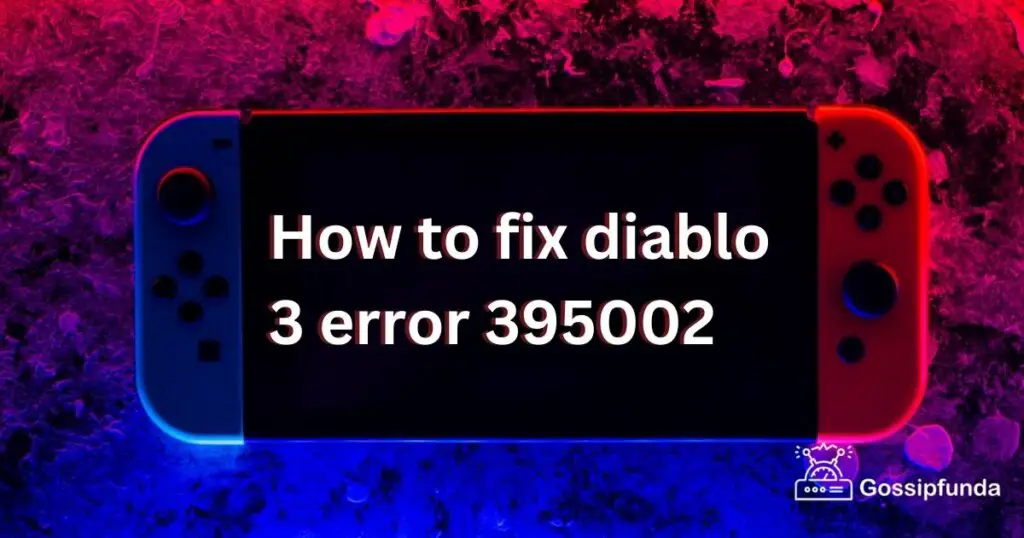
Understanding Diablo 3 Error 395002
Diablo 3 error 395002 is a common login error that occurs when players try to log in to the game. The error message states that the player has been disconnected from the game’s servers and is unable to log in. This error can be caused by several factors, including network issues, outdated game files, or problems with the game servers.
Solution 1: Check Your Internet Connection
The first and simplest solution to try is to check your internet connection. This error can often occur due to a weak or unstable internet connection. To ensure that your connection is stable, you can try resetting your router, running a network troubleshooter, or connecting your computer to the internet via a wired connection.
Solution 2: Update Your Game Files
Another common cause of Diablo 3 error 395002 is outdated game files. If the game files are corrupted or outdated, you may encounter this error while trying to log in to the game. To fix this, you can try updating the game files by following these steps:
- Step 1: Open the Blizzard Battle.net Desktop App.
- Step 2: Click on Diablo III in the Games tab.
- Step 3: Click on Options and select Scan and Repair.
- Step 4: The app will scan your game files and download any missing or corrupted files.
Solution 3: Disable Your Firewall and Antivirus
Sometimes, your firewall or antivirus software can interfere with the game’s connection to the servers, causing Diablo 3 error 395002. To fix this, you can try disabling your firewall and antivirus software temporarily and then try logging in to the game. Here’s how you can do it:
- Step 1: Open your Firewall and Antivirus software.
- Step 2: Locate the settings and turn off both your Firewall and Antivirus.
- Step 3: Try logging in to Diablo 3 and see if the error has been resolved.
- Step 4: If the error is resolved, turn your Firewall and Antivirus back on.
Solution 4: Clear Your DNS Cache
Another solution that can help fix Diablo 3 error 395002 is to clear your DNS cache. This cache stores domain name system data, which can sometimes get corrupted and cause connectivity issues. To clear your DNS cache, follow these steps:
- Step 1: Press Windows + R keys to open the Run dialog box.
- Step 2: Type cmd and press Enter to open the Command Prompt.
- Step 3: Type ipconfig /flushdns and press Enter.
- Step 4: Wait for the command to execute, and then try logging in to Diablo 3 again.
Solution 5: Contact Blizzard Support
If none of the above solutions work, it may be time to contact Blizzard Support for assistance. They can provide you with more detailed troubleshooting steps or help you resolve the issue on their end.
Diablo Alternative Games
- Path of Exile – This free-to-play action RPG features deep character customization, a dark fantasy setting, and similar gameplay mechanics to Diablo 3.
- Torchlight II – This hack-and-slash RPG features colorful graphics, fast-paced combat, and a wide range of character classes and skill trees.
- Grim Dawn – Set in a dark and gritty world, this action RPG features a deep crafting system, unique character classes, and challenging gameplay.
- Victor Vran – This action RPG puts you in the role of a demon hunter, with fast-paced combat and a wide range of weapons and abilities to choose from.
- Titan Quest – Set in ancient Greece, Egypt, and China, this action RPG features a wide range of character classes, a deep loot system, and challenging boss battles.
- Wolcen: Lords of Mayhem – This hack-and-slash RPG features beautiful graphics, deep character customization, and a variety of gameplay modes.
- Van Helsing: Final Cut – Set in a gothic steampunk world, this action RPG features a wide range of character classes, challenging combat, and a deep crafting system.
In conclusion, Diablo 3 error 395002 can be frustrating, but there are several solutions that you can try to resolve the issue. By following the steps outlined in this guide, you should be able to fix the error and get back to playing the game. Also, we have provided a list of games. These games offer similar gameplay mechanics, dark fantasy settings, and challenging gameplay that fans of Diablo 3 may enjoy. Give them a try and see which ones you like best!
Awill Guru is a technology enthusiast with degrees in VLSI Engineering (B.Tech, M.Tech) and Android Development. Their passion for education drives them to teach and share knowledge through their blog. He also hold qualifications in Sociology (M.A.) and Education (B.Ed), along with NIELIT O and A Level certifications.


