In a world where smartphone photography has become a way of life, the iPhone 15 Pro’s perplexing problem has left users scratching their heads. Dark photos, once a rare occurrence, have become an unexpected challenge for those wielding Apple’s latest flagship device. With its reputation for stunning camera capabilities, the frustration among users is palpable. From dimly lit selfies to underexposed landscapes, the iPhone 15 Pro has left many photography enthusiasts in a state of bewilderment. As users clamor for answers, the quest to unravel this enigma has begun. What could be causing this unexpected darkness in photos, and is there a fix? In this exploration, we delve deep into the heart of the issue, examining potential culprits, user experiences, and Apple’s response.
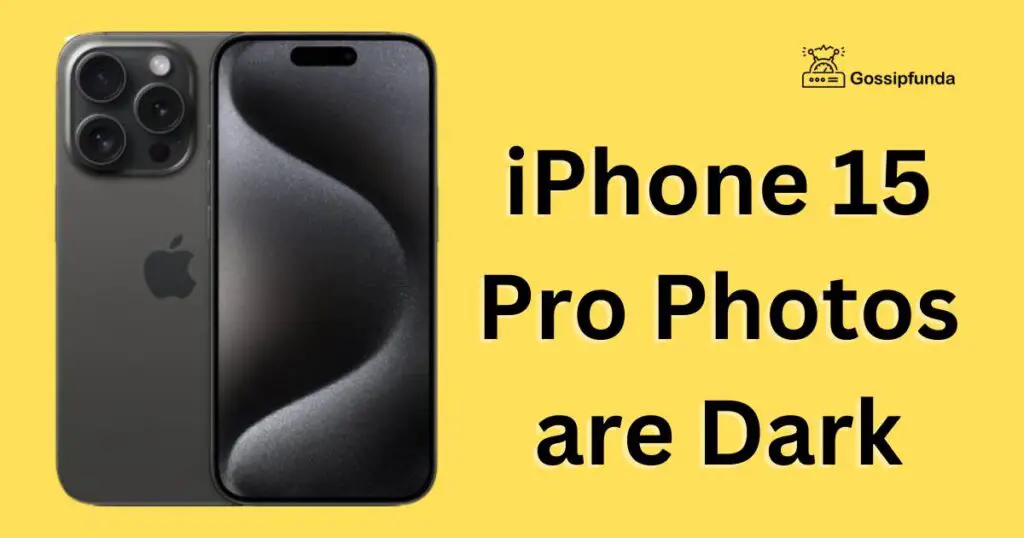
We’ll navigate the labyrinth of settings, scrutinize the frustration shared by iPhone 15 Pro owners, and shed light on the path toward a brighter photographic future. Join us on this journey to uncover the mysteries of why iPhone 15 Pro photos are turning out dark and how we can reclaim the brilliance we expect from Apple’s iconic cameras.
Why Are iPhone 15 Pro Photos Dark?
iPhone 15 Pro users worldwide have been left puzzled and perplexed by a recurring issue: dark photos. Despite Apple’s renowned reputation for cutting-edge camera technology, this conundrum has become a source of frustration for many. To unravel the mystery behind this problem, we need to dig deep into the potential causes.
Various factors can contribute to the iPhone 15 Pro’s penchant for capturing darker-than-desired images. These factors often involve a complex interplay of software settings and hardware considerations.
- Software Settings: One of the primary suspects in the case of dark photos is Smart HDR. While this feature is designed to enhance photo quality by automatically adjusting exposure and dynamic range, it might not always produce the desired results. Users have reported that disabling Smart HDR can sometimes alleviate the issue. Additionally, the Night mode feature, designed for low-light photography, could be affecting photos taken in regular lighting conditions, causing them to appear excessively dark.
- Hardware Issues: While software settings are often the first place to look, hardware issues should not be ruled out. Potential problems with the camera sensor, lens, or even the image processing unit could lead to suboptimal photo quality.
The complexity of the iPhone’s camera technology means that pinpointing a single cause may be challenging. However, understanding these potential culprits is a crucial step in addressing the issue of dark photos on the iPhone 15 Pro. In the next sections, we’ll explore whether this problem is widespread and delve into Apple’s response and recommended fixes to help users reclaim the exceptional photo quality they expect from their devices.
Don’t miss: iPhone Quick Start Not Working: Causes and Fixes
Exploring Possible Causes
Now that we’ve acknowledged the issue of dark photos on the iPhone 15 Pro, it’s time to roll up our sleeves and embark on a journey to explore the possible causes behind this perplexing problem.
- Smart HDR and Night Mode: Our first stop on this investigative path is the realm of software settings. The iPhone 15 Pro, like its predecessors, boasts advanced features such as Smart HDR and Night mode. While these features are designed to enhance photo quality, they might not always get it right. Users have reported instances where Smart HDR overcompensates for lighting conditions, resulting in photos that appear darker than intended. Similarly, the Night mode, designed for low-light scenarios, could inadvertently affect photos taken in regular lighting, contributing to the dark photo conundrum.
- Camera Hardware: Our journey also leads us to consider potential hardware issues. The iPhone’s camera system is a sophisticated blend of lenses, sensors, and image processing units. A glitch or malfunction in any of these components could lead to subpar photo quality. It’s essential to examine whether the dark photos stem from a hardware problem within the iPhone 15 Pro’s camera system.
- Environmental Factors: Beyond software and hardware, we must also consider the role of external factors. Lighting conditions, both natural and artificial, play a pivotal role in photography. Poorly lit environments, extreme contrasts, or unusual lighting situations could adversely affect photo outcomes. We’ll explore how different lighting scenarios may contribute to the issue.
- User Settings and Habits: Lastly, our investigation extends to user settings and habits. It’s possible that users inadvertently configure their iPhone 15 Pro settings in a way that leads to dark photos. By examining the settings and shooting habits of affected users, we can determine if any common patterns emerge.
As we navigate through these potential causes, we’ll aim to shed light on the root of the problem. Keep in mind that the solution to dark photos on the iPhone 15 Pro may involve addressing a combination of these factors. In the following sections, we’ll delve into whether this issue is widespread and explore Apple’s response and recommended fixes, all in pursuit of a brighter photographic future for iPhone users.
Is It a Widespread Issue?
The quest to understand the enigma of dark photos on the iPhone 15 Pro leads us to a critical juncture: determining whether this issue is a solitary anomaly or a widespread concern affecting a significant number of users.
- User Communities and Forums: A preliminary examination of various user communities and online forums reveals a common thread of frustration among iPhone 15 Pro owners. Users from different corners of the globe are sharing their experiences, reporting dark photos in a variety of situations. This growing chorus of discontent suggests that the problem extends beyond isolated incidents.
- Shared Frustration: Many users have expressed their frustration at encountering dark photos on what is otherwise touted as a top-tier smartphone camera. This collective sentiment underscores the significance of the issue, particularly for individuals who rely on their iPhones for photography, whether for personal enjoyment or professional endeavors.
- Consistent Reports: The consistent nature of these reports is noteworthy. Users are encountering dark photos in a range of scenarios, from well-lit environments to low-light settings, suggesting that the issue is not confined to specific conditions.
- Apple’s Acknowledgment: Some users have taken the initiative to contact Apple Support regarding this problem. The fact that Apple is engaging with users and acknowledging the issue suggests that it is not an isolated incident but a matter of concern for the company as well.
In light of these findings, it becomes evident that dark photos on the iPhone 15 Pro are not an isolated anomaly. Instead, it appears to be a widespread issue that affects a substantial number of users. This revelation underscores the importance of addressing the problem promptly to maintain the high standards of camera quality that Apple is known for. In the following sections, we’ll delve into Apple’s response to this issue and explore the recommended fixes that may offer a ray of hope to iPhone 15 Pro users seeking to overcome this photographic challenge.
Apple’s Response and Recommended Fixes
In the ongoing saga of dark photos on the iPhone 15 Pro, users eagerly await Apple’s response and guidance on how to rectify this perplexing issue. Let’s delve into what Apple has communicated and the recommended fixes they propose.
- Official Acknowledgment: Apple has taken notice of the dark photo problem on the iPhone 15 Pro. While there may not be an official admission of a widespread issue, Apple’s awareness of the problem is a reassuring first step.
- Check Software Settings: Apple’s initial guidance suggests examining the software settings on the iPhone 15 Pro. Specifically, they advise users to review the settings related to HDR (High Dynamic Range) and Night mode. These settings can significantly impact photo quality, and ensuring they are correctly configured may resolve the issue.
- Turning Off Smart HDR: Apple recommends that users experiment with turning off Smart HDR in the camera settings. This option allows users to have more manual control over HDR, which might alleviate the problem if Smart HDR is inadvertently causing overcorrections in exposure.
- Exploring Night Mode: For photos taken in low-light conditions, Apple encourages users to explore the capabilities of the Night mode feature. Adjusting the exposure time through the slider within Night mode can help users capture brighter images in challenging lighting situations.
- Contacting Apple Support: For those who continue to grapple with dark photos despite adjusting settings, Apple suggests reaching out to Apple Support. This step is particularly crucial as it allows users to document their issues and seek further assistance. Apple’s dedicated support teams can provide personalized guidance and investigate the problem more thoroughly.
While these recommended fixes are a step in the right direction, it’s important to acknowledge that they may not provide an immediate solution for every user. The complexity of the issue suggests that resolving it might require a combination of software updates and user adjustments. In the next sections, we’ll delve into real user experiences and their frustrations with dark photos on the iPhone 15 Pro, shedding light on the persistence of this challenge despite Apple’s initial guidance.
User Experiences and Frustrations
To gain a deeper understanding of the predicament surrounding dark photos on the iPhone 15 Pro, let’s delve into the real experiences and frustrations shared by users who have encountered this perplexing issue.
- Frustration on User Forums: Across various user forums and online communities, a common theme emerges—the shared frustration of iPhone 15 Pro users. They come seeking answers, venting their disappointment, and sharing their firsthand experiences.
- Dimly Lit Selfies: Many users report that even in well-lit environments, their selfies often turn out darker than expected. This phenomenon is particularly frustrating for those who enjoy capturing moments with friends and family.
- Underexposed Landscapes: Landscape photography enthusiasts are equally perturbed. Users lament that scenic shots, which should showcase vibrant details, end up appearing underexposed and lacking the desired clarity.
- Professionals at a Loss: For individuals who rely on their iPhones for professional photography or content creation, the dark photo problem is not merely an inconvenience—it’s a significant hurdle. Content creators, influencers, and photographers find themselves grappling with compromised image quality.
- Exhaustive Troubleshooting: In an effort to remedy the issue, users have engaged in exhaustive troubleshooting. They’ve tinkered with various settings, followed Apple’s recommendations, and even sought third-party solutions, only to find that the problem persists.
- Comparisons with Older Models: Some users have gone a step further, comparing their iPhone 15 Pro’s performance with that of older models, such as the iPhone 12. Their findings are disheartening, with the newer device consistently producing darker photos.
These user experiences paint a vivid picture of the frustration and disappointment that many iPhone 15 Pro owners face when attempting to capture the world through their device’s lens. The persistence of dark photos, despite their efforts, underscores the need for a comprehensive resolution to this issue. In the upcoming sections, we’ll explore the steps users have taken, including reaching out to Apple Support, and consider the company’s role in resolving this ongoing challenge.
Conclusion
In conclusion, the enigma of dark photos on the iPhone 15 Pro remains, baffling users despite Apple’s initial guidance. Transitioning forward, users’ hope hinges on Apple’s commitment to resolving this perplexing challenge, allowing them to once again capture the brilliance they expect from their iconic devices.
FAQs
Dark photos on the iPhone 15 Pro may result from software settings, hardware concerns, or environmental factors.
Focus on settings like Smart HDR and Night mode, adjusting them to suit your lighting conditions.
Hardware problems with the camera sensor, lens, or image processing unit could contribute; consult Apple Support for assistance.
Dark photo complaints are prevalent, with users worldwide expressing frustration and seeking solutions.
Users report dark selfies, underexposed landscapes, and frustration despite trying various adjustments and troubleshooting.
Awill Guru is a technology enthusiast with degrees in VLSI Engineering (B.Tech, M.Tech) and Android Development. Their passion for education drives them to teach and share knowledge through their blog. He also hold qualifications in Sociology (M.A.) and Education (B.Ed), along with NIELIT O and A Level certifications.



