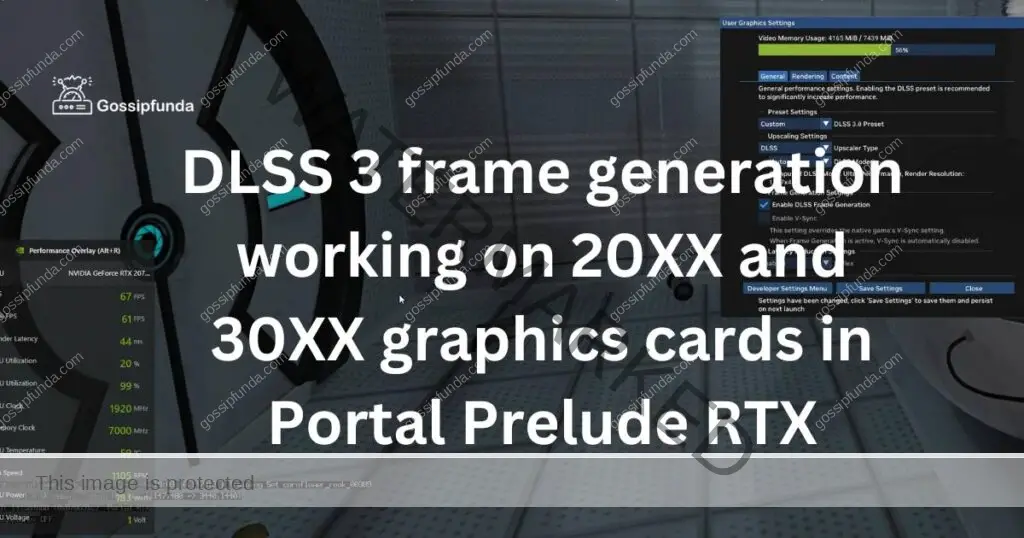There are several graphics cards well-optimized for video editing software such as Adobe Premiere Pro, DaVinci Resolve, and Final Cut Pro. These applications benefit from powerful GPUs that can handle demanding tasks like rendering, color grading, and effects processing. Here’s a list of graphics cards suitable for these programs:

- NVIDIA GeForce RTX Series:
- RTX 3080 and RTX 3080 Ti: Excellent for 4K and 8K editing, with ample VRAM and high CUDA core counts.
- RTX 3070 and RTX 3070 Ti: Great performance for 4K editing, offering a good balance of price and performance.
- RTX 3060 and RTX 3060 Ti: More budget-friendly options, suitable for 1080p and some 4K editing.
- NVIDIA GeForce GTX Series:
- GTX 1660 Super and GTX 1660 Ti: Good budget options for 1080p and 1440p editing.
- AMD Radeon RX Series:
- RX 6800 and RX 6800 XT: Strong competitors to the RTX 3070/3080, with significant VRAM which is beneficial for video editing.
- RX 6700 XT: A good mid-range option for 1080p and 4K editing.
- NVIDIA Quadro Series (Professional Grade):
- Quadro RTX 5000 and 6000: Targeted at professionals, these cards offer high performance, large VRAM capacities, and are optimized for stability and color accuracy.
- AMD Radeon Pro Series (Professional Grade):
- Radeon Pro W5700 and W6800: Designed for professional workstations, offering excellent performance in video editing and color grading tasks.
- Apple Afterburner Card (For Mac Users):
- Specifically designed to accelerate ProRes and ProRes RAW video codecs in Final Cut Pro X on Mac Pro systems.
When selecting a graphics card for video editing, consider the following:
- VRAM: More VRAM can be beneficial for handling high-resolution footage and complex timelines.
- CUDA Cores/Stream Processors: Higher numbers generally translate to better rendering performance.
- Compatibility: Ensure the card is compatible with your system, both in terms of hardware (power supply, space) and software.
- Budget: Balance your budget with the level of performance you need. More expensive cards offer higher performance but may be overkill for less demanding tasks.
Keep in mind that the technology and models available can change, so it’s wise to check the latest reviews and benchmarks close to your purchase time for the most current recommendations. Additionally, the best choice for you may depend on your specific workflow, the complexity of your projects, and whether you prioritize certain features like ray tracing or deep learning super-sampling (DLSS)
Awill Guru is a technology enthusiast with degrees in VLSI Engineering (B.Tech, M.Tech) and Android Development. Their passion for education drives them to teach and share knowledge through their blog. He also hold qualifications in Sociology (M.A.) and Education (B.Ed), along with NIELIT O and A Level certifications.