A telecommunications provider known as a SIM (Subscriber Identity Module) card carrier offers the necessary network infrastructure for a mobile device to operate. When a mobile device inserts a SIM card, it makes a link to the carrier’s network. It allows users to make calls, send texts, and access the internet on the gadget. In addition to choosing the type of service plan and degree of coverage that a person would receive, the carrier is in charge of providing the service. A reliable and cheap cell service depends on selecting the right carrier. It is because different carriers provide varying offerings, network coverage, and service plans. Let us learn how to identify a Sim card carrier.
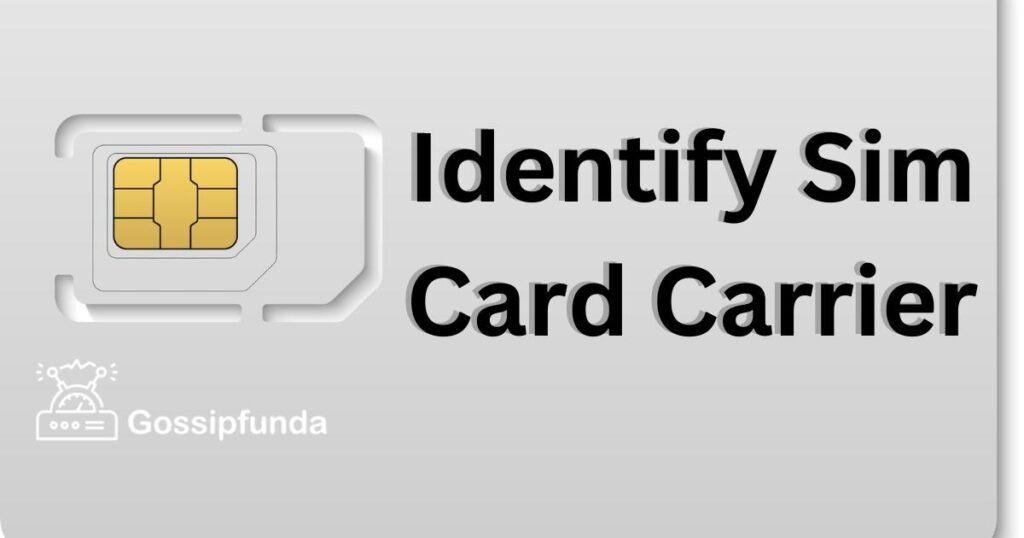
Importance
It is essential since the carrier decides what kind of services and coverage a client would get. The carrier provides the cellular network that enables calling, texting, and accessing data services. A person can choose the greatest solution for their needs with the help of the carrier. It is because different carriers have different network coverage, speeds, and available services. Knowing the carrier is crucial for device compatibility because some devices may be carrier-specific, meaning they are only compatible with specific carriers.
Methods to identify the carrier of a SIM card
- Identifying the carrier using the SIM card number: The ICCID (Integrated Circuit Card Identifier), often known as the SIM card number, can be used to identify the carrier. You can usually find the ICCID printed on the SIM card or by checking the device’s settings. The first four numbers of the ICCID often identify the carrier because they specify which company issued the SIM card.
- Using the mobile phone settings: To find out more about the device and the carrier, go to the “About” or “Settings” menu on the majority of handsets. This data may include the carrier name, network type, and other details about the network connection.
- Using a third-party app: The IMEI (International Mobile Equipment Identity) number of the handset can be used by several third-party tools to determine the carrier. These apps can offer details about the network type, carrier, and other characteristics of the device and network connection.
USSD code
Mobile networks employ USSD (Unstructured Supplementary Service Data) codes as a form of communication protocol when speaking with mobile devices. Short codes, usually beginning with * or #, are entered into the phone dialer and sent to the carrier’s network. The code is decoded by the carrier’s network, which then carries out the desired action, such as activating a particular service or verifying the balance of an account. USSD codes are frequently used for simple, quick tasks like checking the amount of a prepaid account or obtaining account details. SMS messages are often used in areas with poor internet access because they don’t require an internet connection to function.
Types
SIM card carriers can be divided into two categories:
- Carriers that employ the GSM (Global System for Mobile Communications) technology: The most widely adopted mobile communications standard worldwide is GSM technology. GSM carriers include AT&T, T-Mobile, and other international companies.
- Carriers that utilize CDMA (Code Division Multiple Access): These companies make use of a distinct type of technology known as CDMA, which is mostly employed in the US by carriers like Verizon and Sprint.
Some carriers also provide dual-SIM cards that can be used with both GSM and CDMA networks in addition to these two primary varieties. Depending on the availability and coverage of each network, this enables the device to connect to various networks.
89012 sim card carrier and 89148 sim card carrier
Rather than being distinct carrier codes, the serial numbers 89012 and 89148 are particular to each SIM card. We all know that each SIM card is identified and tracked using its unique serial number, which is stored in the memory of the SIM card. It’s important to understand that the SIM card’s carrier is not determined by the 89012 or 89148 numbers. You need to take a look at the SIM card box. You can also check the information contained on the SIM card to determine which carrier the SIM card belongs to.
By entering a code on your phone, you can access the carrier information saved on your SIM card. For instance, you may view your SIM card information, which includes the carrier name and phone number, on the majority of GSM networks by dialing *#06#. You can also look at your phone’s settings. You can also use an internet tool that gives SIM card information to check the carrier information. The 89012 and 89148 codes merely serve as serial numbers to identify and monitor every SIM card; they do not reveal the carrier with which the SIM card is linked. You will need to check your phone’s settings, call a code, or utilize an online tool to determine which carrier you are using.
Importance of choosing the right carrier
- Network coverage and dependability: Since different carriers have varying levels of network coverage and dependability, picking the proper one helps guarantee a person receives dependable and consistent service.
- Cost: Depending on the type of plan and services provided, carrier services can have a wide range in price. Finding the best value for their money can be made easier by picking the proper carrier.
- Device compatibility: Some devices may only be compatible with particular carriers because they are carrier-specific. A person can verify that their device is compatible with their network and services by selecting the proper carrier.
- Network speeds and data consumption: Since many carriers have varying network speeds and data usage caps. Choosing the proper carrier can help a customer locate a package that satisfies their requirements for internet connectivity.
- Additional features and services: Carriers frequently provide extra features and services, including international roaming, mobile hotspot functionality, and more. A person can get the services and benefits that best suit their needs by selecting the correct carrier.
Tips for switching carriers
It might be difficult and frustrating to switch cell carriers, but it can also be a great chance to locate a better plan that suits your requirements and price range. Here are some pointers to make your carrier change simple:
- Plan comparison and research: Begin by looking at the various plans that various carriers are offering. Comparing costs, data allotments, and any extra features like unlimited messaging or international roaming are important. Consider programs to find the best value for your demands and money.
- Verify coverage: Check the coverage of the new carrier in the locations where you live, travel, and work. To find out if the carrier’s service is offered in your area, use the coverage map tool. Find out about coverage and customer service from friends or family who have recently switched carriers.
- Think about the costs: Make sure to comprehend all associated fees before switching carriers. This covers the price of a new phone as well as any applicable activation, early termination, and other fees. Before enrolling in a new plan, make sure you are fully aware of all associated fees.
- Backup your data: Before switching, be sure to create a backup of all of your vital information. This should include contacts, pictures, and music. To keep your files, you can use cloud storage services like Google Drive or Apple’s iCloud.
- Pick the ideal moment to switch: Try to change providers when you are not using your phone as often. The shift will be less stressful and more seamless as a result.
Check the sim card carrier
If you are unsure of the carrier you are currently using or if you want to switch to a different carrier, it is imperative that you review the information on your SIM card. Let us learn how to do it:
- The simplest approach to determine your SIM card provider is to look at the settings on your phone. The carrier information is typically located under “About Phone” or “SIM Card Info” on smartphones. Find the “Service Provider” or “Mobile Operator” section.
- Dial a code: You can dial a code to learn the carrier information. If you don’t have access to your phone’s settings. The code typically consists of the characters * and # followed by a string of numbers. For instance, you can examine the information on your SIM card by dialing *#06# on the majority of GSM networks.
- Read the data from the SIM card if you have one: If you have a real SIM card, you can also read the data there. A short text on the back of the card lists the carrier’s name and phone number.
- Examine the SIM card packing: If you still have the original SIM card packaging, you can locate the carrier information printed on it.
- Utilize a tool online: Finally, you can utilize an online tool to look for your SIM card’s carrier information. Many websites provide this service, including https://simcardinfo.com/.
You may validate the carrier you’re now with and decide if it’s time to switch by looking at the information on your SIM card. It’s simple to verify your SIM card with just a few simple steps, whether you’re looking for a more affordable cell plan or are simply curious about your carrier details.
Conclusion
In conclusion, the mobile network operator logo is on the card or packaging. By entering the SIM card’s initial four digits (ICCID) into a device and seeking up the network operator’s name. The carrier of a SIM card can be identified via the operator network in the settings. Another choice is to use a reverse phone number lookup service. To learn the phone number associated with the SIM card, you can contact the carrier.
FAQs
My name is Siya Pareek, I am a computer science and Engineering student at Vellore Institute of Technology, Bhopal, building my career in the computer science profession. I am into making strong networking and collaborating mindset among people. I like to share my views and ideas on various aspects of my domain and I love to explore things related to tech and non-tech.
“Whether you are a beginner or an expert, I believe that there is always something new to learn and discover.”


