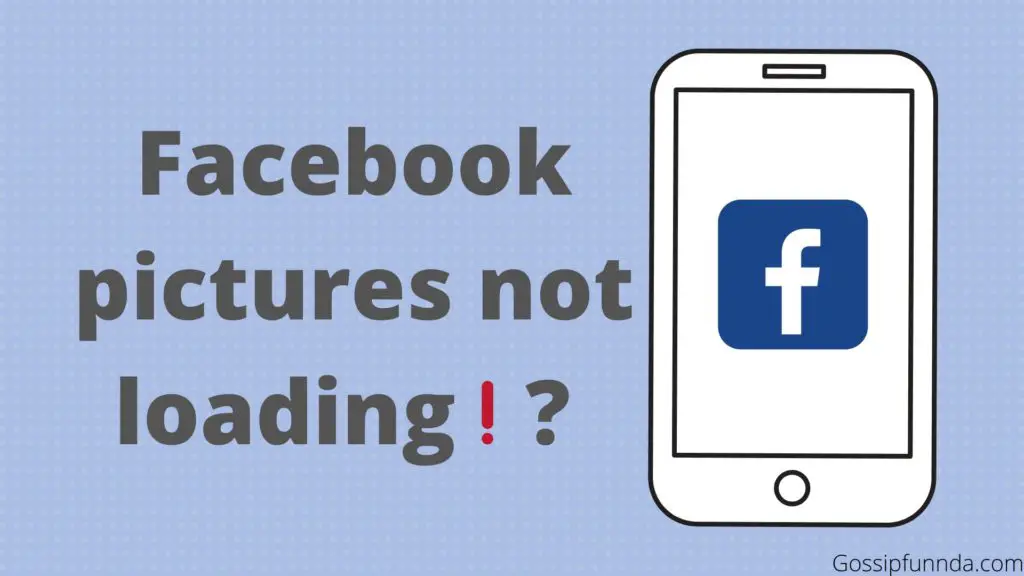Are you facing a digital nightmare – a hacked Facebook account? Can’t log in because you’ve lost access to your recovery options? Don’t hit the panic button yet! This situation is more common than you’d think. But it’s not an end-all scenario. Buckle up because we’re about to embark on a step-by-step journey to recover your Facebook account. Let’s break down the jargon and navigate this digital labyrinth. You’ll come out victorious, with regained control and improved security measures for your Facebook account. Dive in, because these are the insights you can’t afford to miss! This guide is your torch in the daunting, shadowy world of cyber-attacks and hacked accounts. We’re here to ensure you’re not left in the dark! Let’s shine a light on the path to reclaim your digital identity.

Reasons to Facebook account being hacked and you losing access
Several reasons can lead to the unfortunate situation of a Facebook account being hacked and you losing access:
- Weak Passwords: Using easy-to-guess passwords like ‘123456’, ‘password’, or ‘qwerty’ can put your account at risk. Hackers often use software that can guess thousands of such weak passwords in minutes.
- Phishing Attacks: These are fraudulent attempts to obtain sensitive information. You may inadvertently provide your login credentials to a malicious site impersonating Facebook.
- Malware: Your device might get infected with malware, which can track your keystrokes and send your credentials to hackers.
- Suspicious Applications: Granting permissions to untrustworthy third-party apps can expose your Facebook account to vulnerabilities.
- Unsecured Connections: Accessing Facebook on public Wi-Fi networks can make you a potential target. Hackers can intercept these unsecured connections to steal login credentials.
- Ignoring Updates: Skipping updates for your device or browser can leave security holes. Hackers exploit these vulnerabilities to gain unauthorized access.
Remember, understanding these causes is the first step towards effective prevention and recovery.
How to fix this issue?
Fix 1: Steps to Recover Your Hacked Facebook Account
Navigating through a hacked Facebook account might seem daunting. However, the following well-structured steps can guide you back to safety:
Step 1: Report the Compromised Account
Begin by visiting the Facebook login page. You’ll see an option saying “Forgot Password?” Click on that. Next, input the email address or phone number associated with your account. If your hacker has altered these, you’ll need to select the “No longer have access to these?” option. Facebook will then guide you to report your compromised account.
Step 2: Confirming Your Identity
Once you’ve successfully reported, Facebook will proceed to verify your identity. You might have to identify friends in photos, confirm personal details, or answer your account’s security question. These steps are designed to ensure the account belongs to you.
Step 3: Setting a New Password
After successfully verifying your identity, Facebook will allow you to reset your password. Remember, this should be a combination that’s both complex and easy to remember for you. Avoid reusing old passwords, as it can put your account at risk again.
After setting a new password, you should regain control of your account. But this isn’t where your journey ends. You should now take extra measures to secure your account and avoid future hacks.
Step 4: Bolstering Security Settings
Ensure to update your security settings. Enable two-factor authentication for your account. It provides an additional layer of security by requiring a secondary form of verification whenever someone attempts to log into your account. Regularly update and review your recovery information.
In addition, be cautious about the applications to which you grant permissions. Not all apps have the same level of security, and some might expose your account to vulnerabilities.
By diligently following these steps, you can not only recover your hacked Facebook account but also ensure that it is more secure and less likely to be compromised in the future.
Fix 2: Contacting Facebook Support Directly
If the aforementioned steps don’t help, consider reaching out directly to Facebook’s support team. Here’s how you can do it:
- Step 1: Navigate to Facebook’s Help Center: Visit Facebook’s Help Center webpage. It offers an extensive range of resources for users dealing with different issues, including hacked accounts.
- Step 2: Use the Report a Login Issue Form: If you cannot regain access through the standard recovery methods, find and complete the “Report a Login Issue” form. Provide as much detail as possible about your problem and the steps you’ve taken to solve it.
- Step 3: Submit an Account Recovery Request: Facebook also has a form specifically for submitting account recovery requests. This form requires you to provide identification, such as a passport or driver’s license, to prove you’re the rightful account owner.
- Step 4: Wait for Facebook’s Response: After submitting your request, wait for a response from Facebook’s team. They’ll review your case and get back to you through the contact information you provided.
Remember, patience is essential during this process. It may take some time for the team to review your request and respond, but rest assured, they’re dedicated to helping users regain access to their accounts. Meanwhile, take this time to reflect on your online safety practices and plan how you can better secure your Facebook account moving forward.
Read more: Facebook live not working
Fix 3: Use Trusted Contacts to Recover Your Account
If the traditional methods fail, using Facebook’s Trusted Contacts feature can be your lifeline. It’s crucial to set this up in advance, but if you’ve done so, here’s how to use it:
- Step 1: Initiate the Recovery Process: Go to the Facebook login page, click on “Forgot Your Account?” or “Can’t Log In?” and enter your account information. Proceed until you arrive at a page titled “How Can We Reach You?”
- Step 2: Click on No Longer Have Access to These?: If you find that the hacker has changed your recovery email or phone number, click on “No Longer Have Access to These?” This will lead you to a page where you can enter a new email address or phone number.
- Step 3: Answer Your Security Question or Get Help from Friends: Facebook will then prompt you to answer your security question. If you can’t answer the question or the hacker changed it, choose “Get Help from Friends.”
- Step 4: Contact Your Trusted Contacts: Facebook will display the names of your Trusted Contacts. Reach out to them and ask for their help. Facebook will send them special, security codes.
- Step 5: Enter the Security Codes: Request these codes from your Trusted Contacts. Enter the codes into the fields provided on Facebook. Once you’ve done this, you can reset your password and regain control of your account.
While this method is somewhat reliant on prior setup and cooperative friends, it can be a very effective way to regain access to your Facebook account. It underscores the importance of proactive account security, such as setting up Trusted Contacts.
Fix 4: Use the Recovery Link
Facebook can assist users in regaining access to their accounts using a recovery link sent to their registered email address or phone number. If you still have access to these, here’s what you need to do:
- Step 1: Initiate the Forgot Password Process: Go to the Facebook login page and click on “Forgot Password?” Then, input the email address or phone number associated with your account.
- Step 2: Choose Your Recovery Method: Facebook will provide options to recover your account, either through your registered email address or phone number. Choose the one you have access to.
- Step 3: Check Your Email or Phone Messages: Facebook will send a six-digit code to your chosen recovery method. Check your email’s inbox or your phone messages for this code.
- Step 4: Enter the Recovery Code: Return to the Facebook page where you initiated the recovery process and enter the six-digit code. Once verified, Facebook will allow you to reset your password.
- Step 5: Set a New Password: Create a new, strong password. Avoid using personal information that can be easily guessed or found online.
Please note that this method only works if the hacker hasn’t changed your registered email address or phone number. If they have, you’ll need to resort to one of the other fixes mentioned above. Irrespective of the method you choose, enhancing your account’s security after recovery is vital. This can include updating your recovery information, enabling two-factor authentication, and being cautious about granting permissions to third-party apps.
Fix 5: Access Account from a Recognized Device
If you have previously used a certain device or browser to access your Facebook account, Facebook might remember it. This can be a useful way to regain control of your account:
- Step 1: Use a Familiar Device or Network: Start by logging into your Facebook account from a device or browser you’ve used before. If possible, do this from a location where you commonly log in, such as your home or workplace.
- Step 2: Follow the Forgot Password Procedure: Click on “Forgot Password?” and input your account information. Facebook may recognize the device or network and present special recovery options.
- Step 3: Answer Security Questions or Identify Friends: Facebook may ask you to answer your security question, identify friends based on their photos, or provide other information that only you would know.
- Step 4: Reset Your Password: Once you’ve confirmed your identity, Facebook will let you reset your password. Create a new password, and try to make it strong and unique to better protect your account.
- Step 5: Review Account Activity and Update Security Settings: After you’ve regained access to your account, review it for any suspicious activity. Make sure to update your security settings, add or update your recovery email address, and enable two-factor authentication.
Although this method relies heavily on the chance that Facebook will recognize your device or network, it’s worth trying if you’ve lost access to your recovery options. As always, preventive security measures are the best way to avoid finding yourself in this situation again.
Fix 6: Use the Date of Birth Recovery Method
In some cases, Facebook allows users to regain control of their accounts using their date of birth. Here are the steps to follow:
- Step 1: Go to the Facebook Recovery Page: On the login page, click “Forgot Password?” Then, enter your email address, phone number, or full name. Click “Search.”
- Step 2: Confirm Your Account: A list of accounts will appear. If you see your account, confirm it’s yours. If your hacker hasn’t changed your profile picture, it can be easier to identify.
- Step 3: Choose the Date of Birth Method: Facebook will suggest recovery options. If your date of birth is one of them, select it.
- Step 4: Enter Your Date of Birth: You’ll be prompted to enter your date of birth. If you enter it correctly, Facebook will recognize you as the account’s owner and allow you to proceed.
- Step 5: Reset Your Password: Once you’ve successfully verified your identity with your date of birth, Facebook will let you reset your password. Make sure to choose a strong, unique password that you haven’t used before.
- Step 6: Secure Your Account: After regaining access to your account, take immediate steps to secure it. Review your account activity, update your recovery information, and consider enabling two-factor authentication.
Remember, this method only works if you added your date of birth to your account and the hacker hasn’t changed it. Regardless, it’s another valuable tool in your arsenal for regaining control of your Facebook account.
Fix 7: Recovery Through Government ID Verification
As a last resort, if all else fails, Facebook allows users to recover their account by verifying their identity using government-issued identification. Let’s take a look at this process:
- Step 1: Open the Facebook Help Center: Visit the Facebook Help Center webpage and find the section regarding compromised accounts. Look for an option that allows you to submit an account recovery request.
- Step 2: Complete the Account Recovery Form: Complete the form, ensuring to provide as much detail as possible about your issue. You’ll be asked for an alternate contact email address where Facebook can reach you.
- Step 3: Attach Your ID: You’ll need to attach a scan or photo of a government-issued ID, such as a passport or driver’s license. Make sure the details on the ID match those on your Facebook account.
- Step 4: Submit the Form and Wait: Once you’ve filled out the form and attached your ID, submit the form. Facebook will review the information and contact you at the email address provided.
- Step 5: Follow the Instructions Given by Facebook: Upon reviewing your request, Facebook will send instructions to the provided email address. Follow these instructions carefully to regain access to your account.
Please remember that this method should only be used as a last resort. Uploading personal identification can carry its own risks, so ensure you’re submitting through an official and secure Facebook form. After regaining access, take immediate steps to increase the security of your account.
Fix 8: Use Code Generator
Code Generator is a security feature offered by Facebook. If you’ve enabled this feature, you can use it to recover your account:
- Step 1: Open Facebook Login Page: Open the login page and click on “Forgot Password?” Enter your account information, and Facebook will direct you to a page where you can choose how to receive your reset code.
- Step 2: Choose Code Generator: If you’ve previously set up Code Generator, you’ll see an option to “Use a Code Generator.” Select this option.
- Step 3: Access Code Generator: Open the Facebook app on your mobile device. Tap the menu icon, then scroll down and tap on “Code Generator” under the “Settings & Privacy” section.
- Step 4: Generate Code: The app will automatically generate a six-digit code. Keep in mind that these codes change every 30-60 seconds for added security.
- Step 5: Enter the Code: Go back to the Facebook login page on your computer and enter the six-digit code. Once the code is validated, you’ll be allowed to reset your password.
- Step 6: Reset Password and Secure Account: Reset your password, and ensure it’s a strong one this time. Once you’ve regained access, check your account for any unauthorized changes and enhance your security settings.
Remember, this method only works if you’ve set up the Code Generator feature in advance. If you haven’t, consider setting it up once you regain control of your account. It’s a powerful tool to keep your account secure and recover it quickly if necessary.
Preventing Tips: How to Secure Your Facebook Account
While recovering a hacked Facebook account is possible, prevention is undoubtedly better than cure. Here are some essential tips to secure your Facebook account:
- Tip 1: Use Strong and Unique Passwords: Create a strong password that includes uppercase and lowercase letters, numbers, and symbols. Avoid using personal information that can be easily guessed or found online. More importantly, don’t use the same password for multiple online accounts.
- Tip 2: Enable Two-Factor Authentication: Two-factor authentication adds an extra layer of security to your account. It requires a second form of verification whenever someone attempts to log into your account from a new device or browser.
- Tip 3: Update Your Recovery Information: Ensure your recovery email and phone number are up-to-date. If you lose access to your account, this information will be crucial in the recovery process.
- Tip 4: Beware of Phishing Scams: Be cautious of emails or messages asking for your personal information or account details. Always verify the sender’s identity and never click on suspicious links.
- Tip 5: Limit App Permissions: Be selective about the apps you allow to access your Facebook account. Not all apps have robust security, and some might expose your account to vulnerabilities.
- Tip 6: Monitor Account Activity: Regularly review your account activity. If you notice any suspicious behavior, take immediate action. This might include changing your password and reporting the issue to Facebook.
By following these tips, you can significantly enhance your Facebook account’s security and decrease the likelihood of being hacked. Remember, online security is a continuous process, not a one-time task. Stay vigilant and proactive in protecting your digital life.
Conclusion
Losing access to your Facebook account due to hacking can feel distressing. Luckily, with the right strategies, account recovery is possible. This guide has detailed multiple methods, like using trusted contacts, recovery links, familiar devices, and even government IDs.
Nevertheless, it’s essential to remember that prevention always surpasses cure. To safeguard your account from future attacks, employ robust security measures such as strong, unique passwords, two-factor authentication, and regular monitoring of account activities.
Remember, the online world can be a double-edged sword. On one hand, it’s a vast platform for connection and sharing. On the other, it hosts risks like hacking and data theft. Being aware of these potential threats and taking steps to mitigate them can help you enjoy the benefits of online platforms, like Facebook, without falling prey to the pitfalls. Stay informed, stay secure, and take control of your online privacy.
FAQs
Absolutely! Facebook provides multiple methods to recover your account, even if the password has been changed.
You can still recover your account. Facebook allows you to use Trusted Contacts, previously recognized devices, and government ID verification for account recovery.v
The recovery time can vary. It depends on the method you choose and the speed of Facebook’s response to your recovery request.
Yes, there are several ways to recover your account without needing to provide a government ID, such as through Trusted Contacts or Code Generator.
Upon regaining access, check for unauthorized changes, update your recovery information, and enhance your security settings.
Rahul Kumar is a highly skilled and experienced technology professional with expertise in search engine optimization (SEO), website development on WordPress, and content writing. With over 5 years of experience in the industry, Rahul has helped numerous businesses to achieve their online marketing goals through effective SEO strategies and high-quality website development.
As an SEO expert, Rahul has a deep understanding of the algorithms used by search engines to rank websites. He is skilled in using a variety of techniques to optimize websites for search engines, including keyword research, on-page optimization, link building, and content creation. He has a track record of achieving significant increases in search engine rankings and organic traffic for his clients.
Rahul is also highly skilled in website development on WordPress, one of the most popular content management systems (CMS) used by businesses worldwide. He has expertise in designing and developing custom WordPress websites that are responsive, user-friendly, and optimized for search engines.
In addition to his SEO and website development skills, Rahul is a talented content writer. He has written high-quality content for websites, blogs, and social media platforms in a variety of industries, including healthcare, technology, and education.
Overall, Rahul is a highly talented and motivated technology professional with a wealth of experience and expertise in SEO, website development, and content writing. He is dedicated to helping businesses achieve their online marketing goals and is committed to staying up-to-date with the latest trends and developments in the industry.