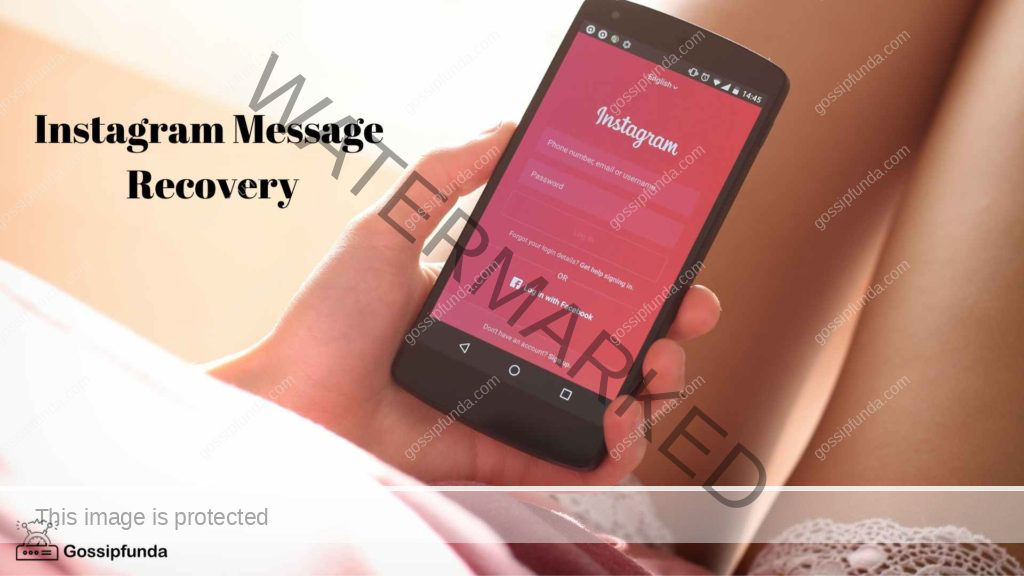Instagram being hacked refers to a situation where someone gains unauthorized access to another person’s Instagram account. This can occur as a result of weak passwords, phishing scams, or other security vulnerabilities. Hacking an Instagram account can lead to serious consequences such as loss of personal information, data theft, and identity theft. It is important for users to be aware of the risks associated with social media and to take steps to secure their accounts.
Importance of recovering hacked Instagram account
Recovering a hacked Instagram account is important because it helps to restore the account to its rightful owner, protecting personal information, photos, and other data. In addition, a hacked account can be used to spread malicious content, spam, or even phishing scams to the account owner’s followers, which can negatively impact their online reputation. By recovering a hacked account, the user can regain control over their online presence and prevent further damage to their personal or professional reputation. In addition, restoring a hacked account can also help prevent identity theft, as the hacker may use the information obtained from the account for malicious purposes.

Signs of hacked account
1. Unusual activity
Unusual activity on an Instagram account refers to any changes or actions that deviate from the normal behavior of the account. This can include:
- Posts or comments that the account owner did not make
- Changes to the account’s profile information, such as username, password, email, or phone number
- Unfamiliar likes, followers, or tags on the account
- The appearance of spam messages or advertisements
- Unusual login activity from unfamiliar locations or devices
These are some signs that an Instagram account may have been hacked, and it is important for users to be aware of such activity in order to take action to recover their account.
2. Changes in username, password, email, or phone number
Changes in username, password, email, or phone number on an Instagram account can be signs that the account has been hacked. When a hacker gains access to an account, they may change the account’s login credentials, such as its username, password, email, or phone number, in order to lock the account’s rightful owner out. This makes it difficult for the owner to regain access to their account.
If you notice any changes in your Instagram account’s username, password, email, or phone number, it is important to act quickly to recover the account. You should follow the steps outlined by Instagram’s help center and reset your password as soon as possible in order to regain control of your account and prevent any further damage.
How to check if your account has been hacked
1. Check your email and phone logs
Checking your email and phone logs is one way to determine if your Instagram account has been hacked. When someone changes the email or phone number associated with your Instagram account, you will typically receive an email or text message notification. This notification will contain information about the change and will allow you to verify if it was made by you or by someone else.
If you do receive a notification of a change and did not make it yourself, it is important to act quickly and follow the steps to recover your hacked account, such as reporting the hack to Instagram and resetting your password. Additionally, checking your email and phone logs regularly can help you identify and prevent any future hacks by allowing you to quickly detect any suspicious activity.
2. Check your activity logs
Checking your activity logs on Instagram is another way to determine if your account has been hacked. The activity log provides a record of your recent activity on the platform, including likes, comments, and follows. If you notice any unfamiliar activity on your account, such as likes or comments you did not make, it may be a sign that your account has been hacked.
To check your activity log, go to your profile and tap the three horizontal lines in the upper right corner. Then, select Settings, followed by Privacy, and then Activity Log. You will be able to see a record of your recent activity and determine if there has been any suspicious activity on your account.
Steps to recover your hacked Instagram account
Report the hack to Instagram
If you do identify unusual activity on your account, it is important to take action to recover your hacked account, such as reporting the hack to Instagram and resetting your password. Checking your activity log regularly can help you stay aware of any suspicious activity on your account and take appropriate action to prevent further damage.
1.Go to the Help Center
Going to Instagram’s Help Center is the first step in recovering a hacked account. The Help Center provides a variety of resources and support options for users who have had their accounts compromised. It includes information on how to reset your password, recover your account, and prevent future hacks.
To go to the Help Center, tap the three horizontal lines in the bottom right corner of your Instagram app, then select Help. From there, you can select Report a hacked account, and follow the steps outlined to recover your hacked account. You can also search for relevant articles or contact Instagram support directly for assistance.
It is important to act quickly and follow the instructions provided by the Help Center in order to recover your hacked account and prevent any further damage.
2. Submit a report
Submitting a report to Instagram is an important step in recovering a hacked account. The report helps notify Instagram of the unauthorized access to your account, and allows them to take appropriate action to help you regain control of your account and prevent future hacks.
To submit a report, you can go to Instagram’s Help Center as described above, select Report a hacked account, and follow the instructions to submit your report. You will be asked to provide information about the hack, including details on any unusual activity on your account and any changes made to your account information.
It is important to be as detailed and accurate as possible when submitting a report, as this will help Instagram provide the best possible assistance in recovering your account. After submitting the report, you should reset your password and take additional steps to secure your account, such as enabling two-factor authentication.
Reset your password
1. Go to the login page
Going to the login page is an important step in recovering a hacked Instagram account. On the login page, you can attempt to reset your password, which is a key step in regaining control of your hacked account. To go to the login page, simply open the Instagram app and tap the “Get Help Signing In” option under the login fields. From there, you will be able to reset your password by following the steps outlined by Instagram.
If you are unable to reset your password, or if you continue to experience issues with your hacked account, it is recommended to reach out to Instagram support for assistance. You can submit a report, as described above, or contact support directly through the Help Center for additional support.
2. Click “Forgot Password”
Clicking “Forgot Password” on the Instagram login page is an important step in recovering a hacked account. This option allows you to reset your password, which is necessary in order to regain control of your hacked account.
To click “Forgot Password,” open the Instagram app and navigate to the login page. Below the login fields, you will see an option labeled “Forgot Password.” Click on this option and follow the steps outlined by Instagram to reset your password.
If you are unable to reset your password or are experiencing other issues with your hacked account, it is recommended to reach out to Instagram support for additional assistance. You can submit a report, as described above, or contact support directly through the Help Center for further support.
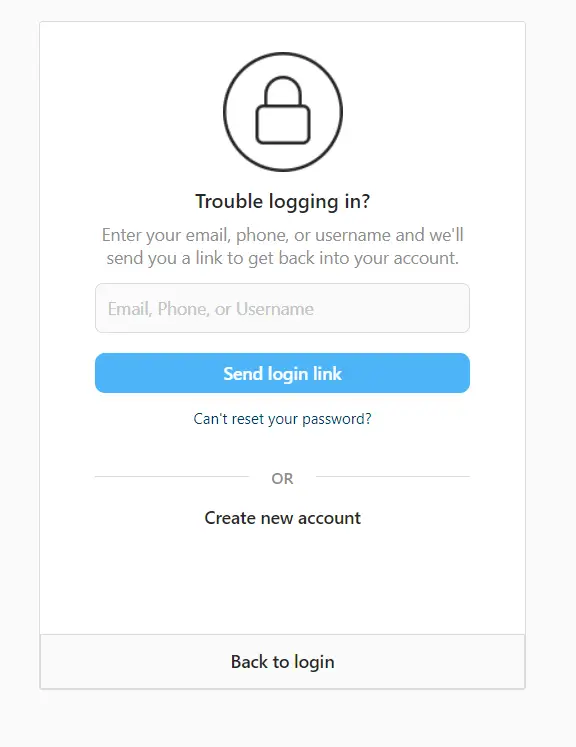
3. Enter email or phone number
Entering your email or phone number is the first step in resetting your password if you have forgotten it or if your Instagram account has been hacked. This information is used to verify your identity and to send you a password reset link or verification code.
To reset your password, go to the login page on the Instagram app and click “Forgot Password.” You will then be prompted to enter your email or phone number associated with your account. After entering this information, follow the steps outlined by Instagram to reset your password.
It is important to ensure that the email or phone number you enter is up to date and correct, as this information will be used to verify your identity and send you the password reset link or verification code. If you are unable to reset your password, or if you continue to experience issues with your hacked account, it is recommended to reach out to Instagram support for additional assistance.
4. Follow the instructions
Following the instructions provided by Instagram is an important step in resetting your password and recovering a hacked account. These instructions may include verifying your identity, answering security questions, or entering a verification code sent to your email or phone.
After entering your email or phone number and clicking “Forgot Password,” follow the steps outlined by Instagram to reset your password. It is important to follow these instructions carefully and accurately to ensure the quickest and most secure recovery of your hacked account.
If you continue to experience issues with resetting your password or with your hacked account, it is recommended to reach out to Instagram support for additional assistance. You can submit a report, as described above, or contact support directly through the Help Center for further support.
Secure your account
1. Use a strong password
Using a strong password is an important step in securing your Instagram account and preventing future hacks. A strong password is one that is long, complex, and difficult for others to guess.
Here are some tips for creating a strong password:
- Make it long: The longer your password, the more secure it is. Aim for a password that is at least 12 characters long.
- Include a mix of characters: Use a mix of upper and lower case letters, numbers, and special characters.
- Avoid personal information: Do not include personal information such as your name, date of birth, or address in your password.
- Don’t reuse passwords: Don’t use the same password for multiple accounts. If a hacker gains access to one of your accounts, they will have access to all of your accounts if you use the same password for each.
- Enable two-factor authentication: In addition to a strong password, enabling two-factor authentication adds an extra layer of security to your account by requiring a verification code in addition to your password to log in.
By using a strong password and enabling two-factor authentication, you can help protect your Instagram account from being hacked and ensure the safety of your personal information.
2. Enable two-factor authentication
Enabling two-factor authentication (2FA) is a strong security measure that adds an extra layer of protection to your Instagram account. With 2FA enabled, a unique code is required in addition to your password in order to log in to your account.
Here’s how to enable 2FA on Instagram:
- Go to your profile and tap the three lines in the top right corner
- Select Settings, then Privacy and Security
- Tap Two-Factor Authentication
- Turn on Two-Factor Authentication using SMS or Authentication app
By enabling two-factor authentication, you make it much more difficult for hackers to gain access to your account, even if they have your password. This can help protect your account and personal information, and give you peace of mind knowing that your account is secure.
3. Keep your email and phone number updated
Keeping your email and phone number up to date on your Instagram account is an important security measure. Updating this information can help you recover your account in the event it is hacked or if you forget your password.
Here’s how to update your email and phone number on Instagram:
- Go to your profile and tap the three lines in the top right corner
- Select Settings, then Privacy and Security
- Tap Security
- Tap Login Information
- Tap Email or Phone Number to update
It is also important to keep your email and phone number secure and not to share them with others. Regularly checking for suspicious activity on your email and phone can also help detect any unauthorized changes made to your account.
By keeping your email and phone number up to date, you can ensure that you are able to recover your account in the event of a security issue, and that your account remains secure.
4. Be cautious of phishing scams
Phishing scams are a common way that hackers attempt to steal personal information and gain access to accounts, including Instagram accounts. A phishing scam is a fraudulent attempt to trick you into revealing sensitive information, such as your password, by posing as a trustworthy entity, such as Instagram.
Here are some tips to help you avoid phishing scams:
- Verify the source: Be cautious of unexpected emails or messages that ask for your login information or password. If in doubt, go directly to the official website to verify the request.
- Look for signs of a fake website: Check for misspelled words, incorrect logos, or other signs that the website is not legitimate.
- Don’t click on suspicious links: Do not click on links from unknown or suspicious sources.
- Use two-factor authentication: Enabling two-factor authentication adds an extra layer of protection to your account.
By being aware of phishing scams and taking steps to protect your information, you can help keep your Instagram account secure and avoid falling victim to these types of attacks.
Recap of steps to recover hacked Instagram account
Here is a summary of the steps to recover a hacked Instagram account:
- Check for unusual activity: Look for changes in your username, password, email, or phone number.
- Check your email and phone logs: Look for any notifications or messages from Instagram regarding changes to your account.
- Check your activity logs: Review your activity log to see if any unauthorized actions have been taken.
- Go to the Help Center: Visit Instagram’s Help Center to report the hack and get support.
- Submit a report: Fill out the form in the Help Center to report the hack and request account recovery.
- Go to the login page: Navigate to the login page to attempt to reset your password.
- Click “Forgot Password”: If you are unable to log in, click “Forgot Password” and follow the instructions to reset your password.
- Enter your email or phone number: Enter the email address or phone number associated with your account to begin the password reset process.
- Follow the instructions: Follow the steps provided by Instagram to reset your password and regain access to your account.
- Use a strong password: After regaining access to your account, create a strong, unique password and enable two-factor authentication for extra security.
By following these steps, you can recover a hacked Instagram account and secure it to prevent future hacks.
By taking preventative measures, you can help keep your Instagram account secure and reduce the risk of future hacks.
Conversations of a hacked user:
User: Expresses curiosity about how account recovery services function, particularly in the wake of many scams involving false claims of account recovery. Raises concerns about repeated rejections of video selfie verifications during the account recovery process.
GossipFunda: Explains that they provide instructional blog/videos but do not offer personal help for account recovery. Warns the user about the potential scams and dangers of interacting with individuals claiming to aid in account recovery, as they could be the initial hackers. States that once Instagram support rejects the original account owner, the only possible method of regaining access would be hacking, which they do not endorse.
User: Seeks advice for successful video selfie verification and asks about contacting small hackers for account recovery.
GossipFunda: Advises against contacting unknown entities for account recovery and suggests maintaining a consistent visual identity on Instagram. States that uploading personal photos and videos eases the selfie verification process. Indicates that having just a profile photo might sometimes lead to account suspension by Meta.
User: Shares their experience of account recovery after several video selfie verification attempts. Asks for suggestions regarding the conditions during the selfie verification.
GossipFunda: Confirms the importance of a clear, well-lit environment during the selfie verification. Suggests replicating the same appearance as the Instagram posts for easy identification by Instagram’s AI. Also, recommends activating 2-step (2 factor) verification for additional security.
User: Queries about the range of video selfie verification attempts required for account recovery and the efficacy of 2-factor authentication via OTP in preventing account hacking.
GossipFunda: Clarifies that they don’t have specific numbers for selfie verification attempts. Emphasizes the importance of 2-factor authentication via OTP on a user’s mobile.
User: Asks why GossipFunda does not personally help in account recovery.
GossipFunda: Responds that their schedule is very busy and account recovery is a time-consuming process, although they try to answer user queries to the best of their ability.
FAQs
If you can’t log into your Instagram account, try clicking “Forgot Password” and entering your email or phone number to begin the password reset process. If you are still unable to log in, go to the Help Center and submit a report to request account recovery.
To create a strong password, use a combination of letters, numbers, and symbols. Avoid using easily guessable information, such as your name or date of birth, and make sure your password is at least 8 characters long.
If you receive a suspicious email or message regarding your Instagram account, do not click on any links or share any personal information. Instead, go directly to the official Instagram website to verify the request. If in doubt, report the suspicious message to Instagram’s Help Center.
I am a college student, currently pursuing my BTech in metallurgical engineering from IIT BHU, I have always had a passion for writing, and content writing is the best way through which I can express my thoughts. I have been an active member of various college clubs like dancing, coding, stock trading, table tennis, etc.