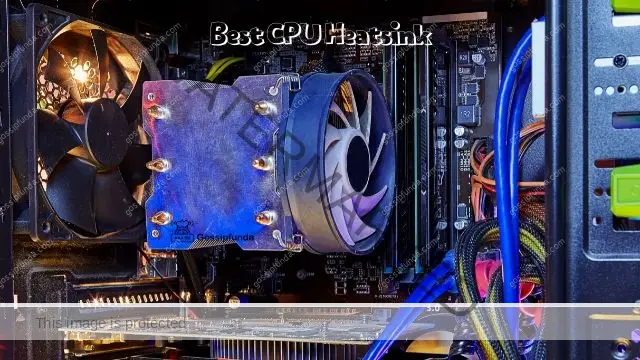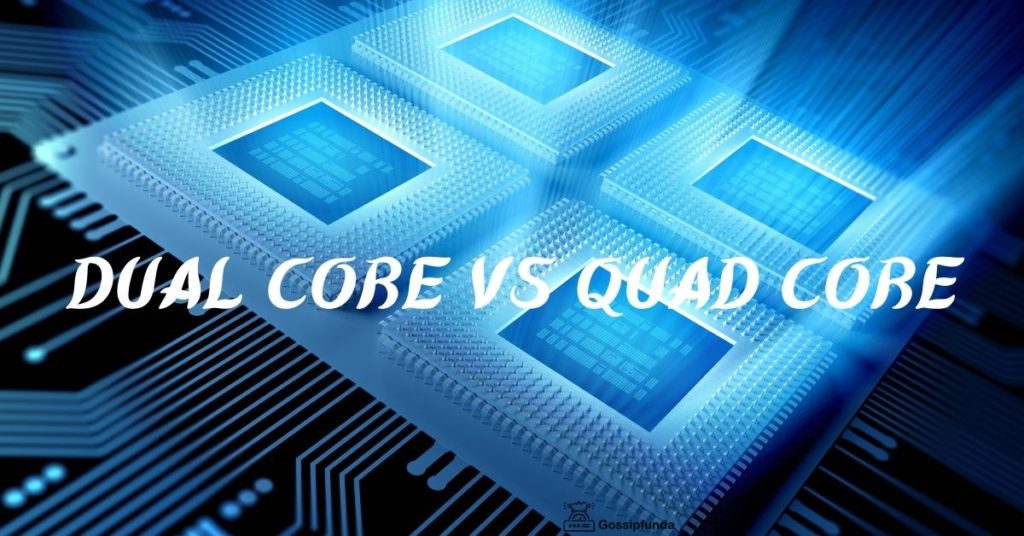In today’s digital age, traditional Hard Disk Drives (HDDs) continue to be widely used for data storage despite the emergence of faster and more efficient Solid State Drives (SSDs). However, HDDs are not without their flaws, and users often encounter various issues that hinder their performance and reliability. In this article, we will explore the most common problems faced by HDD users and provide detailed procedures on how to fix them effectively. By understanding these issues and their solutions, you can optimize your HDD’s performance and prolong its lifespan, making it a viable and cost-effective storage solution.
Slow Performance and Sluggish Response
One of the most prevalent problems with traditional HDDs is slow performance and sluggish response times. As data is stored on spinning disks with mechanical read/write heads, accessing information can be time-consuming, especially when dealing with large files or fragmented data. This issue can lead to frustratingly long boot times and delays when launching applications or accessing files.

To fix this, consider disk defragmentation to arrange fragmented data in a more organized manner, reducing seek times. Additionally, cleaning up unnecessary files and managing startup programs can alleviate system burden and improve overall performance.
Frequent Freezing or Crashing
HDDs are susceptible to freezing or crashing, which can result from bad sectors on the disk. Bad sectors occur when certain areas of the disk become unreadable or corrupted, leading to system instability and data loss.
To address this, run a disk check utility to identify and mark bad sectors. For Windows users, the built-in CHKDSK tool can be used. For MacOS, Disk Utility serves a similar purpose. If the bad sectors are within critical system files, back up your data immediately and consider replacing the HDD to prevent further issues.
Unusual Noises from the HDD
Strange noises emanating from your HDD, such as clicking, grinding, or buzzing sounds, can indicate impending hardware failure. These noises may be caused by malfunctioning read/write heads, motor issues, or failing bearings.
If you encounter unusual noises, back up your data immediately to avoid potential data loss. Then, scan your HDD for errors, using specialized software that can diagnose hardware-related problems. In most cases, consulting a professional may be necessary for timely and effective repairs.
Overheating and Heat-Related Problems
Traditional HDDs are prone to overheating, especially when subjected to continuous heavy use or inadequate ventilation within the computer casing. Excessive heat can lead to accelerated wear and tear, potentially causing data corruption and system failures.
To mitigate overheating, ensure proper ventilation by keeping your computer’s cooling system clean and free from dust buildup. Additionally, consider installing additional cooling fans or using external cooling solutions. Regularly monitoring the HDD’s temperature using software can also help in identifying potential issues.
Data Loss and Recovery
Data loss is a distressing situation that many HDD users encounter, often resulting from accidental deletions, formatting errors, or hardware failures. Without a proper backup, retrieving lost data can be a challenging and costly process.
To avoid data loss, implement a regular backup strategy to an external storage device or cloud-based service. In the event of data loss, stop using the HDD immediately to prevent overwriting the lost data. Then, use reliable data recovery software or consult data recovery professionals for more complex cases.
Conclusion
Traditional HDDs are reliable storage solutions, but they are not immune to issues that can affect performance and data integrity. By understanding and addressing the most common problems associated with HDDs, users can optimize their storage devices and ensure their longevity. Remember to defragment the disk, check for bad sectors, and back up your data regularly. Furthermore, maintaining proper cooling and avoiding mishandling can prevent hardware-related problems. By following these guidelines, you can enhance your HDD’s performance and make the most out of this time-tested storage technology.
Awill Guru is a technology enthusiast with degrees in VLSI Engineering (B.Tech, M.Tech) and Android Development. Their passion for education drives them to teach and share knowledge through their blog. He also hold qualifications in Sociology (M.A.) and Education (B.Ed), along with NIELIT O and A Level certifications.