Ah, the adrenaline rush as you blaze through the scenic routes in Forza Horizon 5 is simply unmatched. Yet, there’s one hurdle that’s proving to be a buzzkill for many gamers: the notorious Error Code E:47-b. If you’ve stumbled upon this error, fret not. We’ve got your back! Dive into this comprehensive guide to unearth the reasons behind this error and the foolproof ways to put the brakes on it.
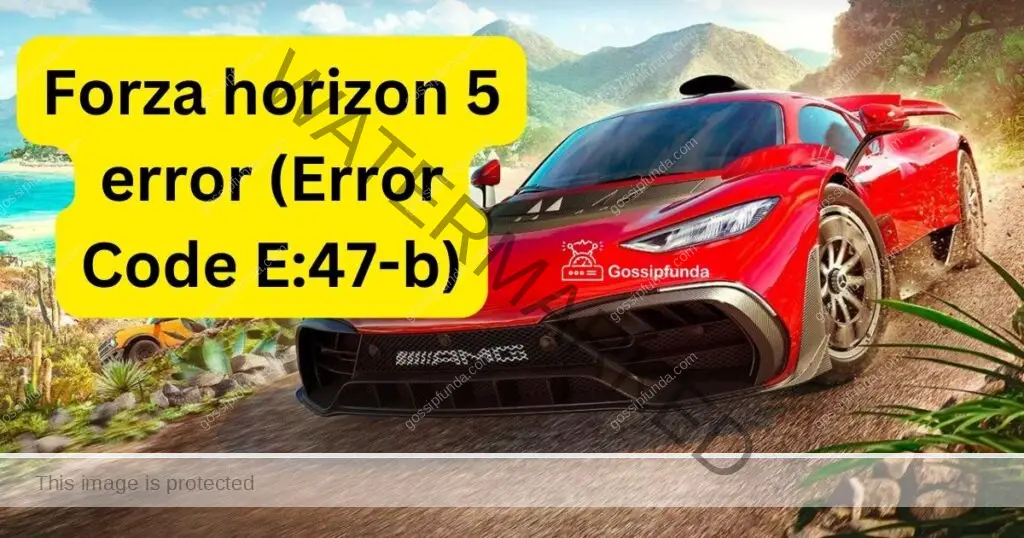
Reasons Behind the Forza Horizon 5 Error (Error Code E:47-b)
- Profile Synchronization Glitch: The game, like many online platforms, requires consistent syncing between your local profile and its servers. An interruption or inconsistency during this sync process can lead to Error Code E:47-b.
- Internet Connection Instability: Forza Horizon 5 demands a stable internet connection. Any fluctuations, dropouts, or brief disconnections can disrupt the game’s ability to sync, triggering the error.
- Local Data Corruption: Over time, saved game data can become corrupted, either due to software glitches or hardware issues. When Forza Horizon 5 detects such corruption, especially in disparities between local and cloud saves, it flags the error.
- Server-Side Issues: Sometimes, the problem isn’t on your end. The game servers themselves might be experiencing issues, overloads, or maintenance downtimes, which can impede profile loading and lead to the error.
- Software Bugs or Glitches: No game is immune to software bugs, and Forza Horizon 5 is no exception. Undetected bugs or glitches within the game can cause unexpected errors, including E:47-b.
- Conflicting Software: Running other software or applications in the background, especially those demanding significant network resources, can interfere with the game’s operations, leading to potential errors.
Don’t miss: PlayStation error code SU-42118-6
How to Fix the Forza Horizon 5 Error (Error Code E:47-b)?
Fix 1: Addressing Profile Synchronization Glitch
The Profile Synchronization Glitch is a predominant issue causing the Forza Horizon 5 Error (Error Code E:47-b). Addressing this requires a systematic approach to ensure the game’s local profile aligns perfectly with the servers. Here are the detailed steps to rectify this glitch:
- Restart the Game: Before diving into more complex solutions, simply exit and relaunch Forza Horizon 5. A fresh start often forces the game to initiate a new synchronization process with the servers.
- Check Internet Stability: Ensure you have a stable internet connection. Use online speed test tools to gauge your connection speed and stability. If there are inconsistencies, consider resetting your router or contacting your ISP for assistance.
- Log Out and Log In: Navigate to the game’s main menu and log out of your profile. Wait a few moments, then log back in. This act alone can jumpstart the synchronization process, addressing potential glitches.
- Update the Game: Ensure you’re running the latest version of Forza Horizon 5. Developers regularly release patches to address various glitches, including sync issues. Navigate to the game’s page on your platform (like Steam) and check for updates.
- Clear Cache: Over time, accumulated cache can interfere with game processes. Depending on your platform, there are different ways to clear the cache. For instance, on a PC, navigate to the game’s installation directory and look for cache or temp folders. Back up any important data and then clear these folders.
- Manually Sync Data: Some platforms, like Xbox, offer the option to manually sync game data. Navigate to the game’s settings on your platform and look for synchronization or data management options. Follow the prompts to initiate a manual sync.
- Reinstall the Game: As a last resort, consider reinstalling Forza Horizon 5. Remember to back up your saved game data to avoid any loss. A fresh installation can iron out any wrinkles causing sync glitches.
By following these detailed steps, you can address the Profile Synchronization Glitch, ensuring a smooth gaming experience and steering clear of Error Code E:47-b.
Fix 2: Resolving Local Data Corruption Issues
Local data corruption is another common culprit behind the Forza Horizon 5 Error (Error Code E:47-b). Tackling this requires attention to safeguarding your game progress while rectifying the corruption. Here’s a step-by-step guide:
- Backup Your Game Data: Before making any changes, always back up your game data. Depending on your platform, locate the save files (typically in the game’s installation directory on PCs or in system storage on consoles) and make a copy to a safe location.
- Verify Game Files: If you’re using a platform like Steam, there’s an option to verify the integrity of game files. This process checks for any corrupted or missing files and replaces them. To do this on Steam: Right-click on Forza Horizon 5 in your library, select ‘Properties’, navigate to the ‘Local Files’ tab, and click ‘Verify Integrity of Game Files’.
- Clear Local Save Data: Navigate to the game’s settings and look for the save data management option. Choose to clear local save data. Once done, relaunch the game. It should attempt to download the saved data from the cloud, ensuring you get a corruption-free version.
- Avoid Overloading System Resources: Running too many applications or tasks simultaneously can strain your system, leading to potential data corruption. Ensure that when playing Forza Horizon 5, you close unnecessary applications and tasks to provide ample resources for the game.
- Consider a Clean Install: If all else fails, consider uninstalling and then reinstalling Forza Horizon 5. A new installation can refresh all game files, eradicating any corrupted data. Remember, after reinstalling, the game should fetch the cloud save, ensuring you continue right where you left off.
Addressing Local Data Corruption is paramount to enjoy a seamless Forza Horizon 5 experience. Following the above steps can pave the way to uninterrupted adrenaline-pumping races.
Fix 3: Tackling Server-Side Issues
Server-side issues can intermittently disrupt gameplay and are a potential reason behind the Forza Horizon 5 Error (Error Code E:47-b). Here’s how to troubleshoot and navigate these concerns:
- Check Server Status: Before diving into other solutions, verify if the Forza Horizon 5 servers are up and running. You can do this by visiting official Forza Horizon websites or dedicated server status platforms. If the servers are down, your best course of action is to wait.
- Adjust Peak Playtimes: Sometimes, playing during peak hours can strain game servers due to high player volume. If possible, try accessing the game during off-peak hours to see if the error persists.
- Change Your Region: Occasionally, specific regional servers may face issues. If you have the option (either in-game or via your platform’s settings), try switching your region to see if that resolves the connection problems.
- Reset Network Equipment: Unplug your modem and router for a few minutes, then plug them back in. This can refresh your connection, potentially resolving any hitches that might stem from minor network glitches on your end.
- Contact Support: If you’ve tried the above steps and still face the error, it might be time to contact Forza Horizon 5’s official support. They could offer insights on ongoing server issues or provide specific fixes tailored to your situation.
Addressing Server-Side Issues can sometimes be out of a player’s control, but with patience and the right troubleshooting steps, you can enhance your gaming experience.
Fix 4: Addressing Software Bugs and Glitches
Occasionally, inherent software bugs or glitches in Forza Horizon 5 can cause Error Code E:47-b. Tackling these issues often requires staying updated and being proactive:
- Apply Game Patches: Always ensure that you have the latest patches and updates installed. Developers regularly release fixes to known bugs. Check the game’s official site or your platform’s store to download any new updates.
- Reset Game Settings: Sometimes, tweaking game settings to extreme values can cause unexpected issues. Resetting the game settings to their default values can help in such cases. Navigate to the game’s options or settings menu to find the ‘reset to default’ option.
- Run as Administrator: If you’re playing on a PC, running the game with administrative privileges can sometimes bypass minor software glitches. Right-click the game’s shortcut or executable and select ‘Run as administrator’.
- Compatibility Mode: For PC users, running the game in a compatibility mode tailored for an older version of Windows can sometimes resolve underlying glitches. Right-click the game’s executable, select ‘Properties’, go to the ‘Compatibility’ tab, and check the ‘Run this program in compatibility mode for’ box.
- Engage with the Community: Platforms like Reddit or the game’s official forums often have players discussing common bugs and their potential fixes. Engaging with these communities can provide insights into resolving certain software glitches.
Fix 5: Handling Conflicting Software Interferences
Certain software running in the background can interfere with Forza Horizon 5’s operations, potentially leading to Error Code E:47-b:
- Close Background Applications: Ensure you close unnecessary applications, especially those consuming significant network resources, before launching the game.
- Disable VPNs: If you’re using a VPN, consider disabling it while playing. Some VPNs can cause connectivity issues with online games.
- Check for Malware: Malware or rogue applications can interfere with game operations. Run a full system scan using a reliable antivirus to ensure your system is clean.
- Update Network Drivers: Outdated network drivers can sometimes cause conflicts. Ensure you have the latest drivers installed for your network card.
- Disable Overlay Software: Some software, like game recorders or chat applications, offer in-game overlays. While convenient, they can sometimes conflict with games. Try disabling these overlays to see if it resolves the error.
By proactively addressing Software Bugs and Conflicting Software, players can ensure a smoother and more enjoyable Forza Horizon 5 experience.
Fix 6: Graphics Driver Optimization
Graphics driver issues can be a sneaky cause behind in-game errors like the Forza Horizon 5 Error (Error Code E:47-b). Here’s a guide to ensure your graphics drivers are optimized:
- Update Your Graphics Driver: Outdated graphics drivers can lead to performance issues and errors. Depending on your GPU (NVIDIA, AMD, or Intel), visit the respective official website and download the latest drivers.
- Roll Back Graphics Driver: If the error started appearing after a recent driver update, consider rolling back to a previous stable version. This can be done via the Device Manager on Windows.
- Tweak Graphics Settings: Lowering in-game graphics settings or turning off specific features can sometimes bypass graphic-related errors. Try setting the graphics to a default or medium setting in the game.
- Enable/Disable GPU Overlays: Some GPUs come with overlay features, like NVIDIA’s GeForce Experience overlay. Try toggling these overlays on or off to see if it makes a difference.
- Consider GPU Overclocking/Underclocking: If you’ve overclocked your GPU, it might be causing instability. Consider reverting to default settings. Conversely, a slight underclock might improve stability in some cases.
Fix 7: Account Syncing and Management
Account-related glitches can sometimes be the hidden culprits. Addressing these can help resolve the error:
- Re-sign into Your Account: Log out of your gaming account (be it Xbox Live, Steam, or others) and log back in. A simple re-authentication can reset any minor hitches.
- Check Subscription Status: For services that require a subscription (like Xbox Live Gold), ensure that your subscription is active and not nearing expiration.
- Sync Your Game Data with Cloud: Force sync your game data with the cloud. This ensures that your local game data matches the server’s, minimizing conflicts.
- Review Account Restrictions: Ensure your account doesn’t have any restrictions or temporary bans. Check the email associated with your gaming account for any notifications.
- Change Account Region: If the game is region-locked or if there are server issues in your region, consider changing the account region temporarily to see if that resolves the error.
Fix 8: Optimize System Performance
A well-optimized system can make a world of difference:
- Free Up Disk Space: Make sure you have ample free disk space. A full or nearly full drive can lead to performance issues.
- Defragment Hard Drive: If you’re using an HDD, consider defragmenting it. This can improve game load times and reduce chances of errors. SSD users can skip this step.
- Update OS: Ensure your operating system is up-to-date. This ensures compatibility and improved performance.
- Optimize Background Processes: Use Task Manager (for Windows) to close unnecessary background processes, freeing up system resources for the game.
- Enhance Power Settings: On Windows, set your power plan to ‘High Performance’ when gaming to ensure the system allocates maximum resources to the game.
With Graphics Optimization, Account Management, and System Performance Tweaks, players can further mitigate potential issues, ensuring a fluid gaming experience in Forza Horizon 5.
Conclusion
Facing Error Code E:47-b in Forza Horizon 5 can be disheartening, but it’s no dead-end. With a blend of patience and the right troubleshooting steps, you can steer clear of this error and get back on track. Remember, every problem has a solution, and in the world of gaming, perseverance always pays off. Safe driving and happy gaming!
FAQs
It’s an error that some players encounter in Forza Horizon 5.
They can play a role. Regular updates are essential.
Prachi Mishra is a talented Digital Marketer and Technical Content Writer with a passion for creating impactful content and optimizing it for online platforms. With a strong background in marketing and a deep understanding of SEO and digital marketing strategies, Prachi has helped several businesses increase their online visibility and drive more traffic to their websites.
As a technical content writer, Prachi has extensive experience in creating engaging and informative content for a range of industries, including technology, finance, healthcare, and more. Her ability to simplify complex concepts and present them in a clear and concise manner has made her a valuable asset to her clients.
Prachi is a self-motivated and goal-oriented professional who is committed to delivering high-quality work that exceeds her clients’ expectations. She has a keen eye for detail and is always willing to go the extra mile to ensure that her work is accurate, informative, and engaging.



