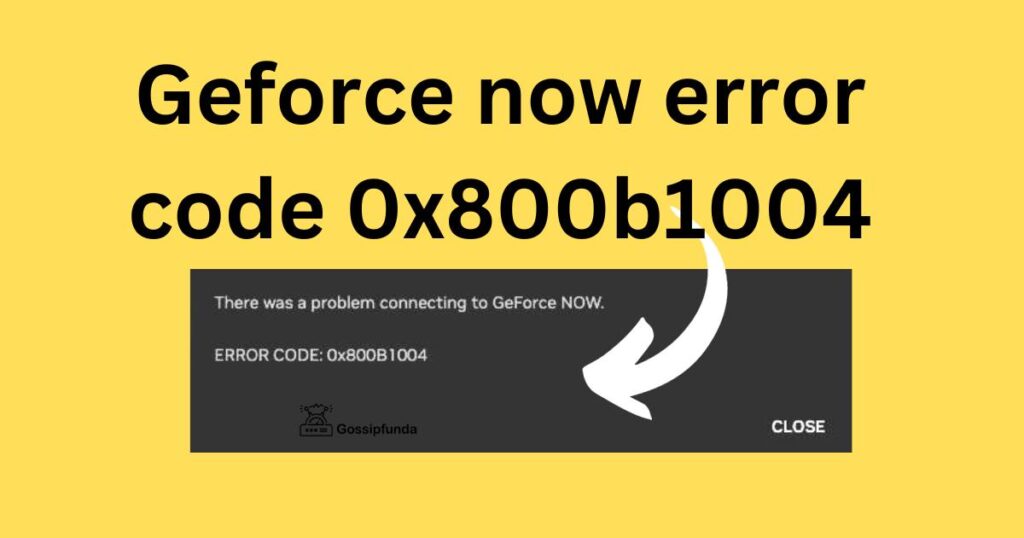Are you ready to venture into the fascinating world of gaming graphics? Brace yourself for a story filled with twists and turns as we uncover the mysteries surrounding DLSS 3 frame generation in Portal Prelude RTX. A technology that promises both enhanced gaming performance and superior visual quality. You might have heard whispers about its compatibility with 20XX and 30XX graphics cards, sparking curiosity among gamers worldwide. But hold on! There’s a twist in the tale. The gaming community was abuzz with excitement, claiming that DLSS 3 frame generation was the real deal. Reports of doubled frame rates had everyone on the edge of their seats.
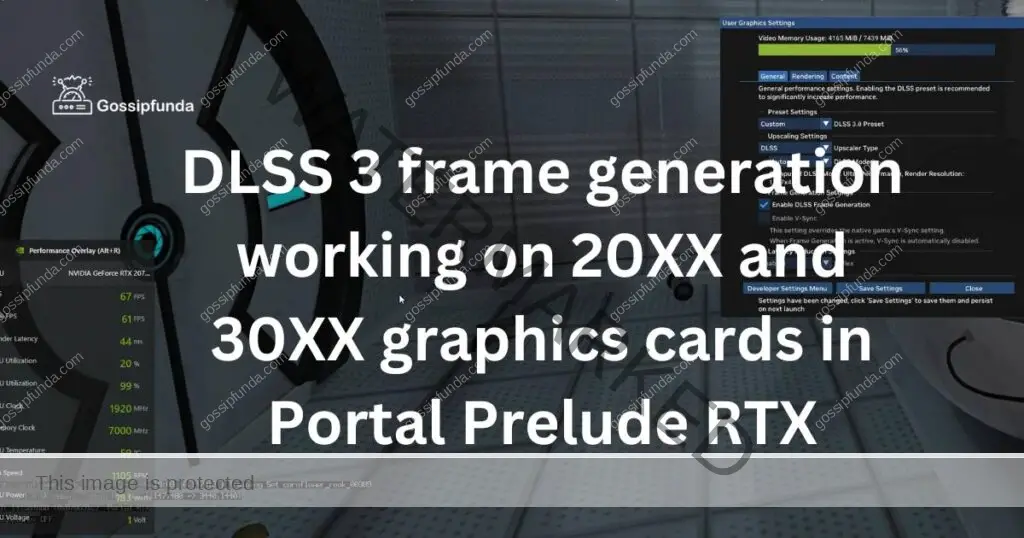
However, as we delve deeper into this enigmatic phenomenon, we discover a shocking revelation—an illusion rather than innovation. Intrigued yet? We’ll unravel the story further, shedding light on the controversies, testing, and the implications for the gaming world. It’s a rollercoaster ride of expectations, disappointments, and the relentless pursuit of excellence in the gaming industry. Buckle up; you’re in for an exhilarating journey through the world of DLSS 3 frame generation.
DLSS Frame Generation: An Overview
DLSS (Deep Learning Super Sampling) Frame Generation is a cutting-edge feature introduced by NVIDIA in its DLSS technology. To understand it fully, let’s break it down into components:
1. DLSS Technology:
DLSS is an AI-driven technology developed by NVIDIA to enhance gaming performance and visual quality. It leverages the power of artificial intelligence and deep learning to upscale lower-resolution images in real-time. By doing so, it provides gamers with smoother gameplay and higher frame rates, all while maintaining or even improving image quality.
Don’t miss: Case Studies: Successful Cloud Migration Transformations
2. Frame Generation:
The term “frame generation” refers to the process of creating additional frames between the existing frames in a video game. This technique is particularly useful in situations where a game is struggling to maintain a consistent frame rate, resulting in stuttering or choppy gameplay.
3. DLSS Frame Generation:
In the context of DLSS 3, NVIDIA has integrated frame generation into its AI-driven upscaling technology. This means that DLSS not only upscales the lower-resolution frames but also generates new frames to be inserted between the original frames. These generated frames are designed to improve the overall fluidity and smoothness of gameplay.
4. How it Works:
DLSS Frame Generation works by using AI algorithms to predict and create intermediate frames based on the information from the existing frames. It’s like having an AI-driven artist who paints the missing frames in a video to make it flow more seamlessly. This process effectively boosts the frame rate, making the gaming experience more enjoyable.
5. Benefits:
The primary benefit of DLSS Frame Generation is the potential for significantly improved gaming performance without sacrificing image quality. It can take a game running at a lower frame rate and make it feel as if it’s running much smoother, closer to the target frame rate of the monitor.
6. Compatibility:
While DLSS Frame Generation is a promising feature, its compatibility depends on the specific game and hardware. Not all games support this feature, and it may be limited to certain NVIDIA graphics cards, typically those with tensor cores.
In essence, DLSS Frame Generation represents a significant step forward in gaming technology, where AI not only enhances visuals but actively generates frames to improve the overall gaming experience. It’s a game-changer for those seeking smoother gameplay and higher frame rates, and it’s a prime example of how AI is transforming the gaming landscape.
DLSS 3 Frame Generation: The Controversy
The gaming community was abuzz with excitement when rumors spread about DLSS 3 frame generation working on 20XX and 30XX graphics cards in Portal Prelude RTX. Some claimed it provided a significant performance boost, while others were skeptical. NVIDIA, in response to these rumors, issued an official statement to clarify the situation.
Official Response from NVIDIA
NVIDIA acknowledged the reports but clarified that there was no DLSS Frame Generation occurring in Portal Prelude RTX. Instead, it was discovered that an old version of the DLSS DLL (Dynamic Link Library) falsely appeared to generate frames on 20/30-series hardware. In reality, it was merely duplicating existing frames. Although frame counters indicated a higher FPS, there was no actual improvement in smoothness or gameplay experience. NVIDIA assured gamers that this issue would be addressed in the future, preventing further confusion.
DLSS 3 Frame Generation: The Early Findings
Before NVIDIA’s official response, some intrepid gamers had experimented with DLSS 3 frame generation. Reports suggested that it appeared to work, doubling the frame rate. However, questions lingered about whether this was a genuine enhancement or merely a result of exploiting the aforementioned bug.
Testing and Results
Initial tests showed that using an older DLSS Frame Generation DLL (version 1.0.1) indeed doubled the frame rate, but there were concerns about frame pacing. While frame doubling was apparent, it seemed that half of the frames suffered from incorrect pacing, impacting the overall gaming experience. Videos were shared to visually demonstrate the differences.
Replicating the Process
For those curious about replicating the process, here are the steps that were followed:
- Install ‘Portal Prelude’ on your system.
- Replace the existing DLL for frame generation with version 1.0.1 from TechPowerUp.
- Enable V-Sync through the NVIDIA Control Panel.
- Adjust your maximum refresh rate to be 1-2 frames less than your monitor’s maximum rate.
- Activate DLSS frame generation within the game settings.
However, it’s essential to exercise caution when attempting such modifications, as they may not be officially supported or stable.
DLSS Frame Generation in the Wider Context
The discovery of DLSS 3 frame generation’s potential on older NVIDIA graphics cards with tensor cores has raised questions about the limitations imposed by NVIDIA on these cards. If corroborated, these findings could suggest that NVIDIA is unnecessarily restricting this feature on hardware that is fully capable of utilizing it. This development also underscores the potential for further improvements in the graphics card market if features like DLSS Frame Generation were more widely supported across various games.
Conclusion
In the world of gaming graphics, DLSS has been a groundbreaking technology, pushing the boundaries of what’s possible. The intrigue surrounding DLSS 3 frame generation on 20XX and 30XX graphics cards in Portal Prelude RTX has shed light on both the capabilities of this technology and the challenges of its implementation.
While initial reports suggested that DLSS Frame Generation was working, NVIDIA’s official response clarified that it was not the case. Rather, it was a bug in an old version of the DLSS DLL that created the illusion of frame generation. Despite the disappointment, it’s a testament to the gaming community’s dedication to exploring the possibilities of their hardware.
As we move forward in the gaming world, we can only hope for more transparency and compatibility between technology and hardware, ultimately enhancing our gaming experiences even further. DLSS, with all its twists and turns, is undoubtedly a testament to the relentless pursuit of excellence in the gaming industry.
FAQs
DLSS 3 frame generation uses AI to upscale lower-resolution images, improving gaming performance.
Initially, there was speculation, but it was later clarified that it’s not officially supported.
A bug in an old DLL made it seem like DLSS was generating frames, but it was duplicating them.
Prachi Mishra is a talented Digital Marketer and Technical Content Writer with a passion for creating impactful content and optimizing it for online platforms. With a strong background in marketing and a deep understanding of SEO and digital marketing strategies, Prachi has helped several businesses increase their online visibility and drive more traffic to their websites.
As a technical content writer, Prachi has extensive experience in creating engaging and informative content for a range of industries, including technology, finance, healthcare, and more. Her ability to simplify complex concepts and present them in a clear and concise manner has made her a valuable asset to her clients.
Prachi is a self-motivated and goal-oriented professional who is committed to delivering high-quality work that exceeds her clients’ expectations. She has a keen eye for detail and is always willing to go the extra mile to ensure that her work is accurate, informative, and engaging.