Washing machines have become a modern-day convenience that few can imagine living without. When functioning smoothly, they save both time and energy. However, like any appliance, they can sometimes falter. If you own an LG washer, you might have come across the dreaded ‘de1 error code’. This article provides insights into why this error occurs and offers practical solutions to resolve it.
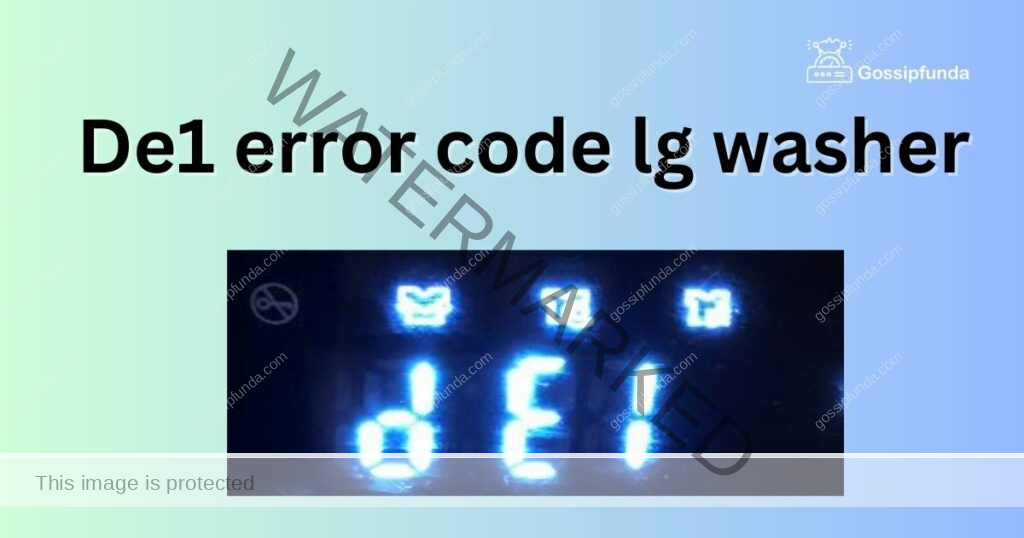
Common Reasons for the DE1 Error Code
- Faulty Door Lock Mechanism: Over time, the door lock mechanism can wear out or break. Continuous use can take its toll, making this one of the most common reasons for the error.
- Damaged Door Seal: The door seal ensures no water escapes during a wash. If it’s damaged, the washer may detect this as a door issue, triggering the error.
- Door not Properly Closed: Sometimes, the error is simply due to the door not being shut properly. Small obstructions or clothing stuck in the door can cause this.
How to fix de1 error code lg washer?
Fix 1: Checking and Securing the Door Properly
One of the simplest yet commonly overlooked reasons behind the de1 error code is a door that hasn’t been closed securely. Ensuring the door is properly closed not only prevents potential water leakage but also ensures your safety. Here are detailed steps to ensure the door is shut correctly:
- Pause and Power Off: Before checking the door, press the pause button and turn off your LG washer. It’s always essential to ensure safety first.
- Inspect for Obstructions: Gently open the washer door. Look for any pieces of clothing or other obstructions that might be caught between the door and the machine. Even small items like socks or handkerchiefs can prevent a secure closure.
- Examine the Door Seal: The door seal is the rubber lining around the edge of the door opening. Check it for any damage, debris, or foreign objects. Any of these can interfere with the door’s proper closure. If you find any debris, clean it gently using a damp cloth.
- Close the Door Firmly: Once you’ve ensured there are no obstructions, close the washer door firmly. Make sure you hear a distinct ‘click’ sound, indicating that the door has latched properly.
- Power On and Start the Cycle: Turn on your LG washer and start the desired wash cycle. The machine should now run without displaying the de1 error code.
- Check Door Alignment: If the error persists, it might be worth checking the alignment of the door. Continuous usage can sometimes cause minor misalignments, preventing the door from closing correctly. If you suspect this is the case, it’s best to seek professional assistance.
Remember, this fix revolves around the principle of ensuring a secure door closure. It’s an easy yet crucial step in the overall functionality of your LG washer.
Don’t miss: LG Channels not working (Black Screen)
Fix 2: Inspecting and Replacing the Door Lock Mechanism
Over time, the door lock mechanism of your LG washer may wear out or become faulty. This mechanism is crucial as it ensures that the door remains securely closed throughout the washing cycle. If it’s malfunctioning, the de1 error code may appear. Here’s a step-by-step guide to inspecting and potentially replacing this mechanism:
- Ensure Safety First: Before attempting any repairs, unplug your LG washer from the power source. This step is crucial to prevent any electrical hazards.
- Access the Door Lock: To get to the door lock mechanism, you’ll need to open the washer door and peel back the rubber boot seal. The boot seal is held in place by a spring clamp. Carefully use a flat-head screwdriver to pry the spring clamp, allowing you to push the boot seal inward and access the door lock.
- Inspect the Mechanism: Before jumping to replace the mechanism, give it a thorough inspection. Look for any obvious signs of wear, damage, or loose connections. Sometimes, a simple reconnection of a wire is all that’s needed.
- Replace if Necessary: If you’ve determined that the door lock mechanism is faulty, it’s time for a replacement. Unscrew the mechanism from its position. Then, detach any connected wires. Now, attach the wires to the new mechanism, screw it in place, and ensure all connections are secure.
- Reposition the Boot Seal: Once you’ve replaced the door lock mechanism, it’s time to reposition the rubber boot seal. Ensure it sits properly around the door frame. Then, replace the spring clamp to hold the seal in place.
- Test the Washer: Plug the washer back into the power source and run a short cycle. This test will help you determine if the error has been resolved. If the washer runs without displaying the de1 error code, you’ve successfully fixed the issue.
If you’re not comfortable performing these steps or if you’re unsure about the state of the door lock mechanism, seeking the assistance of a professional or an LG service technician is highly recommended. They possess the expertise to diagnose and remedy the problem accurately.
Fix 3: Resetting the Washer’s System
Like many modern appliances, LG washers are controlled by electronic systems that can occasionally glitch. Resetting the washer can often clear minor system errors, including the de1 error code.
- Disconnect from Power: To reset the system, begin by unplugging the washer from its power source. Ensure you’ve safely disconnected to avoid any potential electrical hazards.
- Wait: Once unplugged, wait for about 10-15 minutes. This duration allows the washer’s internal systems to reset.
- Reconnect to Power: After the waiting period, plug the washer back into the power source.
- Run a Test Cycle: Start a short wash cycle to see if the error code appears again. If the cycle runs without the de1 error code, the reset might have resolved the issue.
Fix 4: Checking the Wiring Harness Connection
A loose or damaged wiring harness connection between the door lock mechanism and the control board can trigger the de1 error code. Ensuring the connection is secure can often rectify the issue.
- Safety First: Always start by unplugging the washer from its power source to ensure safety during the inspection.
- Access the Control Panel: Depending on your LG washer model, you might need to remove a few screws or clips to access the control panel.
- Locate the Wiring Harness: Inside the control panel, you’ll find the wiring harness that connects to the door lock mechanism.
- Inspect the Connection: Check if the wiring harness is securely connected to both the control board and the door lock mechanism. Ensure there are no signs of wear, damage, or corrosion on the connectors.
- Secure or Replace: If the harness appears loose, securely reconnect it. If you notice any signs of damage, consider replacing the harness or the damaged section.
- Reassemble and Test: Once you’ve ensured the connection is secure, reassemble the control panel. Plug the washer back in and run a test cycle. If the cycle proceeds without the de1 error code, the issue was likely due to the wiring harness connection.
Remember, while these fixes are geared towards users comfortable with basic troubleshooting, if you’re ever unsure, it’s always best to seek professional help. A technician or LG service expert can provide thorough diagnostics and effective solutions.
Fix 5: Cleaning the Door’s Magnetic Sensor
In some LG washer models, a magnetic sensor detects the door’s position. If this sensor is dirty or obscured, it may incorrectly read the door’s status, resulting in the de1 error code.
- Safety Precautions: As always, start by unplugging your LG washer from the power outlet. Safety should always be the priority.
- Access the Door Frame: Open the washer door to easily access the frame. The magnetic sensor is typically located along the door frame.
- Locate the Sensor: Identify the small magnetic sensor. It might look like a small protruding bump or tab on the frame.
- Clean the Sensor: Using a soft, damp cloth, gently wipe away any dirt, debris, or detergent residue from the sensor. Ensure you don’t use any abrasive materials that might damage the sensor.
- Test the Washer: Once the sensor is clean, plug the washer back in. Run a short cycle to check if the de1 error code still appears.
Fix 6: Examining the Control Board for Faults
The control board is the brain of your LG washer, overseeing its operations. A fault in the board can lead to various error codes, including de1.
- Safety First: Before inspecting the control board, disconnect the washer from its power source.
- Access the Control Board: Typically, the control board is located behind the washer’s control panel. You might need to remove a few screws or clips to gain access.
- Visual Inspection: Once you can see the control board, conduct a visual inspection. Look for any signs of burn marks, damaged components, or loose connectors. These can indicate issues.
- Check for Proper Connections: Ensure that all connectors are snugly fit and securely connected to the control board. A loose connection can lead to inconsistent operation.
- Seek Professional Advice: If you suspect that the control board is faulty, it’s advisable to consult a professional or an LG technician. Replacing or repairing a control board requires specific expertise.
- Reassemble: If everything appears in order, reassemble the control panel and restore power to the machine.
- Test the Machine: With everything back in place, run a brief wash cycle. If the cycle operates without presenting the de1 error code, your troubleshooting was successful.
Remember, when delving deeper into the machine’s internals, always proceed with caution. If at any point you’re unsure, seeking professional assistance is the wisest course of action.
Fix 7: Inspecting the Door Hinges
Misaligned or damaged door hinges can prevent the door from closing properly, potentially causing the de1 error code to display.
- Prioritize Safety: Begin by unplugging your LG washer. This ensures you’re working safely, eliminating risks of electrical shocks.
- Examine the Hinges: Open the door and inspect the hinges connecting the door to the main body of the washer. Check for any visible damages, rust, or wear and tear.
- Check Alignment: Close the door gently and observe its alignment. If it appears skewed or doesn’t sit flush, the hinges might be misaligned.
- Tighten Loose Screws: Over time, screws on the hinges can become loose. Using a screwdriver, ensure all screws are tight and secure.
- Replace Damaged Hinges: If you notice any bends, damage, or extreme wear on the hinges, it might be time for a replacement. Remove the damaged hinges and install the new ones.
- Test the Washer: Plug the washer back in and initiate a wash cycle. If the door seals properly and the de1 error code doesn’t reappear, the hinge was likely the issue.
Fix 8: Verifying the Water Level Sensor
Although primarily related to door issues, the de1 error code can sometimes result from a malfunctioning water level sensor. If the washer thinks it’s full of water (when it isn’t), it might prevent the door from unlocking, fearing a spill.
- Safety Measures: Disconnect your LG washer from its power source. This should always be your first step before any troubleshooting.
- Access the Top Panel: Remove the screws securing the washer’s top panel, typically found at the back. Slide the panel off to access the machine’s internals.
- Locate the Water Level Sensor: Look for a small device with a tube attached. This is the water level sensor, often connected to the bottom of the drum.
- Check the Tube: Sometimes, this tube can become kinked or blocked. Ensure it’s clear and has no obstructions.
- Inspect Electrical Connections: Verify that all connectors are snugly attached to the sensor. A loose connection can lead to faulty readings.
- Consider Replacement: If you’ve cleared any blockages and ensured all connections are secure, but the issue persists, the sensor itself might be faulty. Replacing it might be the next logical step.
- Reassemble and Test: Place the top panel back on the washer, securing it with the screws. Restore power to the machine and run a test cycle. If the de1 error code is resolved, the water level sensor was likely the culprit.
When addressing internal components like the water level sensor, proceed with care. If you feel out of your depth, consulting a professional technician or an LG service representative is always a good decision.
Conclusion
The de1 error code in LG washers, though inconvenient, often stems from easily rectifiable issues. Whether it’s a simple obstruction or a component that needs replacement, addressing the problem promptly ensures your washer serves you efficiently for years to come. Remember, when in doubt, seeking professional help is always the best route.
FAQs
It indicates a door locking issue or related malfunction.
Sometimes the door lock mechanism or sensor might be faulty.
You can try resetting the washer, checking the door hinges, or cleaning the magnetic sensor.
Yes, if the board misreads the door’s status.
While the specific code might differ, many brands have similar door error indicators.
Prachi Mishra is a talented Digital Marketer and Technical Content Writer with a passion for creating impactful content and optimizing it for online platforms. With a strong background in marketing and a deep understanding of SEO and digital marketing strategies, Prachi has helped several businesses increase their online visibility and drive more traffic to their websites.
As a technical content writer, Prachi has extensive experience in creating engaging and informative content for a range of industries, including technology, finance, healthcare, and more. Her ability to simplify complex concepts and present them in a clear and concise manner has made her a valuable asset to her clients.
Prachi is a self-motivated and goal-oriented professional who is committed to delivering high-quality work that exceeds her clients’ expectations. She has a keen eye for detail and is always willing to go the extra mile to ensure that her work is accurate, informative, and engaging.



