The brain efficiency of a computer can be measured by the quality of its processor. A processor or microprocessor is just a chip inside the computer or any electronic device that, does the function of receiving inputs and providing the suitable output. But this simple outline process includes a lot of internal complicated functions and calculations. Therefore it is essential to choose a computer with the right processor suiting your use case. Let’s see the grand comparison: i3 vs i5 vs i7 vs i9
Intel core started producing its processors in 2006 and the first member of the core series, that is, i3 was launched in 2010 with the code Clarkdale. Since then they are one of the most popular choices in the world of computer manufacturers. Comparison of the core processors can be done under different categories. Initially, we must know the basic features regarding any processor through which we can compare the processor efficiency.
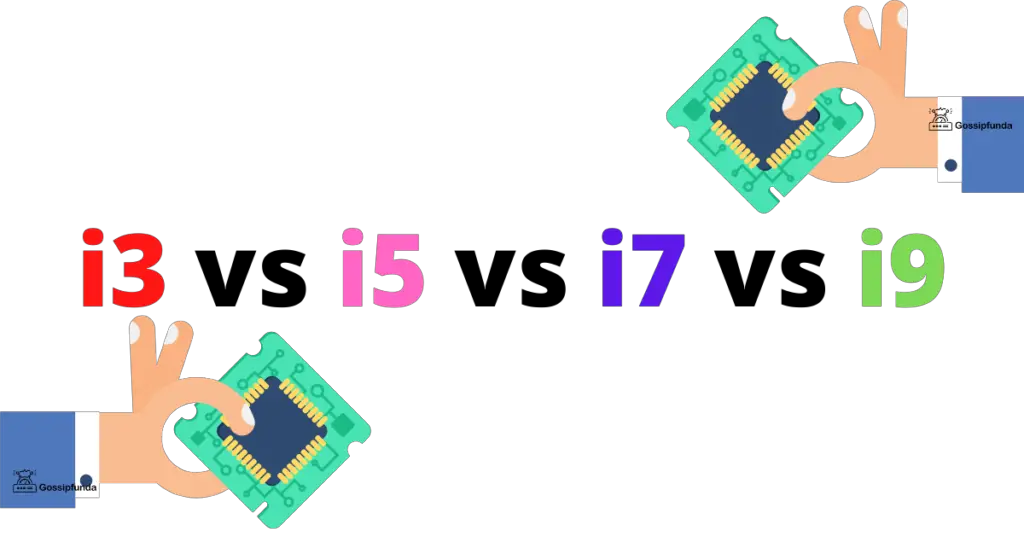
Processor’s Basic Features
Core
The more cores you have in your computer CPU, the faster it will work since it enables multitasking and huge workloads with great ease. It is by assigning different tasks to different cores by the device hence running a parallel workspace where all your work gets done simultaneously and with ease. More number of cores can also generate more battery performance.
Cache
More cache means more storage and more enabling of undertaking repetitive tasks. A larger cache also helps in multitasking by running various tasks in the background. Cache reduces the average time taken to retract the data from the device’s main memory. The more efficiently data is retrieved, the faster the computer works.
Threads
Threads are virtual cores through which the operating system understands the physical core. A single core can have at most two threads per core. Threads are created by the applications you open. The number of threads generated increases as the number of applications you open increases. Hence, the more threads generated, the more parallel operations will be running, and the easier the process will get. Multi threads allow smooth live streaming and such complicated processes.
Clock Speed
The clock speed of a processor is the measure of its speed in GHz. It is generally the maximum speed that a processor can attain for accomplishing tasks. Overclocking can be done in some processors in which the user can control the processor speed. But this may cause overheating issues or other complications. Clock speed is often used to compare different processors with the same architecture.
Turbo Boost and HyperThreading
Turbo boost is generally used for saving power consumption by allowing lighter functionalities to run in the basic clock speed and more advanced functionalities to be undertaken at higher speed. The greater the base and boost speeds, the higher the performance of the processor will be. Using this feature, overheating can be reduced to a considerable amount.
Hyperthreading enables more work to be done in parallel throughout the functionality. Generally, it creates threads and can handle those. It enables the processing of more information in less time. Gaming laptops can sure use this feature to their best.
Now we can see how these features differ in each core processor.
i3 vs i5 vs i7 vs i9 (11th Generation)
| i3 | i5 | i7 | i9 | |
| Number of cores | 2 or 4 | 4 or 6 | 4 or 8 | 8 |
| Maximum Turbo Frequency | 3.50-4.10 GHz | 3.70-4.90 GHz | 4.40-4.80 GHz | 4.90-5.30 GHz |
| Cache | 6 or 8 MB | 8 or 12 MB | 12, 16, or 24 MB | 24 or 16 MB |
| Processor Base Frequency | 2.20 GHz | 1.30-3.90 GHz | 1.40-3.60 GHz | 1.50-3.50 GHz |
| Maximum CPU Clock Speed | 4.1 GHz | 3.8 GHz | 4.7 GHz | 5.0 GHz |
i3
11th generation core i3 is a dual-core or quad-core computer processor which is available at speeds ranging from 3.90GHz to 4.10GHz. It also provides a 6MB or 8MB cache. i3 dual-core processor can be used in desktops and laptops. LGA 1150 or LGA 1155 sockets can be used by i3 on a motherboard. It has a processor base frequency of 2.20GHz.
i5
11th generation intel core i5 processors are either Hexa core or quad-core. Its maximum turbo frequency ranges from 3.70GHz to 4.90GHz and processor base frequency from 1.30GHz to 3.90GHz. It has a cache of 8MB or 12 MB.
i7
11th generation intel core i7 processors are quad-core or octa-core. Its maximum turbo frequency ranges from 4.40GHz to 4.80GHz and processor base frequency from 1.40GHz to 3.60GHz. It has a cache of 12MB, 16MB, or 24MB.
i9
11th generation i9 processors launched in the second quarter of 2021 are all octa-core. Their maximum turbo frequency ranges from 4.90GHz to 5.30GHz and processor base frequency from 1.50GHz to 3.50GHz. It has a 24MB or 16MB cache.
The general use cases of all these processors differ greatly. i3,i5,i7, and i9 processors can be chosen according to the main use case of the user. Some of the major use cases and the most popular choices of processors are explained below.
Use cases
Gaming
As per general analysis, Intel Core i5 6600K is considered best suitable for gaming. The factors considered are budget, speed, number of core, and multi-threaded performance quality. More core means more speed. So i7 and recent i9 processors are often suitable for high-end gaming but i5 is generally preferred by casual gamers.
Video Editing
Intel Core i9-9900K is mostly preferred by editors due to its advanced features including a high number of cores. It has an integrated graphics card, Intel Optane memory support, and improved heat dissipation. Intel Core i7-9700K is also another choice for video editors. It is less preferred from i9 because of overheating issues, lack of hyperthreading, and BIOS updates.
Student applications
Intel Core i5 is the most suggested processor for students. Better parallel working capacity and easily modifiable design can be a great deal for students in their work.
General user analysis
i3 processors are best suitable for daily use with simpler functions. It cannot be trusted when it comes to high-end development, gaming, or serious video editing. It is the best for Microsoft office applications. It is the least expensive processor with low power consumption.
i5 processors are economical and can handle almost all the mainstream production activities. It also has a cache of 16MB which means more data can be stored and restored comparing to i3 and similar to some of i7.
If you are crazy about the high-end graphic interface and aren’t reluctant to spend money on the slightly enlarged features of i5, then i7 is a better option. Also, remember the levels of each processor. A peak level i5 will be always better than an entry-level i7.
The i9 processors are the most advanced among all with advanced turbo boost and hyper-threading features. It is generally used in premium products like the MacBook pro. Its adaptive technology enables future improvements at a higher rate and is a futuristic technology at its best. Also as the second side of the coin, i9 processors are the most expensive and have issues of high power consumption and overheating.
Comparison with nearest core processors can be confusing. How do I choose the best for my use is always a valid question. A cross-comparison with the core processors might help overcome this confusion.
i3 vs i5
| i3 | i5 |
| Less expensive | Stays in budget with better performance |
| Main users – Office staff, home office users, students, low-spec gamers | Main users- Multitaskers, demanding businesses, developers, mid to high spec video game players |
| Use cases- Browsing, video gaming, spreadsheets using, photo editing, etc… | Use cases- All i3 use cases, content creation, AAA video gaming |
| Dual or quad-core | Quad or Hexa core |
i5 vs i7
| i5 | i7 |
| Less expensive | More expensive than i5 |
| Main-stream core processor | Performance line |
| Main users- Multitaskers, demanding businesses, developers, mid to high spec video game players | Main users- heavy multitaskers, competitive video gamers, coders, professionals |
| Use cases- All i3 use cases, content creation, AAA video gaming | Use cases- All i3 and i5 use cases, fast 3D rendering, gaming with live stream, etc… |
i7 vs i9
| i7 | i9 |
| Less expensive than i9 | Higher price and higher features |
| Performance member of the core series | Enthusiast member of the core series |
| Main users- heavy multitaskers, competitive video gamers, coders, professionals | Main users- Early processor enthusiasts, extremely demanding software users, server operators |
| Use cases- All i3 and i5 use cases, fast 3D rendering, gaming with live stream, etc… | Use cases- All i3, i5, and i7 use cases, high-quality video editing, complex engineering designing, competitive coding, etc… |
FAQ
Which is better for a programmer- i3 vs i5?
The better option here would be i5. It has double the number of cores than i3 and hence higher clock speed. Multitasking can be better undertaken with i5.
Is an Intel 8th Gen i5 better than an Intel 7th Gen i7?
When the performance is compared, here i7 would be the winner. I7 is a performance-based component and has a comparable clock speed to i5. I5 has better power efficiency and is lesser expensive, but the choice matters to the user’s use case.
Is there any physical difference between i3, i5, and i7 processors?
Not really. The physical architecture of a particular batch is always the same regardless of their performance improvisation. The difference comes in the number of cores, clock speed frequencies, and threads as mentioned earlier.
Conclusion
Technology is vast and is expanding rapidly. It is important to stay updated about the important things happening around us. Hence, it is most important to stay updated on major technological advancements. Doing particular researches from various websites or other mediums might help us choose the ideal product we want, but always keep in mind your use case. Choose the product with specifications best suitable for your use and not the best one in the market.
While comparing i3 vs i5 vs i7 vs i9 processors, we have covered almost every technical aspect and user specifications. But, an important thing to keep in mind is the difference between versions. i5 is of course better than i3 in many areas but certainly, there is much difference between an 8th Gen i5 and an 11th Gen i3. For each generation, there is a 10-15% increase in processing speed. Thus, a 6th Gen i5 is certainly better than a 7th Gen i3 but while jumping 3 or 4 generations ahead, the difference may not be much comparable.

I am an Electronics and Communication engineering student from Kerala with a passion for tech writing. I enjoy challenging assignments that require my knowledge and skills. My technical skills include languages Python, C, C++, Arduino. Also, I have experience in Flutter development.


