Ceiling fans are a welcome addition to any home, providing comfort and energy savings through improved air circulation. However, it can be frustrating when your trusty ceiling fan suddenly stops working. Whether it’s the sweltering heat of summer or the chill of winter, a non-functional ceiling fan can disrupt your comfort. In this comprehensive guide, we will explore the common reasons why your ceiling fan might stop working abruptly and provide you with step-by-step instructions on how to fix it. Don’t worry if you’re not an experienced DIY enthusiast; we’ve got you covered with easy-to-follow procedures. Let’s get started on reviving your cooling companion!
Common Reasons for a Ceiling Fan to Stop Working
Before we dive into the troubleshooting and repair process, let’s understand the most prevalent reasons behind your ceiling fan’s sudden halt:
- Power Supply Issues: Sometimes, the problem lies in the power source. Ensure the fan is properly plugged in, and check the circuit breaker or fuse box for any tripped switches or blown fuses.
- Remote Control Problems: If your fan operates via a remote control, the batteries may be dead, or the remote could be malfunctioning.
- Faulty Wiring: Over time, electrical connections in the fan may come loose, causing it to cease operation. This often occurs due to vibrations during fan use.
- Capacitor Failure: The capacitor in the fan may burn out, resulting in a loss of functionality. This component is crucial for controlling fan speed.
- Motor Issues: The heart of the ceiling fan is its motor. If it’s damaged or overheated, your fan won’t work as expected.
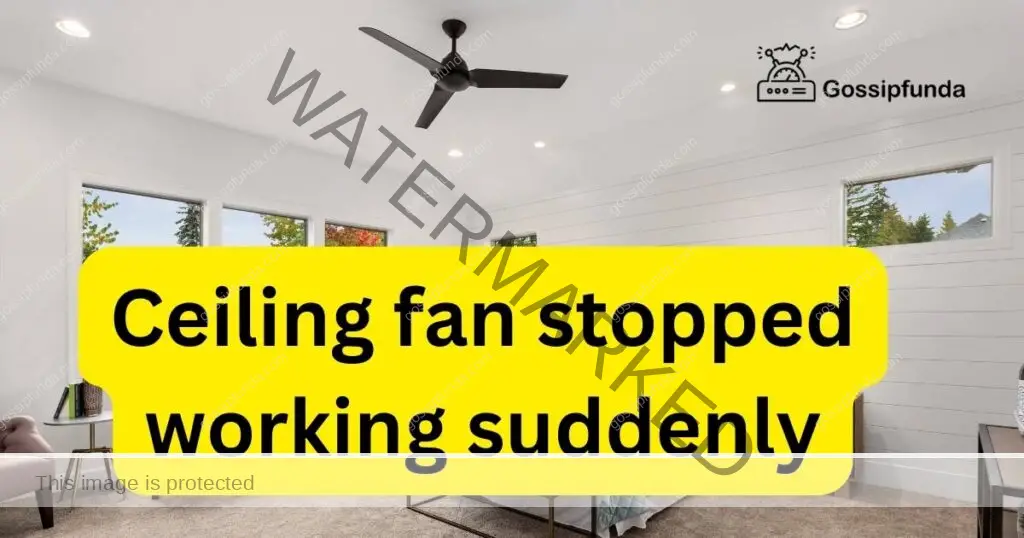
Now that we have a basic understanding of the possible culprits, let’s delve into each issue and explore how to fix them.
How to Fix ceiling fan stopped working suddenly
Fix 1: Check the Power Supply
Is your ceiling fan mysteriously still? Before you dive into complex repairs, let’s start with the basics and examine the power supply. Here’s how to do it step by step:
- Verify the Power Source: Begin by ensuring that your ceiling fan is properly plugged into a functioning electrical outlet. Sometimes, a simple disconnection can be the culprit.
- Test the Outlet: To rule out outlet issues, plug in another device, like a lamp or a phone charger, into the same outlet to confirm if it’s delivering power. If the test device doesn’t work, the problem likely lies in the outlet itself. In this case, consider contacting an electrician to fix the outlet.
- Check the Circuit Breaker/Fuse Box: If the outlet is functional, but your fan remains dormant, it’s time to inspect the circuit breaker or fuse box. These are typically located in your home’s electrical panel.
- a. Locate the Circuit Breaker: Open your electrical panel and look for the circuit breaker corresponding to the room where the ceiling fan is installed.
- b. Inspect for Tripped Breakers: A tripped circuit breaker will be in the middle or “off” position. To reset it, switch it fully to the “off” position and then back to the “on” position.
- c. Check for Blown Fuses: If your home uses fuses instead of circuit breakers, inspect the fuse box for any blown fuses. A blown fuse will appear dark or burnt. Replace it with a new fuse of the same rating.
- Test the Fan: After addressing any power supply issues, try turning on your ceiling fan. If it now operates, congratulations, you’ve successfully resolved the problem. If not, don’t worry, there are more troubleshooting steps to explore.
By systematically examining the power supply and ensuring everything is in order, you’ve tackled one of the most common reasons for a ceiling fan to stop working suddenly. If your fan is still unresponsive, let’s move on to the next potential issue.
Don’t miss: Why is FIFA Mobile Not Working? Detailed Guide To FIX it
Fix 2: Remote Control Problems
If checking the power supply didn’t revive your ceiling fan, the next step is to inspect the remote control, especially if your fan operates via remote. Let’s go through the steps to troubleshoot and resolve remote control issues:
- Replace Remote Control Batteries: Begin by opening the battery compartment of your remote control. Replace the existing batteries with fresh ones, ensuring they are correctly inserted according to the polarity indicated in the remote.
- Test Remote Control: Point the remote at the fan and press the buttons. Ensure there’s a clear line of sight between the remote and the fan’s receiver. If the fan responds, the issue was simply depleted batteries.
- Reprogram the Remote: Sometimes, remote controls can lose their sync with the fan. Refer to your ceiling fan’s manual for instructions on how to reprogram the remote to the fan’s receiver. Typically, this involves pressing specific buttons in a particular sequence.
- Wall Switch Test: If reprogramming doesn’t work or you suspect the remote is entirely non-functional, test the fan using the wall switch (if available). Flip the wall switch on and off to see if the fan responds. If it does, the issue likely lies with the remote control itself.
- Consider a Replacement Remote: If none of the above steps work, you may need to replace the remote control. Contact the fan’s manufacturer or visit their website to order a compatible replacement remote.
- Universal Remote: Alternatively, you can purchase a universal remote control compatible with your fan. Follow the instructions provided with the universal remote to program it for your fan.
By addressing remote control issues systematically, you can determine whether the remote is the cause of your ceiling fan’s sudden stoppage. If the fan remains unresponsive, it’s time to investigate further.
Fix 3: Tackle Faulty Wiring
If your ceiling fan still refuses to spin after checking the power supply and remote control, it’s time to explore the wiring within the fan itself. Loose or damaged wiring can interrupt the electrical flow and halt your fan’s operation. Follow these steps to troubleshoot and repair any wiring issues:
- Turn Off the Power: Safety should always be your top priority when dealing with electrical components. Before you touch any wires inside the fan, switch off the power to the fan at the circuit breaker or disconnect it from the wall switch.
- Remove the Fan Cover: Most ceiling fans have a removable cover or canopy that conceals the wiring and motor housing. Use a ladder or step stool to access the fan, and carefully remove this cover.
- Inspect Wiring Connections: With the cover removed, examine the wiring connections within the fan. Look for any loose, disconnected, or damaged wires. Pay close attention to the connections between the fan motor and the wires leading to it.
- Tighten Loose Connections: If you find any loose wires, use a screwdriver or pliers to secure them back in place. Ensure that wire nuts are properly twisted onto the ends of wires, creating a solid connection.
- Replace Damaged Wires: If you notice any wires that are frayed, cut, or damaged beyond repair, replace them with new wires of the same gauge and type. Follow the color-coded or labeled connections in the fan’s manual to ensure proper wiring.
- Check for Pinched Wires: Inspect the wires for any areas where they might be pinched or crushed by other components within the fan. This can cause short circuits and disrupt the fan’s operation.
- Secure Wire Nuts: Double-check that all wire nuts are securely fastened, ensuring there is no exposed wiring. Electrical tape can be used to further secure and insulate connections.
- Reassemble the Fan: After addressing any wiring issues, carefully reattach the fan cover or canopy. Ensure all screws or clips are securely fastened.
- Turn on the Power: Finally, restore power to the fan by flipping the circuit breaker or using the wall switch. Test the fan to see if it now operates correctly.
By meticulously inspecting and addressing wiring concerns, you can eliminate this potential culprit for your ceiling fan’s sudden stoppage. If the fan remains unresponsive, there are still additional troubleshooting steps to explore.
Fix 4: Capacitor Replacement
If your ceiling fan is still refusing to spin after addressing power supply, remote control, and wiring issues, it’s time to inspect and potentially replace the capacitor. The capacitor is a vital component responsible for controlling the fan’s speed. Here’s how to check and replace it:
- Turn Off the Power: Before working on any electrical component, ensure that the power to the fan is switched off at the circuit breaker or wall switch.
- Locate the Capacitor: The capacitor is typically located inside the fan’s motor housing, near the motor itself. You may need to remove the fan blades to access it.
- Identify the Capacitor Leads: Take a clear picture or make a note of the wires connected to the capacitor and their positions. This will help you during the replacement process.
- Disconnect Wires: Carefully disconnect the wires from the capacitor. It’s crucial to remember where each wire was connected. Capacitors often have multiple wires leading to them, and connecting them incorrectly can damage the fan.
- Remove the Old Capacitor: Once the wires are disconnected, you can remove the old capacitor. It may be secured with screws or clips. Unfasten these and gently remove the component.
- Obtain a Replacement: Take the old capacitor to a hardware store or an online retailer to find an exact replacement. Ensure it has the same specifications, including voltage and microfarad (µF) rating.
- Install the New Capacitor: Secure the new capacitor in place using the same method as the old one. Reconnect the wires to their respective terminals, referencing the picture or notes you made earlier.
- Test the Fan: After the replacement, restore power to the fan and test it. If the capacitor was the issue, your fan should now operate at different speeds as intended.
- Replace Fan Blades and Cover: If the fan is working correctly, reattach the fan blades and cover, making sure all screws or clips are tightly fastened.
By addressing the capacitor, you are tackling a critical component that directly impacts your ceiling fan’s functionality. If this fix doesn’t resolve the issue, there might be more significant motor-related problems to address. Stay tuned for further troubleshooting steps if needed.
Fix 5: Motor Inspection and Maintenance
If your ceiling fan is still not working after checking power supply, remote control, wiring, and the capacitor, it’s time to take a closer look at the motor—the heart of the fan. Here’s how to inspect and perform basic maintenance on the motor:
- Turn Off the Power: Prior to inspecting or performing any maintenance on the motor, ensure the power to the fan is switched off at the circuit breaker or wall switch.
- Remove the Fan Blades: To access the motor housing, you may need to remove the fan blades. This typically involves unscrewing or unclipping them from the motor.
- Examine the Motor: Inspect the motor for visible signs of damage, overheating, or excessive dust accumulation. Overheating can cause temporary shutdowns and long-term damage to the motor.
- Clean the Motor: If dust or debris is present, use a soft brush or compressed air to gently clean the motor and its components. Ensure the motor is completely dry before proceeding.
- Lubricate the Motor: Some ceiling fans benefit from motor lubrication. Refer to your fan’s manual for guidance on where and how to apply lubricant. Over time, lack of lubrication can cause the motor to seize or operate inefficiently.
- Check for Loose Parts: Inspect the motor and surrounding components for any loose parts, bolts, or screws. Tighten them as needed to ensure stability.
- Rotate the Blades Manually: Carefully attempt to rotate the fan blades manually. If the blades are stiff or difficult to move, this could indicate a motor problem. A properly functioning motor should allow for smooth blade rotation.
- Test the Fan: After completing these steps, restore power to the fan and test its operation. If the motor was the issue, addressing these maintenance tasks may have revived your ceiling fan.
- Professional Assistance: If the motor still fails to function, it may require professional attention or replacement. Motor replacement can be a complex task best handled by experts.
By conducting a thorough inspection and basic maintenance on the motor, you are ensuring that this vital component operates efficiently. Proper motor care can extend the life of your ceiling fan and prevent sudden stoppages in the future. If the fan remains unresponsive, it’s advisable to consult a professional electrician or technician for further diagnosis and repair.
Fix 6: Investigate Wall Switch and Pull Chains
Sometimes, the issue with your ceiling fan might be related to the wall switch or pull chains that control it. Here’s how to troubleshoot these components:
- Check the Wall Switch: Start by turning off the power to the fan at the circuit breaker. Remove the wall switch cover and inspect the wiring connections. Ensure that all wires are securely connected. Loose connections can lead to a loss of power.
- Test the Wall Switch: If the wiring looks fine, use a multimeter to check the voltage at the wall switch. If there’s no voltage, it might be a faulty wall switch that needs replacement. Consult your fan’s manual or manufacturer for compatible replacement switches.
- Inspect Pull Chains: For fans with pull chains, ensure that these chains are not broken or stuck. Sometimes, a broken pull chain can prevent the fan from functioning. Replace a broken chain or untangle a stuck one as needed.
- Replace Pull Chain Switch: If the pull chain switch is faulty, you can replace it. Start by turning off the power to the fan. Remove the fan housing cover and locate the pull chain switch. Carefully disconnect the wires and unscrew the old switch. Replace it with a new one, connecting the wires as they were on the old switch.
- Test the Fan: After addressing wall switch or pull chain issues, restore power to the fan and test its operation. If the wall switch or pull chain was the problem, your ceiling fan should now work correctly.
Fix 7: Evaluate Remote Receiver
For ceiling fans operated by remote control, a malfunctioning remote receiver can be the source of the problem. Here’s how to check and address this issue:
- Turn Off the Power: As always, start by turning off the power to the fan at the circuit breaker.
- Locate the Receiver: The remote receiver is usually housed within the fan’s canopy, near the ceiling. Remove the fan canopy cover to access it.
- Inspect the Receiver: Check the receiver for visible signs of damage, loose wires, or burnt components. Damaged or burnt parts may require replacement.
- Test the Receiver: Use a multimeter to check the voltage at the receiver. If there’s no voltage, the receiver might be faulty and need to be replaced. Refer to the fan’s manual or contact the manufacturer for a compatible replacement receiver.
- Replace the Receiver: If you determine that the receiver is the issue, carefully disconnect the wires and remove the old receiver. Replace it with a new one, connecting the wires as they were on the old receiver.
- Test the Fan: After installing the new receiver, restore power to the fan and test its operation using the remote control. If the receiver was the problem, your ceiling fan should now respond to the remote’s commands.
By systematically addressing issues with the wall switch, pull chains, or the remote receiver, you can identify and resolve problems related to how your ceiling fan is controlled. If none of these fixes work, it may be time to consult a professional electrician, as more complex issues could be at play.
Fix 8: Seeking Professional Assistance
If your ceiling fan still remains non-functional after attempting the previous fixes, it may be time to seek professional assistance. Electrical issues can sometimes be complex and hazardous to handle without the proper expertise. Here are the steps to consider when reaching out to a professional:
- Safety First: Before contacting a professional, ensure the power to the fan is switched off at the circuit breaker or wall switch. Safety should always be a priority when dealing with electrical components.
- Find a Qualified Electrician: Search for a licensed and experienced electrician or a ceiling fan technician in your area. You can ask for recommendations from friends or neighbors or use online directories to find reputable professionals.
- Provide Details: When you contact the electrician or technician, be prepared to describe the issue in detail. Mention the steps you’ve already taken to troubleshoot and the symptoms of the fan’s malfunction.
- Arrange an Inspection: Schedule a convenient time for the electrician to inspect your ceiling fan. They will bring the necessary tools and equipment to diagnose the problem accurately.
- Ask for a Quote: Before any work begins, request a detailed quote for the repair. This should include labor costs, replacement parts (if necessary), and any additional fees.
- Professional Repair or Replacement: The electrician will diagnose the issue and provide you with their recommendations. In some cases, a simple repair might resolve the problem, while in others, they may recommend replacing the fan if it’s beyond repair.
- Ensure Compliance: Ensure that the professional follows safety guidelines and local electrical codes when performing repairs or replacements.
- Test the Fan: After the professional has completed the work, test the fan to confirm that it’s functioning correctly. Ask for any maintenance tips or recommendations to keep your ceiling fan in optimal condition.
Professional assistance is often the best course of action when all DIY troubleshooting methods have been exhausted. Electricians and ceiling fan technicians have the knowledge and tools to handle complex electrical issues safely and efficiently. While it may involve additional costs, it ensures your ceiling fan is in the hands of experts who can diagnose and resolve the problem effectively.
Preventive Tips to Avoid Ceiling Fan Issues
Ceiling fan problems can be frustrating, but there are several preventive measures you can take to ensure your fan continues to run smoothly. Here are some tips to help you avoid common issues:
- Regular Cleaning: Dust and debris can accumulate on your fan’s blades and motor, affecting its performance. Clean your fan regularly using a soft cloth or a duster to prevent dust buildup.
- Tighten Loose Parts: Periodically check for loose screws, bolts, or connections in your ceiling fan. Tighten any loose parts to maintain stability and prevent unnecessary vibrations.
- Balance the Blades: Imbalanced fan blades can cause wobbling and noise. Use a balancing kit to ensure your fan’s blades are evenly weighted for smooth operation.
- Lubricate Moving Parts: Some fans have oil ports on the motor that require lubrication. Refer to your fan’s manual for guidance on proper lubrication intervals.
- Use a Surge Protector: Install a surge protector to protect your ceiling fan from voltage spikes, which can damage the motor and other components.
- Regular Inspection: Periodically inspect your fan’s wiring and electrical connections for signs of wear, damage, or loose connections. Address any issues promptly.
- Avoid Overloading Circuits: Avoid overloading the circuit that your fan is connected to. If the circuit frequently trips, it can lead to motor damage.
- Choose the Right Bulbs: If your fan has a built-in light fixture, use bulbs that are compatible with the fan’s specifications. Using the wrong bulbs can cause overheating and damage.
- Maintain Remote Control Batteries: If your fan operates via remote control, replace the batteries regularly to prevent remote-related issues.
- Seasonal Reversal: In the winter, run your fan in reverse mode (clockwise) at a low speed to circulate warm air downward. In the summer, use the forward mode (counterclockwise) to create a cooling breeze.
By following these preventive tips, you can extend the lifespan of your ceiling fan and reduce the likelihood of sudden issues. Regular maintenance and care can help keep your fan running smoothly and efficiently throughout the year.
Conclusion
A ceiling fan suddenly stopping can be perplexing, but armed with this troubleshooting and repair guide, you can confidently diagnose and resolve the issue. Remember to start with the basics, checking power sources and remote controls, before moving on to more complex tasks like wiring and capacitor replacement. Regular maintenance, such as cleaning and lubricating the fan, can also prevent sudden failures in the future. In cases where the problem seems beyond your DIY capabilities, don’t hesitate to seek professional assistance.
Electrical work can be hazardous, so safety should always be a top priority. By addressing the underlying causes of your ceiling fan’s sudden halt, you can ensure it continues to provide comfort and energy efficiency for years to come. A well-maintained ceiling fan not only circulates air effectively but also contributes to a pleasant living environment. So, roll up your sleeves, follow our guide, and get your ceiling fan back in action, keeping your home comfortable year-round.
FAQs
Ceiling fans can stop due to various issues. Begin by checking the power supply and remote control.
Remote control issues could be due to dead batteries or a need for reprogramming. Start with battery replacement.
To tackle wiring problems, ensure power is off, inspect connections, tighten loose wires, and replace damaged ones.
The capacitor controls fan speed. If it fails, you can carefully replace it with a new one.
Prachi Mishra is a talented Digital Marketer and Technical Content Writer with a passion for creating impactful content and optimizing it for online platforms. With a strong background in marketing and a deep understanding of SEO and digital marketing strategies, Prachi has helped several businesses increase their online visibility and drive more traffic to their websites.
As a technical content writer, Prachi has extensive experience in creating engaging and informative content for a range of industries, including technology, finance, healthcare, and more. Her ability to simplify complex concepts and present them in a clear and concise manner has made her a valuable asset to her clients.
Prachi is a self-motivated and goal-oriented professional who is committed to delivering high-quality work that exceeds her clients’ expectations. She has a keen eye for detail and is always willing to go the extra mile to ensure that her work is accurate, informative, and engaging.


