This is a general question asked by many phone users, why can’t I send picture messages on my android? Android introduced multi-media services in the year 2002-2004. Multi-media services messaging is a way to send or receive messages that contain multimedia such as video, audio, and images. Handsets were equipped with a camera so that the customers could click pictures with it and send them to people of their desire.
SMS messaging was the base of multimedia services. With the introduction of smartphones, multimedia services are used on a huge level and they now are an integral part of living. Sending pictures, videos or documents has never been this easier as it is today. People send and receive them in seconds. Today, people have different ways to send a message regardless of it being text, image, video, or audio. Multiple applications support this service and have made it very easy for the users.
Certain third-party applications support multi-media service and make use of it. These applications do not need a cellular network connection as they use internet protocols to transfer data in the form of images, audio, video, or even contacts in the user’s mobile phone. The only limitation is that the recipient has to have the same application which the sender is using to send the message.
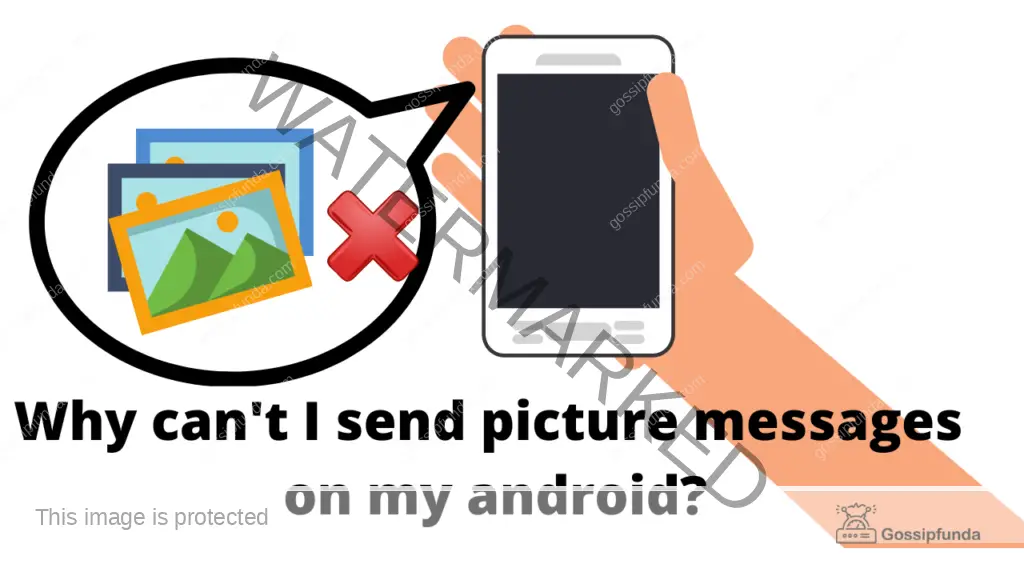
Challenges in Multimedia Service:
- There are differences in the capabilities of multimedia service in the mobile of sender and receiver. Sometimes, the recipient’s mobile phone is not compatible with the service.
- When it was introduced, multimedia service did not support methods that included addressing a huge number of recipients.
- The other challenge that the service had was that it was not possible to send messages in bulk as the delivery time used to be more and there had to be given a delivery report for each message sent to each receiver.
- Multimedia service needed a variety of specifications in the mobile handsets which increased the price of the mobile phones.
- With the increased price, there were fewer customers for this type of mobile phone initially. Slowly it began to impress the customers as the number of users started to grow for the mobile device later.
- There was a huge challenge to set up the mobile network with this service. The only method that the operators used was the WAP push method. WAP push delivered content to the recipient with the use of a specified URL. The URL was pre-compiled and then hosted on a provider’s server. The recipient had to pay for each multimedia service that they received as one kb per minute.
- There was a limited size for sending multimedia messages which were restricted to 300 kb to 600 kb.
- There was a huge issue with sequencing within the media. Playing the frames in the correct order and time frame in the video was a huge challenge initially.
- Scheduling within the media was another big challenge. When the recipient received and played a video, there used to be a problem in lip synchronization and video playback.
- Storage of data and managing those stored data was another huge task. As the users started to send multimedia messages, problems raised with their storage. As mobile phones initially had very less storage, their services would take up a large part of the storage. The customers of the mobile phone started having problems with the mobile phone storage. Only one video or audio would take up large storage. This would make the mobile phones slow and liable to freezing. This challenge was overcome as technology advanced in the hardware specifications of mobile phones as well. Now mobile phones easily supported these services.
Why Can’t I Send Picture Messages on my Android?
MMS has become an integral part of human life. Sending images to friends or important documents to family, recording and sending important events in the form of videos, and sending voice texts, these services seem to be a small part of mobile phones but play a huge role. These services have made our life so convenient that connecting with people around the globe relies on just one touch. But sometimes their services stop works due to certain reasons. In this article, we will now see what can lead to picture messages not being sent from a mobile device.
Connection Error in the network:
When there is a problem with the network connection of the mobile phones, it will not send any picture messages to the recipient. Cellular data connection must be active to use the multimedia services. The users need to make sure that they have enabled the mobile network. They can check this by going to the settings of their device. Clicking on Network and Internet can confirm if they have enabled it. If not, then they have to click on the mobile network and enable it. If a user is outside a provider’s network, then he must enable the data roaming feature to use MMS services.
Data Plan:
A user’s service plan must also include a data plan with it. Android users must have a data plan in their mobile phones to use the multimedia service. The users can check their plan on the provider’s website or install an application of the provider to check the services. They can even type some message code from their device to see the status of their service plane. Data plan has to be added if they do not find it in their services.
Cache Memory:
When the cache memory of a device is full, it temporarily stops some services. The application works fine but the users will not be able to use some of its services. This also includes picture messages not being sent from mobile phones. In such cases, the users have to clear the cache memory and launch the application again. They can go to the settings and click on Apps and Notification. Then choose the messaging app and click on it. Now they can click on the storage option. Tap on cache memory and clear data. Close the application and open it again. The MMS service should start working now.
Outdated Software:
There are multiple reasons for pictures not getting send on Android. The software getting out of date may be one of the reasons. When software is not updated on time, users face issues with the function of the application. The applications do not work normally and the users cannot use certain options like sending picture messages as they tend to stop working.
How to fix Picture messages not getting sent on Android?
There are some ways to fix the issue of picture messages not getting sent from the Android device.
Enable Data Connection:
Data connectivity is an important factor to send pictures, videos, and audios on an android mobile phone. The user must check that it is enabled and active. If a user is using Wi-Fi, then he must check that it is working actively. If a user is not able to send picture messages, he can disable mobile data and enable it again.
Force Stop:
The user can also fix this issue by force-stopping the application. This will boot the application again and fix the problem in it. The user can head towards settings and click on the Apps and Notification option. There he will find the application, and he has to open it. There will be many options, the user has to hit the Force Stop option. Then he can launch the application again as the Force Stop will close the app.
Unrestricted Data Usage must be Allowed:
There can be a problem with the device for multimedia messaging if there are restrictions for using cellular data. The user can allow unrestricted usage of data to fix the issue so that the application has access to data in the background as well. The user can go to the settings option and click on Apps and Notification. Then he can scroll for All apps and go to Message’s option. There will be a Mobile Data and Wi-fi option. Click on it and enable background data. Another option in it will be unrestricted data usage. Click on it to enable it. The Message application will now use unrestricted data.
Cache and data clearance:
Cache issues will not let Android mobile phones send picture messages. To fix this problem, the user has to delete the cache data and then clear the storage for deletion of the application’s data. These options are available on the Settings. They can choose Apps and Notification and click on Messages. It will have two options, Clear Cache and Clear Storage. The user has to choose these options and clear the data. In most cases, this method works. The application has to be relaunched and the user will be able to send the picture messages again.
Message App Update:
It is very important to update the application on time. The updates fix bugs in the application and improve its efficiency. The solution to pictures not getting send can be the updating of the Message app as it will fix all the issues. The app can be updated from the Google Play store.
Resetting Networks Settings:
When a device network setting is not configured properly, users will always face problems sending picture messages from their device. In such a case, the users must reset the settings to solve the problem. They can reset the network settings by opening the phone and clicking on Settings. Then they must head to System and click on Advanced Settings. There will be a reset option. The users need to click on the Reset “Wi-Fi, Mobile and Bluetooth” option and reset the settings. This will delete all the configured preferences of the cellular data, Bluetooth and Wi-Fi.
Update Android Application:
Sometimes certain functions of the application do not work properly as the mobile operating system is not updated to the latest version. The users must always check for updates. The updates can be checked from the Settings. The users must click on the System and then on the System Update option. If there are any available updates then the users must download and install them. This will fix all the issues in the device including my query why can’t I send picture messages on my android.
Conclusion:
Multimedia services were introduced in Android phones in the year 2002-2004. With this service, people could send pictures, videos, audios and contact numbers from their device to another device. The only condition for it was that both the devices must support Multimedia Messaging Service. There were many challenges in the implementation of this service which is mentioned above. There are certain reasons why android devices cannot send picture messages like connection error, no data plan in mobile phone, error in cache memory and outdated software of the application. The users could fix these issues with some methods which are mentioned in the article.

I am Ajanta Chettri. I am an easy-going, ambitious, joyful girl from Kalimpong in West Bengal. Have extensive expertise of Android, iOS-based tech bugs. In my free time, I like to read books, listen to music, and explore tech things. I love to indulge in technical writing content. I have a personal blog where I write thoughtful short poems and stories. I am passionate to do my work and I stay optimistic and motivated whenever I sign up for anything. I try to learn from the mistakes.

