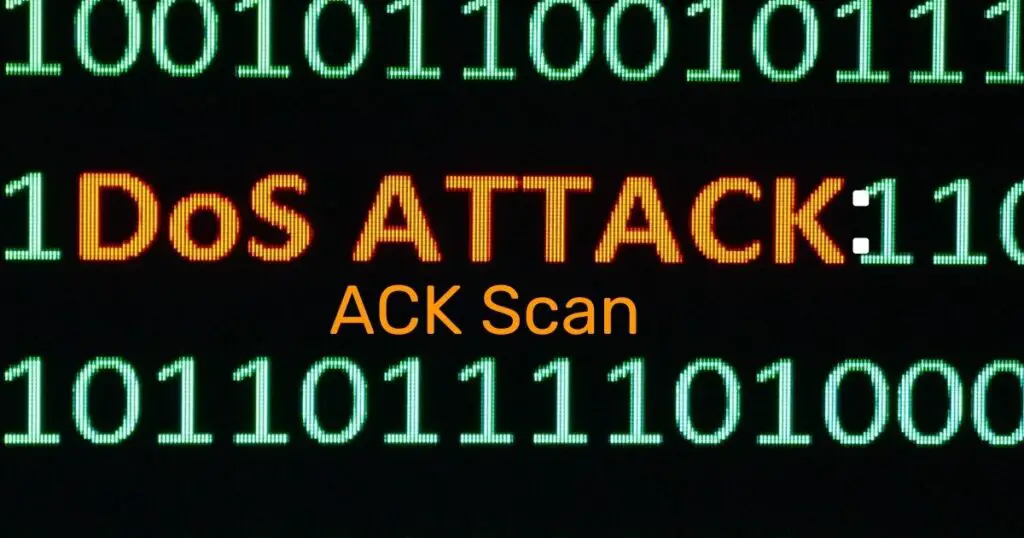You know that moment when you realize you’ve left your front door unlocked, and a wave of relief washes over you as you find everything still in its place? Now imagine that same situation, but instead of your house, it’s your digital life. I experienced that gut-wrenching panic when my personal email account was hacked, and I felt completely exposed. That’s when I knew I needed to take control of my digital security and learn the top rules of cyber hygiene. It’s like brushing your teeth or washing your hands—just an essential part of our daily routine to keep the digital germs at bay.
So, if you want to avoid the cyber equivalent of a cavity, it’s time to dive into the essential practices that will protect your online presence from unwanted intruders. In a world where data breaches and cyber threats are increasingly common, it’s more important than ever to take these precautions. But fear not, dear reader, for I am here to guide you through the steps to fortify your digital fortress. With a blend of common sense and technical know-how, we’ll tackle this challenge together. So, without further ado, let’s explore the path to a more secure digital life.
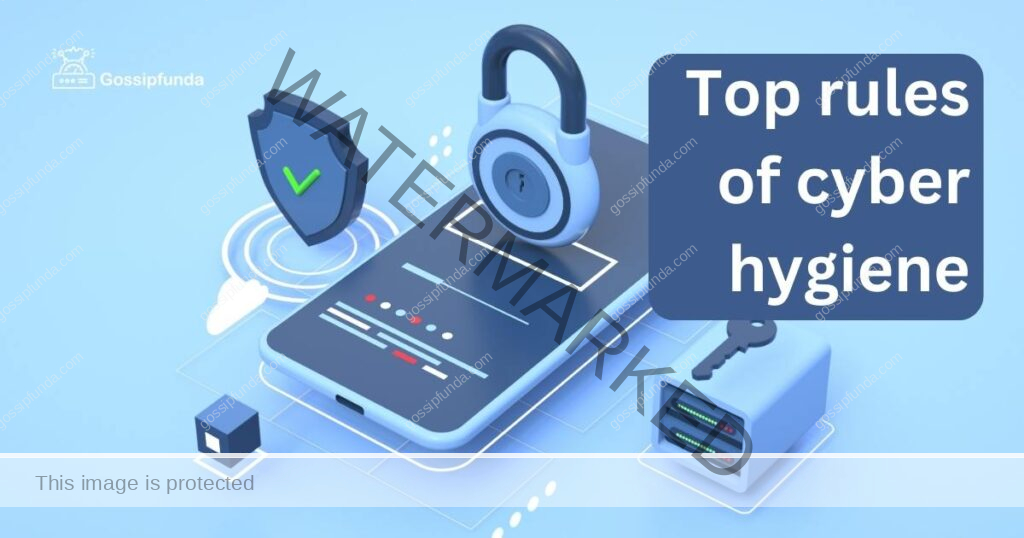
Strengthen Your Passwords
One of the fundamental rules of cyber hygiene is creating strong, unique passwords for all your accounts.
According to CyberGhost’s definition of cyber hygiene, it’s essential to think of it as a set of habits, much like personal hygiene. These practices keep both your hardware and software safe from cyber threats and help prevent data loss. Just as you need a toothbrush, toothpaste, and floss for dental hygiene, proper security tools like a VPN, anti-malware, antivirus software, private browser, password manager, and network firewall are crucial for cyber hygiene.
Creating Strong Passwords: A Step-by-Step Guide
- Start with a Fresh Mindset: Forget about using predictable, easy-to-guess passwords. Instead, think creatively and aim for complex combinations.
- Choose a Base Phrase: Select a memorable phrase, such as a song lyric, quote, or personal motto. For example: “ToBeOrNotToBe”.
- Mix in Capitals and Lowercase Letters: Incorporate a mix of uppercase and lowercase letters for added security. Example: “ToBeOrNotToBe” becomes “ToBeoRnOtToBe”.
- Integrate Numbers: Replace some letters with numbers to further strengthen your password. Example: “ToBeoRnOtToBe” turns into “T0Be0Rn0tT0Be”.
- Add Symbols: Insert symbols in place of some characters or between words to enhance complexity. Example: “T0Be0Rn0tT0Be” becomes “T0!Be0Rn0tT0!Be”.
- Create Variations for Different Accounts: For each account, modify your base password slightly. This ensures unique passwords for each login.
- Test Your Password: Use a reputable password strength checker to evaluate your new password. Make adjustments if necessary to enhance its security.
- Store Passwords Safely: Avoid writing passwords down or storing them in unsecured locations. Use a trusted password manager to keep track of them.
- Update Regularly: Change your passwords every few months to stay ahead of potential threats. Remember to apply these guidelines to maintain strong, unique passwords.
Embrace Multi-Factor Authentication
Multi-factor authentication (MFA) adds an extra layer of security to your online accounts. By requiring additional verification, such as a text message, phone call, or fingerprint, MFA makes it harder for cybercriminals to gain unauthorized access. Enable MFA on all your accounts that offer this feature, including email, social media, and banking websites.
Keep Software and Devices Up-to-Date
Outdated software and devices can leave you vulnerable to cyberattacks. Regularly updating your operating system, applications, and antivirus software will help protect you from newly discovered security threats. Additionally, ensure your devices have the latest firmware updates to address potential vulnerabilities.
Beware of Phishing Scams
Phishing scams are a common tactic used by cybercriminals to trick you into revealing sensitive information, such as login credentials or financial data. Be cautious of unsolicited emails, text messages, or phone calls that request personal information or urge you to click on a link. Verify the sender’s identity before responding, and report any suspicious activity to the appropriate authorities.
Secure Your Wi-Fi Network
An unsecured Wi-Fi network can expose your devices and data to potential cyber threats. To safeguard your home network, change the default settings, such as the network name (SSID) and password. Enable WPA3 encryption, if available, and consider setting up a separate guest network for visitors.
Regularly Backup Your Data
Backing up your data is a crucial aspect of cyber hygiene. Regular backups ensure that you can recover your files in case of a cyberattack, hardware failure, or accidental deletion. Use a combination of cloud-based and external storage solutions to keep multiple copies of your important data.
Limit Your Digital Footprint
The more information you share online, the easier it is for cybercriminals to target you. Practice digital minimalism by limiting the personal information you disclose on social media and other online platforms. Regularly review and adjust your privacy settings on all your accounts to control who can see your data.
Educate Yourself on Cybersecurity Best Practices
Staying informed about the latest cybersecurity trends and threats is essential for maintaining good cyber hygiene. Follow reputable sources, such as cybersecurity experts, news outlets, and government agencies, to stay updated on new developments. Attend webinars or take online courses to deepen your understanding of cybersecurity best practices.
Conclusion
Implementing the top rules of cyber hygiene is crucial for safeguarding your digital life. By strengthening your passwords, enabling multi-factor authentication, keeping your software and devices updated, and staying vigilant against phishing scams, you can significantly reduce the risk of falling victim to cyber threats. Don’t forget to secure your Wi-Fi network, back up your data, limit your digital footprint, and educate yourself on cybersecurity best practices. Take these steps
I am passionate about my work. Because I love what I do, I have a steady source of motivation that drives me to do my best.
I’m not comfortable with settling, and I’m always looking for an opportunity to do better and achieve greatness. I have a keen interest in the technical field. Apart from this, I am a social media influencer.

![WPA-PSK [TKIP] + WPA2-PSK [AES]](https://gossipfunda.com/wp-content/uploads/2021/02/WPA-PSKTKIP-WPA2-PSKAES-1024x536.jpg)