Have you faced DoS Attack: ack scan, if not, then you should know about different Techniques of DoS attacks used by hackers. Also, you need to learn how to detect if the DoS attack is attempted on your system, as well as how to stop that.
What is a DoS Attack?
The word “DoS” points to Denial of Service. DoS attack is an attempt to bring a system or the network to a halt, rendering it unreachable to its intended customers. DoS attacks work by inundating the targeted traffic or delivering the information which causes it to crash. The DoS attack disposes of genuine customers (workers, account holders, members) of the service or resource that were anticipated by them in both cases.
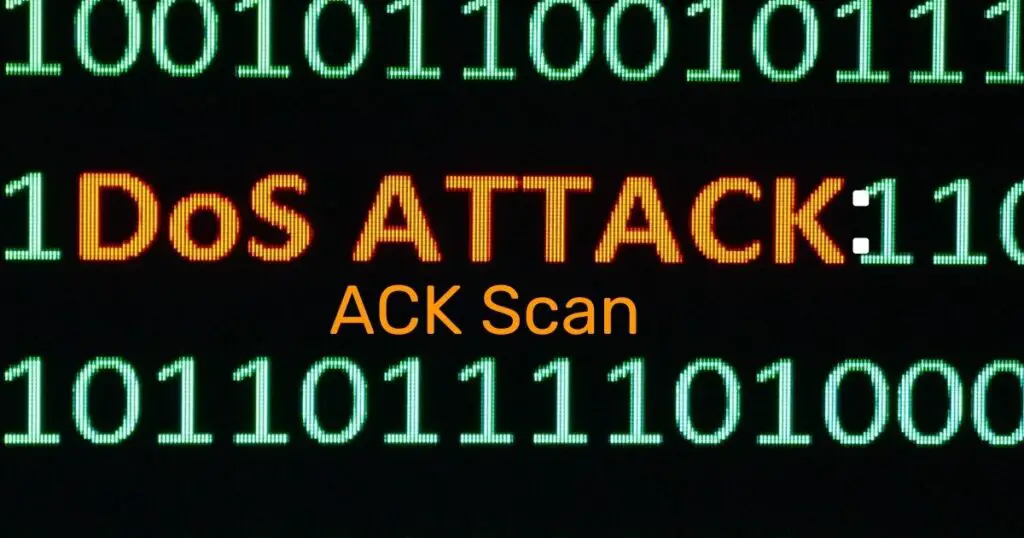
DoS assaults frequently target high-profile corporations such as banks, commerce, and media companies, as well as government and trade organization’s web servers. Despite the fact that DoS assaults rarely result in the theft or loss of sensitive data or other documentation, they can cost the victim a lot of time along with money to cope with.
Don’t miss:
- How to fix a Hacked android phone?
- 732873- Call, Message
- How to catch someone spying on you?
- RILnotifier
What defines ACK Scans?
ACK Scans are commonly used to acquire firewall information and detect filtered ports or hosts. As a result, a functional firewall is usually indicated by a DoS attack: ack scan in logs. Small attacks as labeled as DoS by routers like Netgear because if you get one every second, it’s deemed a DoS attack.
DoS Attack: ack scan
ACK Scan might seem frightening at first sight since you don’t know what actually it is and are concerned that your personal data might have been compromised. In reality, you don’t have to panic about the DoS attack: ACK scan as far as your system is secure. Somebody would be simply looking for something that would have been exposed. So, you won’t be that vulnerable if you have already protected your device. But you may undergo problems on your hands if your device isn’t protected.
Techniques of DoS attacks:
DoS attacks can be carried out in two ways: flooding services or crashing services. Flood assaults happen when the device accepts enormous traffic for the server to buffer, slowing it down and ultimately stopping it. Among the most ordinary floods are:
Syn Flood –
Another method in which an attacker hacks numerous zombies and floods the victim with multiple SYN packets at the same time. The SYN requests will overwhelm the target, causing it to crash or dramatically impair its performance.
Volumetric Attack –
This is an attack in which a network’s whole bandwidth is utilized, preventing authorized clients from accessing resources. This is accomplished by flooding network equipment such as hubs or switches with multiple ICMP (Internet Control Message Protocol) echo request/reply packets, consuming all available bandwidth and preventing other clients from connecting to the target network.
TCP – State Exhaustion Attack –
The assailant set up and destroys TCP (Transfer Control Protocol) associations and overpowers the steady tables, subsequently, causing a DoS assault.
Fragmentation Attack –
This is an attack which battles against the reassembling capacity of the objective. Various divided packets are shipped off the objective, making it hard for the target to reassemble them, accordingly, denying admittance to the legitimate customers.
Buffer Overflow Attack / Application Layer Attack –
To launch a denial-of-service attack, the attacker takes advantage of code faults in the application. It is accomplished by sending a large number of application requests to the target in order to deplete the target’s resources, preventing it from serving any valid customers. In the matter of buffer overflow assaults, a programming error arises when the memory allocated to a variable is less as compared to the desired amount. This can result in memory leaking or the entire application crashing. Example – Request Flooding, Buffer Overflow Attack, etc.
Plashing –
This is done by inflicting a permanent injury to the system hardware by causing deceitful updates to the hardware, thereby creating them utterly unusable. The sole answer is to re-install the hardware.
Another kind of DoS attack is DDoS Attack which stands for Distributed Denial of Service Attack. A DDoS attack arises when more than one system instruments a synchronous DoS attack against a unique target. The fundamental difference is that in spite of being hit from one spot, the target is shot from multiple places at a time. The attacker gains many benefits from the spread of hosts that constitutes a DDoS:
- The attacker can take advantage of the increased machine volume to launch a massively disruptive attack.
- Due to the irregular pattern of attacking systems, it becomes difficult to pinpoint the exact location of the attack.
- Shutting down numerous machines is more complex than shutting down one machine.
- Verifying the exact attacking party also becomes incredibly challenging to recognize, as they are hidden behind several systems..
As much more systems connect through IoTs, DDoS attacks had grown in size. IoT devices frequently utilize default passwords and lack adequate security, leaving them open to compromise and exploitation.
How to detect if the DoS attack is attempted on your system?
The various symptoms of the DoS attack will correspond to many non-malicious convenience issues, akin to technical issues with a selected network or a computer administrator performing maintenance. However, few ways to check if DoS or DDoS attack had happened are:
- Network performance would slow down to a greater extent, like opening files or accessing web pages would be hampered.
- Particular web pages might be unavailable at times.
- Inability to enter the web pages.
However, network traffic monitoring and analysis is the best technique to disclose and recognize a DoS attack. A firewall or intrusion detection system may be used to detect web traffic. An administrator can also build rules and regulations that send out an alert when abnormal traffic loads are detected, spot out the source of the traffic, and remove network packets that fulfill particular criteria.
In case you are experiencing such an attack, the best way is to contact with the proper technical professionals for help.
How to stop DoS Attack: ACK Scan
The best way is to safeguard your system against viruses, malware, bugs so that the data and information saved on your system can’t be made vulnerable. Along with it, follow the given steps to check out your system, if something looks like it is not correct with your system.
Prepare an attack response strategy:
If you have some sensitive information on your system, such as for business, then you should devise a response strategy for when difficulties arise. More prominent companies or organizations should do this on a regular basis. Still, everyone who deals with credit cards or private and personal details or information should create one strategy as well.
Protect Your Network:
Securing your network is beneficial for a variety of reasons, including preventing DoS attacks. Monitor the settings of the device to make sure that you have many layers of defense in opposition to attacks. Antivirus, anti-malware, anti-spam, load balancing software, and firewalls should all be used cooperatively. Even if they don’t stop the attacks directly, these mechanisms together will prevent attacks that result in anything.
Learn about a few practices for Network Security:
Have complicated passwords that you change regularly will help you avoid the worst effects of a DoS assault. If you are phished, report it and change your password. Protect your firewalls. Don’t save any information on your computer that you don’t require.
Network Architecture is required for Organizations / Businesses:
Investing in solid network infrastructure isn’t always at the top of every company’s priority list, but it should be. Security is crucial, and businesses must have a redundant network. This implies that if one server is attacked, the others are ready to take up the additional workload. Don’t keep all the resources in one place. Try to spread them out so that if there are any terrible assaults, the entire business won’t suffer or dropdown. This step is not very essential for home users.
Keep an eye on the warning signals:
- You should be able to recognize the tell-tale indicators of a DoS assault very quickly. A few of them are as follows:
- Randomly slowing and speeding up of connections.
- Frequent closure of websites
- More than one attacks or ACK scans within a minute
- Randomly scanning of antivirus.
- There have been multiple pop-ups of a firewall assault.
Anything that appears to be “off” on your system acts as a warning flag. You might notice the problem at the initial stage if you have a smartphone, smart speaker, or any other internet-connected device.
Consult with Technological Firms:
As previously stated, certain businesses develop products that are vulnerable to assault. Due to this reason users have vulnerabilities in their hardware/software, NetGear and Amazon, for example, are frequently targeted. Hackers are attracted to specific devices, which means they are frequently targeted. The developers will release patches and fixes, so make sure everything is up to date.
Conclusion:
You have seen DoS Attack: ack scan. Modern security systems have created multiple ways to protect against most types of DoS attacks. However, DDoS is still regarded as a high-risk danger or threat and is of more significant concern to enterprises that dread being targeted by one such attack. The above-discussed activities which are often disregarded because they are not considered necessary. They may appear simple to you, yet they are effective. That’s the only reason they keep upcoming again and again. You shouldn’t have to worry about these scans if you have a good antivirus and firewall installed on your machine.
You may notice them more at certain periods of the year, and eventually, they fade away. The only issue arises when strange items appear on your PC. In the end, just read the reviews of all the applications that might have been installed on your system, as these may also cause vulnerabilities. It is nothing to be concerned about if you use your computer for gaming, browsing the internet, and social networking. If you operate a business or work from home, you should be more aware of your surroundings because you are a target. Better not lose sight of the other hosts, assets, or services on the network in the event of an assault. Many attackers use DoS or DDoS assaults to divert recognition away from their primary objective and launch secondary attacks against other services on the network.
Awill Guru is a technology enthusiast with degrees in VLSI Engineering (B.Tech, M.Tech) and Android Development. Their passion for education drives them to teach and share knowledge through their blog. He also hold qualifications in Sociology (M.A.) and Education (B.Ed), along with NIELIT O and A Level certifications.


