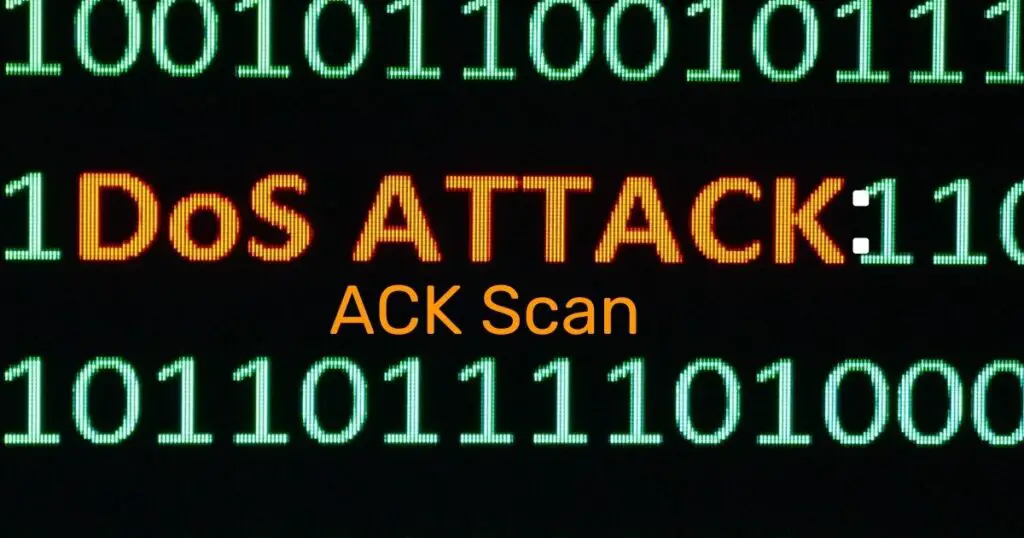Passwords are integral to the online defense and to keep our accounts safe. Not only do they keep our personal information secure, but they also keep financial data and other online identities safe from hackers. However, managing an increasing number of passwords for different platforms can take time and effort.
ExpressVPN’s blog piece discusses the potential security risks of password reset. Many users rely on simple, easily guessable passwords that are easy to reset. That makes them vulnerable to hacking attempts and phishing scams. Hackers exploit this and use automated tools to predict your passwords.
How passwords are the main protection for online accounts
Passwords play a vital role in keeping your personal information safe from hackers and unauthorized users. We can even say that passwords are the first line of defense against hackers and cybercriminals. It can be difficult to create and remember safe enough passwords. But if you use simple passwords then you can get hackers.
NOTE: Hackers usually use a list of common passwords to brute force their way into your account. You should avoid simple and predictable passwords to avoid getting hackers. We are attaching a list of common passwords which hackers have access to and use. Click here to visit the list of passwords on GitHub.
This is why creating a strong and long password is very crucial to protect your online accounts. You should keep these pointers in mind to create a strong password:
- It should include a combination of letters, numbers, and special characters
- Use upper and lower case to make it harder to guess
- Avoid predictable things like including your date of birth or graduation year
- It should be at least 8 characters long
Also, you should avoid using the same password for multiple online accounts. If one of your accounts is compromised then all your accounts will be compromised. You can use similar passwords for different accounts to it will be easy to remember.
If you are having trouble keeping track of all the different passwords then you can use a password manager. These tools use encryption to keep your passwords safe even if hackers got your data. We would recommend you use popular and highly rated password managers. Avoid using doughy and unknown password managers. Especially do not use an excel sheet, document file, or text file since hackers usually target these files while stealing your data. And if you accidentally got malware or virus on your system then all your accounts will be compromised.
Another very important security measure you should take, avoid public WiFi to do any sensitive work. Hackers can read what you are doing on public WiFi and find information like your login information. This is very common and very easy to perform. You can use a VPN while using public WiFi to avoid this.
Also, be wary of emails or messages asking for your password or any personal information. Any legitimate company will never ask for any sensitive information over email or text messages. And companies already have your data with them and do not need to ask or confirm with you over email.
What are the best ways to manage passwords?
Here we are going to see how you can manage your passwords and what are the best practices you should follow. We already discussed password managers in the previous article. But here we will see more ways to manage your passwords. Now we are going to see some of the best ways to manage passwords:
- Use a password manager: A password manager is a tool that stores all of your passwords in a secure, encrypted database. You only need to remember one master password to access the database, and the password manager will automatically fill in your login information for each of your accounts. This will eliminate the need to remember multiple passwords and make your life a lot simpler and easier.
- Create unique and strong passwords: You should avoid using the same password for multiple accounts. Instead, create unique and strong passwords that include a combination of letters, numbers, and special characters. Avoid using easily guessable information such as your birthdate, pet name, or graduation year.
- Change your passwords regularly: Regularly changing your passwords is an important aspect of password management. It helps to ensure that your passwords remain strong and that your accounts are not compromised.
And even if your account name and password got leaked, it will be useful once you update the password. We would recommend you change your password monthly or quarterly.
- Avoid using public Wi-Fi networks: Public Wi-Fi networks are often unsecured, and hackers can easily intercept personal information. When using public Wi-Fi networks, make sure to use a secure, encrypted connection when entering personal information online. You can read more about these types of attacks
- Be mindful of phishing scams: Be wary of emails or messages asking for your password or personal information. Companies will never ask for your login information or recovery codes.
You can effectively manage your passwords and keep your online accounts secure with these safe practices.
NOTE: Strong passwords are an essential element in protecting your personal information and financial data. By keeping track of your passwords and making sure they are strong and unique, you can ensure that your online accounts are safe from unauthorized access.
Importance of strong passwords
We have already discussed what is the importance of a strong password but here we will see the reasons. Everyone knows that strong passwords are better and keep your accounts safe. But people usually slack when it’s time to create new passwords and end up with a very simple and predictable password. (If you want to know how to create safe passwords then check out the previous section.)
Here are the reasons why strong passwords are important:
- They are difficult to guess: Imaging if you are having problems remembering and typing in your passwords. How difficult it would be for a hacker to guess it? Strong passwords are long, complex, and not easily guessable. This makes it harder for hackers to gain access to your accounts.
- They protect against automated attacks: Hackers do not type passwords manually and guess them, they use different combinations of very common passwords and use variables like public information like date of birth. Automated tools repeatedly try different combinations of common words and phrases to guess your password.
- They protect against social engineering attacks: This is the most common type of attack since people are easy to exploit compared to online systems. And strong passwords do not allow hackers to guess your password by getting information about you from social engineering. It’s very interesting and you should read more about it to stay safe.
- They protect multiple accounts: If you use different passwords for different accounts then they will be safe in event of any of them getting compromised. Unique passwords will also make it easy to remember compared to the same passwords which you have to change frequently.
- They protect personal and financial information: This should not come as surprise since passwords are used to protect very sensitive data. This is why you should invest more time into password creation and change it frequently. It’s important to protect this information as it can have serious consequences if it falls into the wrong hands.
Why resetting passwords can threaten users’ online security.
ExpressVPN, a provider of virtual private network (VPN) services, has published a blog piece discussing the potential security risks of password reset. The article highlights several key points and we are going to summarise them here.
The article notes that many users rely on simple, easily guessable passwords that are easy to reset. This makes them vulnerable to hacking attempts and phishing scams. Hackers exploit this and use automated tools to predict your passwords. This makes it easy to hack your account and if you use the same password then your multiple accounts will be affected.
It also points out that resetting a password often requires users to provide personal information, such as their email address or phone number. This information can then be used by hackers to gain access to other accounts or to launch phishing attacks to steal more personal information.
Conclusion
Password resetting can be vulnerable to social engineering attacks. For instance, hackers can impersonate the customer care of a company and trick users into providing their Lockouts happen when you reset your password too many times, leading to your account being locked out by the site. This can cause inconvenience and can also be used by hackers to prevent you from accessing your accounts.

I am a Computer Science Engineer, have a passion for coding, sketching, and teaching. I took part in various college technical activities and was Mr. Fresher in the 1st year along with the college’s face. Spends most of the time learning new things and coding small codes for little fun and also as academic, keeping Python 3, Android as priority language for coding.
I love writing tech tips with 100% success and enjoying this new side of life. Finding a passion for new things and letting unlock my creativity and hoping to learn new scientific stuff on the journey of life and being grateful for smaller things.

![WPA-PSK [TKIP] + WPA2-PSK [AES]](https://gossipfunda.com/wp-content/uploads/2021/02/WPA-PSKTKIP-WPA2-PSKAES-1024x536.jpg)