Silent Mode Vs Do Not Disturb Mode: Gossipfunda providing the best understanding between Silence vs DND. The beauty of smartphones is that you are available with all the latest features with almost the same purposes, but each has its different kind of servers that depends on the user base. Sometimes we don’t like to apply the ringer on all the time. Anyhow the Android devices are with the different kinds of modes to keep our phone in silent mode. See some interesting thing content://com.android.browser.home/index.
Generally, we are provided with the three modes to put our device on silent. Silent mode, Do Not Disturb mode, and Airplane mode, but the Silent mode and Do Not Disturb mode comes under the same category whereas the Airplane plane is different. Both the silent and Do not disturb modes are done with sound settings. The airplane mode is accessible with the internet and network settings. That’s, not the only feature they are different go with the article to get entire knowledge about the features.

What is Silent Mode
The Silent mode makes your phone silent that means it won’t make any sound even when your mobile phone receives with the calls or WhatsApp messages, or SMS. But you can view all the notifications in your notification bar the device received when you pick up the mobile or when you are using it. Simply there won’t be any sound from your mobile. This mode is best when you are in any meetings.
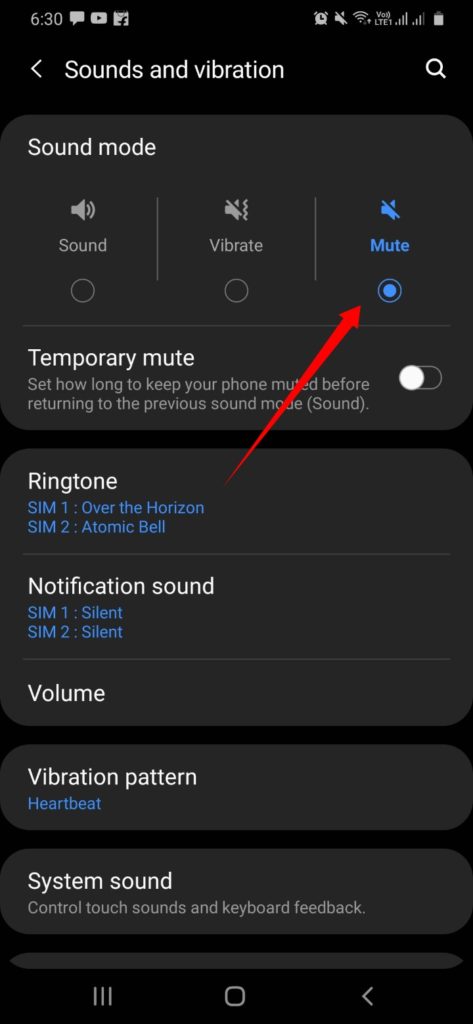
What is Do Not Disturb mode(DND)
Do Not Disturb mode make a sound when you receive the calls or messages from the selected people and others which are not in your whitelist will appear as they won’t exist on your contacts. The device will hide all the notifications and calls rather than silencing them.
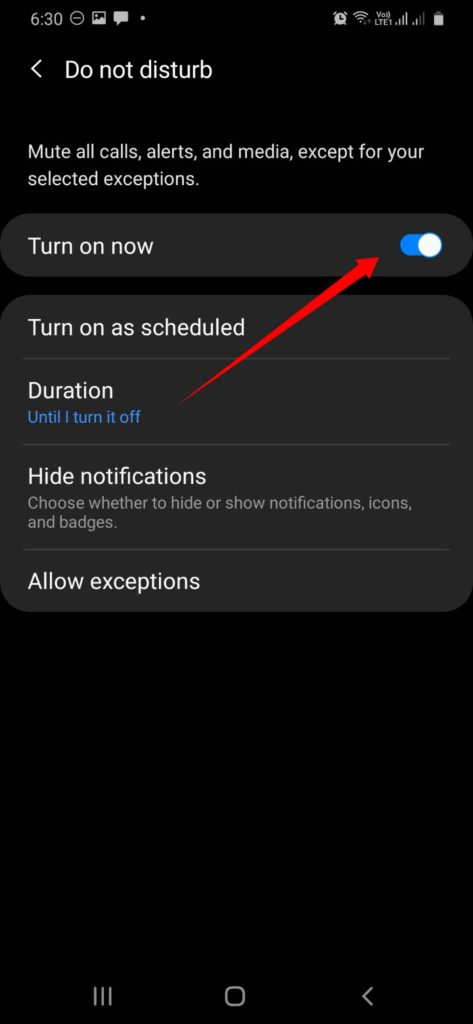
You can select the apps and contacts you want to receive notifications and calls. You can on Do Not Disturb mode went you want to focus on some work or watching any videos so that you can hide all the distracting notifications.
Don’t miss: message blocking is active.
Silent Mode Vs Do Not Disturb Mode
- In Silent mode, you cannot customize the notifications and calls from to be in silent mode from specific persons. Whereas with the Do Not Disturb mode you can allow customizing the contacts to make sounds from the particular contacts to receive calls and notifications. During some important calls, you can use this mode so that to allow the calls to make popup sound during calls on the mobile phone.
- The main advantage is that you can schedule the time from when you likely to on the Do Not Disturb mode. But with the Silent mode, there are no schedule timings you need to on the mode when you require and switch to off mode when you likely want to receive the notifications and calls.
- In Silent mode, the device will be muted but the device display light turns on whenever you receive all calls and messages.
- But when the Do Not Disturb mode is on the mobile phone won’t get a display light or wakes up. It seems to be like calls or messages you get are hidden. The device won’t glow for any arrival of the messages or calls with Do Not Disturb mode.
- Normally, the purpose of both modes is the same. In silent mode, if you forget to turn the vibrate mode off the device keeps vibrating with the calls or messages you receive. But with the Do Not Disturb mode there won’t be any sort of disturbance or vibration. During any meetings or lectures or in prayer hall etc you can use the Do Not Disturb mode rather than the silent mode.
- You can also mention the timings like 1 or 2 hours with the Do Not Disturb mode. After the mentioned timings the device automatically off the mode and starts to receive incoming calls or messages normally again. But when you forget to turn off the silent mode until then you won’t get any sounds that are just your mobile phone is silenced.
How to enable Silent mode?
As the silent mode is the most basic from the device features.
- You can go to the settings and make the Media volume, call volume, ring volume, and alarm volume off or directly pull down the notification bar.
- Go to Sounds and Vibration.
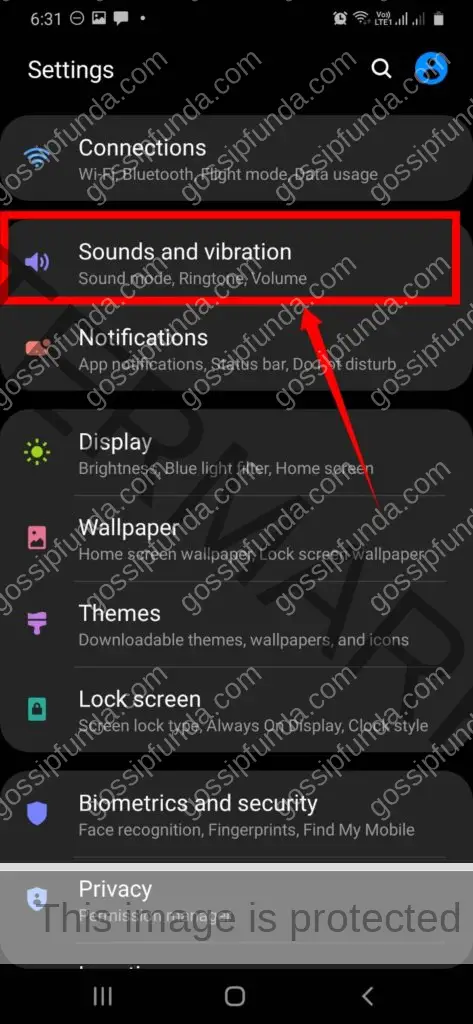
- There you can view the two mute icon which then automatically off all the volumes in the device. The device will be in silent mode until you turn off the mute icon.
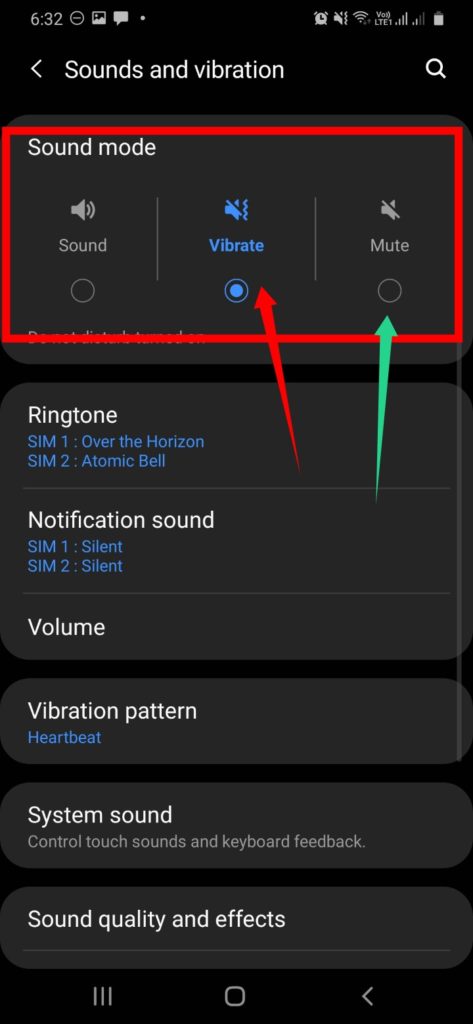
- The red arrow for silent with vibration and the green arrow shows the complete mute option. You can adjust timing too in some devices.
Read also: app keeps stopping android studio
How to enable Do Not Disturb mode?
Do Not Disturb mode you can get on the incoming calls and notifications from the specific contacts that are you can contacts you want to show notifications or calls ones who are in your whitelist.
- Open the settings on the Home screen or pull down the notification bar from the tap on the display screen.
- Go to Notifications.
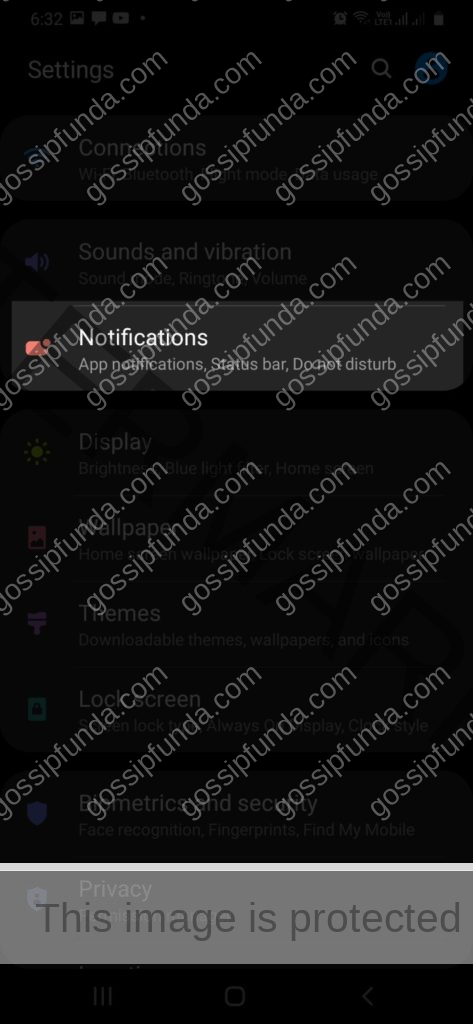
- In the settings menu select the Do Not Disturb mode, and swipe switch to enable it.
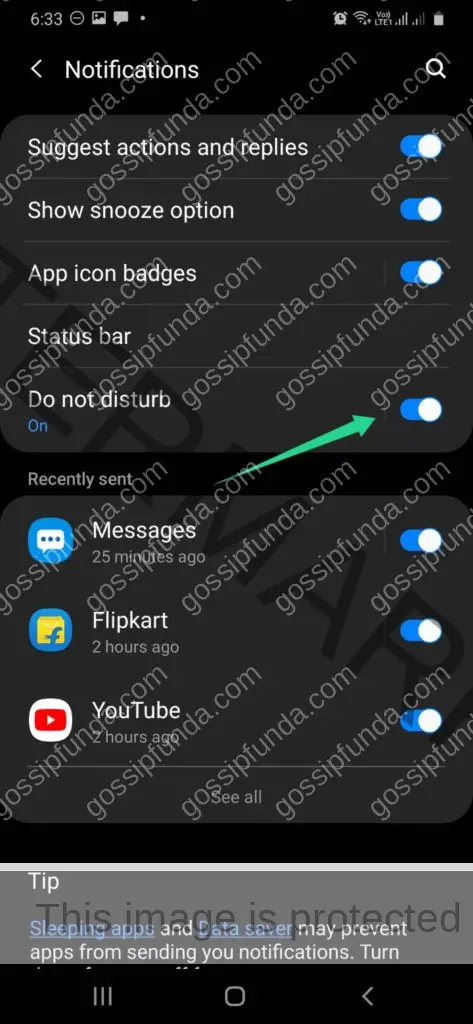
- You can also select the specific contacts you want to receive incoming calls and messages.
- You can also set the mode timings such that the mode will be on between the given mentioned timings. Automatically the mode will be switched off after the mentioned timings.
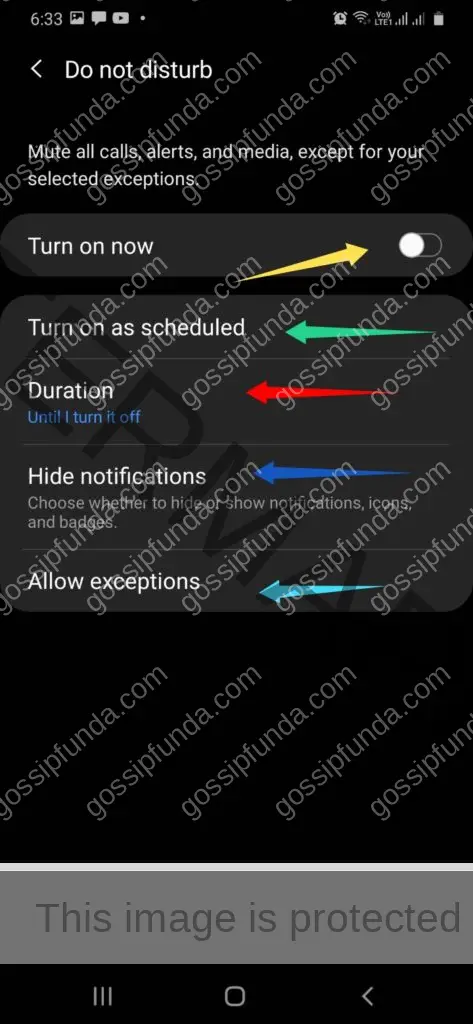
- Gossipfunda has marked the different color to understand different mode.
Airplane mode
Similarly, the airplane mode access the internet and network connections. The phone won’t be provided with the network signal until the airplane mode is on. But you can still use other features in the phone that are running in the Device Home background like you can play installed games, click photos, listen to downloaded music and do all the things but which work only offline. You can’t access the things which run only with a network connection on the mobile phone.
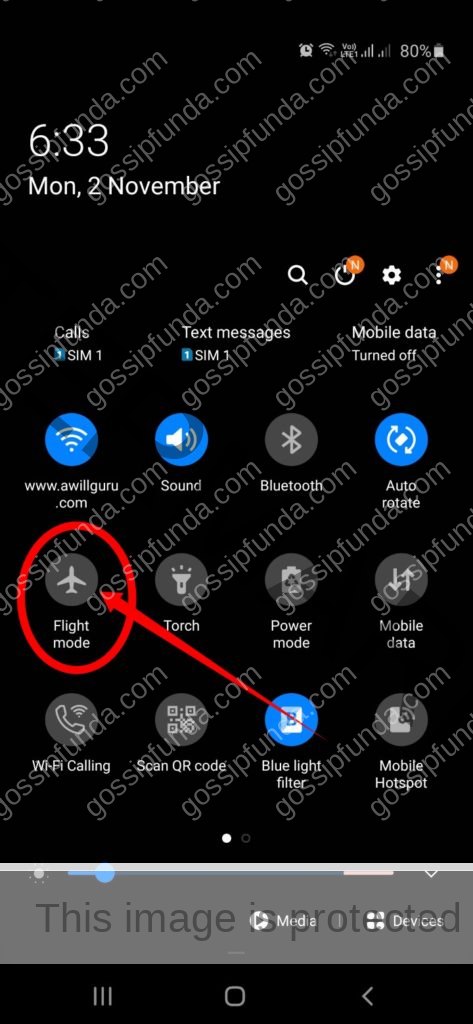
Simply it blocks the network signals and can access all the offline things and won’t change anything with your sound settings.
We can’t access the WIFI, mobile data, GPS, Bluetooth, etc. Once when you turn the airplane mode off, you can get all the messages, application notifications. If you have some missed calls you receive during the airplane mode you can get as the message format as the switched numbers.
Notification Light
- Both the Silent and Do not disturb modes won’t make any changes regarding network signals. 1. Only these do settings with the notifications messages and incoming calls sounds. You need to check manually all the received notifications. With the Do Not Disturb mode you can customize to make certain sounds.
- Always we get the notifications with wake up or the display of the screen will glow up when the silent mode is on. Even the LED light will glow up. For the airplane mode, the light notification appears.
- The Do Not Disturb mode is perfect as we don’t get any notification or LED light this is suitable at night time this won’t disturb others.
Vibration
- You need to know the best option to choose during any lectures or important meetings. In the silent mode, your mobile phone gets vibrated with the default and even you don’t want your mobile phone vibrate then you must enable the vibration settings.
- But with the Do Not Disturb mode no need to check with the vibration settings there won’t be any disturbance when this mode is on.
- Whereas with the Airplane mode there is nothing to do with the sound settings.
- You can also set different vibration patterns to your mobile depend on the manufacture of the device.

Customization
- The Do Not Disturb mode enables many exception customizations or creating for all the SMS, remainders and alarms volumes and pitches. You can choose specific contacts to enable notifications. As the contacts which are in whitelist which show with the popup sound.
- I likely use this application when I just do not want my app notifications to be disturbed. If I keep my device in the silent mode, that means it will not allow call notifications as well. So that with this app we can mute all the app notifications and alarm volume or ring volume with any further settings to mute.
- You can’t customize exceptions or create with the silent or airplane mode.
Schedule
- The most important thing with the Do Not Disturb you can schedule the timings exclusively so that our device remains in the mode in scheduled time. You can schedule all the timings on or off in the settings menu to enable and disable the feature.
- If you want this mode to enable at night time Do Not Disturb mode starts to work and automatically disable the mode in the morning.
This is a great advantage with this mode whereas it is not allowed with both silent or airplane mode in mobile phones. You need to switch on and off manually.
Conclusion
I want to conclude the article, Silent Vs Do Not Disturb that the silent mode is used to silent everything without any exceptions or creating schedules. When we want to create the exceptions best to use Do Not Disturb mode all the whitelisted contacts to get incoming calls, messages and app notifications. If you want to take a break from incoming calls and network connection you can use airplane mode. With this you can also save battery when you are in emergency. As this possible the device block with the network signals and mobile data. So, I hope you came to know all the differences with the features in the smartphones, go ahead and use them in your mobile phones.
I am Isha Sinha from Samastipur, Bihar.
Completed Intermediate from CBSE board. Also, completed my BCA from M.D.D.M college Muzaffarpur, Bihar.
I can do any work because I never give up.
Trying does all the work and I never stop trying and this is my biggest strength.
My hobbies:-
So, my hobby is to read the new magazine and listen to the song and create a new thing, and Coding.
I have a small Aim to be a good content writer.


